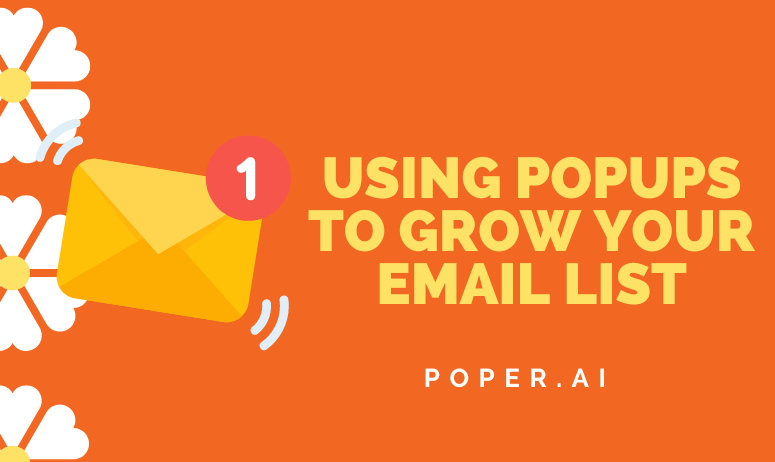In the digital marketing landscape, growing your email list is crucial. An extensive email list allows you to directly reach a targeted audience, nurturing relationships and driving conversions. Email marketing remains one of the most effective channels, with a high return on investment (ROI). According to a study by Campaign Monitor, every $1 spent on email marketing generates an average ROI of $42.
Email lists provide a reliable way to communicate with your audience, deliver personalized content, and promote products or services. Unlike social media platforms, where algorithms control visibility, email gives you direct access to your subscribers' inboxes.
Popups are one of the most effective tools for growing your email list. They capture the attention of visitors at strategic moments, encouraging them to subscribe to your newsletter or other email communications. When implemented correctly, popups can significantly increase your subscription rate without disrupting the user experience.
Understanding Popups
What Are Popups?
Popups are small windows or overlays that appear on a webpage to grab the user's attention. They are designed to deliver messages, capture leads, and promote offers. Popups can be triggered by various user actions, such as page entry, exit intent, or time spent on the page.
Types of Popups
Lightbox Popups
Lightbox popups are the most common type. They center on the screen and dim the background, focusing the user's attention on the popup content. These are effective for capturing email addresses because they minimize distractions.
Slide-In Popups
Slide-in popups appear from the side or bottom of the screen, sliding into view as the user scrolls down the page. They are less intrusive than lightbox popups and can be timed to appear at the right moment.
Exit-Intent Popups

Exit-intent popups are triggered when the user shows intent to leave the page, such as moving the cursor towards the close button or address bar. These popups offer a last chance to capture the user's attention and encourage them to subscribe before they leave.
Timed Popups
Timed popups appear after the user has spent a certain amount of time on the page. This ensures the user is engaged with the content before the popup appears, increasing the likelihood of subscription.
Click-Triggered Popups
Click-triggered popups are activated when a user clicks on a specific element, such as a link or button. This type of popup is highly targeted and relevant to the user's interests, leading to higher conversion rates.
Benefits of Using Popups for Email List Growth
Increased Visibility and Engagement
Popups are highly visible, appearing directly in front of the user. This visibility ensures that the message is seen, which significantly increases engagement rates compared to static forms or banners. By capturing attention at the right moment, popups can effectively prompt users to take action, such as subscribing to an email list.
Targeted Messaging
One of the key advantages of popups is their ability to deliver targeted messages. By using advanced targeting options, you can show specific popups to different segments of your audience based on their behavior, location, and preferences. This ensures that the message is relevant and increases the likelihood of conversion.
Higher Conversion Rates
Popups are designed to drive conversions. With a well-crafted message and a strong call to action, popups can convert visitors into subscribers at a higher rate than traditional static forms. Research shows that popups can increase conversion rates by up to 300%.
Enhanced User Experience
When used correctly, popups can enhance the user experience by providing timely and relevant information. For instance, a popup offering a discount or a special deal can be seen as a value addition rather than an interruption. By aligning popups with user intent, you can create a more engaging and enjoyable browsing experience.
Strategies for Effective Popups
Designing Eye-Catching Popups
The design of your popup is crucial to its success. Eye-catching designs with attractive visuals, clear fonts, and compelling colors can draw users' attention and encourage them to take action. Ensure that your design is aligned with your brand identity for a cohesive look.
Crafting Compelling Messages
The message within your popup should be clear, concise, and compelling. Highlight the benefits of subscribing and include a strong call to action. Use persuasive language that resonates with your audience and addresses their needs or pain points.
Timing and Placement of Popups
Timing and placement are critical factors in the effectiveness of popups. Popups should appear at strategic moments, such as when a user shows intent to leave (exit-intent), after spending a certain amount of time on the page, or after scrolling through a significant portion of the content. Proper placement ensures that popups are seen without being intrusive.
Personalization and Relevance
Personalized popups that cater to the individual preferences and behavior of users can significantly increase engagement and conversion rates. Use data and insights to create relevant and personalized popup content. For instance, show different popups to first-time visitors versus returning users.
Table: Best Practices for Effective Popups
| Best Practice | Description |
|---|---|
| Eye-Catching Design | Use attractive visuals, clear fonts, and brand-aligned colors |
| Compelling Message | Craft clear, concise, and benefit-focused messages |
| Strategic Timing and Placement | Show popups at moments of high engagement, such as exit-intent or scroll percentage |
| Personalization | Tailor popups to user behavior and preferences |
| Strong Call to Action | Include a persuasive and direct call to action |
Key Elements of a High-Converting Popup
Strong Call to Action
A strong call to action (CTA) is essential for converting visitors into subscribers. The CTA should be clear, direct, and persuasive. Use action-oriented language such as “Subscribe Now,” “Get Started,” or “Join Our Newsletter” to encourage immediate action.
Minimal Form Fields
Keep your popup forms simple and minimal. Asking for too much information can deter users from subscribing. Typically, requesting just the name and email address is sufficient. This reduces friction and makes it easier for users to complete the form.
Clear and Concise Copy
The copy within your popup should be brief and to the point. Highlight the main benefits of subscribing and avoid cluttering the popup with too much information. Use bullet points or short sentences to make the content easy to read and understand.
Attractive Visuals
Visual appeal plays a significant role in the effectiveness of popups. Use high-quality images, graphics, and design elements that capture attention and make the popup stand out. Ensure that the visuals are relevant to the offer and enhance the overall message.
Social Proof
Incorporating social proof such as testimonials, subscriber counts, or endorsements can build trust and encourage more sign-ups. Highlighting positive feedback or showing how many others have subscribed can reassure users that they are making a good decision.
Advanced Popup Techniques
A/B Testing Popups
A/B testing is a crucial technique for optimizing the performance of your popups. By creating two or more variations of a popup and testing them against each other, you can determine which design, copy, or call to action performs best. This data-driven approach allows you to make informed decisions and continually improve your popups.
How to Conduct A/B Tests with Popups
Create Variations: Develop multiple versions of your popup with different headlines, images, and CTAs.
Set Testing Parameters: Decide on the metrics you will measure, such as conversion rate or click-through rate.
Run Tests Simultaneously: Show different versions to different segments of your audience at the same time to ensure fair comparison.
Analyze Results: Use the data collected to identify the most effective popup and implement changes accordingly.
Behavioral Targeting
Behavioral targeting involves displaying popups based on specific user actions or behaviors on your site. This ensures that the popup is highly relevant to the user's current interests and increases the likelihood of conversion.
Examples of Behavioral Targeting
Exit-Intent Popups: Triggered when a user is about to leave the site.
Scroll-Triggered Popups: Appear when a user scrolls to a certain point on the page.
Timed Popups: Displayed after a user spends a specific amount of time on the site.
Dynamic Content
Using dynamic content in your popups allows you to tailor the message based on user data, such as their location, browsing history, or past interactions with your site. This personalization makes the popup more relevant and engaging.
Benefits of Dynamic Content
Increased Relevance: Users are more likely to engage with content that is tailored to their interests.
Higher Engagement: Personalized popups can lead to higher click-through and conversion rates.
Improved User Experience: Dynamic content enhances the overall user experience by providing relevant and timely information.
Multi-Step Popups
Multi-step popups break down the information collection process into several stages, making it less overwhelming for users. For example, the first step might ask for an email address, and the second step could request additional details.
Advantages of Multi-Step Popups
Reduced Form Abandonment: Users are more likely to complete shorter forms.
Higher Conversion Rates: Breaking the process into smaller steps can lead to higher completion rates.
Enhanced Data Collection: Allows you to gather more information without overwhelming the user.
Integrating with Other Marketing Channels
Integrating your popups with other marketing channels, such as email, social media, and CRM systems, ensures a cohesive and effective marketing strategy. This integration allows for seamless data transfer and consistent messaging across platforms.
Integration Benefits
Unified Marketing Efforts: Ensures all marketing channels work together effectively.
Enhanced Data Utilization: Leveraging data from various sources can improve targeting and personalization.
Consistent User Experience: Provides a seamless experience for users across different touchpoints.
Using Poper to Create Effective Popups
Introduction to Poper
Poper is a powerful popup plugin designed to help you create effective popups for your WordPress site. With its user-friendly interface and advanced features, Poper makes it easy to design, target, and personalize popups that drive email list growth.
Key Features of Poper
User-Friendly Interface
Poper's intuitive interface allows users of all skill levels to create and manage popups with ease. Drag-and-drop functionality and pre-designed templates simplify the design process, making it accessible even for beginners.
Advanced Targeting Options
Poper offers a wide range of targeting options, allowing you to display popups based on user behavior, location, device, and more. Advanced targeting ensures that your popups are shown to the right audience at the right time, increasing their effectiveness.
Customizable Templates
With Poper, you can choose from a variety of customizable templates to match your brand's look and feel. Easily modify colors, fonts, and images to create unique popups that capture attention and drive action.
AI-Driven Personalization
One of Poper's standout features is its AI-driven personalization. The AI analyzes user behavior and preferences to deliver personalized popup experiences. AI-driven popups are more relevant and engaging, leading to higher conversion rates.
Step-by-Step Guide to Using Poper
Setting Up Your First Popup
Choose a Template: Select a template from Poper's library that aligns with your campaign goals.
Customize the Design: Use the drag-and-drop editor to modify the template, including colors, fonts, images, and text.
Configure Targeting and Triggers: Set up rules for when and where your popup should appear based on user behavior and preferences.
Customizing Popup Design
Poper's customization options allow you to create popups that are visually appealing and aligned with your brand. Add animations, modify layouts, and include custom elements to make your popups stand out.
Configuring Targeting and Triggers
Poper provides a range of targeting and trigger options, including exit-intent, scroll percentage, time on page, and user location. Fine-tune these settings to ensure your popups are shown at the optimal time for maximum impact.
Testing and Publishing Your Popup
Before going live, use Poper's preview feature to see how your popup will appear on different devices. Test various elements to ensure everything works as intended. Once satisfied, publish your popup and monitor its performance.
Case Studies: Success Stories with Poper
E-commerce Store Increases Subscriptions by 50%
An e-commerce store specializing in home decor used Poper to increase its email subscriptions. By implementing exit-intent popups with a compelling offer of a 10% discount on the first purchase, they were able to capture the attention of visitors about to leave the site. The result was a 50% increase in email subscriptions within just one month.
Key Takeaways:
Effective Use of Exit-Intent Popups: Targeting users who were about to leave the site helped retain potential customers.
Compelling Offer: Providing a discount encouraged more visitors to subscribe.
Increased Engagement: The store saw higher engagement and return visits from new subscribers.
SaaS Company Boosts Lead Generation
A SaaS company from Malaysia offering project management tools utilized Poper's advanced targeting and personalization features to boost lead generation. By displaying personalized popups based on user behavior and industry, they increased their lead capture rate by 35%.
Key Takeaways:
Behavioral Targeting: Tailoring popups to user behavior increased relevance and engagement.
Personalization: Using industry-specific messaging resonated more with visitors.
Higher Conversion Rates: Personalized popups led to more qualified leads.
Non-Profit Organization Grows Donor List
A non-profit organization used Poper to grow its donor list by implementing timed popups that appeared after visitors spent a few minutes on the site. These popups highlighted the impact of donations and included testimonials from beneficiaries. The organization saw a 40% increase in their donor list over six months.
Key Takeaways:
Timed Popups: Displaying popups after visitors were engaged with the content increased their effectiveness.
Emotional Appeal: Using testimonials created an emotional connection with visitors.
Successful Fundraising: The increased donor list led to more successful fundraising campaigns.
Measuring the Success of Your Popups
Key Metrics to Track
Tracking the right metrics is essential to understand the effectiveness of your popups. Here are the key metrics you should monitor:
Conversion Rate
The conversion rate measures the percentage of visitors who subscribe to your email list after seeing a popup. This is a primary indicator of the popup's effectiveness.
Bounce Rate
The bounce rate indicates the percentage of visitors who leave your site without taking any action. A high bounce rate may suggest that the popup is too intrusive or not relevant.
Time on Page
Time on page measures how long visitors stay on your site after a popup appears. A longer time on page can indicate that the popup is engaging and not disruptive.
Exit Rate
The exit rate tracks the percentage of visitors who leave your site from a specific page after seeing a popup. Monitoring this can help you understand if the popup is encouraging or deterring users.
Analyzing and Interpreting Data
Once you've collected data on these key metrics, it's important to analyze and interpret the results to optimize your popups.
Identifying Patterns
Look for patterns in the data to understand what works and what doesn't. For example, if a particular popup design consistently leads to higher conversion rates, consider using similar designs for future popups.
Making Data-Driven Decisions
Use the insights gained from your data analysis to make informed decisions. Adjust your popup designs, messaging, timing, and targeting based on what the data shows to improve performance.
Continuous Optimization
Regularly review your popup performance and make necessary adjustments. A/B testing different elements can help you continuously optimize and improve your popups.
Troubleshooting Common Issues
Low Conversion Rates
If your popups are not converting as expected, consider the following solutions:
Review Your Call to Action: Ensure your CTA is clear, compelling, and action-oriented.
Simplify the Form: Reduce the number of fields to make it easier for users to subscribe.
Test Different Designs: Try different popup designs to see which one resonates best with your audience.
High Bounce Rates
High bounce rates can indicate that your popups are too intrusive. To address this:
Adjust Timing and Placement: Ensure popups appear at the right moment and do not cover important content.
Improve Relevance: Make sure the popup content is relevant to the user’s interests and behavior.
Technical Glitches
Technical issues can prevent popups from displaying correctly. To fix this:
Check Plugin Compatibility: Ensure Poper is compatible with your other plugins and theme.
Update Regularly: Keep Poper and other plugins up to date to avoid conflicts.
Test Across Devices: Make sure popups work seamlessly across all devices and browsers.
Design and Usability Problems
Poor design can deter users from engaging with your popups. To improve this:
Enhance Visual Appeal: Use high-quality images, clear fonts, and attractive colors.
Ensure Mobile Responsiveness: Make sure your popups are optimized for mobile devices.
Streamline User Experience: Make the popup experience as smooth and intuitive as possible.
Integrating Popups with Email Marketing Tools
Compatible Email Marketing Platforms
Poper integrates seamlessly with a wide range of email marketing platforms, including:
Mailchimp
Constant Contact
HubSpot
AWeber
GetResponse
Setting Up Integrations
Integrating Poper with your email marketing tools is straightforward. Here’s how to set it up:
Access Integration Settings: In your Poper dashboard, navigate to the integration settings.
Select Your Email Marketing Platform: Choose the platform you use from the list of compatible options.
Authenticate the Integration: Follow the prompts to authenticate and connect your email marketing account.
Map Your Fields: Ensure that the fields in your popup form map correctly to the fields in your email marketing platform.
Save and Test: Save your settings and test the integration to ensure it works seamlessly.
Automating Email Campaigns
Once integrated, you can automate your email campaigns to make the most of your new subscribers. For example:
Welcome Emails: Automatically send a welcome email to new subscribers.
Drip Campaigns: Set up a series of automated emails to nurture new leads.
Segmentation: Use the data from your popups to segment your email list for more targeted campaigns.
Best Practices for Popup Management
Regularly Updating Content
Keeping your popup content fresh and relevant is vital for maintaining user engagement. Regularly update your offers, messages, and visuals to reflect current trends and user interests.
Tips for Updating Popup Content
Seasonal Offers: Adjust your popups to feature seasonal promotions or events.
New Products: Highlight new product launches or updates.
Current Trends: Incorporate trending topics or popular themes to capture interest.
Rotating Offers and Messages
Rotating different offers and messages helps prevent popup fatigue and keeps your audience engaged. Experiment with various incentives to see what resonates best with your visitors.
Effective Rotation Strategies
Time-Based Rotations: Change your popups at regular intervals, such as weekly or monthly.
Behavior-Based Rotations: Adjust your popups based on user behavior and interactions with your site.
A/B Testing: Continuously test different offers and messages to find the most effective combinations.
Monitoring Performance
Regularly monitor the performance of your popups to identify areas for improvement. Track key metrics such as conversion rates, bounce rates, and user engagement to gauge effectiveness.
Key Metrics to Monitor
Conversion Rate: Measures the percentage of visitors who take the desired action after seeing a popup.
Bounce Rate: Indicates the percentage of visitors who leave the site after viewing a popup.
Engagement Rate: Tracks interactions with the popup, such as clicks and form completions.
Continuous Optimization
Continuous optimization involves making iterative improvements based on performance data. Use insights from your analytics to refine your popups and enhance their effectiveness.
Steps for Continuous Optimization
Analyze Data: Regularly review your popup performance data to identify trends and areas for improvement.
Implement Changes: Make adjustments to design, copy, timing, and targeting based on your analysis.
Test and Iterate: Continuously test new variations and iterate based on results to achieve optimal performance.
FAQs
How can I ensure my popups are not intrusive?
To ensure your popups are not intrusive, focus on timing, relevance, and user experience. Use exit-intent and scroll-triggered popups to appear at the right moment, and personalize content to match user interests. Always provide an easy way for users to close the popup.
How can I measure the effectiveness of my popups?
Measure the effectiveness of your popups by tracking key metrics such as conversion rates, bounce rates, time on page, and exit rates. Use tools like Google Analytics or built-in analytics in your popup plugin to gather and analyze this data.
Can I personalize popups without violating user privacy?
Yes, you can personalize popups ethically by using behavioral data and ensuring transparency about data usage. Obtain explicit consent for data collection and provide clear information about how the data will be used.
What are the common mistakes to avoid with popups?
Common mistakes to avoid with popups include:
Overuse: Displaying too many popups can overwhelm and annoy users.Poor Timing: Showing popups too early or too frequently can disrupt the user experience.Irrelevant Content: Popups that do not match user interests or behavior are less effective.Intrusive Design: Popups that cover important content or are difficult to close can frustrate users.
Conclusion
Popups are a powerful tool for growing your email list by capturing attention, delivering targeted messages, and enhancing user experience. They offer higher visibility and conversion rates compared to traditional forms and banners.