Think of a location-based popup as a smart digital billboard that knows where your customers are and changes its message to match their local flavor.
What is a Location-based Popup?
Technical Overview: At its core, a location-based popup is a dynamic script on your site that detects a visitor's IP address and serves content designed specifically for their geographic location. It's a blend of technology and marketing savvy that brings personalization to a whole new level.
Comparison with Traditional Popups: Unlike the one-size-fits-all approach of traditional popups, location-based versions speak the local language (figuratively and sometimes literally). They're aware of regional preferences, events, and even weather patterns, ensuring that what pops up on your audience's screen is something they can relate to.
The Benefits of Using Location-based Popups
The advantages of these popups are numerous, and here's why they're becoming a staple in strategic marketing:
Personalized User Experience: It's all about relevance. A beachwear ad in winter won't do well in Alaska, but it might just get clicks in California. By tailoring the experience, you're showing your audience that you understand and cater to their unique context.
Increased Conversion Rates: Relevance drives action. When people see offers and messages that align with their environment, they're more likely to engage, click, and buy.
Improved Relevance of Offers: You can highlight local promotions, address regional holidays, or tap into the local zeitgeist. This not only increases engagement but also builds a community feel around your brand.
Implementing Location-based Popups
To harness the full potential of location-based popups, a strategic approach to implementation is key. This isn't about casting a wide net; it's about crafting a targeted spear that hits the bullseye of user engagement.
Preparing for Geotargeting
Understanding Your Audience's Geography: Dive into your analytics to see where your users are coming from. It's like understanding the local crowd before setting up a shop. Are they city dwellers or from cozy small towns? Knowing this helps you craft messages that resonate.
Legal Considerations and Privacy Compliance: It’s crucial to navigate the murky waters of digital privacy with care. Ensure you're compliant with laws like GDPR and CCPA, which have a lot to say about location data.
Designing and Setting Up a Location-based Popup with Poper
Step 1: Choose Your Starting Point
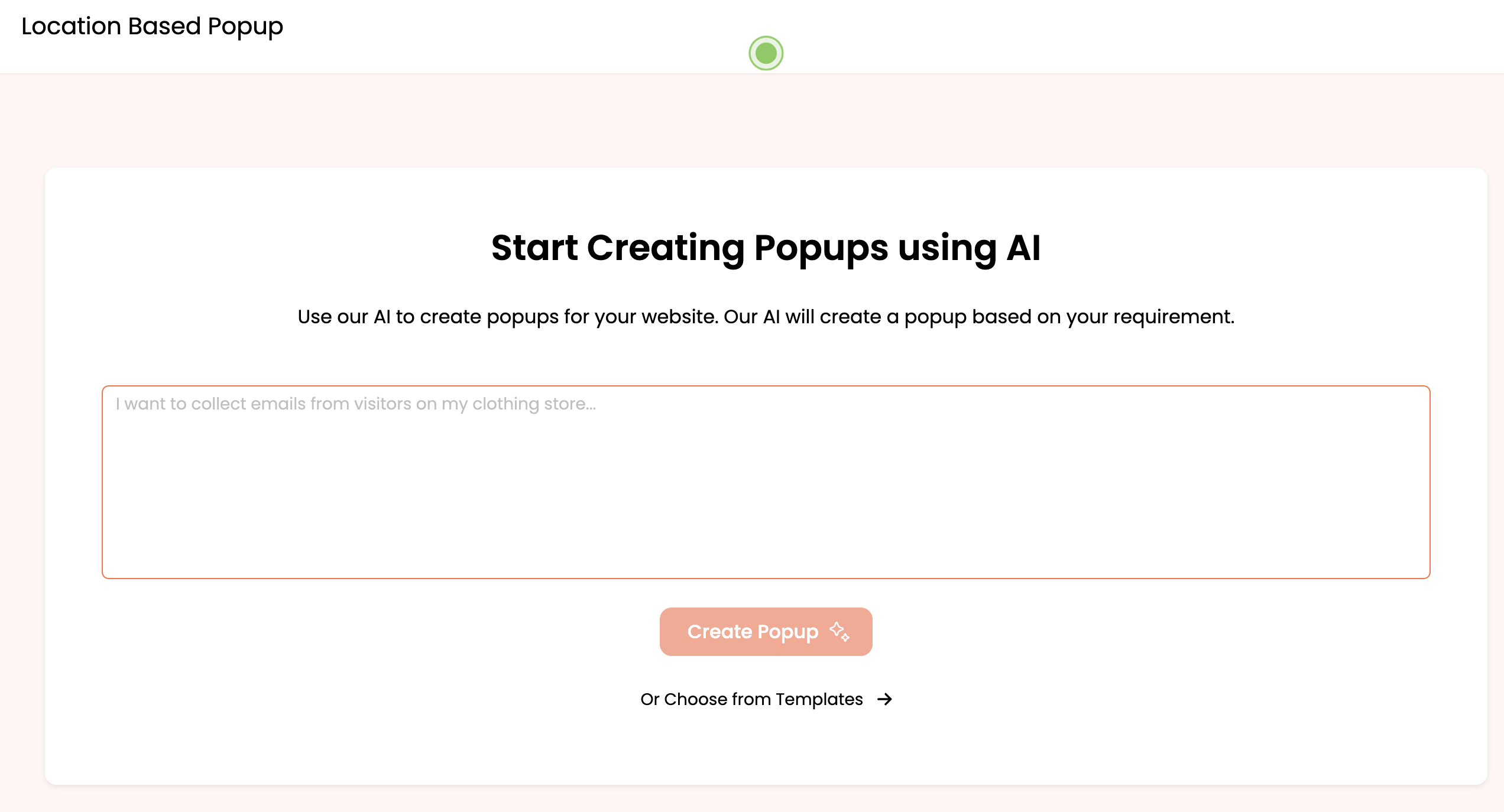
Begin by deciding whether to use a pre-designed template or create a custom popup with AI assistance on the Poper.ai dashboard. This choice will lay the groundwork for the type of engagement you're aiming to build with your visitors.
Step 2: Select a Template
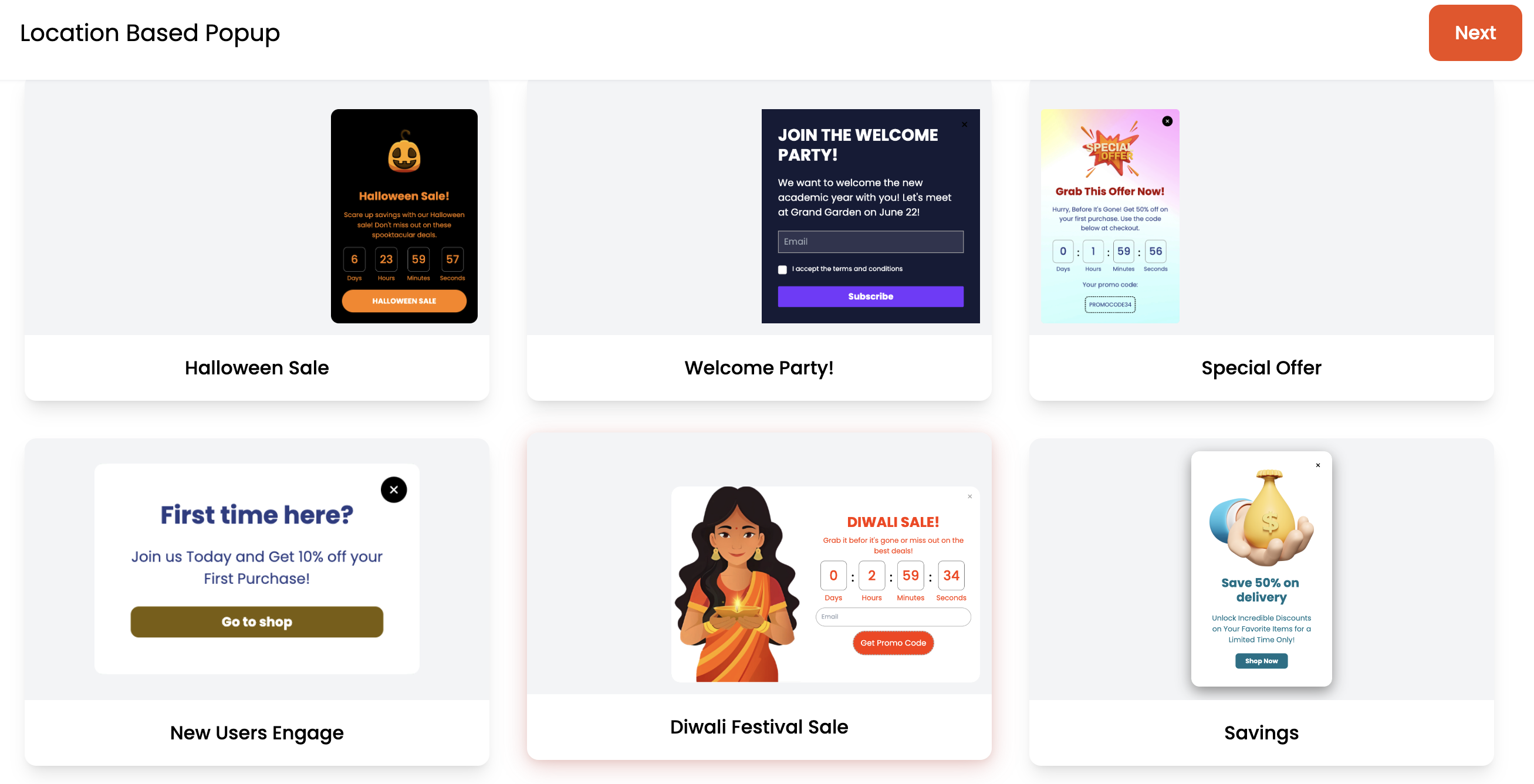
Browse through various themed templates such as "Halloween Sale," "Welcome Party," or "Special Offer." These are crafted to cater to specific occasions and are easily customizable to fit your campaign's needs.
Step 3: Customize Your Design
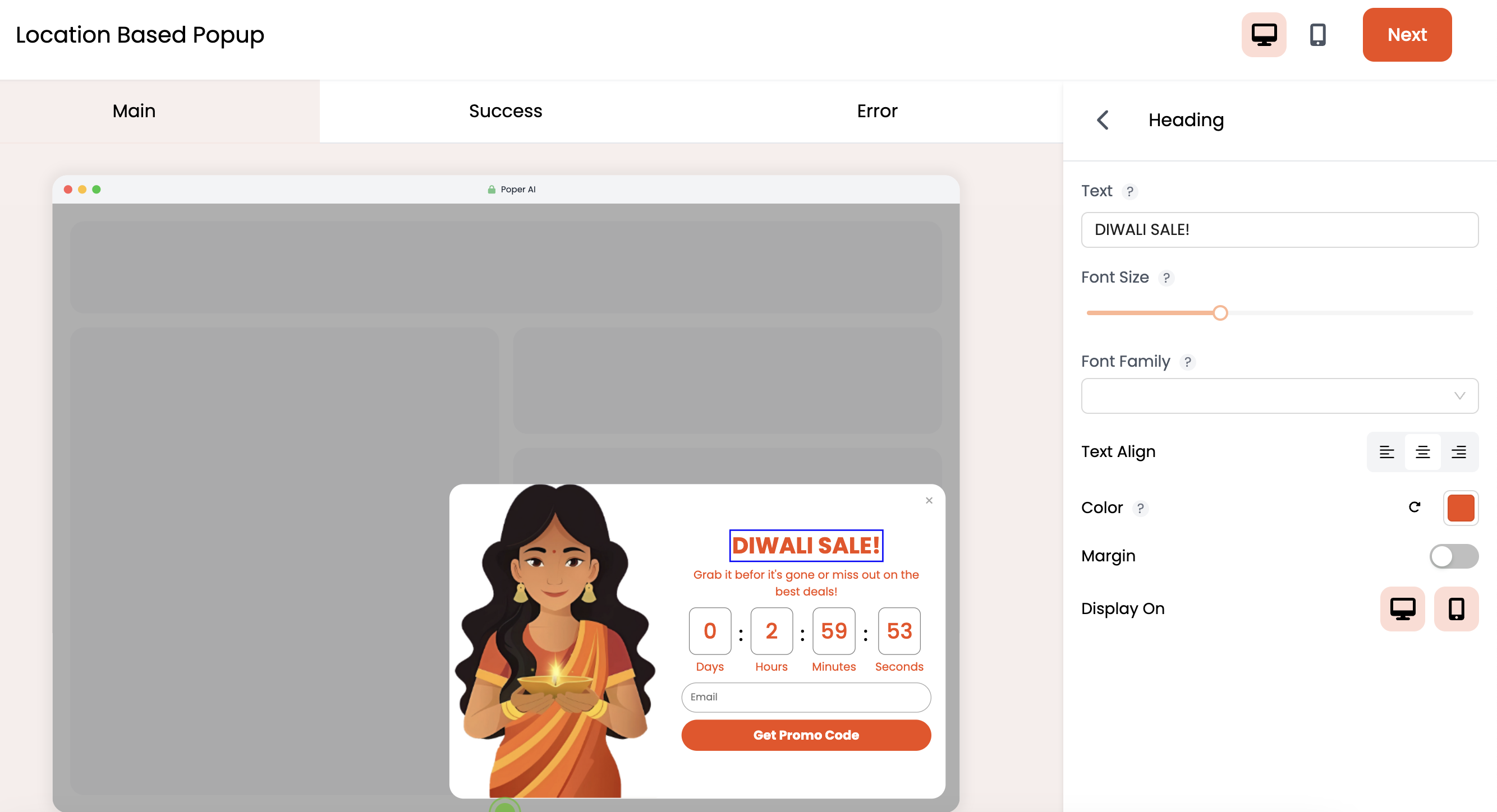
After choosing a template, tailor it to your brand's aesthetic. Edit the heading, fine-tune the font size and family, and match the colors and margin to your website’s design for a cohesive look and feel.
Step 4: Define Display Triggers
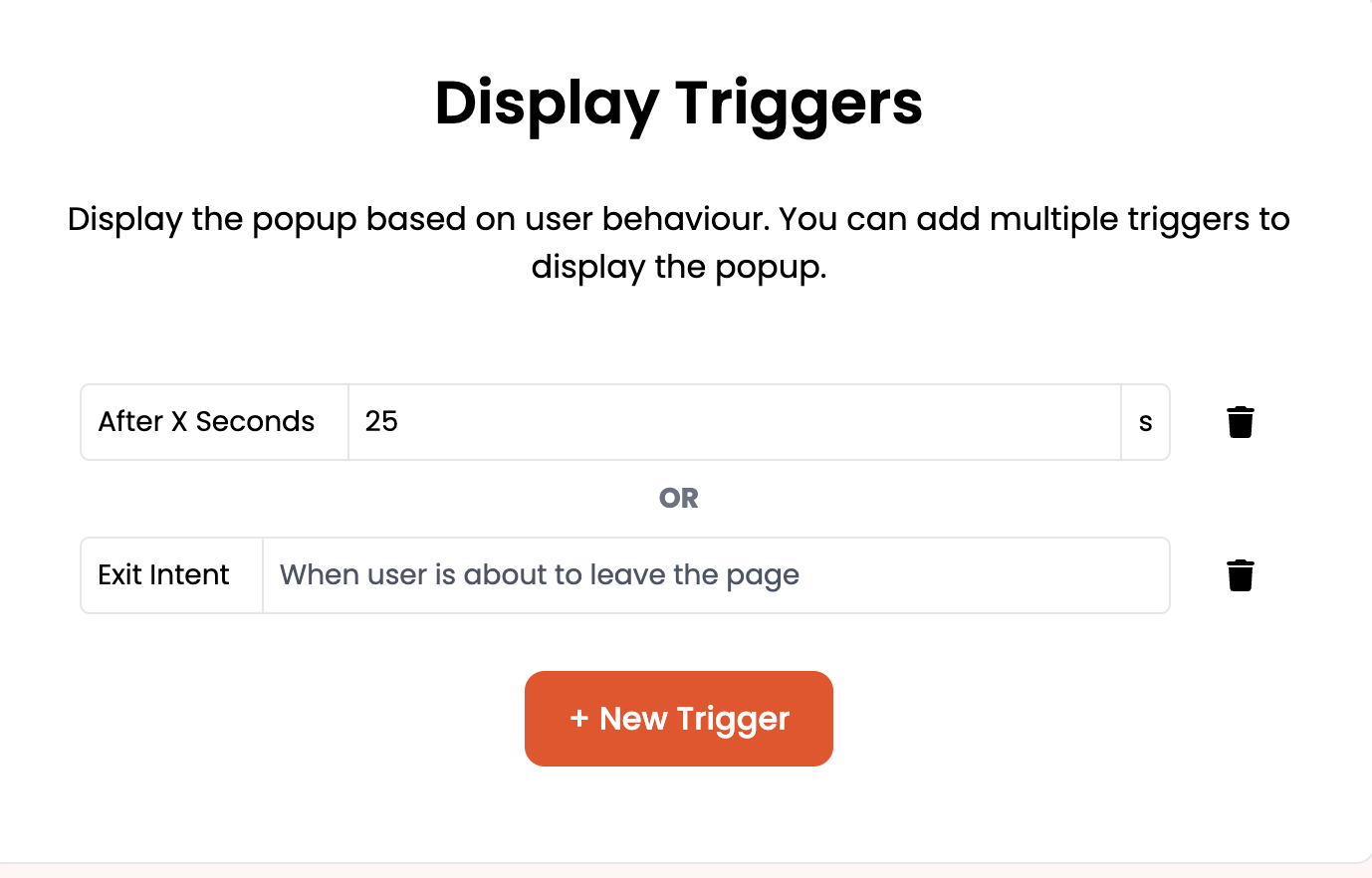
Set the conditions for when the popup will appear to your visitors. Options include triggering after a few seconds, when the user is about to exit, or after a period of inactivity. The right trigger enhances user experience and engagement.
Step 5: Configure Geolocation Settings
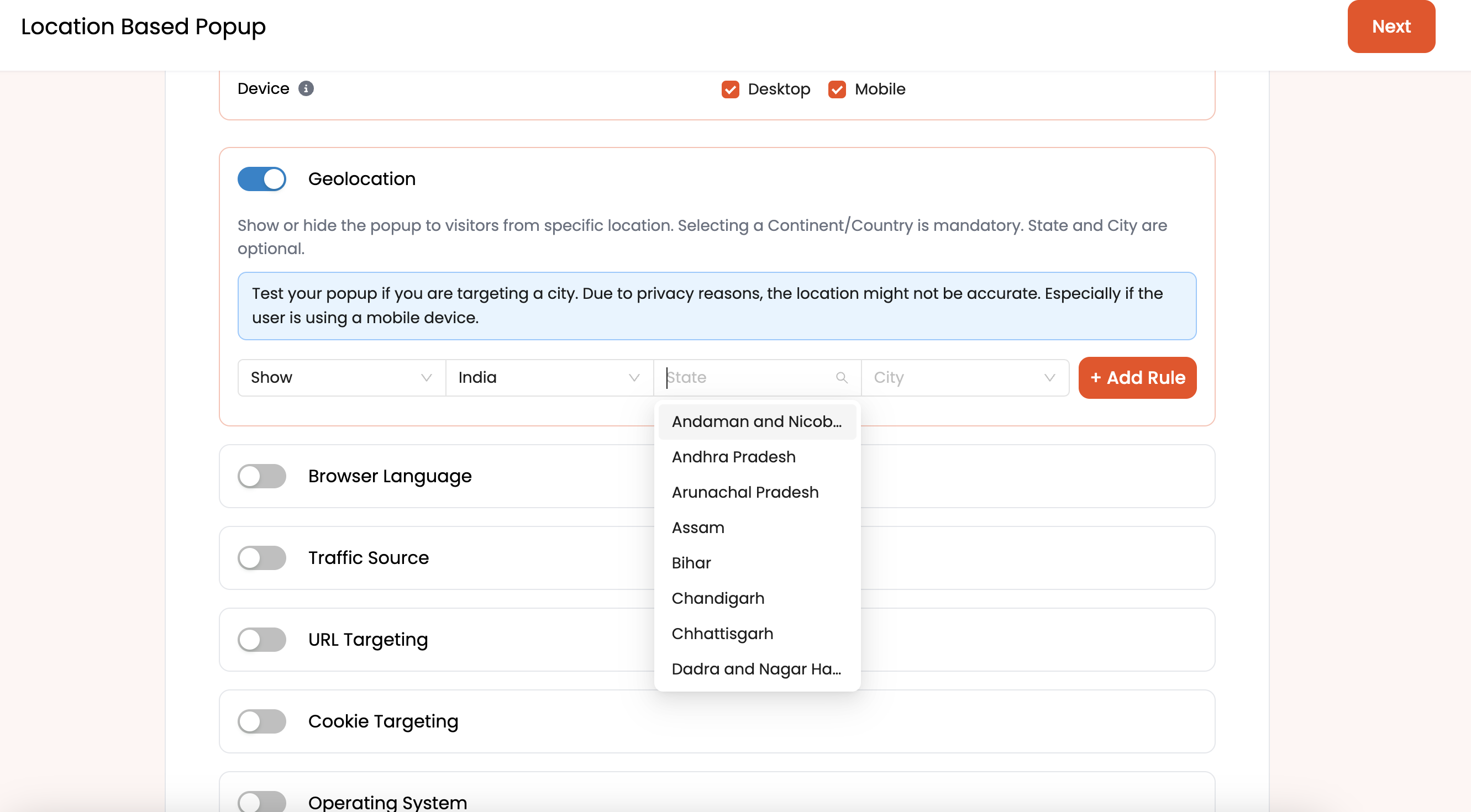
Specify the target location for your popup, from broad regions like entire countries to specific locales like cities. Properly setting geolocation ensures that the right audience sees your popup.
Step 6: Integrate with Marketing Tools
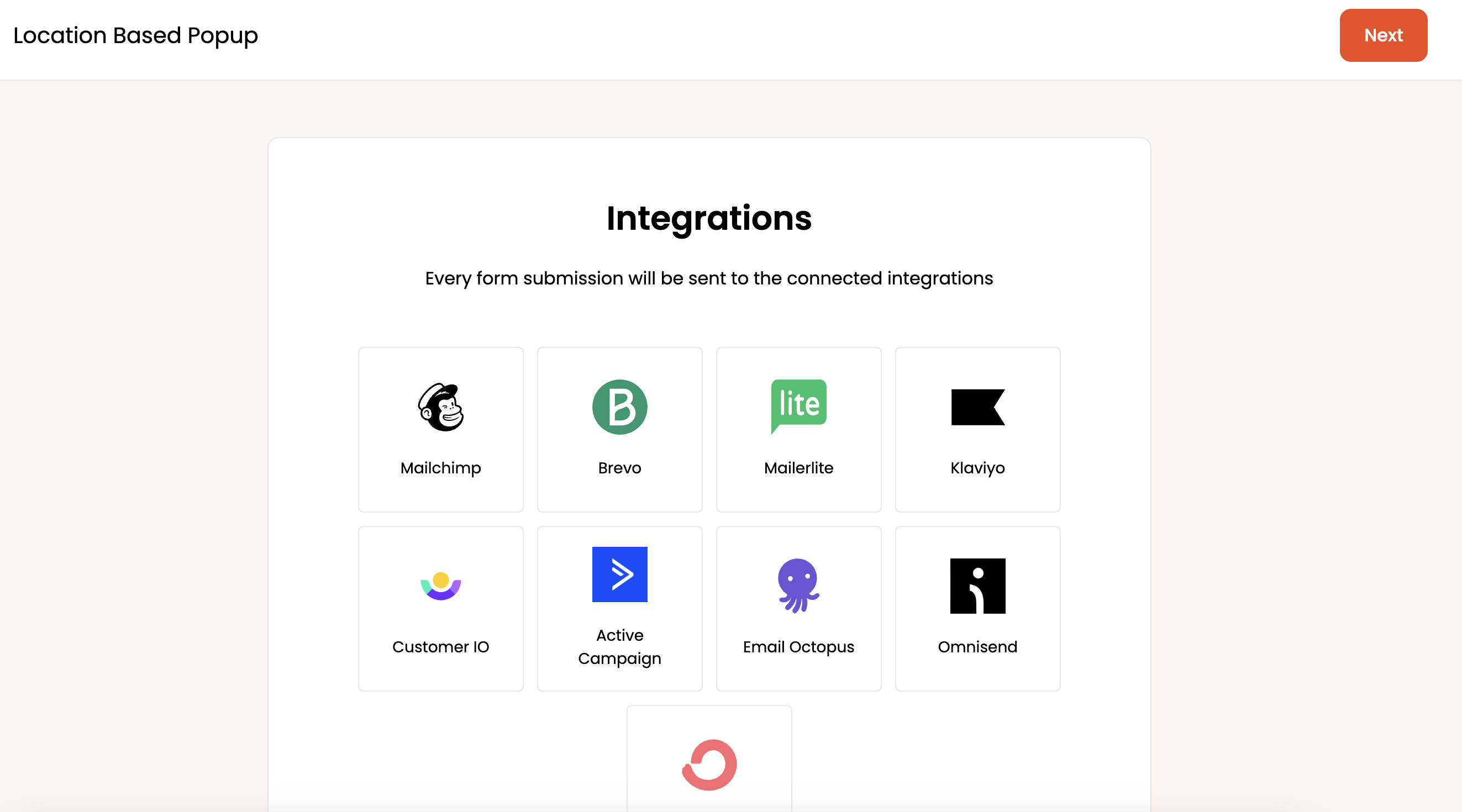
Link your popup with marketing platforms such as Mailchimp or Klaviyo. This integration allows for seamless lead collection and data analysis, making your marketing efforts more efficient.
Step 8: Embed on Your Website and Publish
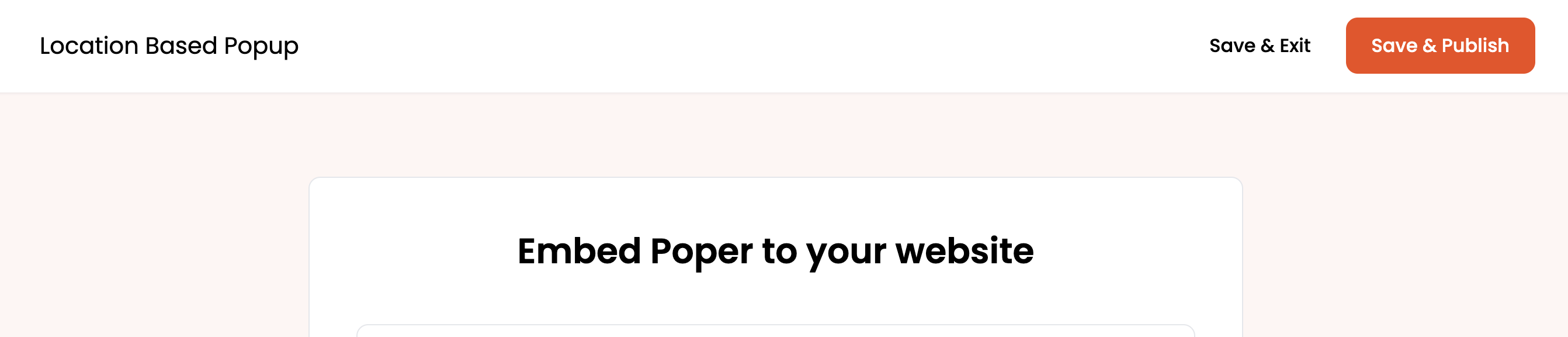
Finally, embed the popup on your site. Poper.ai provides a snippet of code that you’ll place into your site’s backend, ensuring the popup displays correctly to your visitors based on the settings you’ve chosen.
With Poper.ai, creating a location-based popup is intuitive and user-friendly, enabling you to connect with your audience more effectively by providing them with relevant content based on their physical location.
Once you're satisfied with the design and settings, make your popup live by clicking "Save & Publish." This action will activate the popup on your website for your visitors to see.
Best Practices for Location-based Popups
Crafting a location-based popup is a fine balance between creative messaging and strategic placement. Let's explore how to make your geotargeted greetings feel like a warm, local handshake.
Crafting the Message
Your words are the soul of your popup. They need to speak to the locals in a way that says, "We're part of your neighborhood."
Tips for Writing Compelling Content: Keep it short and sweet. Use local slang or references to connect on a personal level. Make your call to action clear and irresistible – think of what would make you click if you were in their shoes.
Examples of Effective Location-based Messages: Share stories of local events you've supported or tailor discounts to regional festivals. Highlight customer testimonials from each locale to show that your brand is loved nearby.
User Engagement Strategies
The timing and presentation of your popup can make or break its effectiveness.
Timing and Frequency of Popups: Don't be the digital equivalent of a pushy salesperson. Time your popups to coincide with when users are most receptive, perhaps when they're checking out local news or researching events.
User-Centered Design Tactics: Your popup should complement the user's experience, not distract from it. Ensure it's easy to close and doesn't obstruct important site content.
Analyzing and Optimizing Performance
To keep improving, you need to measure how well your popups are performing and iterate based on data.
Key Performance Indicators (KPIs) to Monitor: Look at click-through rates, conversion rates, and how often users interact with your popups. Are people from certain locations responding better? Why might that be?
Tools for Tracking Location-based Engagement: Utilize analytics tools that can segment data by location. This gives you insights into which areas are engaging most with your popups and which might need a different approach.
Advanced Techniques and Trends
As you become more adept at creating location-based popups, there are advanced techniques and trends that can add an extra layer of sophistication to your strategy, making your interactions even more engaging and effective.
Dynamic Content Delivery
This is where your content adapts in real time, providing a hyper-personalized experience for each user.
Real-time Personalization Based on Location: Imagine your popups changing offers based on the local weather or a big event happening in town. This level of detail shows users that you’re tuned into their world.
Leveraging Local Events and Holidays: Capitalize on what's happening locally. If there's a local sports victory, celebrate with your users. A big regional holiday coming up? Offer a timely discount or feature.
Integration with Omnichannel Marketing
Your location-based popups shouldn't exist in a vacuum. They should be a part of a larger, integrated marketing strategy.
Aligning Popup Campaigns with Other Marketing Channels: Ensure your messaging is consistent across all platforms. If your popup offers a local event discount, echo that on social media and email campaigns targeting the same area.
Creating a Seamless Brand Experience Across Devices: Users might see your popup on mobile but switch to a desktop to purchase. Make sure their experience is seamless, retaining the local context across devices.
Troubleshooting Common Issues
Even with the best-laid plans, you might encounter resistance or technical hiccups. Here’s how to troubleshoot common issues.
Overcoming User Resistance
No one likes to be bombarded with irrelevant popups. Make sure yours aren't seen as a nuisance.
Strategies for Minimizing Disruption: Offer genuine value in your popups. If they’re just ads, users will close them. If they offer something useful, like a local weather warning or a location-specific tip, users will engage.
Building Trust with Transparency: Be clear about why you’re showing the popup. A simple "We noticed you’re in X location and thought you’d like this" can go a long way in building trust.
Conclusion
Location-based popups represent a powerful tool in the marketer's arsenal, offering unparalleled opportunities for personalization and user engagement. By understanding your audience, crafting tailored messages, and seamlessly integrating these popups into a broader omnichannel strategy, you can create meaningful connections that resonate with users on a local level.
FAQs
How do location-based popups enhance the user experience?
By providing content that is relevant to the user's current location, these popups make offers and information more applicable and engaging, enhancing the overall user experience.
What are the privacy considerations when using location-based popups?
It's essential to comply with privacy laws like GDPR and CCPA, be transparent about how you're using location data, and ensure users have the option to opt-out.
Can location-based popups integrate with my existing marketing tools?
Yes, many popup tools and platforms offer integration capabilities with major marketing and analytics tools, allowing for a seamless addition to your existing marketing strategy.
How can I ensure my location-based popups are mobile-friendly?
Design your popups with mobile users in mind, ensuring they are responsive, quick to load, and do not obstruct key elements of your mobile site.
What should I do if users are not engaging with my location-based popups?
Analyze your engagement metrics to identify potential issues, consider A/B testing with different messages or designs, and ensure that your popups offer clear value to the user.




