It’s a question I hear a lot: "Should I just use the popups inside Klaviyo or Amped (Mailchimp)?" It makes sense. If you're already using one of them for your emails, their built-in popup feature feels like the simplest path.
While both have good features, they’re designed to do one primary job: get subscribers for their specific platform. When I built Poper, I designed our tool to do one thing exceptionally well: create any kind of popup, widget, or banner you can imagine, and connect it to any tool you use.
Let’s walk through the key differences so you can make the right choice for your business.
Clarifying Amped vs. Mailchimp
First, a quick clarification: Amped, a small business marketing platform, was acquired and its technology integrated into Mailchimp's offerings. For the purpose of this comparison, when we refer to Amped's popups, we are looking at the capabilities within the Mailchimp platform. For an in-depth analysis, check out our detailed guide on the Klaviyo vs Mailchimp Popup comparison.
Direct Comparison: Amped (Mailchimp) vs. Klaviyo Native Popups
Let's break down their native popup capabilities across key criteria to help you decide which built-in tool is right for you.
1. Popup Editor & Design Flexibility:
Amped (Mailchimp): Mailchimp is known for having a relatively flexible pop-up form builder. It offers good control over layout, image placement, and style, feeling similar to its email campaign builder. This provides a decent amount of design freedom for users familiar with the Mailchimp interface.
Klaviyo: Klaviyo's sign-up form editor is designed for simplicity and speed. It's very user-friendly for creating clean, standard popups quickly. However, this focus on simplicity can feel restrictive if you want to create a highly unique design or need granular control over element positioning without diving into custom CSS.
2. Data Collection & Form Fields:
Amped (Mailchimp): Primarily focused on collecting standard contact information tied to your Mailchimp audience fields (e.g., email, name, birthday). While you can add custom audience fields, the pop-up form builder itself is not designed for complex, multi-step data collection.
Klaviyo: Similar to Mailchimp, Klaviyo's forms are geared towards capturing email, name, phone number, and consent. You can add custom properties, but the interface is optimized for straightforward list building, not rich data capture within the popup itself.
3. Mobile Experience & Customization:
Amped (Mailchimp): Offers a mobile preview, and the designs are responsive. However, you are generally adapting or shrinking your desktop design for mobile, not creating a completely distinct mobile-first version.
Klaviyo: Also provides a mobile preview and responsive adaptations. Like Mailchimp, you don't get a separate editor to build a fundamentally different layout just for mobile users.
4. Targeting and Trigger Options:
Amped (Mailchimp): Provides the essential triggers, including a time delay (immediately, 5s, 20s), on scroll to middle/bottom of the page, and on exit intent. Targeting is generally basic.
Klaviyo: Offers a solid set of core triggers: time delay, scroll percentage, and exit intent. Its targeting can be more powerful for e-commerce, as it can leverage its deep Shopify/e-commerce integration to target based on user behavior or profile properties.
5. Platform Lock-In:
This is a crucial point for both. A popup built in Amped (Mailchimp) sends leads only to your Mailchimp audience. A popup built in Klaviyo sends leads only to your Klaviyo lists. If you ever decide to switch email platforms, you will have to rebuild all of your popups from scratch.
Summary Table: Amped (Mailchimp) vs. Klaviyo Native Popups
| Feature | Amped (Mailchimp) Popups | Klaviyo Sign-up Forms (Popups) |
| Editor | Flexible, more layout options | Simple, fast for basic designs |
| Data Collection | Limited to audience fields | Limited to profile properties |
| Mobile Editor | Responsive preview | Responsive preview |
| Triggers | Good basics (Time, Scroll, Exit) | Good basics (Time, Scroll, Exit) |
| Targeting | Basic | More advanced (especially for e-commerce) |
| Platform Lock-In | Yes, sends leads only to Mailchimp | Yes, sends leads only to Klaviyo |
A Closer Look at What Sets Poper Apart
Step 1: Compare the Popup Editors
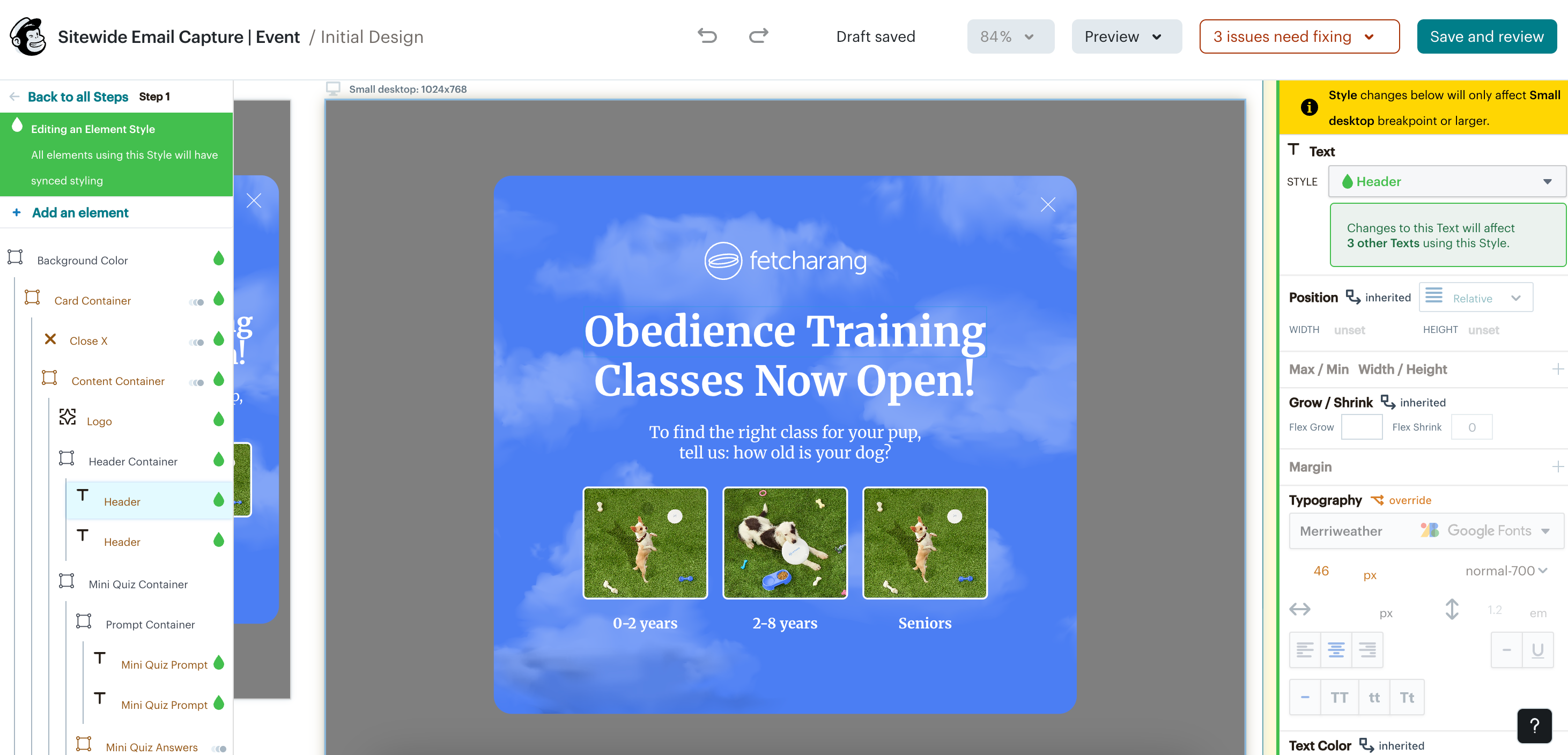
Mailchimp (which now includes Amped) is known for a fairly advanced editor with lots of options. This is great if you have the time to learn its quirks.
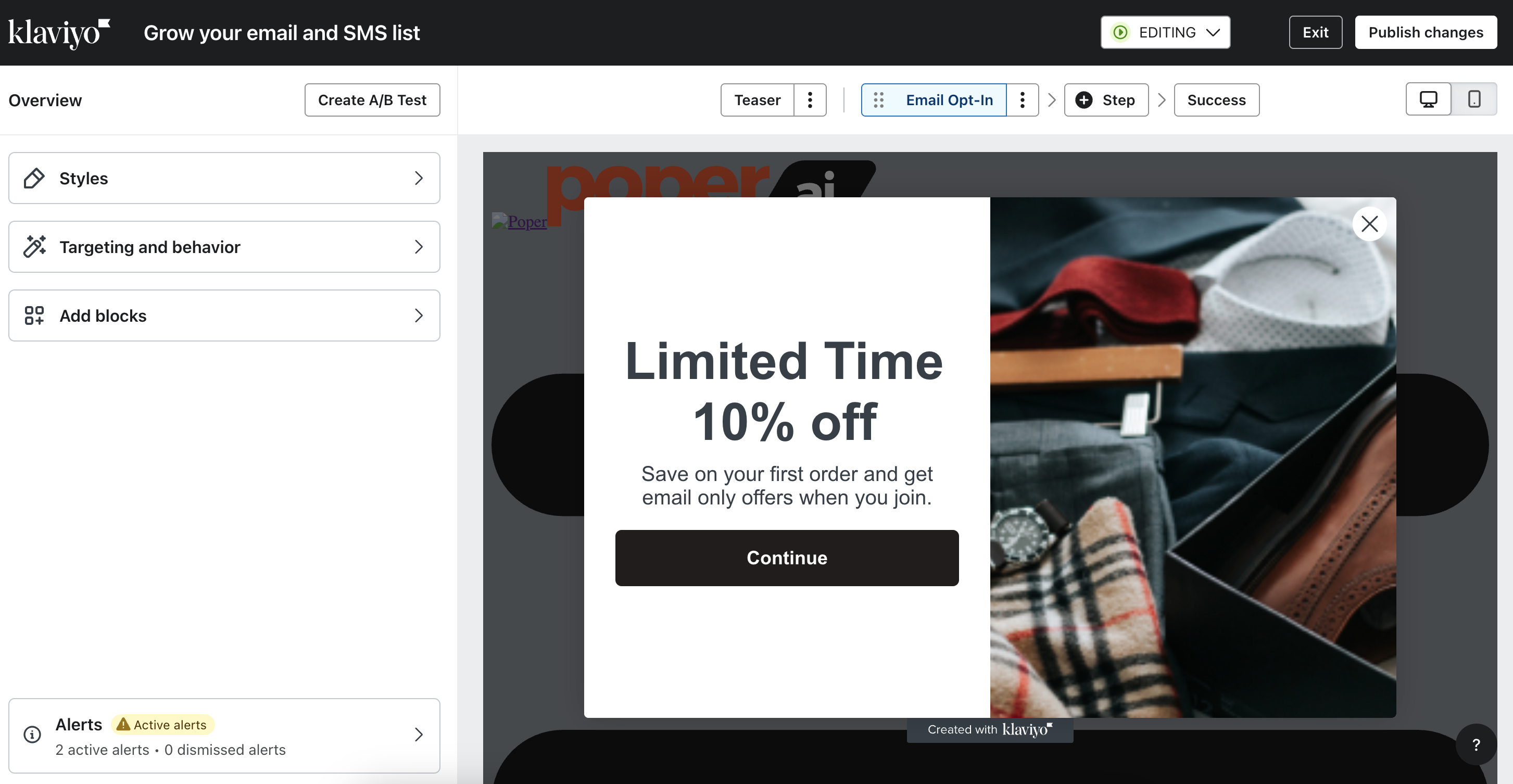
Klaviyo, on the other hand, keeps things simpler, which is faster for basic popups but can feel restrictive if you want a truly unique design.
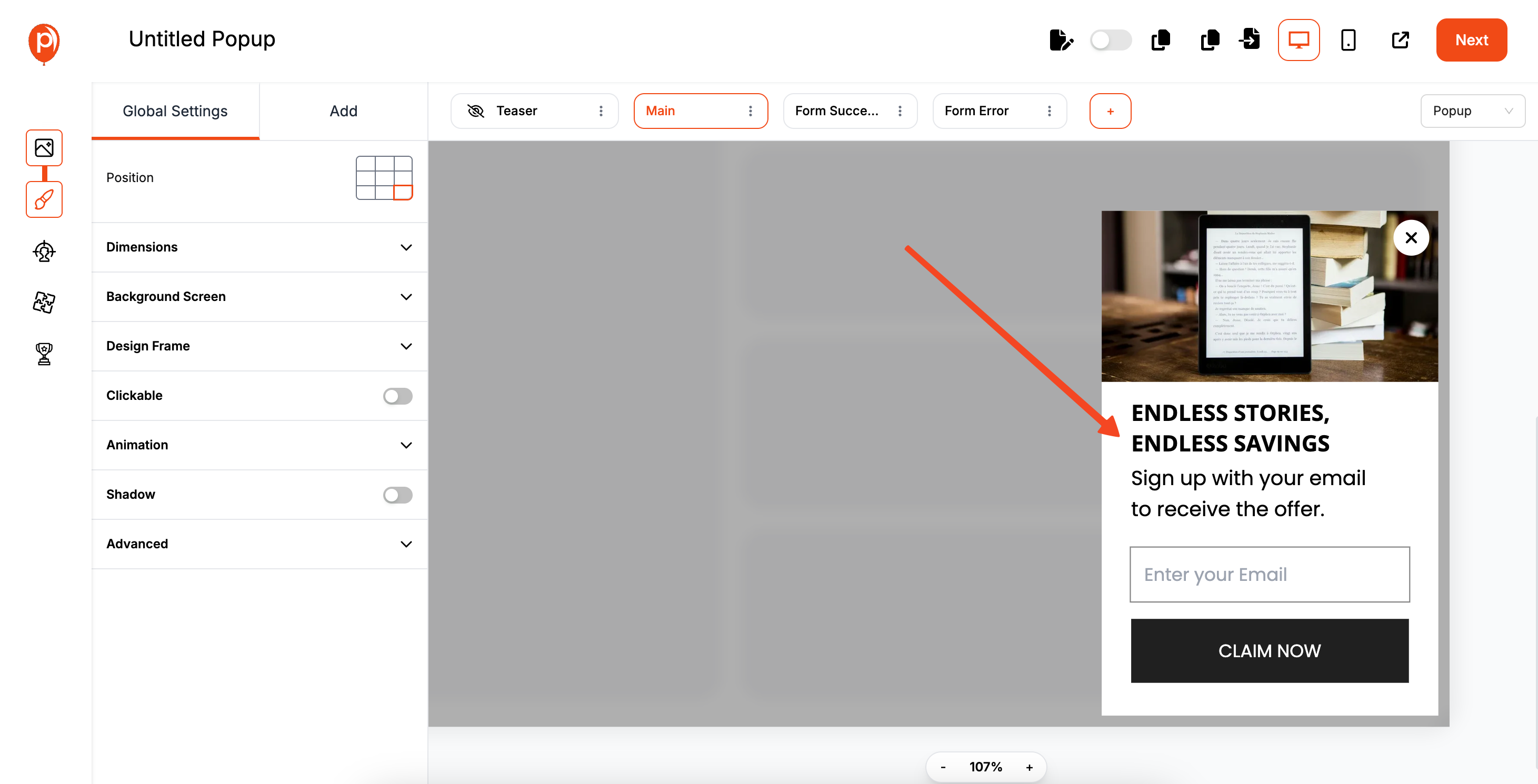
I designed Poper to give you the best of both. Our editor is a simple drag-and-drop interface, so you can build a beautiful popup in minutes. But when you need more control, the advanced options are right there, ready to go without cluttering your screen.
Step 2: See What Data You Can Actually Collect
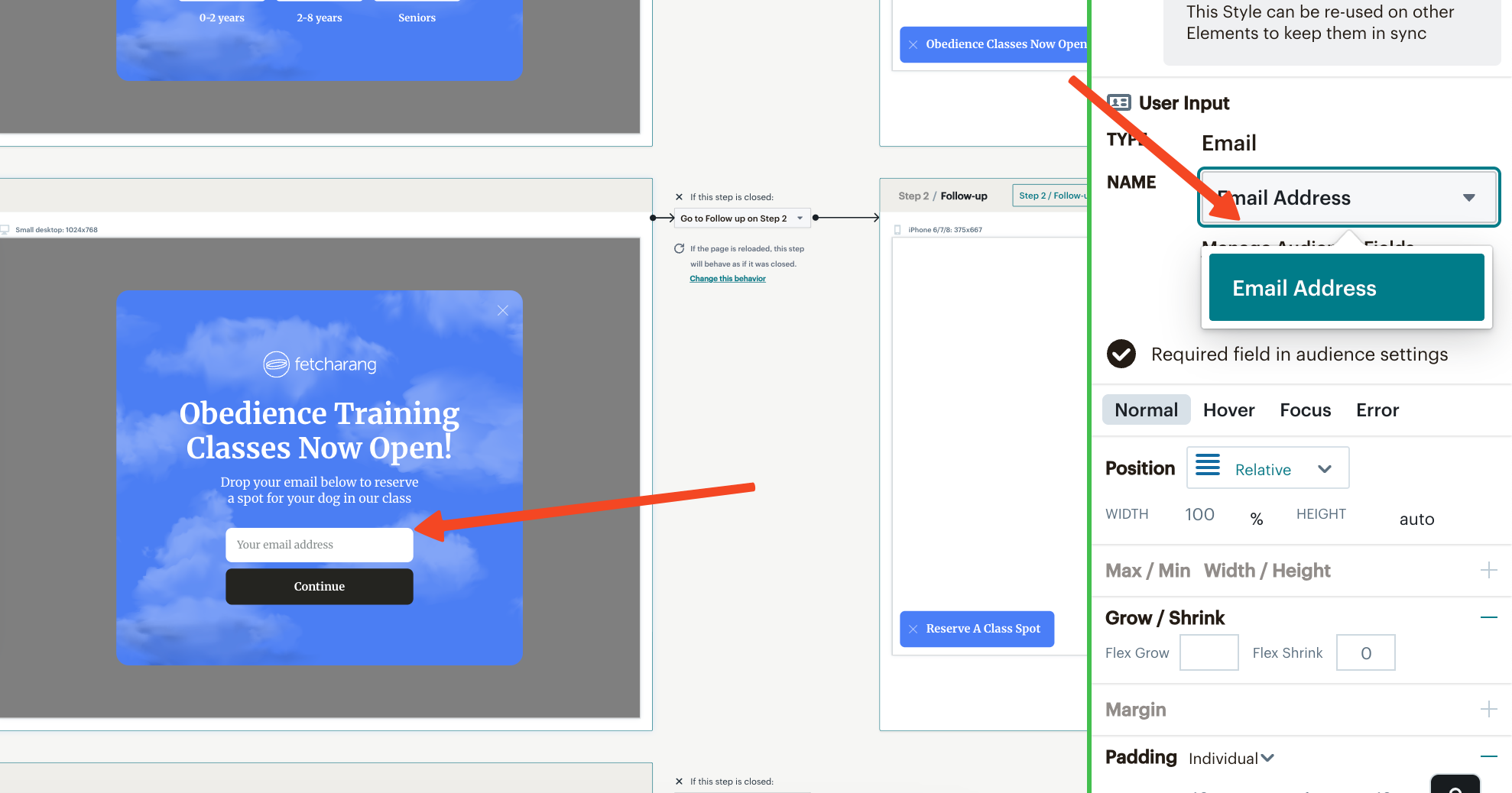
This is a big one. With Amped (Mailchimp) and Klaviyo, you’re often limited to collecting a few standard fields like name and email. This is fine for getting subscribers, but it’s a missed opportunity to truly understand your audience.
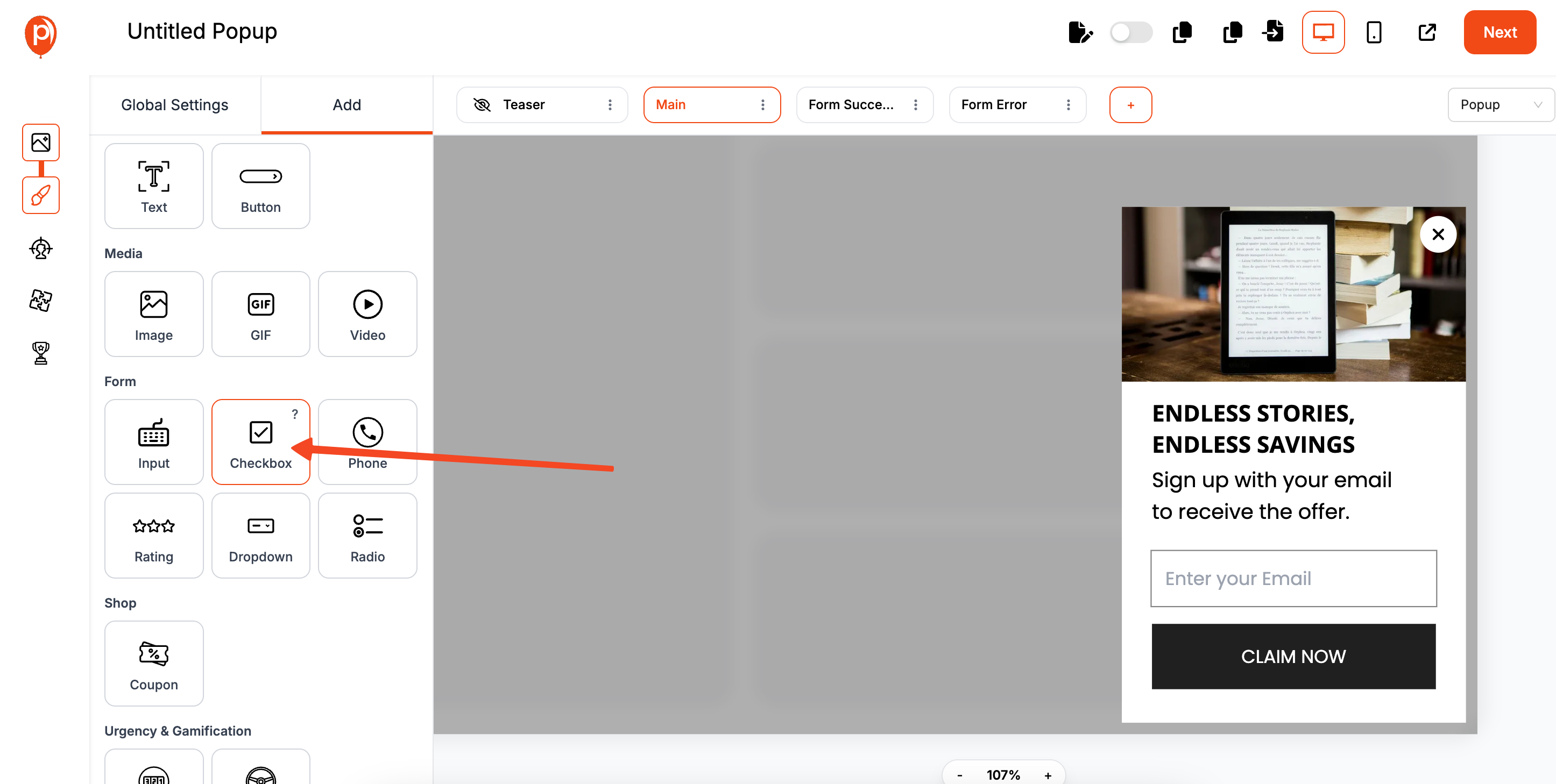
With Poper, you aren’t limited. You can add custom text fields, dropdown menus, radio buttons, or phone number inputs. Want to ask new subscribers for their birthday to send them a coupon later? Or ask B2B leads about their company size? You can build any form you need.
Step 3: Evaluate Your Design Freedom
While Amped (Mailchimp) offers good customization and Klaviyo gives you the basics, you can quickly hit a wall. You might find you can’t move a button exactly where you want it or perfectly match your brand’s unique font.
I built Poper’s editor so that every single element is customizable. You can drag and drop anything, anywhere. You can change colors, fonts, spacing, and borders with a click—no code needed. This ensures your popups feel like a natural part of your brand, not a generic add-on.
Step 4: Plan for a True Mobile Experience
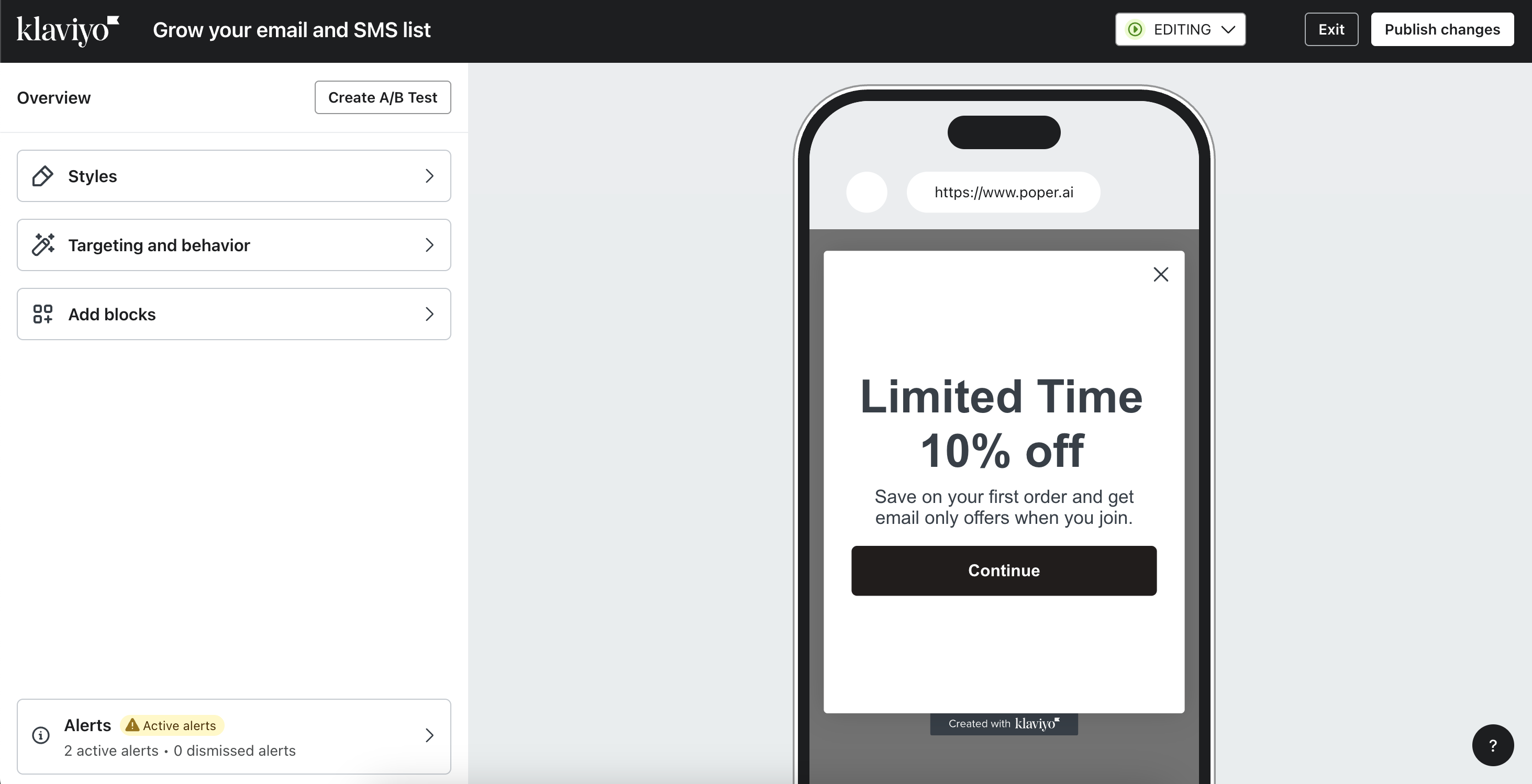
Both Amped (Mailchimp) and Klaviyo let you preview how your popup looks on mobile, which is a good start. However, a design that works on a wide desktop screen rarely works well on a narrow mobile screen. Simply shrinking it down isn't enough.
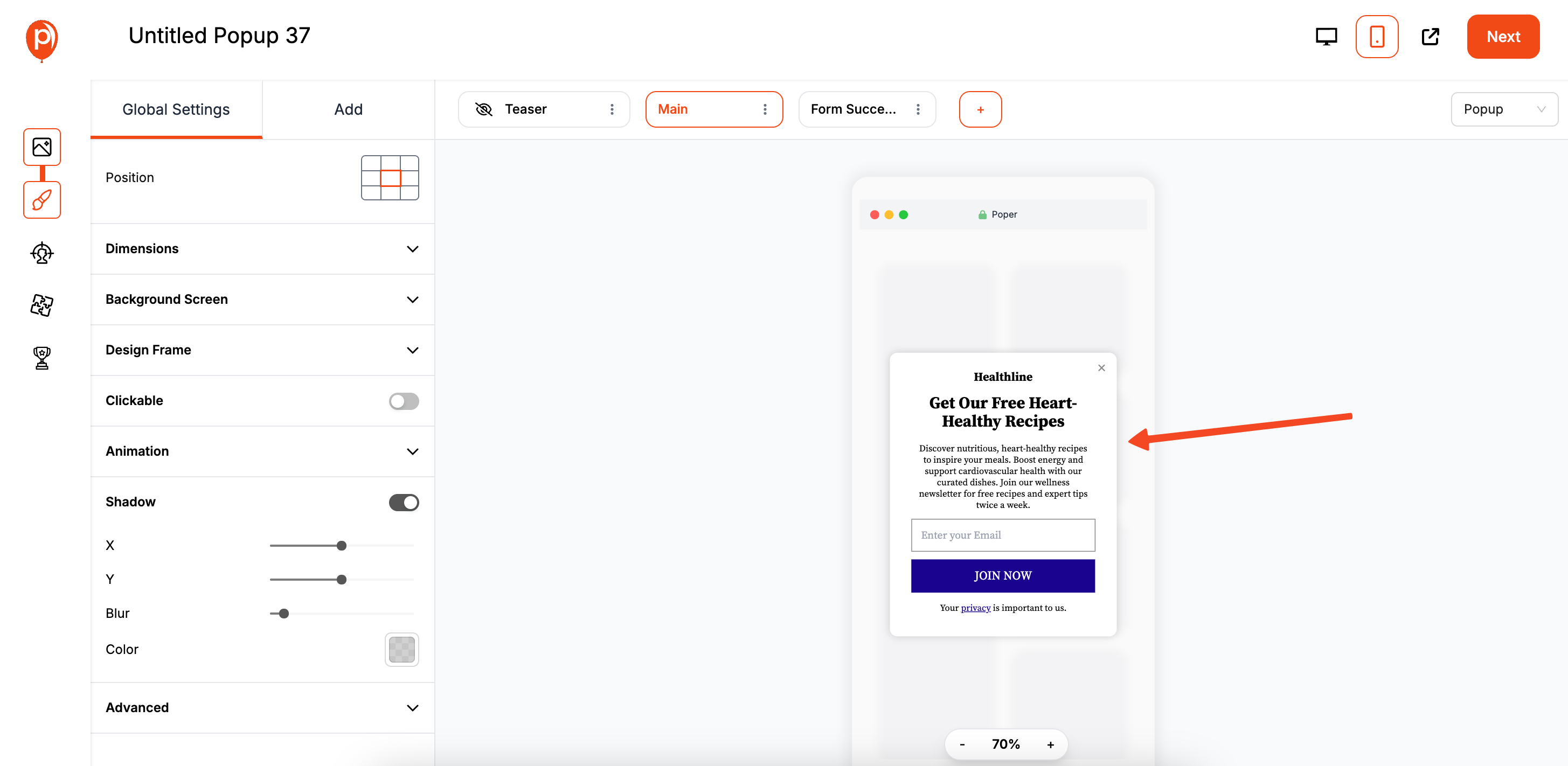
This is why Poper includes a completely separate editor for your mobile view. You aren’t just resizing elements; you can create a totally different, mobile-first design. For example, you can remove an image and shorten the text just for mobile users to create a clean experience that converts better.
Step 5: Master Your Targeting and Triggers
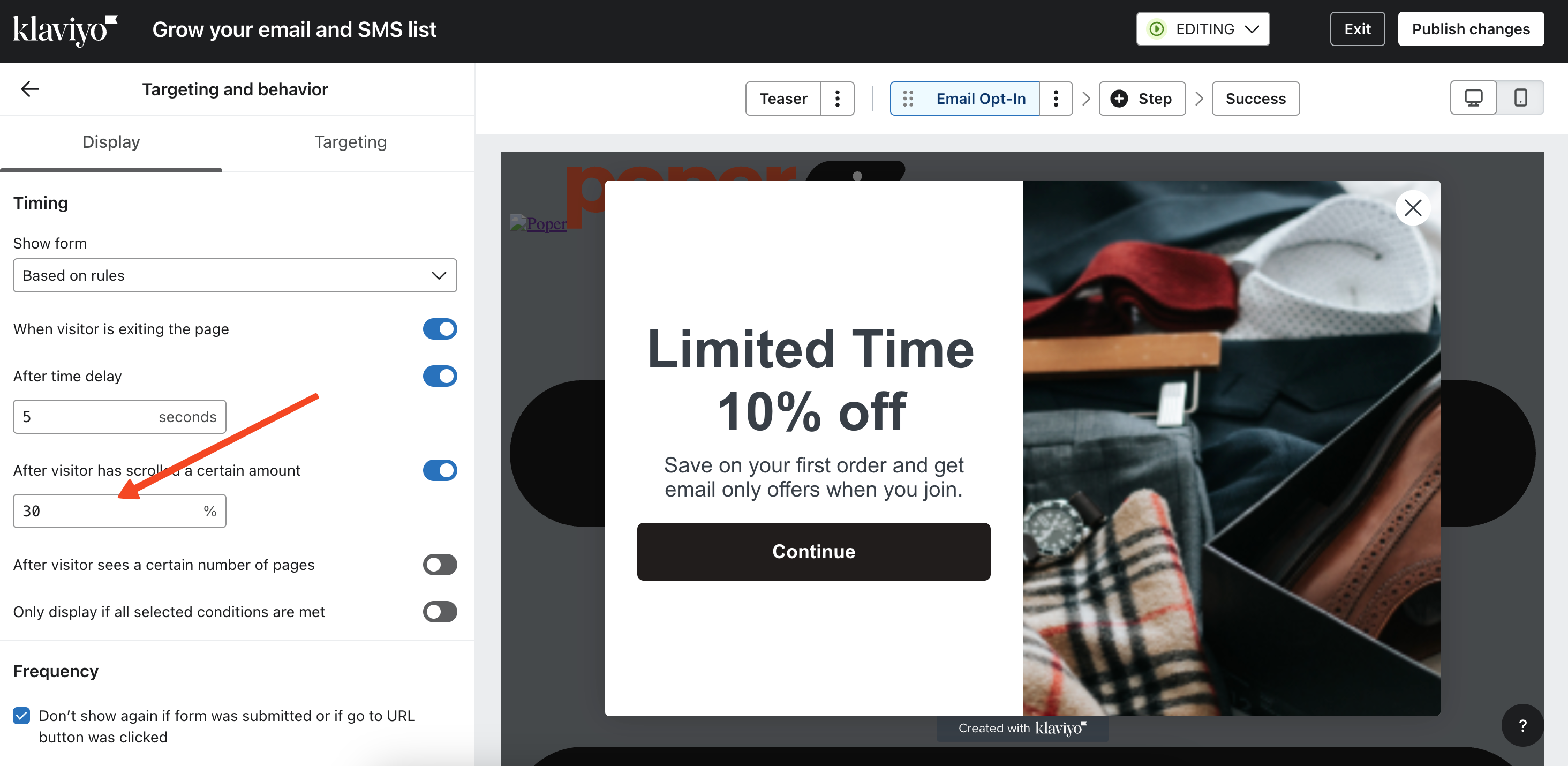
This is where dedicated popup tools really pull ahead. Amped (Mailchimp) and Klaviyo typically offer basic triggers, like showing a popup after a few seconds or when a visitor is about to leave (Exit-Intent). If you're interested in implementing exit-intent popups in other platforms, check our guide on Exit Intent Popup In Hubspot.
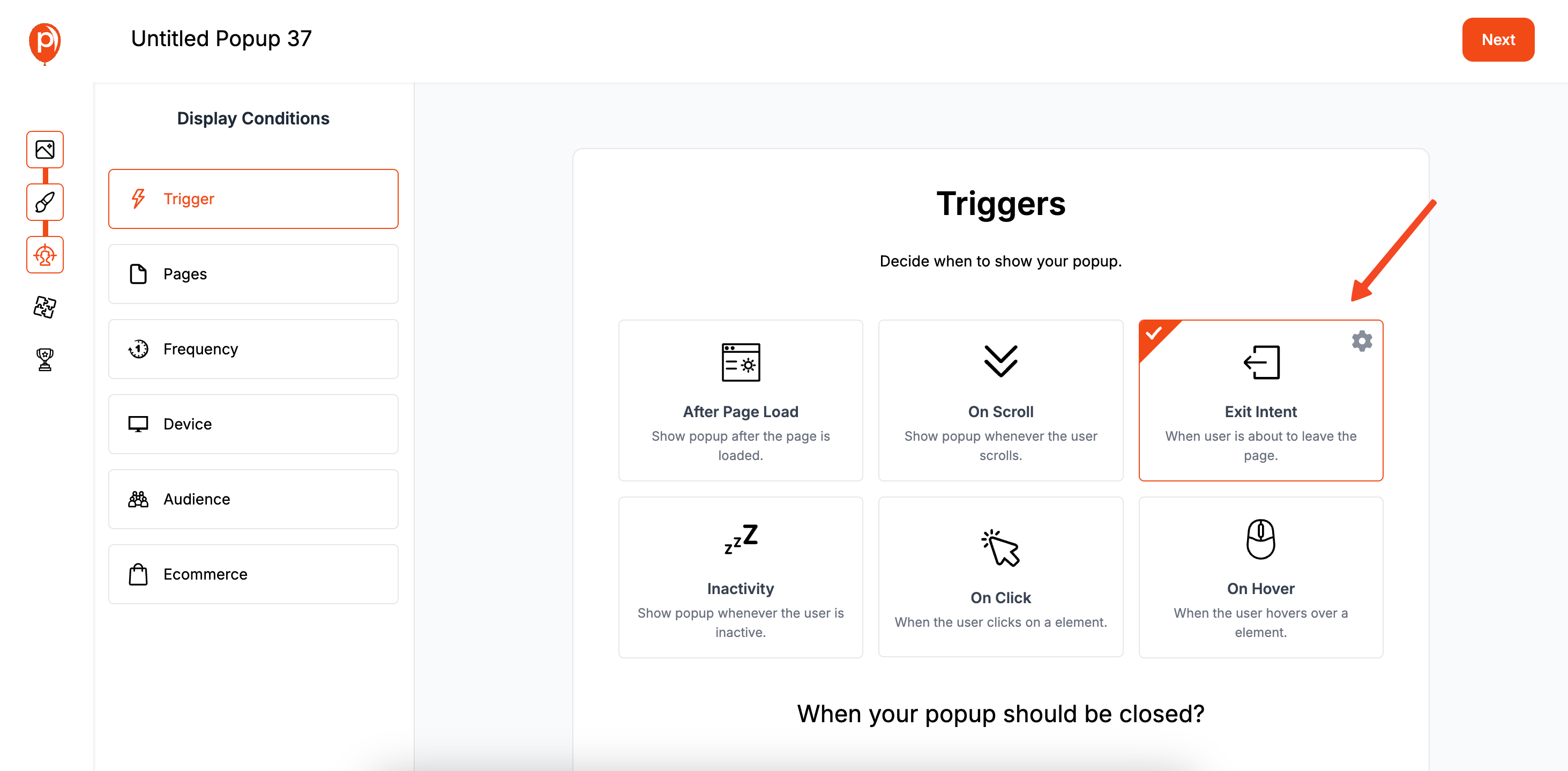
In Poper, you get a full suite of targeting and trigger options. You can launch a popup when a user clicks a specific button (On-Click), after they scroll a certain percentage down the page, or based on their location. You can even target new vs. returning visitors. For advanced trigger techniques, learn how to Show Popup On Page Load and Trigger Mailchimp Popup On Button Click.
For example, you could show a “Free Shipping to the UK” banner exclusively to visitors from the United Kingdom. This level of specific targeting simply isn't available in most all-in-one platforms.
Step 6: Avoid Future Platform Lock-In
Here’s the most important difference: Amped (Mailchimp) and Klaviyo popups are built to keep you in their ecosystem. If you build your popups in Amped (Mailchimp) and later decide to switch to another email provider, you have to rebuild everything from scratch.
I believe you should have the freedom to choose the best tools for your business. Poper is platform-agnostic. You can create a popup with us today and send your leads to Amped (Mailchimp). If you switch to Klaviyo tomorrow, you just change the integration. Your popups stay right where they are. Need help connecting? Follow our Connect Klaviyo With Poper Easy Guide for step-by-step instructions.
Quick Comparison: Poper vs. Amped (Mailchimp) vs. Klaviyo
| Feature | Poper | Amped (Mailchimp) | Klaviyo |
| Editor Interface | Simple drag-and-drop with advanced options | Fairly advanced, can have a learning curve | Simple and fast for basic popups |
| Custom Data Fields | Unlimited (dropdowns, custom fields, etc.) | Limited to audience fields | Limited to profile properties |
| Design Freedom | Total control over every element | Good, but with limitations | Basic, template-focused |
| Mobile Editor | Separate, dedicated mobile editor | Mobile preview of desktop design | Mobile preview of desktop design |
| Advanced Triggers | Full Suite (On-click, Scroll, Geo) | Basic (Exit-intent, Time) | Basic (Exit-intent, Time, Scroll) |
| Platform Lock-In | No (Platform-agnostic) | Yes (Mailchimp only) | Yes (Klaviyo only) |
Final Recommendation: Which Popup Solution Should You Choose?
The decision in the Amped vs Klaviyo Popup debate depends on your priorities:
Choose Amped (Mailchimp) or Klaviyo's native popups if: You need a quick, simple, and convenient way to capture emails directly for your existing platform and do not require advanced design, targeting, or data collection features. Klaviyo often has an edge in targeting for e-commerce users.
Choose a specialized tool like Poper if: You demand full creative control, want to build a truly unique and on-brand popup, need advanced targeting to deliver hyper-relevant messages, want to capture richer data, or value the long-term flexibility of not being locked into a single email provider's popup builder.
By understanding these differences, you can choose the tool that not only captures leads but does so in the most effective and strategic way for your business. If you specifically use Shopify, see our integration tips in the Klaviyo Popup For Shopify guide.
Frequently Asked Questions (FAQ)
What is Amped and how does it relate to Mailchimp?
Amped was a marketing platform for small businesses that was acquired by Mailchimp. Its technology and features have been integrated into the broader Mailchimp platform. When discussing "Amped popups," it's generally referring to the pop-up form capabilities within Mailchimp.
Can I A/B test popups in Amped (Mailchimp) and Klaviyo?
Klaviyo has a built-in A/B testing feature for its sign-up forms, which is a significant advantage. Mailchimp's A/B testing for its pop-up forms is more limited. Specialized tools like Poper offer robust A/B testing for any popup campaign you create.
If I use Poper, do I still need Amped (Mailchimp) or Klaviyo?
Yes. Poper is a tool for creating and displaying website popups to capture leads. Amped (Mailchimp) and Klaviyo are platforms for managing, nurturing, and emailing those leads. Poper works in partnership with them by sending the captured leads directly to your email platform.
How does Poper integrate with Amped (Mailchimp) and Klaviyo?
Poper connects to these platforms typically via API keys. You would set up the integration within your Poper dashboard, authenticate your Mailchimp or Klaviyo account, and then map the fields from your Poper form to the corresponding fields in your chosen email platform.
Which is a better popup tool for Shopify stores: Klaviyo or Mailchimp?
Klaviyo's native integration with Shopify is generally considered deeper and more powerful, allowing for more advanced e-commerce-specific targeting for its popups (e.g., based on cart value). However, both can be enhanced with a tool like Poper for even more advanced on-site targeting and design.
What if I want to use both Klaviyo and Mailchimp?
A tool like Poper is ideal for this scenario. Because it is platform-agnostic, you could have one Poper popup send leads to a Klaviyo list and another Poper popup on a different page send leads to a Mailchimp audience, all managed from one place.


