Engaging content is not an accident. It’s engineered through strategy, tested through analytics, and fueled by curiosity.
Brian Solis
In today’s digitally saturated world, simply driving traffic to your website is no longer enough. Website engagement is the true litmus test of success. It’s not just about the number of visitors—it’s about what they do when they arrive.
Website engagement refers to the depth of interaction a user has with your site. This can include actions like clicking a button, reading a blog, filling out a form, watching a video, or leaving a comment. Every interaction is a vote of confidence. It tells you: “I find this useful. I’m interested.”
In the world of digital marketing, engagement is one of the most important performance indicators (KPIs) because it directly correlates to:
| Engagement Element | Why It Matters |
|---|---|
| Time on Site | Signals user interest and content relevance |
| Click-through Rate | Reflects how compelling your CTAs and offers are |
| Scroll Depth | Shows how much content is actually being consumed |
| Bounce Rate | Reveals disinterest or friction in the user journey |
Whether you run a personal blog, SaaS platform, or eCommerce brand—user engagement is your pulse check. If you can’t hold their attention, you won’t earn their loyalty… or their business.
Understanding Website Engagement Rate
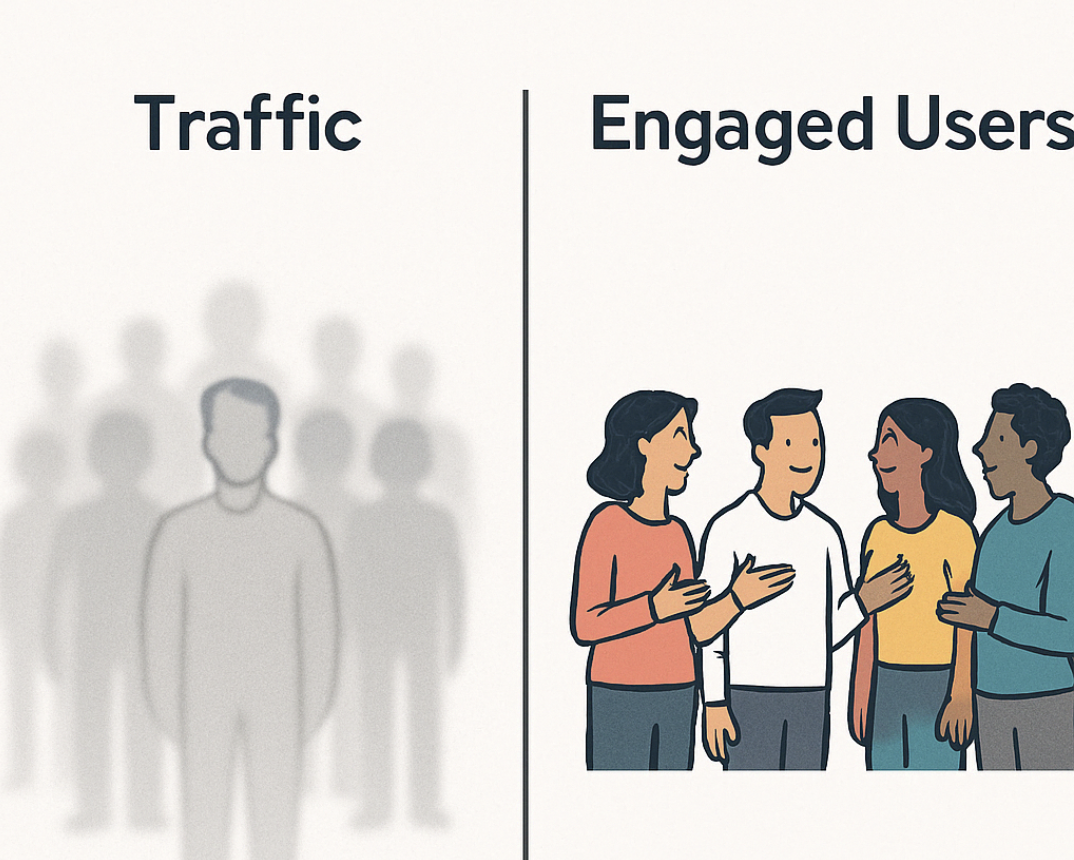
Definition of Engagement Rate
When it comes to analyzing performance, engagement rate is the metric that separates passive visitors from active users.
In simple terms, the engagement rate represents the percentage of users who take meaningful actions on your website. These actions could include:
Clicking on a call-to-action (CTA)
Watching a video
Filling out a form
Commenting on a post
Navigating through multiple pages
Think of engagement rate as a quality-over-quantity KPI. It helps you determine not just how many users showed up—but how many truly cared.
Why Engagement Rate > Traffic Volume
While traffic tells you how many users arrived, engagement rate tells you how many stayed and acted. That difference is where conversions live.
| Metric | What It Tells You |
|---|---|
| Pageviews | How many times your site was accessed |
| Unique Visitors | How many individuals visited your site |
| Engagement Rate | How actively those individuals interacted |
| Conversion Rate | How many interactions led to desired outcomes |
For example, if you had 10,000 visits and only 500 users clicked or interacted, your engagement rate would be:
Engagement Rate = (500 / 10,000) × 100 = 5%
That’s your true indicator of audience interest.
Importance of Measuring Engagement
If you don’t measure engagement, you can’t improve it. And if you don’t improve it, you’re leaving conversions on the table.
🔁 Engagement Drives Retention
High engagement signals that users are finding value, which increases the chances they’ll come back.
💰 Engagement Fuels Conversions
According to a study by Forrester, engaged customers are five times more likely to buy and four times more likely to refer your product to others.
📊 Benchmark Example Table
| Industry | Avg. Engagement Rate | Source |
|---|---|---|
| SaaS | 3.5% – 6% | SimilarWeb, 2024 |
| eCommerce | 2.3% – 4.8% | CXL Institute |
| Content/Media | 6% – 12% | HubSpot Research |
| B2B Services | 4% – 7% | Corporate Finance Institute |
Note: Benchmarks vary based on niche, audience intent, and UX quality.
🧠 Real-World Example:
A client using Poper’s smart widgets and exit-intent popups saw their engagement rate jump from 3.2% to 6.7% in just 30 days. The key? Showing the right message at the right moment.
Key Metrics in Website Engagement

Understanding what to measure is half the battle. Engagement isn’t just one number—it’s a cocktail of user behavior signals that tell you how compelling your website truly is. In this section, we’ll break down the most critical engagement metrics and how they influence retention and conversions.
Time on Site

“If your visitors spend time, you’ve earned trust.”
Time on site refers to the average duration a user spends browsing your website during a single session. It’s a strong signal of content relevance, UX quality, and overall interest.
📈 Why It Matters:
A longer session time usually means your content or product is holding attention.
Short session durations often signal confusion, disinterest, or poor UX.
🧮 How to Interpret It:
| Average Session Time | What It Indicates |
|---|---|
| < 30 seconds | Content mismatch or poor loading speed |
| 30s – 2 minutes | Quick info check or first-time user behavior |
| 2 – 5 minutes | Good engagement for blog or product pages |
| 5+ minutes | High engagement and likelihood of conversion |
Page Views and Navigation Path
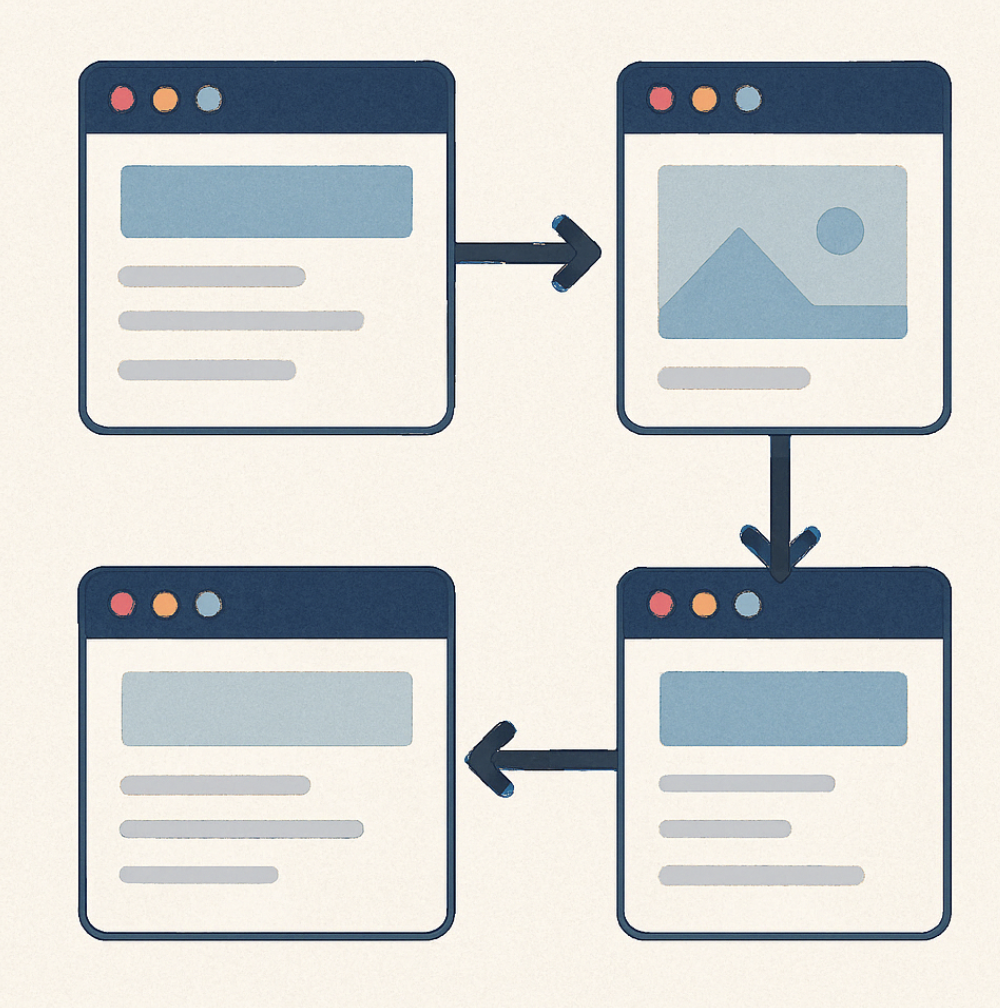
“One page is a visit. Multiple pages are a journey.”
Tracking page views per session and navigation flow tells you whether users are exploring or just bouncing after a glance.
🔍 Key Metrics to Track:
Pages per session – Avg. number of pages a user visits
Top exit pages – Where users most often leave
Navigation path – How users move through your site
📊 Example Table:
| Pages/Session | User Behavior Insight |
|---|---|
| 1.0 – 1.5 | Bounce-heavy traffic, possible design flaws |
| 1.6 – 3.0 | Mild interest, room to improve internal linking |
| 3.1 – 5.0+ | Strong interest, effective CTAs or site structure |
🧠 Pro Tip: Using Poper’s on-scroll triggers, you can keep users moving by recommending relevant content just as they finish a section.
Interaction Metrics
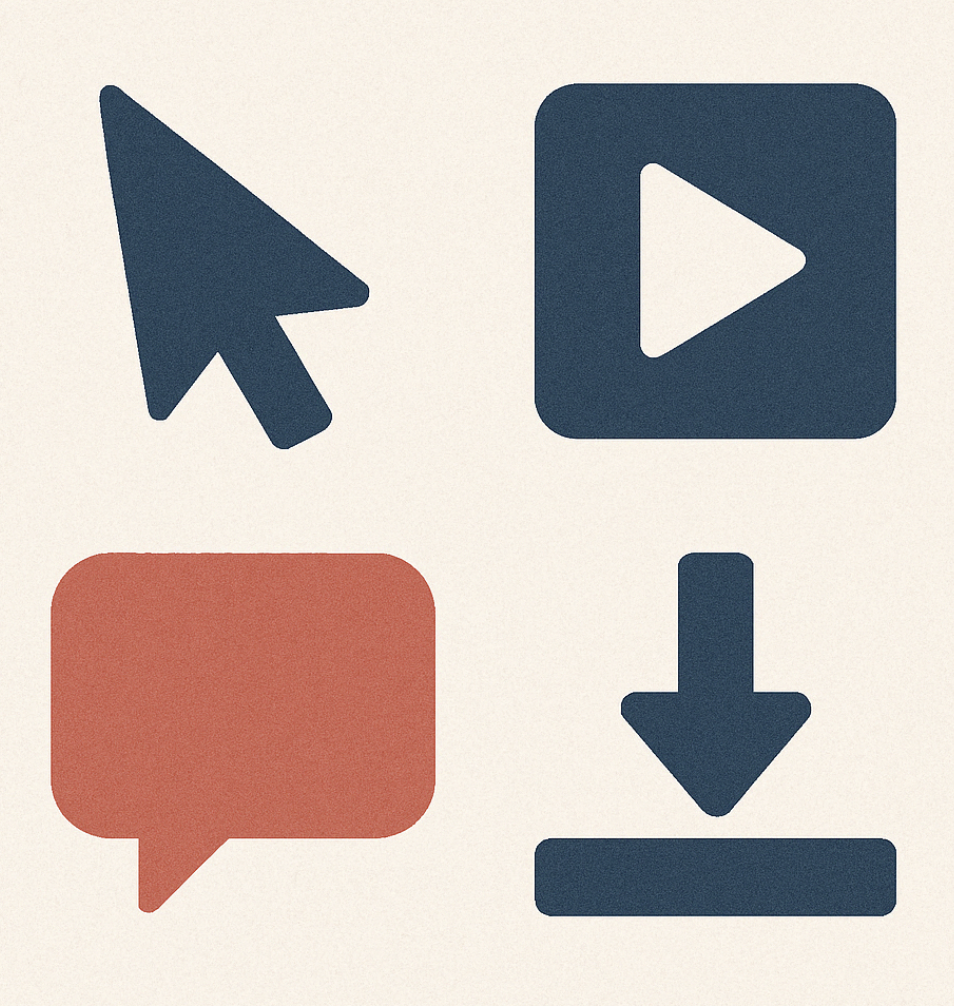
“Engagement is measured in clicks, comments, and conversations.”
These are the micro-conversions that lead to macro results. It’s not just about visiting a page—it’s about doing something on it.
✅ Key Interactions:
Click-through Rate (CTR) on CTAs and banners
Video views and video completion rates
Comments, likes, and social shares
Downloads or form submissions
| Interaction Type | What It Reveals |
|---|---|
| High CTR | Copy and CTAs are compelling |
| Low video views | Placement or relevance might be off |
| Lots of shares | Content is resonating emotionally |
| Form completions | Visitors trust you enough to convert |
How to Calculate Website Engagement Rate
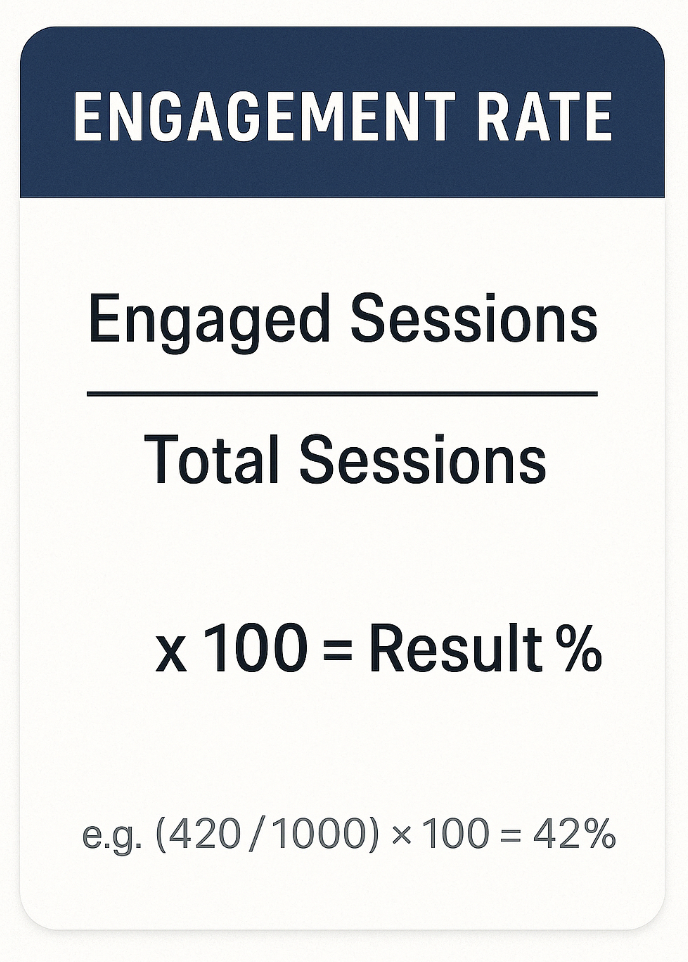
You can’t improve what you can’t measure. That’s why having a clear formula for engagement rate helps you track performance consistently—and tweak your strategy based on actual data.
The Engagement Rate Formula
There’s no one-size-fits-all formula, but a popular baseline metric is:
Engagement Rate (%) = (Engaged Sessions ÷ Total Sessions) × 100
Engaged Sessions are those where users:
Stay on site for a certain duration (e.g., 10+ seconds)
Visit multiple pages
Interact (click, scroll, watch, submit a form)
📘 Example:
If you had 1,000 total sessions and 420 of them met your engagement criteria:
Engagement Rate = (420 ÷ 1000) × 100 = 42%
This number gives you a clean benchmark to measure changes over time.
Tools to Track Engagement
You don’t have to crunch the numbers manually. These tools can automate tracking and surface actionable insights:
| Tool | What It Measures |
|---|---|
| Google Analytics 4 | Engaged sessions, bounce rate, session time, path tracking |
| Hotjar / Microsoft Clarity | Click heatmaps, scroll depth, rage clicks, session replays |
| Poper | Engagement via popups, forms, widgets, NPS, micro-interactions |
| HubSpot / Mixpanel | Behavior flows, user segmentation, funnels |
| FullStory | Session recordings, page exit behaviors |
Segment for Better Clarity
Raw engagement rates can mislead you unless you segment by:
Device type (mobile vs. desktop)
Traffic source (organic, paid, referral, direct)
User type (new vs. returning)
Geography or language
You might discover that desktop users engage better, or that your highest-quality visitors come from organic search—golden insight for refining strategy.
💡 Expert Insight:
If your engagement rate is low despite good traffic, it’s time to:
Improve UI/UX (e.g., declutter pages, faster loading)
Test CTAs and messaging with A/B testing
Use engagement triggers like exit intent popups, time-delayed messages, or gamified quizzes (Poper makes this super easy)
Benchmarking Engagement Rates
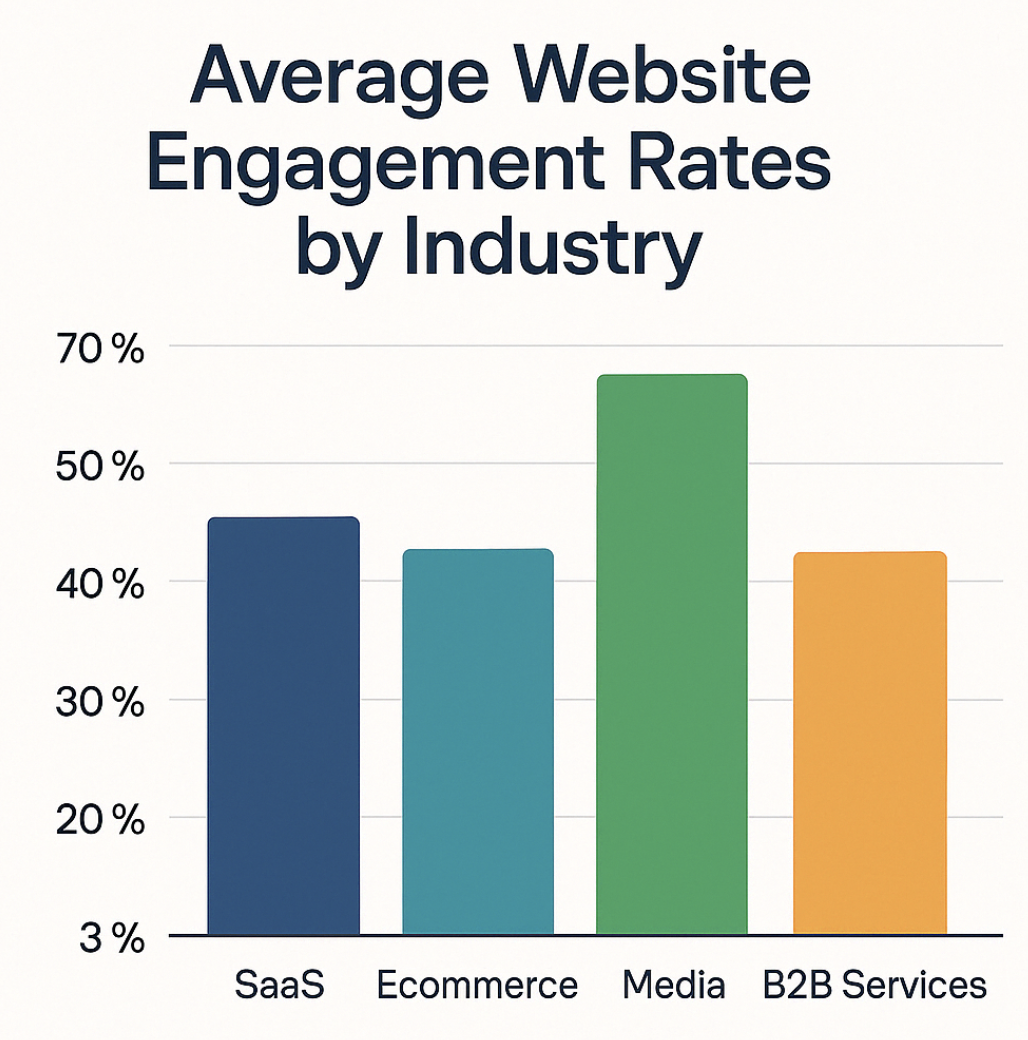
Knowing your current website engagement rate is powerful—but knowing how it stacks up against industry standards? That’s a game-changer.
✅ What Is a Good Website Engagement Rate?
A "good" engagement rate typically falls between 40% to 60%, depending on your industry, audience, and goals. Here's a quick comparison:
| Industry | Average Engagement Rate |
|---|---|
| SaaS / Tech | 45–60% |
| Ecommerce | 35–50% |
| Media / Publishing | 50–70% |
| B2B Services | 40–55% |
| Education / Non-Profit | 50–65% |
Industry Standards & Trends
According to SimilarWeb and Corporate Finance Institute:
Engagement is rising for mobile-first websites
Interactive content increases average session duration by 2x
Pages with clear CTAs and dynamic widgets (like Poper popups) have a 30% higher engagement
These aren’t just numbers—they're signals of what works in 2025.
Setting Realistic Engagement Goals
Here’s a simple strategy to set SMART goals:
| Goal Type | Example |
|---|---|
| Short-Term | Increase engagement rate by 5% in 30 days |
| Mid-Term | Lower bounce rate by 10% over 3 months |
| Long-Term | Boost returning users by 25% in 6 months |
📍 Pro Tip: Use Poper to run A/B tests with popups, quizzes, or micro-forms—and track engagement rate improvements in real-time.
Factors Affecting Website Engagement

If you’re not getting the engagement you expected, it’s time to look under the hood. The truth is, even great content won’t perform if the design is clunky, the speed is slow, or the experience isn’t user-centric.
In this section, we’ll explore the three critical pillars that influence your engagement rate—and how to optimize each for better results.
Website Design and User Experience (UX)
First impressions matter. Your visitors decide within 0.05 seconds whether they’ll stay or leave. That’s how powerful UX is.
🔧 Key UX Elements That Impact Engagement:
Navigation Simplicity: Confusing menus = higher bounce rates.
Visual Hierarchy: Strategic use of headings, spacing, and color improves content flow.
Mobile Responsiveness: Over 54% of traffic is mobile. If your site isn’t responsive, you're bleeding users.
Interactive Components: Tools like Poper’s floating bars, embedded quizzes, or click-to-reveal content keep users active on your site.
Content Quality and Relevance
Even the sleekest design will fail without meaningful, relevant content.
Here’s how to ensure your content supports engagement:
Write for the reader, not the algorithm.
Add visuals, videos, and infographics to break monotony.
Focus on clear CTAs (Call to Actions) with buttons or popup nudges (like Poper offers).
Segment content: Personalize based on user intent, behavior, or traffic source.
| Content Type | Engagement Boosting Element |
|---|---|
| Blog Posts | Internal linking and inline forms |
| Product Pages | Exit-intent popups with discount offers |
| Landing Pages | Testimonials and real-time social proof widgets |
Technical Performance
A sluggish site is a silent killer. Google and users both hate slow-loading pages.
🚀 Core Performance Metrics to Watch:
Page Load Speed: Aim for <3 seconds. Use PageSpeed Insights or GTmetrix.
Site Downtime: Unavailable pages destroy credibility. Opt for reliable hosting.
SEO & Accessibility: Semantic HTML, alt tags, and ARIA labels not only boost SEO but improve engagement for all users.
Common Engagement Challenges
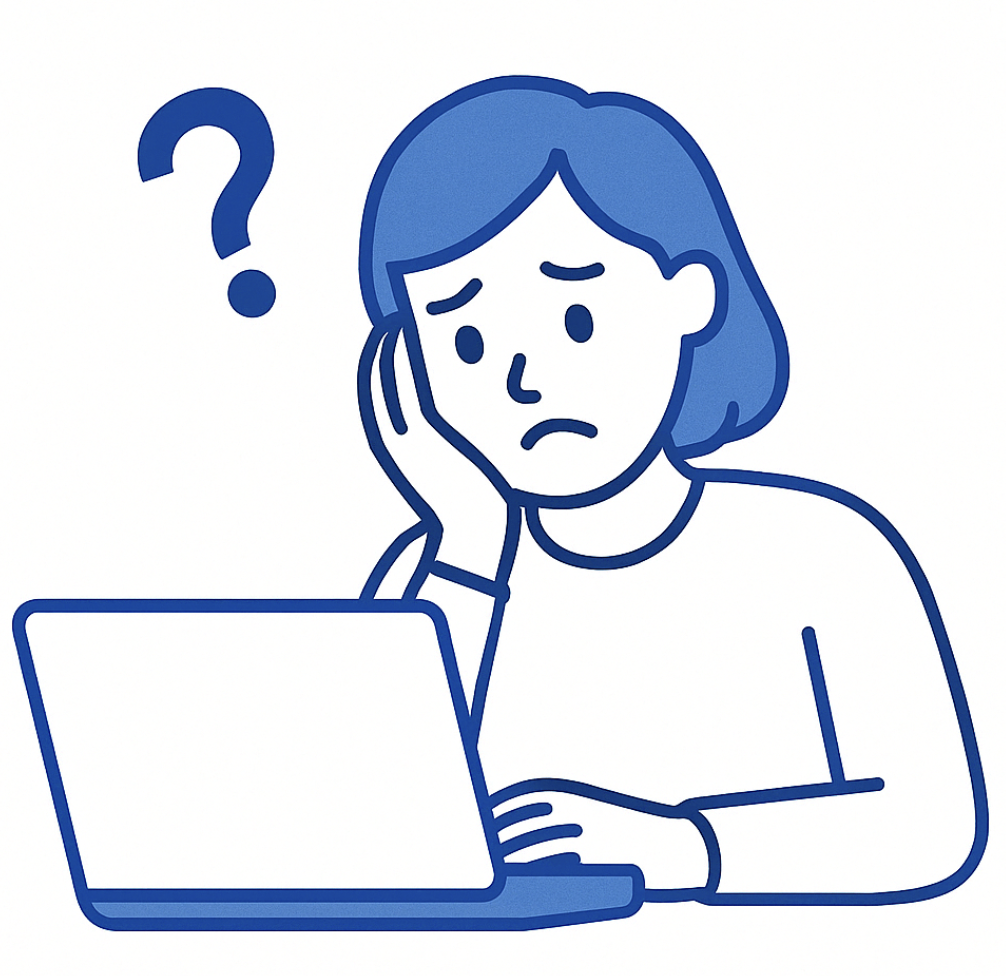
Even the most beautifully designed, lightning-fast websites hit roadblocks. If you're seeing low interaction rates, high bounce percentages, or short session durations, you're not alone. Engagement pitfalls are common—but absolutely solvable.
Let’s unpack some of the biggest challenges digital marketers and website owners face.
High Bounce Rates
A high bounce rate means visitors are leaving your site without interacting—which often signals poor engagement.
🧠 Common Causes:
Slow page load times
Misaligned content and intent (e.g., clickbait titles)
Intrusive popups with poor timing
No clear next step or weak internal linking
Poor Conversion Paths
Sometimes users stay, explore, and... do nothing. This is usually a conversion path issue.
🚧 What Could Be Going Wrong:
CTAs that are hard to find or too generic
Too many distractions (carousels, ads, or irrelevant links)
Inconsistent messaging between the source (e.g., ad or email) and landing page
Long, unoptimized forms
Ineffective Content Strategies
You’re publishing content regularly—but no one’s clicking, sharing, or commenting? That’s a red flag.
⚠️ Warning Signs:
Content is too broad and doesn’t serve a specific audience
Lack of interactive or visual elements—something an ai video generator can easily solve by helping marketers produce engaging, on-brand videos without complex editing tools.
No personalization or segmentation
Over-reliance on written formats with no videos, polls, or engagement tools
| Mistake | How to Fix with Poper |
|---|---|
| Wall of text blog posts | Embed videos, quote highlights, and CTA popups |
| Static product pages | Add review widgets and limited-time offer banners |
| Generic landing pages | Personalize popups based on traffic source or location |
Strategies to Increase Website Engagement

Now that we've explored the common roadblocks, it's time to shift gears into solutions. Boosting engagement isn’t about adding more—it’s about adding smarter. Let’s dive into the most effective strategies that can help make your website a magnet for interaction.
Content Optimization Techniques
Your content is your currency. If it doesn't capture attention in the first few seconds, you've already lost.
💡 Tactics to Try:
Engaging Headlines: Use curiosity, urgency, or a clear benefit.
Multimedia Integrations: Videos, GIFs, infographics, and animations keep users hooked. Adding localized content through AI Dubbing can further expand engagement by allowing global audiences to experience your videos in their native language.
Scannable Layouts: Short paragraphs, bold highlights, and bullet points improve readability.
Personalization and Dynamic Content
Static content is a thing of the past. Personalization helps you talk to your users, not at them.
✅ What Works:
Show popups based on referral source (e.g., different offers for email vs. ad visitors).
Segmented experiences based on user behavior or interests.
A/B testing dynamic content or popup timing to optimize conversion.
| Behavior | Popup Personalization Strategy |
|---|---|
| First-time visitor | Welcome popup with 10% discount |
| Returning user | Reminder popup about saved items |
| Scrolled 70% of blog post | Suggest a relevant downloadable or next article |
Community Building and User Interaction
Engagement doesn’t stop at the content—it lives in the relationships you build.
👥 Ways to Spark Community:
Add comment sections with discussion prompts
Encourage user-generated content (reviews, testimonials, social shoutouts)
Display real-time interactions like “X users are viewing this page”
Leveraging Poper to Boost Engagement
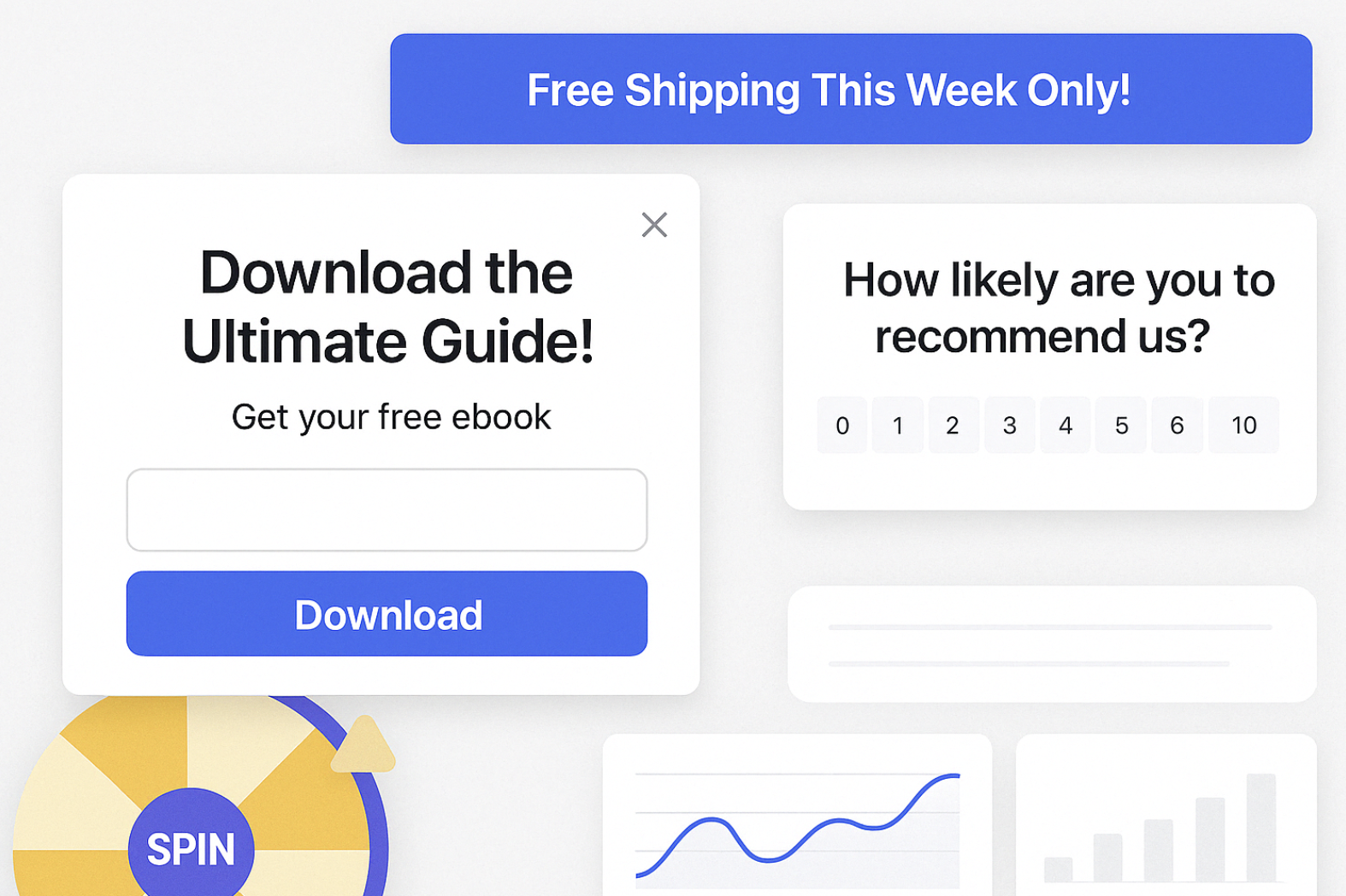
While strategies and theory set the foundation, execution is where the magic happens—and that’s where Poper shines. As an AI-powered onsite engagement platform, Poper isn’t just another popup tool. It’s a complete engagement suite that helps turn passive visitors into active, loyal users.
Introduction to Poper
Poper is built for one goal: maximizing user engagement on your website.
Whether you want to reduce bounce rates, increase time on site, or boost conversions—Poper gives you the power to make it happen through smart, targeted, and beautifully designed elements.
🔧 Core Features:
Popups (Exit-Intent, Scroll-Based, Time-Triggered)
Dynamic Widgets (Floating bars, inline embeds, banners)
Gamification Elements (Spin-the-wheel, scratch cards, quizzes)
Notifications, Forms & NPS
A/B Testing & Personalization
Implementing Engaging Popups
Popups done wrong are annoying. Popups done right? They convert.
Let’s break down some high-converting popup types and how Poper makes them effortless:
| Popup Type | When to Use It | Poper Edge |
|---|---|---|
| Exit-Intent | Prevent users from leaving without action | Smart targeting + exit delay logic |
| Slide-ins | Suggest content or deals as users scroll | Custom triggers + mobile responsiveness |
| Lightboxes | Highlight CTAs during key moments (e.g., after reading) | Easy drag-and-drop canvas + animation styles |
| Floating Bars | Announce deals or collect emails | Persistent visibility + A/B test ready |
📈 Poper Pro Tips:
Combine popups with visitor source detection (e.g., offer discounts to Facebook Ad traffic)
Use scroll-depth to trigger content-specific nudges
Set frequency caps so you don’t overwhelm visitors
Integrating Poper with Your Tech Stack
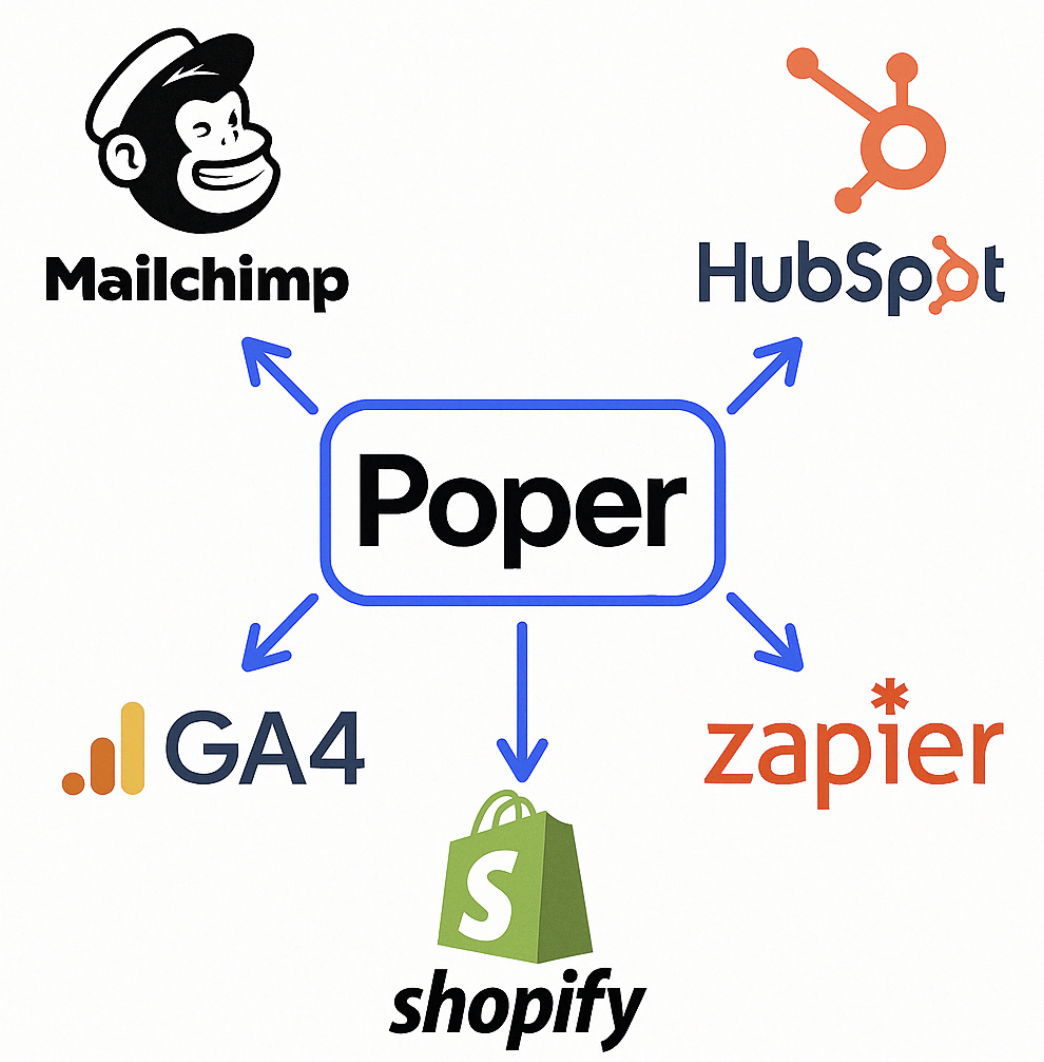
Creating a high-performing engagement strategy requires more than standalone tools—it demands seamless integration across your entire marketing and analytics ecosystem. Thankfully, Poper is built to play well with others.
CRM and Email Marketing Tools
To nurture leads, it's critical that the data collected from popups (like email addresses, feedback, or NPS scores) flows directly into your customer relationship systems.
🔌 Native Integrations:
Mailchimp – Auto-segment subscribers from popup forms
HubSpot – Push captured leads directly into pipelines
Zoho CRM – Sync forms and track engagement by contact
🔄 Zapier & Make (Integromat)
If you use tools not directly supported, Zapier or Make allow you to connect Poper with 1,000+ apps:
Send Slack alerts for new feedback
Add Google Sheets rows for every submission
Trigger WhatsApp messages for demo requests
Analytics and Tracking
Great engagement tools don’t just trigger interactions—they measure them.
🎯 Key Tracking Features:
Google Analytics & GA4 – Track popup impressions, interactions, and conversions
Meta Pixel & Google Ads Conversion Tags – Attribute popup conversions directly to ad campaigns
UTM Tracking Support – Personalize popup content based on UTM parameters
These features ensure that your marketing reports reflect the true ROI of your onsite efforts.
CMS and Website Builders
Poper works with almost every CMS and website builder on the market, ensuring you don’t have to change your platform to enjoy better engagement.
| Platform | Integration Type |
|---|---|
| WordPress | Plugin + Embed Script |
| Shopify | App + Script Embed |
| Wix | Code Injection or Custom Embed |
| Webflow | Custom Embed with Trigger Logic |
| Grigora | Native integration with full support for dynamic widgets and popups |
No-code users? Don’t worry. Poper’s UI is built to make things simple—just copy, paste, and publish.
Real-Time Personalization via API
For developers and growth teams that want even more power, Poper’s API allows:
Dynamic content changes based on user behavior
Conditional logic to show different popups for logged-in vs. guest users
Custom targeting based on backend events (like cart value, page visits, or login status)
Crafting a Holistic Engagement Strategy
To truly maximize website engagement, you need more than tools and popups—you need a clear, structured engagement strategy. One that aligns with your business goals, spans multiple channels, and evolves with user behavior.
Setting Clear Engagement Goals
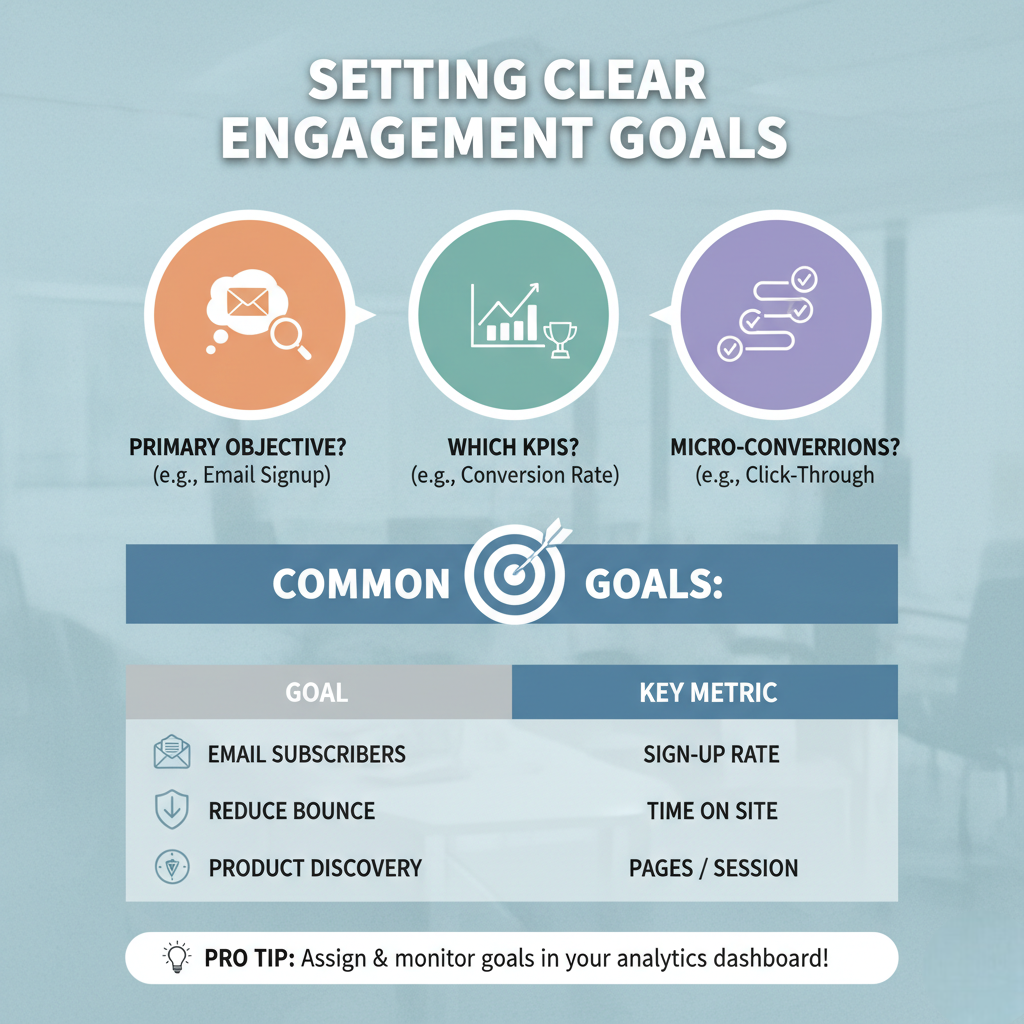
Before launching any campaign or popup, ask yourself:
What is the primary objective? (Email capture, demo booking, feedback collection, etc.)
Which KPIs will define success?
What are the micro-conversions along the path?
🎯 Common Engagement Goals:
| Goal | Key Metric |
|---|---|
| Increase Email Subscribers | Email sign-up rate |
| Reduce Bounce Rate | Time on site |
| Improve Conversion Funnel | Click-through from popup → CTA |
| Boost Product Discovery | Pages per session |
Pro Tip: Inside Poper, you can assign goals to each popup campaign and monitor them in real time on the dashboard.
Multi-Channel Engagement Approaches

Website engagement doesn’t happen in a silo. You need a multi-touch approach that connects across platforms:
Onsite: Popups, widgets, banners, quizzes (via Poper)
Email: Automated drip sequences based on behavior
Social Media: Retargeting campaigns & community engagement
Push Notifications: Timely nudges after the session ends
Live Chat / WhatsApp: Instant communication and conversion support
💡 Use Poper’s UTM and referral detection to show personalized popups to users coming from email or paid ads.
Continuous Monitoring and Iteration

What works today may not work tomorrow. That’s why iteration is key.
A/B Test Headlines & CTA Placement
Measure scroll depth and interaction drop-off
Monitor form abandonment rates
Use Poper’s built-in analytics dashboard to view live performance
🔁 Feedback Loops:
Deploy a popup with a goal
Analyze performance (CTR, conversion, bounce)
Optimize content, design, or targeting
Repeat for higher ROI
Future Trends in Website Engagement

As digital marketing and user behavior evolve, so must your website engagement strategies. The future of engagement is becoming more personalized, data-driven, and immersive. To stay ahead of the curve, you need to understand the emerging trends that will shape how users interact with your website and how you can engage them more effectively.
The Role of AI and Machine Learning
Artificial Intelligence (AI) and Machine Learning (ML) are transforming the way we approach user engagement. For instance, using an ai avatar generator can help brands humanize digital interactions, making automated responses feel more personal and engaging.
Personalization at Scale:
Behavioral Data: AI-powered systems like Poper can track user actions (clicks, scrolls, time spent) and tailor popups to offer relevant content or promotions in real-time. For example, based on user interests, Poper can dynamically adjust the messaging to appeal to different segments.
Predictive Analytics: With ML algorithms, predictive models can determine when a user is most likely to convert and trigger targeted popups to maximize conversions.
Automating Engagement Decisions:
AI-Driven A/B Testing: Instead of manually testing designs and copy, AI can automatically determine which elements work best for different user segments and adjust the experience in real time.
Chatbots and Virtual Assistants: AI-driven chatbots will provide more personalized, on-demand assistance, further enhancing user engagement by answering questions or guiding users through processes.
Evolving Mobile Engagement Practices
With mobile devices now accounting for the majority of online traffic, the importance of mobile-first engagement strategies cannot be overstated.
Responsive and Adaptive Design:
Popups on Mobile: Popups should be optimized for mobile to ensure they don't disrupt the user experience. Poper offers mobile-optimized popups, ensuring that they don’t annoy users but add value instead.
Push Notifications on Mobile: Mobile push notifications are becoming a powerful tool for re-engagement. You can send timely messages even after a user leaves your site, reminding them to return with relevant offers.
The Role of Accelerated Mobile Pages (AMP):
Speed is Key: Mobile users expect instant load times. By incorporating AMP technology into your site, you can offer lightning-fast experiences, reducing bounce rates and improving user satisfaction.
Emerging Technologies and User Behavior
Technology is evolving rapidly, and as new tools and features emerge, so does the potential to create more engaging, interactive user experiences.
Voice Search and Smart Assistants:
With the rise of smart speakers and voice search, users are interacting with websites in entirely new ways. Engaging users through voice-enabled search or AI-driven voice assistants will be crucial.
Optimizing for Voice Search: Websites will need to adjust their content to cater to conversational language. Popups and widgets might also need to integrate voice interaction for a hands-free experience.
Immersive Experiences with AR and VR:
Augmented Reality (AR): AR can bring a visual element to engagement. Imagine users being able to interact with products in real-time on your website through AR popups or trying on products virtually.
Virtual Reality (VR): For industries like real estate or education, VR-powered popups can create an immersive experience, offering 3D views or virtual tours.
Challenges and Solutions: Expert Opinions
While increasing website engagement is crucial, businesses often face a range of challenges in implementing successful engagement strategies. In this section, we’ll explore some common issues and share expert insights on how to overcome them.
Industry Interviews and Insights
To better understand the challenges businesses face, we reached out to several industry experts. Here's what they had to say about optimizing website engagement:
Challenge: Balancing User Experience and Engagement
Expert Insight: Many businesses struggle with finding the right balance between engaging users and providing a seamless, non-intrusive experience. According to [Expert Name], a digital marketing strategist, “The key is not to overwhelm users with too many popups. It’s about giving them value through well-timed, relevant messages that feel personal.”
Solution: Focus on strategic popup placements that align with the user’s journey. For example, exit-intent popups work well to retain visitors who are about to leave the page, while inline widgets offer contextual engagement without disrupting the user’s browsing experience.
Challenge: Poor Targeting and Personalization
Expert Insight: Personalization is often where engagement strategies fail. Digital marketing consultant [Expert Name] notes, “Generic content that doesn’t speak to a user’s individual needs will not drive engagement. It’s crucial to use data to craft personalized experiences.”
Solution: Use tools like Poper to segment your audience based on behavior and demographics. Personalizing popups, offers, and content can drive higher engagement and conversions by meeting the user where they are in their journey.
Addressing Common Misconceptions
Many misconceptions can hinder businesses from fully capitalizing on engagement opportunities. Let’s address some of the most common myths:
Myth 1: More Popups Equal More Engagement
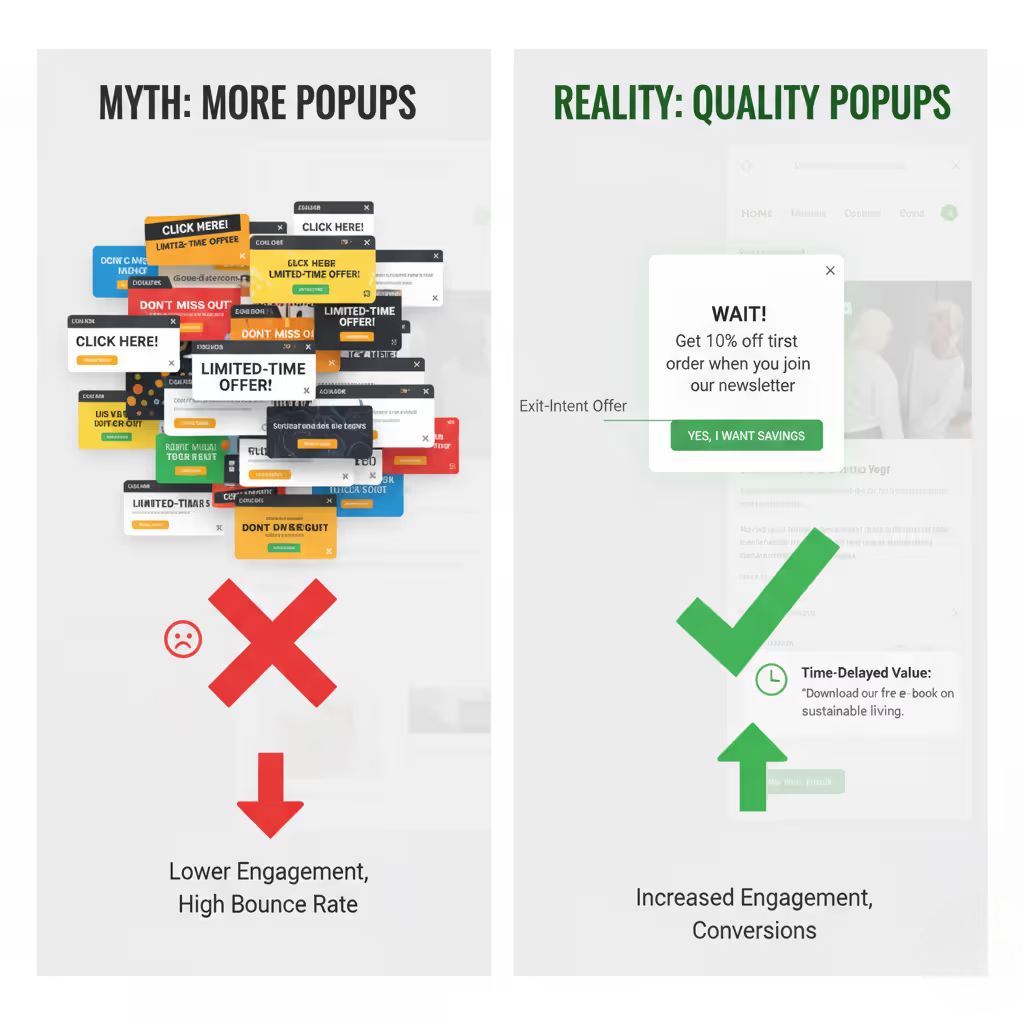
Reality: Overusing popups can annoy visitors, leading to higher bounce rates and lower engagement.
Solution: Focus on quality over quantity. Popups should be strategically placed and relevant to the user’s behavior. Use exit-intent popups to capture attention when users are most likely to leave, or employ time-delayed popups that provide value without overwhelming them.
Myth 2: Engagement Metrics are the Same Across Industries
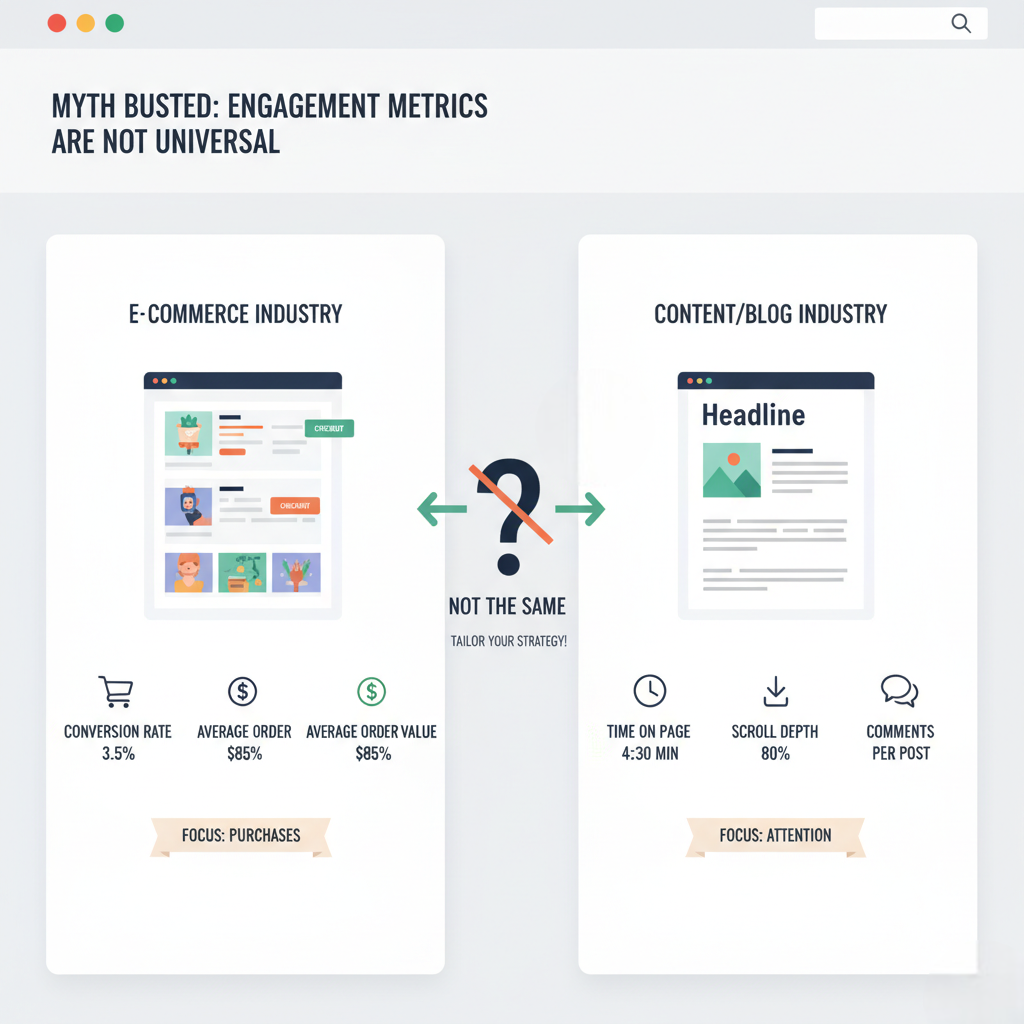
Reality: Engagement metrics vary significantly by industry. For instance, an e-commerce website might focus on conversion rates, while a blog site might focus on time on page and scroll depth.
Solution: Understand the specific metrics that matter to your industry and tailor your engagement strategy accordingly. For example, e-commerce businesses may prioritize abandoned cart popups, while content-heavy websites may focus on engaging popups that encourage readers to subscribe or read more articles.
Myth 3: Engagement Strategies Work Immediately

Reality: Building engagement takes time. Results won’t appear overnight, and businesses need to continuously monitor and tweak their strategies.
Solution: Regularly analyze performance metrics to identify which elements work and which need adjustment. Tools like Poper allow you to track real-time data, making it easier to optimize your engagement efforts consistently.
FAQs
In this section, we’ll answer some common questions about website engagement, which will help you better understand how to measure, optimize, and improve your site’s performance.
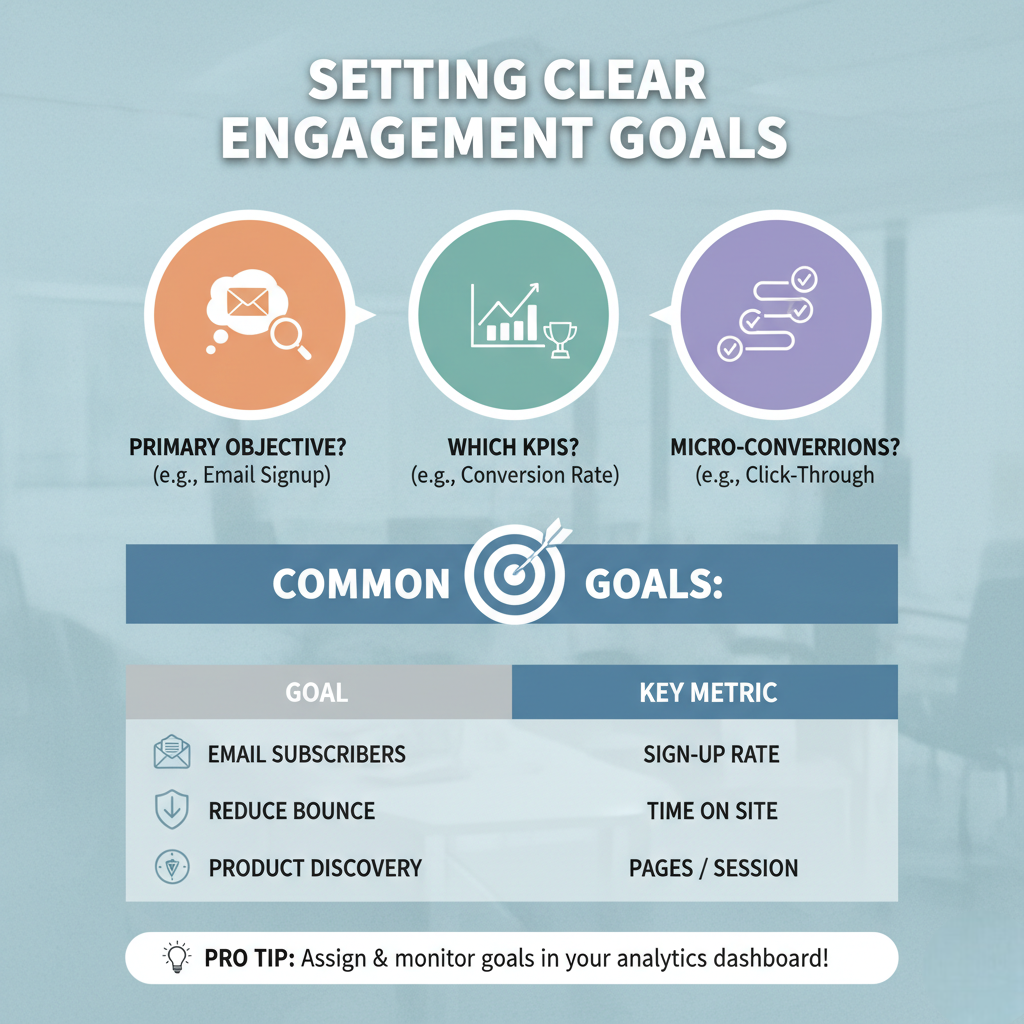
What is the best way to measure website engagement?
The best way to measure website engagement is through key performance indicators (KPIs) such as time on site, bounce rates, page views per session, and click-through rates. You can track these using tools like Google Analytics and Poper’s built-in metrics. These data points give you insight into how well users are interacting with your site’s content and whether they are taking the actions you want them to take, such as filling out forms or clicking on calls to action (CTAs).
How often should I update my engagement strategy?
Website engagement strategies should be updated regularly, at least once every quarter. However, if you notice a sudden drop in engagement or if new features, content, or popups are introduced, you should reassess your strategy. A/B testing different strategies is a great way to measure performance changes over time.
Which engagement metrics are most important for my industry?
The most important engagement metrics depend on your business goals. For e-commerce sites, conversion rate, add-to-cart rate, and checkout abandonment are key. For content-focused websites, time on page, social shares, and comments are more relevant. Use Poper to tailor engagement strategies based on your specific industry and track which metrics matter most to your audience.
How does Poper specifically help in increasing engagement rates?
Poper provides customizable popups that are triggered based on user behavior, making your engagement efforts more personalized and timely. Whether through exit-intent popups, slide-ins, or lightboxes, Poper helps reduce bounce rates, increase user interactions, and boost conversions. The integration of AI-powered recommendations ensures that each user gets a unique experience, improving engagement rates significantly.
What common mistakes should I avoid when optimizing for engagement?
Ignoring mobile users: Mobile traffic is growing rapidly, so ensure your website and popups are responsive.
Overloading users with too much content: Focus on quality over quantity. Too many popups or irrelevant content can overwhelm users.
Not testing enough: Always A/B test different strategies to see what resonates best with your audience.
Neglecting site speed: A slow website can kill engagement. Ensure your site loads quickly to retain users.




