Tell me and I forget. Teach me and I remember. Involve me and I learn.
Benjamin Franklin
Engagement is more than a buzzword—it’s the lifeblood of online interactions. And in today’s digital landscape, quiz popups are emerging as a powerful tool to boost engagement and generate leads. But what exactly is a quiz popup, and why is it an essential part of your website’s strategy?
What is a Quiz Popup?
A quiz popup is an interactive window that appears on a website, prompting users to answer a series of questions. Unlike traditional popups that focus solely on capturing emails or promoting offers, quiz popups provide value by engaging users in a conversation. This interactive approach not only grabs attention but also motivates users to participate, making it a dynamic lead-generation tool.
Understanding the Benefits of Quiz Popups
Interactive content is 23% more effective than static content when it comes to user engagement. This is where quiz popups shine, creating a two-way interaction between your website and its visitors. Let's explore the specific benefits that make them a game-changer for engagement and lead generation.
How Quiz Popups Increase User Engagement
At their core, quiz popups are designed to involve the user. By posing interesting questions and offering personalized results, they transform passive website visitors into active participants. This is particularly important in an age where attention spans are shrinking. Quizzes spark curiosity, keeping visitors engaged for longer periods.
Improving Conversion Rates Through Interactive Experiences
A well-crafted quiz popup does more than just entertain—it guides users towards taking action. By framing the quiz around a specific goal (like recommending the perfect product or gathering feedback), you can subtly direct users to a call-to-action, such as signing up for a newsletter, making a purchase, or requesting more information.
According to recent studies, interactive experiences like quizzes can boost conversion rates by up to 40% compared to traditional lead generation methods. This makes quiz popups a highly effective way to nurture leads and convert them into customers.
| Conversion Method | Average Conversion Rate |
|---|---|
| Static Lead Form | 10-15% |
| Interactive Quiz Popups | 30-40% |
Gathering Valuable User Data Using Quiz Popups
One of the most overlooked benefits of quiz popups is the rich data they provide. Every answer a user submits helps you better understand their preferences, pain points, and behaviors. This data can then be used to segment your audience more effectively, send personalized email campaigns, or improve your product offerings.
4 Types of Quiz Popups
When it comes to quiz popups, there is no one-size-fits-all approach. Different types of quizzes serve different purposes, whether it’s capturing leads, recommending products, or gathering feedback. Understanding the various types of quiz popups can help you tailor your strategy to achieve your specific business goals.
Lead Generation Quizzes
Lead generation quizzes are designed with one primary goal in mind: capturing valuable leads. These quizzes often offer something in return for completing the questions, such as a discount code, free resource, or entry into a giveaway. By engaging users with relevant questions, you can collect contact information while providing them with something of value.
Product Recommendation Quizzes
These quizzes are perfect for e-commerce businesses looking to help users discover the best products for their needs. By guiding users through a series of questions, you can offer personalized product recommendations based on their answers.
For example, a skincare brand could create a quiz that asks users about their skin type, concerns, and routine, and then recommends specific products suited to their needs. Not only does this improve the user experience, but it also increases the likelihood of conversion by tailoring recommendations to individual preferences.
Customer Feedback Quizzes
Customer feedback quizzes are an excellent way to gather insights directly from your audience. These quizzes are often used to understand customer satisfaction, pain points, and areas for improvement. By asking users specific questions, you gain valuable feedback that can be used to enhance your offerings or refine your customer experience.
Knowledge-Based or Educational Quizzes
Educational quizzes serve as a great tool for engaging users while offering valuable knowledge. These are especially popular among websites focused on learning, training, or content creation. By providing quizzes that test knowledge or teach something new, you can keep users engaged while showcasing your expertise.
Designing Effective Quiz Popups
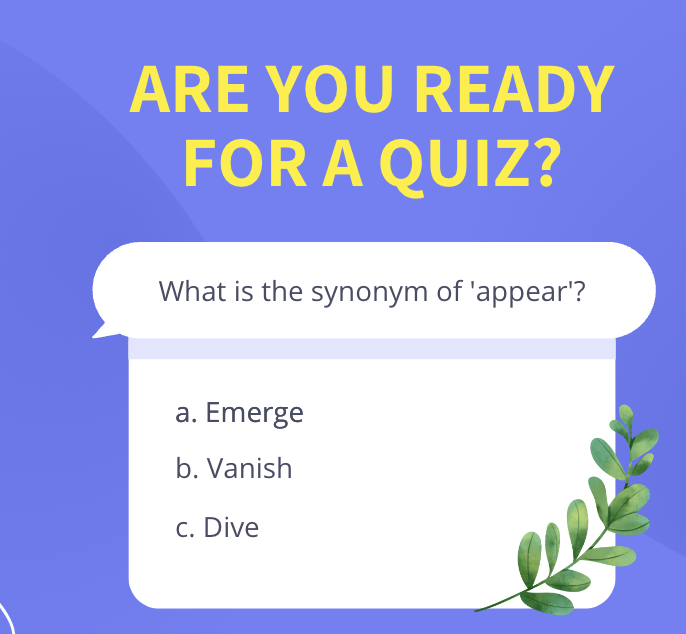
Creating a successful quiz popup isn’t just about throwing together some questions and hoping for the best. To truly maximize engagement and lead generation, the design of your quiz popup plays a crucial role. From crafting the right questions to optimizing the visual layout, every element should be strategically designed to deliver the best user experience.
Best Practices for Crafting Quiz Questions
The questions you ask in your quiz are the heart of the experience. The goal is to create questions that are both engaging and relevant. Here are some best practices for crafting questions that keep users interested while driving conversions:
Keep It Simple: The questions should be easy to understand. Avoid overly complex or technical language that could confuse users or make them abandon the quiz.
Make It Fun and Relatable: Use conversational language that aligns with your brand's tone. A lighthearted quiz can make the experience more enjoyable and encourage users to complete it.
Personalize the Questions: Whenever possible, tailor the questions to the user's preferences or past behavior. This adds a personal touch and increases relevance.
Ask Lead-Qualifying Questions Early: If your goal is lead generation, include key questions (e.g., email or contact info) near the beginning or middle of the quiz. This way, even if users don’t finish the quiz, you’ve still captured valuable data.
Example:
| Good Question | Poor Question |
|---|---|
| What’s your go-to skincare routine? | What are your thoughts on the molecular structure of skin? |
| How would you describe your fitness goals? | Describe your ideal exercise regimen in 100 words. |
Optimizing Quiz Length for Maximum Completion Rates
Length is a critical factor in quiz success. Too long, and you risk frustrating users; too short, and you might not gather enough data or provide value. Research shows that the ideal quiz length falls between 5-10 questions. This provides enough room to engage the user and collect relevant information without overwhelming them.
Here’s how to balance quiz length:
Be Purposeful: Every question should have a clear purpose—whether it’s to provide value to the user or collect crucial data for your business.
Avoid Redundancy: Don’t ask the same thing in multiple ways. Streamline the quiz so that each question adds something new.
Progress Bars: Including a progress bar can encourage users to complete the quiz. It provides a sense of accomplishment and shows them how far along they are.
Using Visual Design to Attract User Attention
Your quiz popup's visual design is just as important as the questions themselves. The design should draw users in, match your brand’s aesthetic, and enhance the overall experience.
Key Design Tips:
Bright, Eye-Catching Colors: Use colors that contrast well with the rest of your website to grab attention but still align with your branding.
Clear, Readable Fonts: Make sure your text is easy to read. Stick to professional, readable fonts and ensure they’re sized appropriately for both desktop and mobile devices.
Minimal Clutter: Don’t overload the quiz popup with too much text, images, or flashy elements. Keep the design clean and focus on the quiz itself.
| Design Element | Best Practices |
|---|---|
| Colors | Use bright, contrasting colors that align with your brand. |
| Fonts | Stick to simple, readable fonts. |
| Images | Use high-quality, relevant visuals if needed. |
| Layout | Clean and uncluttered to avoid overwhelming users. |
Targeting and Triggering Quiz Popups
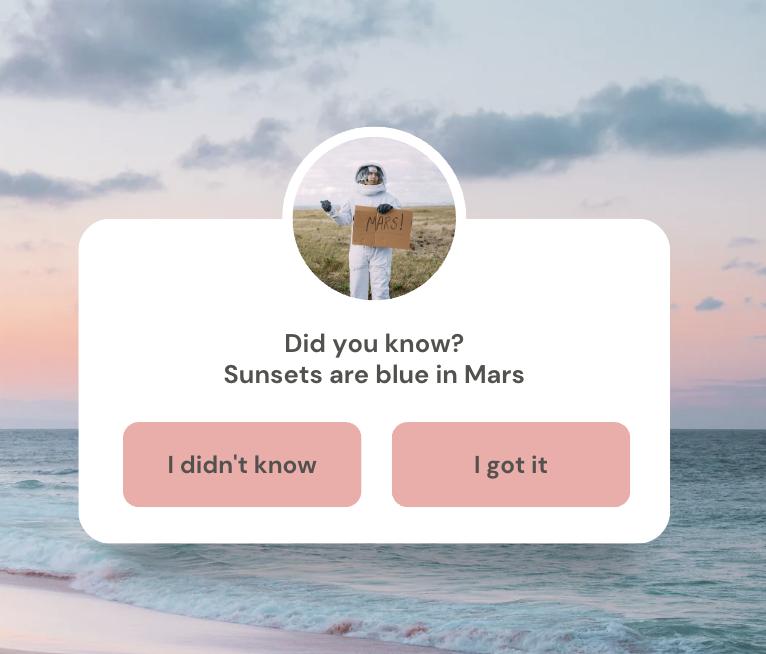
The timing and targeting of quiz popups can make or break their effectiveness. It's not just about what you ask in the quiz but when and how you present it to users. By implementing smart triggers and behavioral targeting, you can ensure that your quiz popups appear at the right moment to the right users, maximizing engagement and lead generation.
Understanding Trigger Types: Exit-Intent, Scroll, and Time-Based Triggers
Different types of triggers can be used to display quiz popups, each with its own strengths depending on the user’s behavior on your website. Here are the most effective types of triggers:
Exit-Intent Triggers: These popups appear when a user is about to leave the website. This is a great last-chance effort to engage users before they exit. For instance, if a user is about to close the tab or navigate away, you can trigger a quiz that encourages them to stay by offering something of value, like a discount or personalized product recommendations.
Scroll Triggers: With scroll-based triggers, the quiz popup appears once the user has scrolled a certain percentage of the page. This works well for engaging users who have shown interest in your content by scrolling, and it's an excellent opportunity to dive deeper into their preferences through a quiz.
Time-Based Triggers: Time-based popups appear after a user has been on the page for a specific amount of time. This is effective when you want to target users who have spent a little time browsing and are likely to engage with a more interactive quiz.
Which Trigger Should You Use?
| Trigger Type | Best Use Case |
|---|---|
| Exit-Intent | Target users about to leave the site. |
| Scroll-Based | Engage users who are actively reading your content. |
| Time-Based | Capture users who have spent a few seconds on the page. |
How to Use Behavioral Targeting to Deliver Personalized Quiz Popups
Behavioral targeting is key to delivering the right quiz at the right time. By leveraging data on user actions, preferences, and engagement, you can present personalized quiz popups that feel tailored to each visitor.
Previous Page Behavior: Use data on what pages users have visited previously to offer personalized quizzes. For example, if someone browses multiple product pages, offer a product recommendation quiz to help them find the best match.
Geolocation Targeting: If your business operates in different regions or markets, consider creating region-specific quizzes. This allows you to customize the questions based on the user’s location, ensuring relevance.
Returning vs. New Visitors: Tailor your quiz popups differently for first-time visitors and returning users. New visitors might benefit from a lead-generation quiz offering a welcome discount, while returning users could engage with a feedback or product recommendation quiz.
Timing Strategies: When and Where to Display Quiz Popups
Getting the timing right is crucial. You don’t want to bombard users with quiz popups too early or too late, as this can negatively impact the user experience. Instead, strategically display quiz popups based on user engagement.
Avoid Immediate Popups: Showing a quiz popup the second a user lands on your website can be overwhelming and might lead to quick exits. Give users some time to familiarize themselves with your content first.
Display After Engagement: Wait until the user has scrolled down the page, clicked on a product, or spent a certain amount of time on your site before triggering the quiz. This signals that they are more engaged and more likely to participate in the quiz.
Right Placement Matters: Ensure that the quiz popup appears in non-intrusive areas. For example, use a center popup for maximum visibility, but also consider more subtle options like a slide-in quiz from the side of the page for a less disruptive experience.
Avoiding 4 Common Quiz Popup Mistakes
While quiz popups can significantly enhance engagement and lead generation, certain common mistakes can reduce their effectiveness. To ensure your quiz popups work as intended, it's essential to avoid these pitfalls. Here are some of the most frequent errors and how to steer clear of them.
Overloading Users with Too Many Questions
One of the most significant mistakes in quiz popups is overwhelming users with too many questions. A long, drawn-out quiz can cause users to abandon it midway, which reduces the completion rate and, consequently, your lead generation.
How to Avoid This:
Limit the Quiz to 5-7 Questions: Keep your quizzes short and focused. Users are more likely to complete a quiz that doesn’t feel like a huge time commitment.
Focus on High-Impact Questions: Only include questions that directly contribute to generating leads or gathering valuable insights. Each question should serve a purpose, and if it doesn’t, cut it out.
Poor Mobile Optimization
With the increasing number of mobile users, having a quiz popup that isn’t optimized for mobile devices is a huge mistake. A quiz that looks great on desktop but is hard to navigate on mobile will frustrate users and lower engagement.
How to Avoid This:
Use a Responsive Design: Ensure your quiz popups adjust seamlessly to different screen sizes. This makes it easier for users to complete quizzes on mobile without the hassle of zooming in or scrolling awkwardly.
Test Across Devices: Before launching a quiz, test it across various devices and browsers to make sure it provides a smooth user experience for everyone, regardless of how they access your website.
Lack of Clear Call-to-Actions (CTAs)
If your quiz doesn’t end with a clear call-to-action (CTA), users won’t know what to do next. Whether it's collecting their contact details or guiding them to a product page, your quiz needs to have a strong CTA to convert visitors into leads.
How to Avoid This:
Use a Strong, Specific CTA: A vague CTA like “Submit” may not be enough to drive action. Instead, opt for CTAs like “Get Your Results” or “Claim Your Offer,” which clearly tell users what to expect.
Position the CTA Prominently: The CTA should be highly visible and placed immediately after the quiz results. Don’t hide it or make users scroll to find out what to do next.
Ignoring Personalization in Quiz Results
Personalization is one of the most powerful aspects of quiz popups. Offering generic results can lead to users feeling disengaged and less likely to act on the outcome of the quiz.
How to Avoid This:
Personalize Quiz Results Based on Responses: Use the data collected during the quiz to offer tailored results. For example, if a user completes a product recommendation quiz, provide recommendations based on their answers, not generic suggestions.
Offer Follow-Up Actions: After providing personalized results, guide users toward the next step, such as visiting a product page, signing up for a newsletter, or claiming a special offer based on their quiz outcome.
How to Create Quiz Popups Using Poper
Poper makes creating engaging quiz popups simple and effective with its intuitive drag-and-drop builder and powerful customization options. Here's a step-by-step guide to help you set up your own quiz popups using Poper.
Step 1: Log in to Your Poper Dashboard
First, log into your Poper account and navigate to the Dashboard. From here, you can manage your existing popups or create new ones.
Step 2: Choose a Quiz Popup Template
Go to the Popup Builder and select the option to create a new popup.
Poper offers a variety of pre-designed quiz popup templates that you can customize based on your needs. Choose a template that aligns with your goals, such as a lead generation quiz, product recommendation quiz, or feedback quiz.
Step 3: Customize Your Quiz Questions
Once you've selected a template, you can begin customizing your quiz.
Add or edit quiz questions: Ensure your questions are relevant to the quiz’s purpose, whether it’s collecting leads or offering personalized recommendations.
Set multiple-choice answers: Use clear, concise options that guide users through the quiz effortlessly.
You can also add conditional logic, allowing users to see different questions based on their previous answers.
Step 4: Optimize Your Quiz Design

Customize the visual design: Choose fonts, colors, and images that match your brand’s style. Poper allows you to adjust all visual elements to make your quiz popup visually appealing.
Add progress indicators: These motivate users to complete the quiz by showing how far they’ve come.
Mobile optimization: Ensure your quiz popup is optimized for mobile devices. Poper automatically adjusts the design, but it's essential to preview the popup on mobile to confirm it looks perfect.
Step 5: Set Triggers and Targeting
Choose when and where your quiz popup will appear:
You can use exit-intent, scroll-based, or time-delay triggers to display your quiz at the right moment.
Behavioral targeting: Use Poper’s targeting features to show your quiz popup to specific segments of your audience. For example, you can display the quiz to first-time visitors, returning customers, or users from a particular location.
Step 6: Integrate with Email Marketing or CRM
Once the quiz is ready, integrate it with your email marketing tool or CRM to capture leads and send follow-up emails automatically. Poper supports a wide range of third-party tools, making it easy to collect and manage quiz responses.
Step 7: Launch and Monitor Performance
After customizing your quiz popup, hit publish to go live on your website.
Use Poper’s analytics to track key metrics like completion rates, engagement, and lead generation. This data helps you refine your quiz over time for better performance.
Advanced Features in Quiz Popups
To stay ahead of the competition and make the most of your quiz popups, utilizing advanced features can significantly enhance both user experience and lead generation efforts. Incorporating elements like AI-powered quizzes, gamification, and conditional logic adds depth and interactivity, boosting engagement.
AI-Powered Quiz Popups for Smarter Data Collection
Artificial Intelligence (AI) can transform basic quiz popups into intelligent, data-driven tools. AI can analyze user responses in real time and personalize the quiz experience, making it more relevant and engaging for each individual user.
Why AI is Important:
Personalization at Scale: AI can tailor quiz questions and results to each user, ensuring a more personalized experience. For instance, an AI-driven product recommendation quiz can offer suggestions based on not only user responses but also other factors like browsing history and preferences.
Predictive Analytics: AI can predict future user behavior based on quiz responses, giving you insights into customer preferences and allowing for more targeted marketing campaigns.
How to Implement AI in Quiz Popups:
Leverage AI tools that integrate with your quiz software. These tools can gather and analyze user data in real time to deliver personalized experiences.
Use machine learning algorithms to adjust questions dynamically, ensuring quizzes stay relevant and engaging for each user.
Gamification: Adding Fun Elements to Boost Engagement
Gamification is a powerful tool to increase engagement by adding fun, interactive elements to your quiz popups. By making the quiz feel like a game, you not only engage users more effectively but also create a memorable experience that leads to higher completion rates and conversions.
Examples of Gamification in Quiz Popups:
Scoring Systems: Offer points for each correct answer or give users a score at the end of the quiz. This encourages users to complete the quiz and strive for a high score.
Badges and Rewards: Reward users with badges, discount codes, or other incentives upon completion of the quiz. This boosts engagement and gives users a tangible reason to participate.
Time-Limited Quizzes: Create quizzes with a countdown timer to introduce urgency and excitement. Users will be motivated to complete the quiz quickly, increasing interaction.
How Gamification Drives Results:
Gamification taps into users’ competitive nature, making them more likely to engage and share their results. This increases both quiz completion rates and the potential for organic sharing, especially on social media.
Utilizing Conditional Logic for More Interactive Quizzes
Conditional logic allows your quiz to adapt based on the user’s responses, making the experience more interactive and personalized. Instead of a one-size-fits-all approach, conditional logic enables different questions or outcomes to appear depending on previous answers.
Why Conditional Logic Matters:
Personalized User Journeys: Conditional logic lets you tailor each quiz based on individual responses, ensuring that users are only asked questions relevant to them. This creates a more engaging and personalized experience.
Higher Completion Rates: Users are more likely to complete quizzes when they feel the questions are tailored to their interests and needs.
Example of Conditional Logic in Action:
Imagine a product recommendation quiz. If a user indicates they are interested in tech gadgets, the next few questions can focus on their tech preferences, rather than unrelated categories. This keeps the quiz relevant and increases the likelihood of conversion.
How to Use Conditional Logic Effectively:
Plan your quiz structure carefully, mapping out different paths based on potential user responses.
Ensure that the logic flows smoothly so users don’t get confused or encounter irrelevant questions.
FAQs
What Is the Ideal Length for a Quiz Popup?
The ideal length for a quiz popup is typically 5-7 questions. This ensures that the quiz is engaging without overwhelming the user. A shorter quiz increases the likelihood of completion while still collecting valuable data.
How Can I Ensure Quiz Popups Don’t Annoy Users?
To prevent users from feeling annoyed by quiz popups, ensure they are triggered at the right time, such as using exit-intent or scroll-based triggers. Additionally, quizzes should be non-intrusive and easy to close if the user is not interested.
What Types of Incentives Work Best for Quiz Popups?
Incentives like discounts, exclusive content, or personalized recommendations work best for quiz popups. Offering something valuable in exchange for completing the quiz boosts engagement and conversions.
Can I Use Quiz Popups on All Types of Websites?
Yes, quiz popups can be used across various types of websites, from e-commerce and blogs to educational and service-based platforms. The key is tailoring the quiz to suit the needs of your audience and the objectives of your site.
How Do Quiz Popups Impact SEO?
While quiz popups themselves don’t directly impact SEO rankings, they contribute to factors that do, such as engagement metrics. Users who stay on your site longer, interact with content, and share their quiz results increase your site’s dwell time and social signals, both of which can indirectly improve SEO performance.
Are Quiz Popups GDPR Compliant?
Yes, quiz popups can be made GDPR compliant by ensuring that you are transparent about how you collect and use data. Include clear opt-in consent checkboxes for email subscriptions, and offer a privacy policy link in your quiz popup. Make sure that any personal data collected is securely stored and only used for the stated purposes.
Final Thoughts on Quiz Popups
In today’s digital landscape, quiz popups are a versatile and effective way to engage visitors, gather data, and generate leads. They offer a unique opportunity to create personalized, interactive experiences that build trust and foster deeper connections with users.




