"Tick-tock goes the clock, even for the best deals." This little saying encapsulates the essence of countdown popups. By presenting a limited-time offer, you tap into a powerful segment of consumer psychology – the fear of missing out (FOMO).
Understanding Countdown Popups
What is a Countdown Popup?
Basic Definition and Function: Simply put, a countdown popup is an on-screen notification that alerts visitors to a time-sensitive offer or event.
The Role of Countdowns in E-commerce: These are the sprinters of the sales world, quick bursts that can significantly impact conversion rates.
The Psychology of Countdown Timers
Creating a Sense of Urgency: A countdown suggests scarcity and limited availability, compelling users to take immediate action.
Influence on Consumer Decision-Making: The clock's tick-tock can be the gentle nudge or the persuasive push that decides a shopper's next move.
Designing Your Countdown Popup
Creating a countdown popup with Poper.ai is a straightforward process that involves a few simple steps. Below is a step-by-step guide:
Step 1: Starting Your Popup
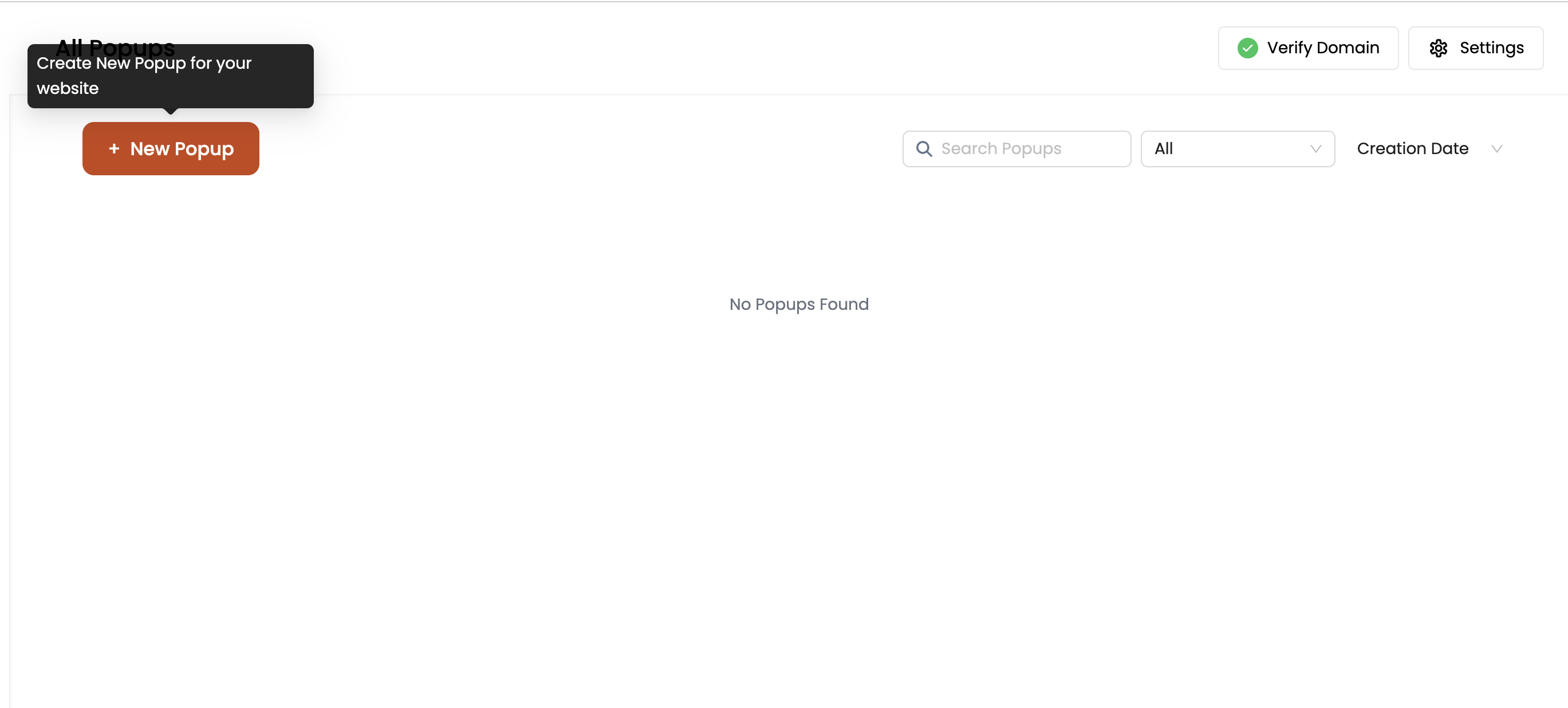
Go to the Poper.ai dashboard.
Click on the ‘+ New Popup’ button to initiate the creation of a new popup.
Step 2: Setting Your Objective
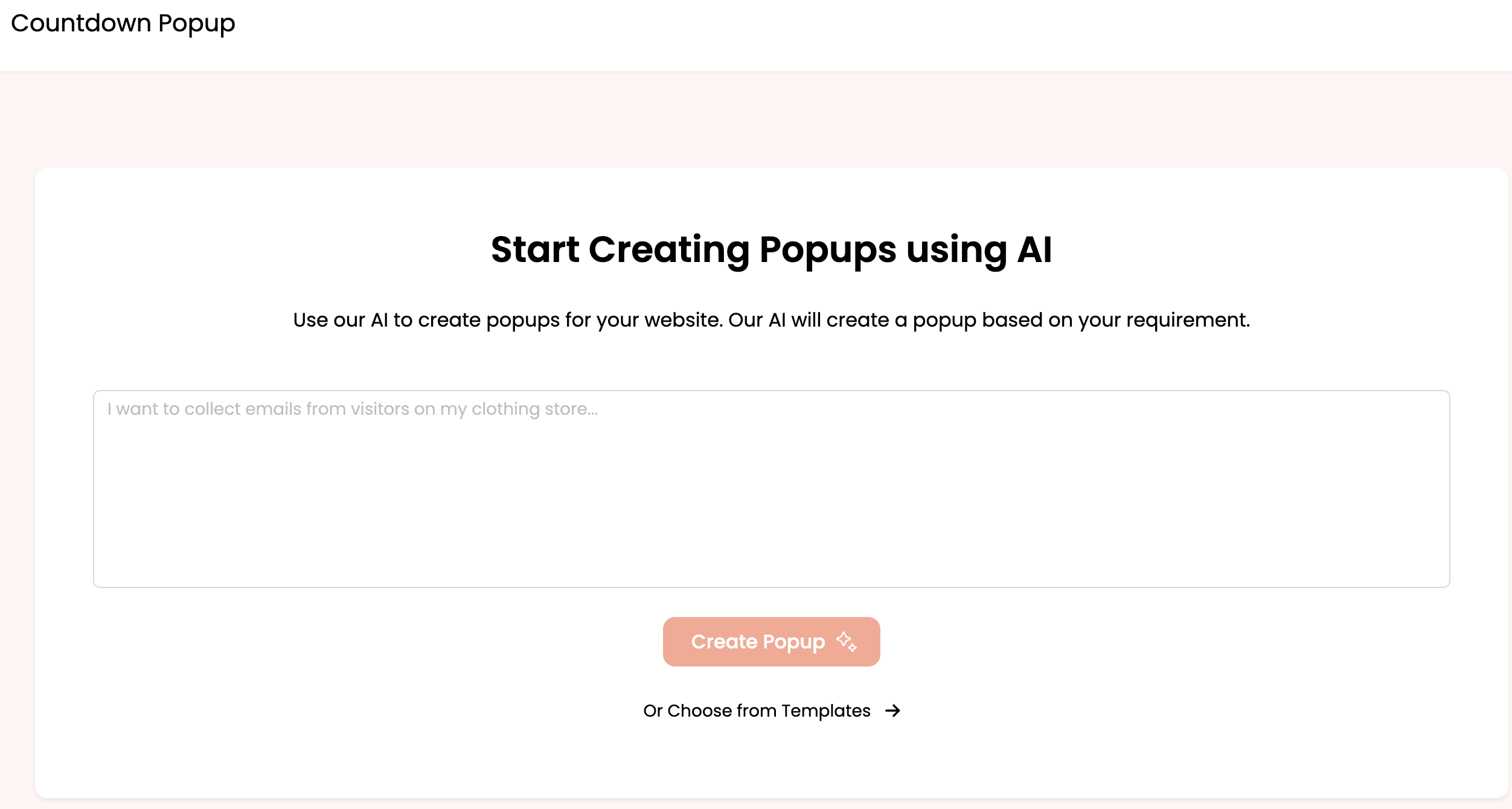
Define your goal for the popup, such as 'Collecting Emails' or 'Announcing a Sale.'
Type your objective into the AI prompt box to guide the creation process.
Step 3: Designing Your Popup
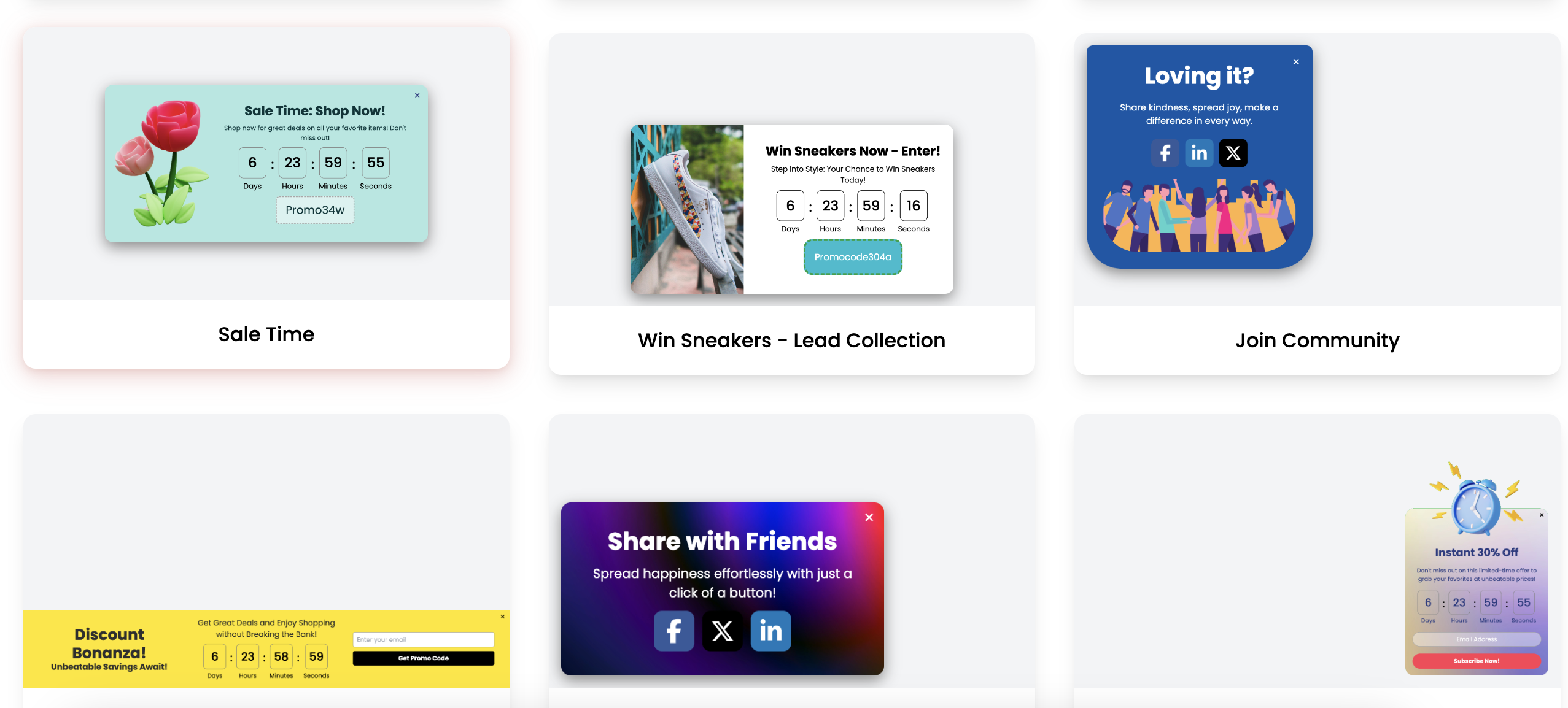
Choose a countdown timer design from the provided templates or create one from scratch.
Customize the appearance, colors, and fonts to match your brand and the urgency of your offer.
Step 4: Configuring Your Countdown
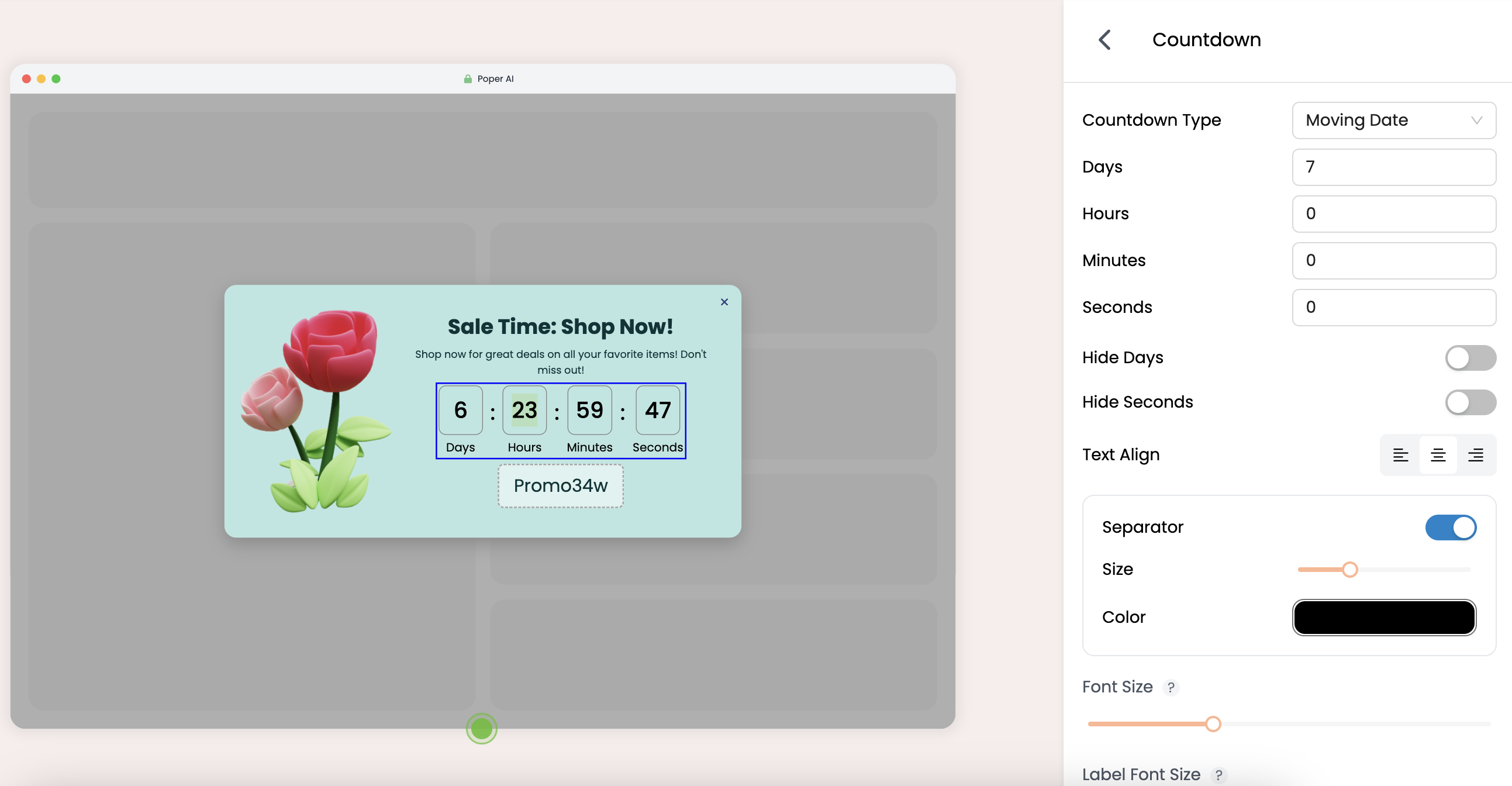
Set the countdown timer by choosing the duration until the event or offer expires.
Adjust the visibility of days, hours, and minutes according to your preference.
Step 5: Specifying Display Triggers
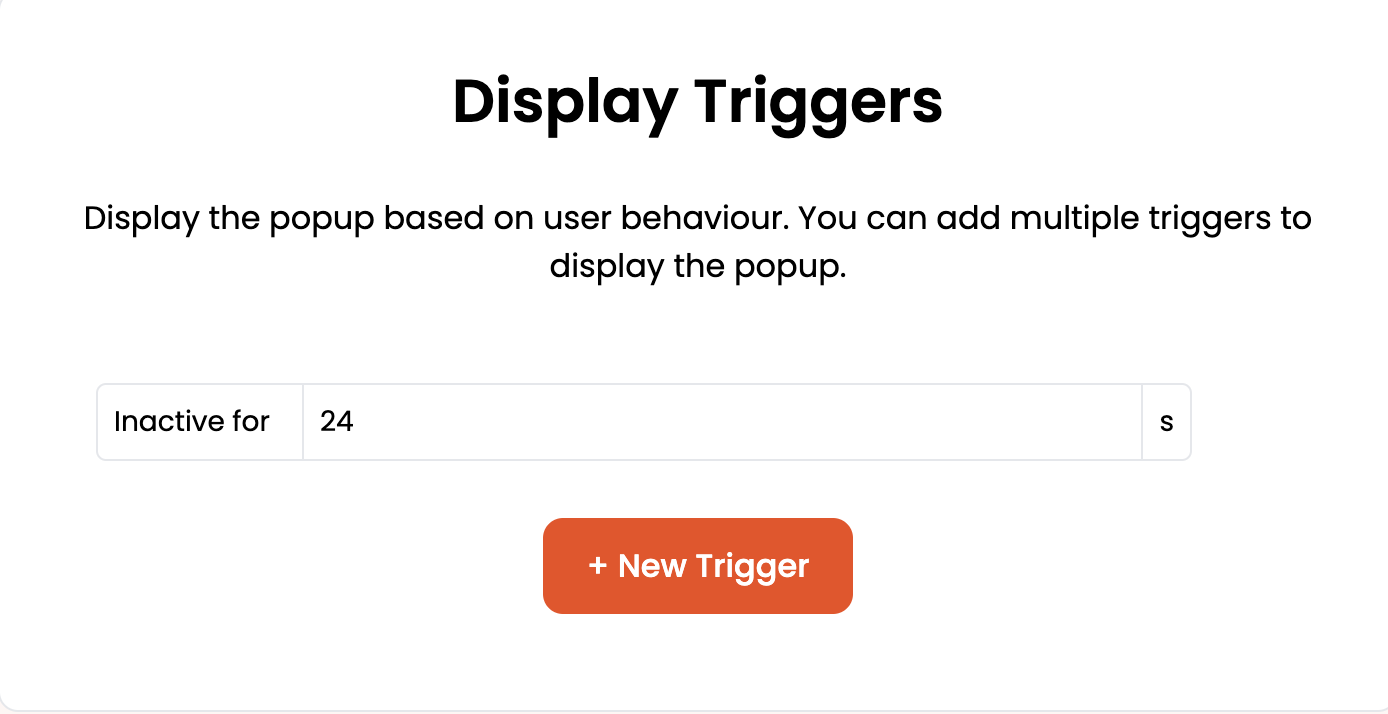
Determine when the countdown popup will appear to your visitors, like upon landing on the page, after a certain time, on scroll, or when they exhibit exit intent.
Step 6: Audience Targeting
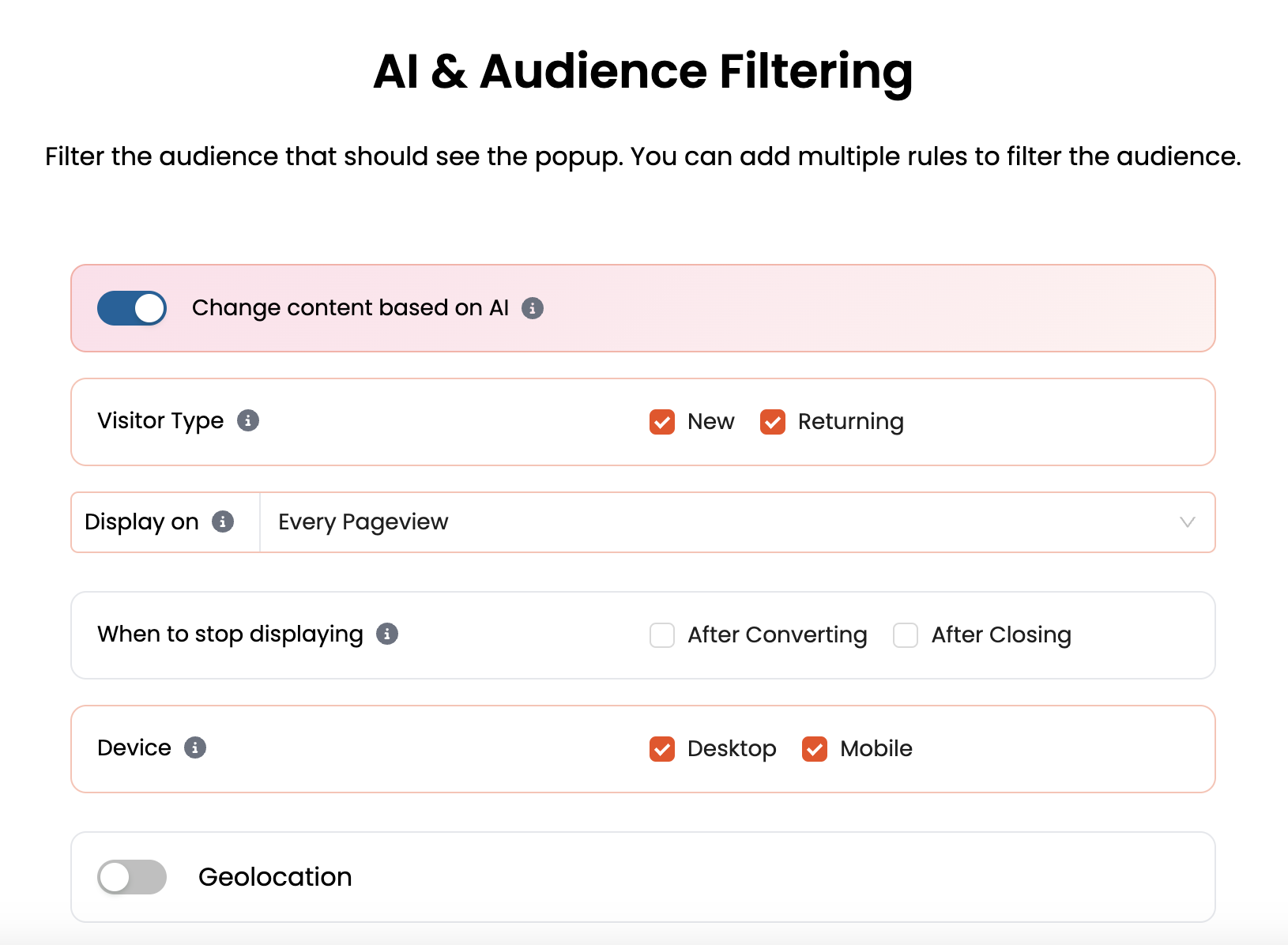
Set rules for who will see the countdown popup. Options may include new vs. returning visitors, or based on the device they are using.
If available, use AI and machine learning features to tailor content to visitor behavior or segment the audience further.
Step 7: Integrating with Marketing Tools
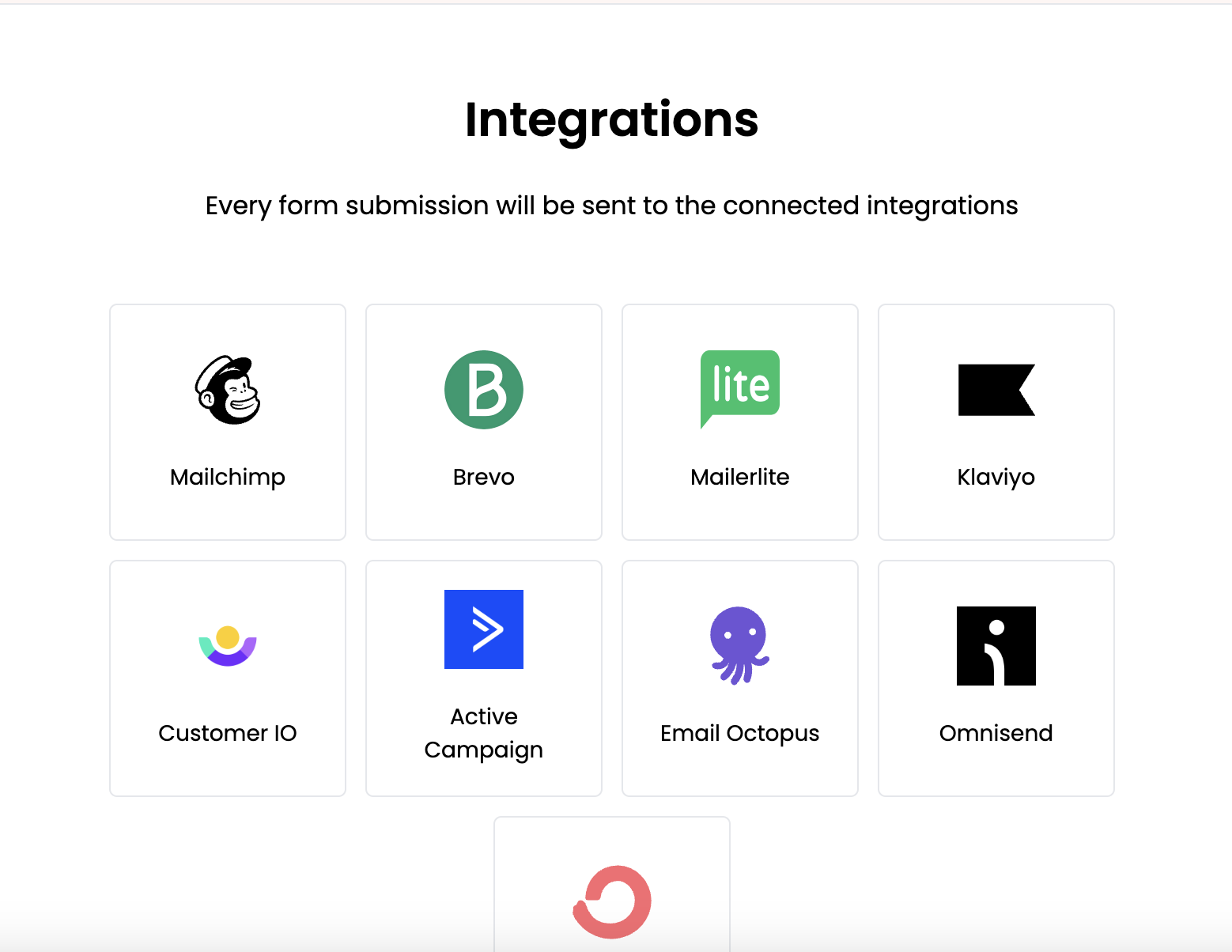
Connect Poper.ai with your marketing stack, such as Mailchimp, Klaviyo, or any other supported CRM or email marketing service.
This allows you to seamlessly capture and manage leads generated through the popup.
Step 8: Finalizing Your Popup
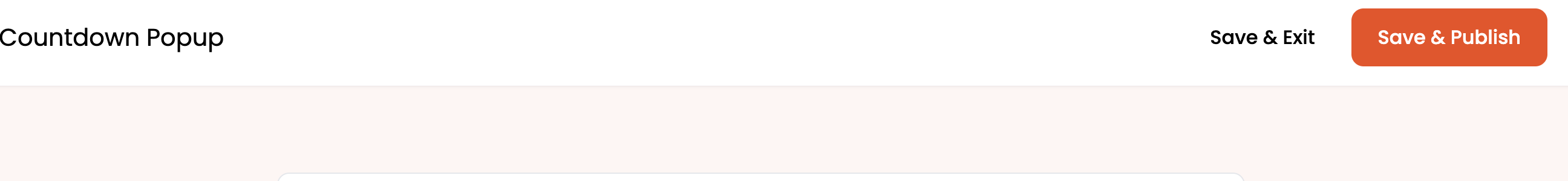
Review all settings and make any necessary adjustments.
Click 'Save & Exit' if you wish to publish later or 'Save & Publish' to activate the popup immediately.
Remember to regularly check the performance of your popup and iterate based on the data to ensure optimal conversion rates.
Best Practices for Popup Design
Using Color and Motion: Use dynamic visuals and contrasting colors to draw attention. A little animation can go a long way in making your timer noticeable.
Clarity and Readability: The offer details should be crystal clear. No one will rush to buy if they’re squinting to read the fine print or figure out what the deal is.
Crafting the Message
Creating Compelling Content
Highlighting the Offer's Value: When the clock is ticking, every word counts. Make sure your message succinctly highlights the value of what you're offering. Whether it's a special price, a bonus product, or exclusive access, the benefit should be clear and enticing.
Use of Persuasive Language: Craft your content to speak directly to the visitor's desires and needs. Use action-oriented language that encourages immediate responses, like "Grab now," "Don't miss out," or "Last chance!"
Personalization and Targeting
Tailoring Messages to Different Audiences: Personalization can significantly amplify the effectiveness of your countdown popup. Use visitor data to customize messages, such as referencing previously viewed products or tailored discounts based on shopping history.
Segmenting Users for Maximum Impact: Not all users should receive the same popup. Segment your audience based on behavior, demographics, or purchase history to deliver the most relevant and motivating countdown messages.
The message within your countdown popup is the spark that ignites the urgency. It's not just about informing the visitor of a time limit; it's about creating a compelling narrative that the time is now, and the opportunity is too good to pass up. With the right words, you turn the passing seconds into a compelling call to action that users can hardly resist.
Implementation Strategies
Choosing the Right Moments to Display
Analyzing User Behavior for Timing: The effectiveness of a countdown popup can be greatly influenced by when it appears. By analyzing user behavior, you can determine the most impactful time to display your popup, such as after they've viewed a certain number of pages or spent a specific amount of time on your site.
Avoiding Popup Fatigue: While countdown popups are effective, they can become annoying if overused. It's crucial to strike a balance to ensure that your visitors don't become desensitized to the urgency your popups are meant to convey.
A/B Testing and Optimization
Methodology for Testing Variations: A/B testing allows you to compare different versions of your countdown popup to see which one performs better. You can test various elements like timing, design, message, and offers to find the most effective combination.
Interpreting Data and Making Adjustments: Using the data from your A/B tests, you can make informed decisions to optimize your popups. This might involve tweaking the design, adjusting the countdown duration, or refining the message for better performance.
Implementing a countdown popup is not a set-it-and-forget-it task. It's an ongoing process of refinement and optimization. By choosing the right moments to display your popups and continually testing and tweaking, you can ensure that your popups not only catch the eye but also capture the click.
Legal and Ethical Considerations
Respecting User Privacy and Experience
Ensuring Transparency and Trust: It’s crucial to be upfront about your use of cookies and tracking technologies that support your countdown popups. Providing clear information on how data is collected and used enhances user trust.
Avoiding Misleading Tactics: Your countdown popup should be honest and accurate. Misleading users with fake urgency can damage your brand's reputation and trustworthiness in the long run.
Compliance with Regulations
Understanding GDPR and Other Privacy Laws: Ensure that your use of countdown popups complies with the General Data Protection Regulation (GDPR) in Europe and other relevant privacy laws worldwide. This often involves obtaining consent before displaying popups to users.
Implementing Consent Mechanisms: Consent mechanisms, such as a cookie consent banner, are essential for compliance. They allow users to opt-in or opt-out of data collection, respecting their privacy preferences.
Advanced Techniques
To elevate your countdown popup campaigns, incorporating advanced techniques can significantly enhance their impact and effectiveness.
Leveraging Scarcity and Exclusivity
Limited Offers and Member-Only Deals: Highlight the exclusivity of your offer by making it available only to a specific group or for a limited time. This creates a sense of scarcity, encouraging users to act quickly to take advantage of the deal.
Social Proof and Testimonials: Incorporate elements of social proof, such as customer testimonials or the number of people who have already claimed the offer. This reassures visitors of the value and popularity of your offer, potentially increasing conversion rates.
Combining with Other Marketing Efforts
Email Campaign Integration: Use countdown timers within your email marketing campaigns to remind subscribers of the ticking clock. This can re-engage users who may have missed the popup on your site and drive them back to complete a purchase.
Retargeting and Remarketing: Implement retargeting ads that feature the countdown timer for users who visited your site but did not convert. This keeps your offer top of mind and leverages the urgency outside of your website environment.
Conclusion
Countdown popups are a powerful tool in the marketer's arsenal, capable of creating urgency, enhancing user engagement, and driving conversions. By understanding the psychological triggers behind urgency, designing attention-grabbing popups, and optimizing them through testing and real-world insights, you can significantly impact your e-commerce success.
FAQs
How long should a countdown timer run for best effect?
The optimal length can vary depending on the context and your audience. Shorter timers can create intense urgency for flash sales, while longer timers might be suitable for extended promotions. Testing different durations can help identify what works best for your goals.
Can countdown popups be overused?
Yes, excessive use of countdown popups can lead to banner blindness, where users start to ignore them, or worse, become annoyed. It’s crucial to use them strategically and sparingly to maintain their effectiveness.
What are some common mistakes to avoid with countdown popups?
Avoid misleading your audience with fake urgency or resetting timers, which can damage trust. Also, ensure that your popups don’t negatively impact the user experience by being too intrusive or difficult to dismiss.
How do I measure the success of my countdown popup campaign?
Key metrics include conversion rate, click-through rate, and bounce rate post-popup display. Analyzing these data points can provide insights into the effectiveness of your popup and areas for improvement.
What alternatives are there to countdown popups for creating urgency?
Other strategies include limited-stock alerts, exclusive member-only offers, and leveraging upcoming events or deadlines that naturally create a sense of urgency.




