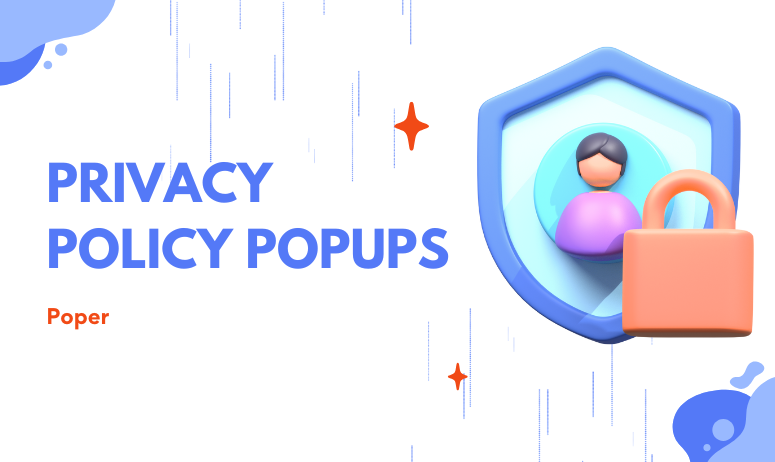“Privacy isn’t dead — it’s just demanding a better user experience.”
In today’s web landscape, privacy policy popups have become more than just a legal checkbox. They’re the digital handshake between your business and your visitors — a moment of transparency that decides whether users will trust your brand or bounce away.
To put it simply, a privacy policy popup is a small on-site prompt that appears when someone visits your website, informing them about how their data is collected, stored, and used. It’s typically connected to your cookie consent system and allows users to accept, reject, or customize their data preferences before interacting with your content.
Why it matters:
They ensure legal compliance with global privacy regulations (like GDPR and CCPA).
They show transparency, which boosts user confidence.
They prevent legal risks and fines that could damage your brand.
They enhance brand reputation, especially when designed thoughtfully.
When implemented right, a privacy popup doesn’t interrupt the experience — it enhances it. It tells users, “We value your privacy and believe you should have control.”
Privacy Laws and Compliance Essentials

If you’re collecting data through your website — even something as basic as Google Analytics — you’re automatically stepping into the world of privacy laws. These laws determine how you collect user information, what you disclose, and when you must get consent.
The goal is simple: give users control over their personal data.
But understanding this legal maze can be tricky, especially when every region has its own set of rules. Let’s break it down clearly.
Overview of Key Global Privacy Laws (GDPR, CCPA, LGPD, etc.)
Here’s a quick overview of the most important global privacy laws that dictate why privacy popups exist in the first place:
| Law | Region | What It Requires | Popup Relevance |
|---|---|---|---|
| GDPR (General Data Protection Regulation) | European Union | Explicit user consent before collecting personal data | Must show consent popup before cookies activate |
| CCPA/CPRA (California Consumer Privacy Act / Rights Act) | United States (California) | Right to opt out of data sale and request data deletion | Needs a “Do Not Sell My Data” option |
| LGPD (Lei Geral de Proteção de Dados) | Brazil | Transparency in data usage and user consent | Requires clear consent notice |
| PDPA (Personal Data Protection Act) | Singapore, Malaysia | Limits on collection and disclosure without consent | Needs user agreement acknowledgment |
| PIPEDA (Personal Information Protection and Electronic Documents Act) | Canada | Fair information collection and informed consent | Implies clear popup communication |
Each of these laws emphasizes transparency, consent, and data control — the three pillars of every effective privacy popup.
What Businesses Must Disclose in Popups
Your privacy popup is not just a notification — it’s a legal disclosure. Here’s what you should ideally include to stay compliant across most regions:
What data is being collected: cookies, browsing patterns, personal identifiers, etc.
Why it’s collected: analytics, personalization, ads, etc.
How it’s used and stored: briefly mention security or third-party sharing.
User rights: inform visitors they can accept, reject, or customize preferences.
Direct link: to your full privacy policy for detailed information.
Example of a compliant message:
“We use cookies to personalize content, analyze traffic, and enhance your experience. By clicking ‘Accept All,’ you consent to our use of cookies as described in our Privacy Policy.”
This one line covers consent, purpose, and access to more details — all wrapped in friendly, human language.
Core Elements of an Effective Privacy Popup
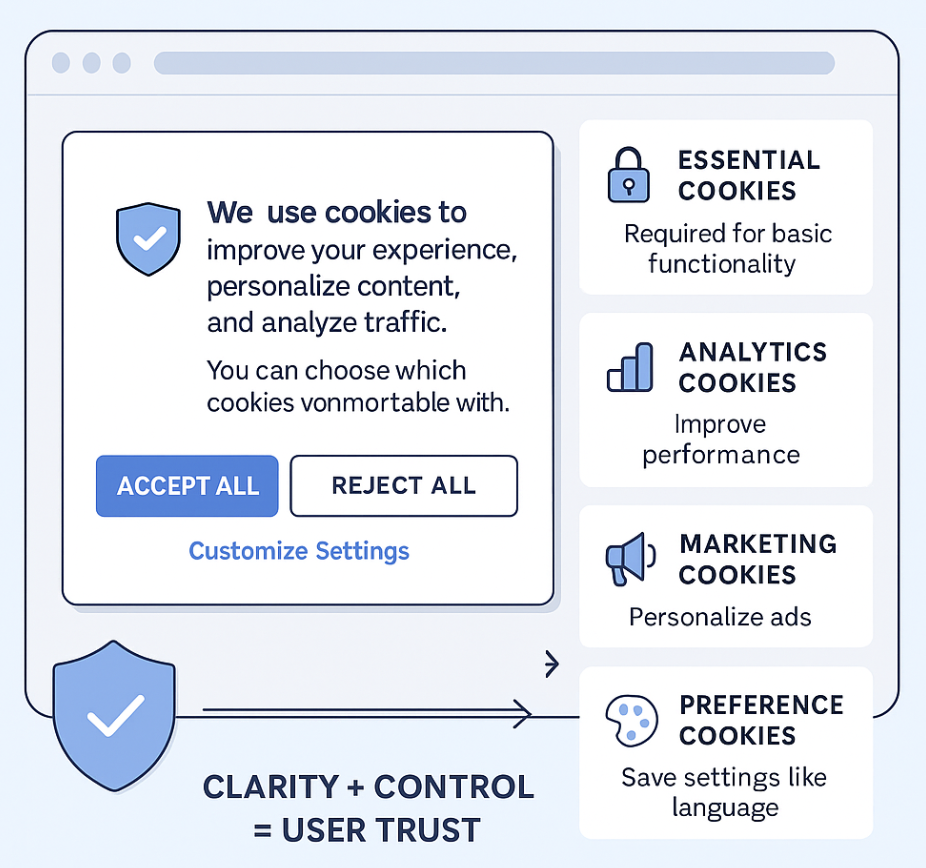
A privacy popup isn’t just a legal checkbox — it’s a user experience touchpoint. Every design choice, word, and interaction either builds trust or breaks it.
An effective privacy popup blends clarity, compliance, and conversion psychology — ensuring that users understand their choices without feeling overwhelmed or interrupted.
Here’s what separates a great privacy popup from a bare-minimum one.
Clear and Transparent Disclosure Message
The foundation of every compliant popup starts with a straightforward message.
The foundation of every compliant popup starts with a straightforward message.
What data you collect
Why you collect it
What users can do about it
Example of a clear disclosure:
“We use cookies to improve your experience, personalize content, and analyze traffic. You can choose which cookies you’re comfortable with.”
Cookie Categories (Essential, Analytics, Marketing)
Every cookie serves a purpose — and users deserve to know what each one does. Segmenting cookies into categories helps users make informed decisions.
| Category | Purpose | User Control |
|---|---|---|
| Essential Cookies | Required for basic site functionality (e.g., login, security) | Cannot be disabled |
| Analytics Cookies | Track website usage to improve performance | Optional |
| Marketing Cookies | Personalize ads and measure campaigns | Optional |
| Preference Cookies | Remember settings like language or theme | Optional |
User Consent Controls and Opt-Out Options
Users should never feel forced to accept data tracking. Give them clear consent options like:
“Accept All”
“Reject All”
“Customize Settings”
And for advanced control, add a “Manage Preferences” button that expands into detailed cookie categories.
Direct Link to the Full Privacy Policy
Every popup must include a link to your full privacy policy, ideally opening in a new tab. This ensures users can review the legal details without losing their browsing progress.
Tip: Label it clearly — use “View Full Privacy Policy” instead of generic “Learn More.”
This small change increases transparency and can improve trust scores in privacy audits.
5 Types of Privacy Popups
Privacy popups aren’t one-size-fits-all. Depending on your website’s audience, goals, and compliance needs, you can choose from different styles — from simple banners to fully interactive consent walls.
Each type has its own strengths, best-use scenarios, and impact on user experience.
Let’s explore the most common ones you’ll encounter (or create) using tools like Poper.
1. Cookie Banners
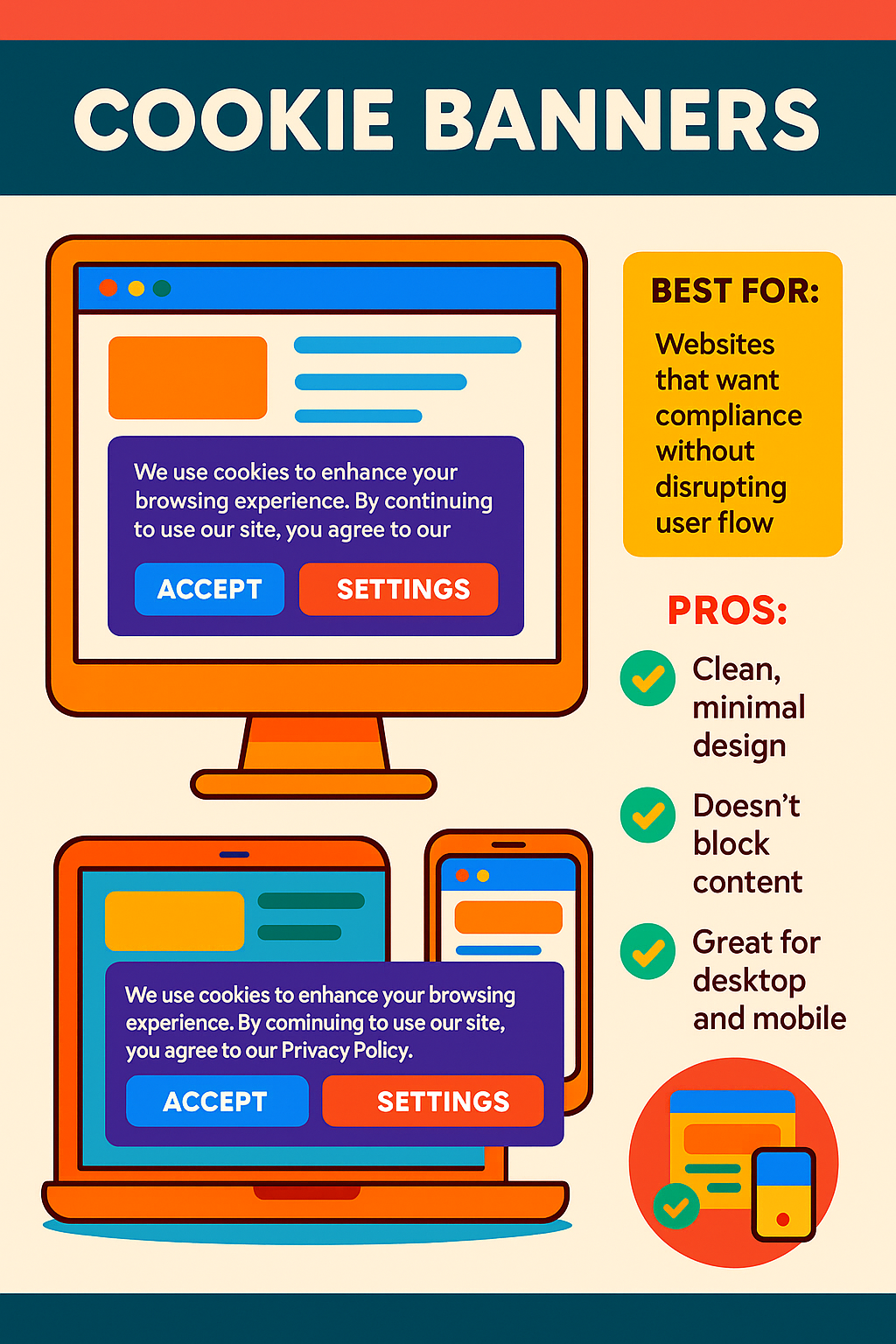
Cookie banners are the most widely used and user-friendly form of privacy popups. They usually appear at the bottom or top of the screen when someone visits your site for the first time.
Best For: Websites that want to stay compliant without disrupting user flow.
Pros:
Clean, minimal design
Doesn’t block content
Great for desktop and mobile
Example Copy:
“We use cookies to personalize content and analyze traffic. By continuing to browse, you consent to our use of cookies. Manage preferences anytime.”
2. Consent Walls and Overlays
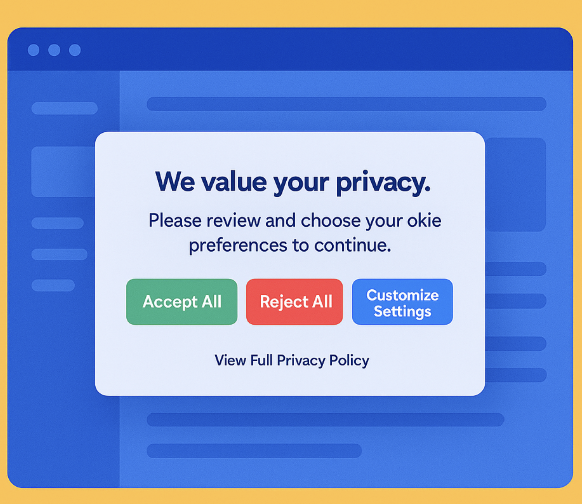
A consent wall (also known as a full-screen overlay) covers the entire page until the user gives or denies consent.
Best For: Websites that handle sensitive user data or fall under strict privacy laws (like in the EU).
Pros:
Ensures explicit consent before data collection
Legally safer for high-risk industries (finance, healthcare, SaaS)
Attention-grabbing and unmissable
Cons:
Can interrupt user experience if not designed thoughtfully
3. Floating Corner Widgets

These are discreet floating widgets that appear in the corner of a webpage, allowing users to review or adjust their privacy preferences anytime.
Best For: Continuous consent management or sites wanting persistent accessibility.
Pros:
Non-intrusive
Perfect for revisiting preferences
Enhances user control
Example: A small “Privacy Settings” button in the bottom-right corner that users can click to re-open their consent panel.
4. Minimal Inline Bars
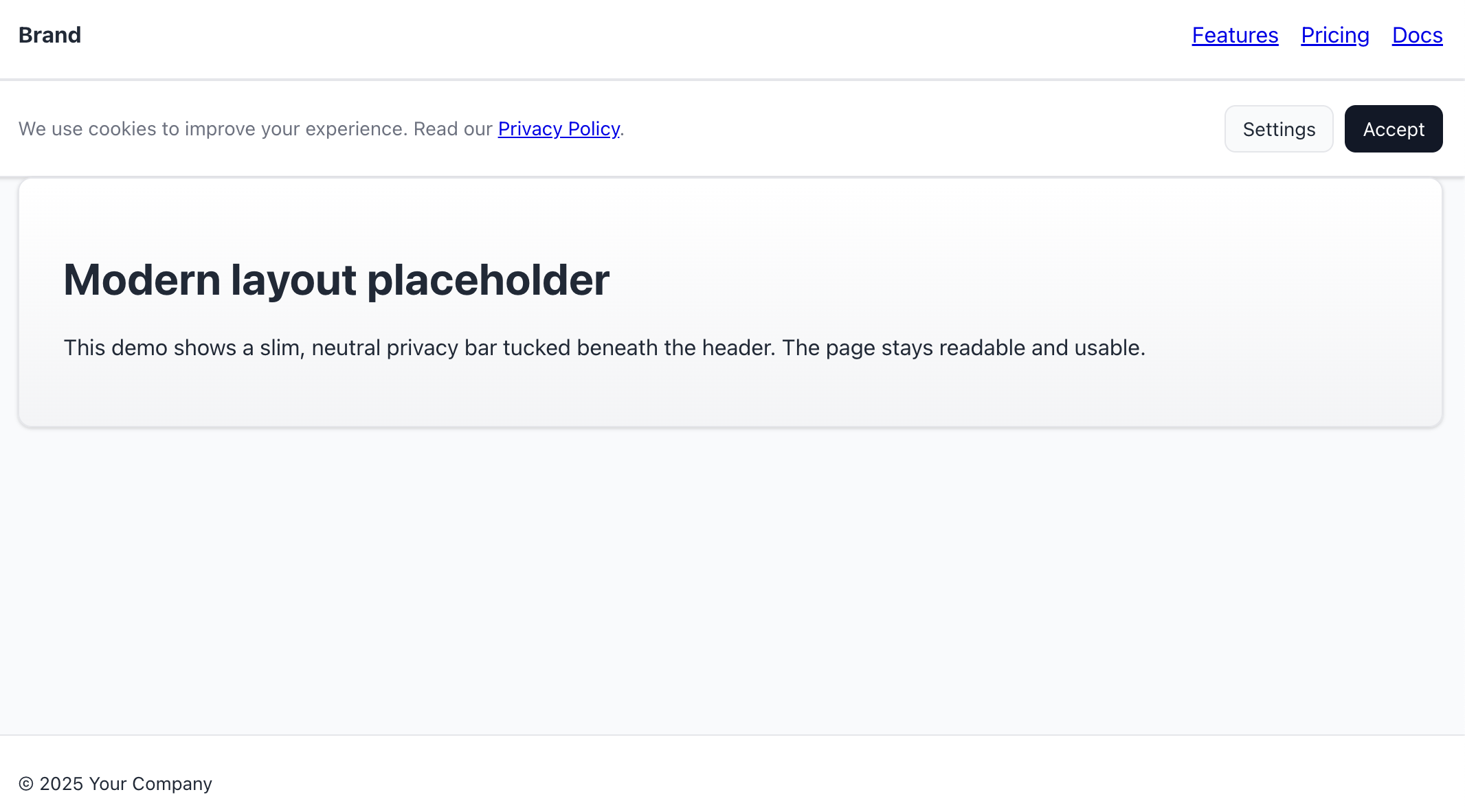
Inline bars are thin banners integrated directly into the site layout — usually placed below the header or above the footer.
Best For: Websites focused on a clean, minimalist UI where subtlety matters.
Pros:
Blends seamlessly with design
Doesn’t interrupt browsing
Ideal for publishers or blogs
5. Custom-Branded Interactive Designs
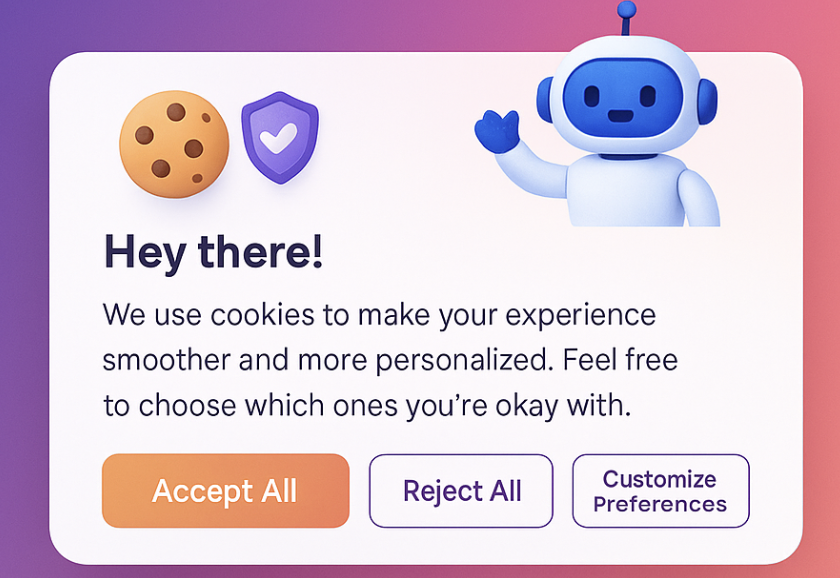
The most engaging privacy popups today are custom-designed to match brand aesthetics and tone. Instead of feeling like a compliance form, they feel like a part of your product experience.
Best For: Brands focused on UX, SaaS companies, or creative businesses that value design consistency.
Pros:
Increases trust and professionalism
Can include animations, visuals, and brand colors
Converts better while staying compliant
Example:
“Hey there! We use cookies to make your experience smoother and more personalized. Feel free to choose which ones you’re okay with.”
UX and Design Best Practices
Here’s the truth: no one likes popups — but everyone appreciates transparency. The challenge with privacy popups isn’t just about meeting legal requirements; it’s about designing them in a way that feels natural, respectful, and on-brand.
The secret? Good design turns compliance into connection.
Let’s go through the best UX and design practices that make privacy popups both compliant and loved by users.
Keep It Simple, Clear, and Non-Intrusive
The best privacy popups communicate just enough — not too little to confuse users, not too much to overwhelm them.
Keep your layout clean, text concise, and tone friendly. Users should be able to understand what’s happening in under five seconds.
Example (Good):
“We use cookies to make your browsing smoother and safer. You can manage or reject them anytime.”
Example (Bad):
“Our website implements a range of persistent and session cookies for analytical, marketing, and operational purposes in compliance with Article 6(1)(a) of GDPR.”
See the difference? The first one talks to humans, the second talks to lawyers.
Match Your Brand Colors and Tone
Your privacy popup shouldn’t look like it’s from another planet.
It should blend seamlessly with your brand’s visual identity — colors, typography, and tone of voice.
When a popup visually matches your website, it feels more trustworthy and less like an intrusive alert.
Example:
If your brand uses soft pastel colors and friendly microcopy, don’t suddenly show a dark corporate popup. Instead, use your brand palette and keep the same conversational tone.
Tools like Poper make this effortless with drag-and-drop customization — you can adjust colors, fonts, and button styles without touching code.
Timing and Trigger Strategies

Even the most beautiful privacy popup can fail if it shows up at the wrong time. Timing is everything.
Show it too soon, and users get annoyed before engaging.
Show it too late, and you might already be in violation of privacy laws.
The goal is simple: display the right message, to the right person, at the right time.
Let’s explore how to nail your privacy popup timing and triggers effectively.
When and Where to Display Privacy Popups
Privacy popups typically appear immediately upon a user’s first visit, especially for GDPR-covered regions where consent is required before any tracking begins.
However, the best practice depends on your audience and intent.
| Scenario | Best Display Time | Why It Works |
|---|---|---|
| New visitor from EU | On page load | Mandatory for compliance before tracking |
| Returning visitor | On re-entry after consent expires (usually 6–12 months) | Refreshes consent periodically |
| US visitors (non-CCPA states) | Slight delay (2–3 seconds after load) | Less intrusive experience |
| Mobile users | Bottom placement, after initial scroll | Keeps interface clean |
Geo-Targeting Based on Region or Legal Jurisdiction
That’s where geo-targeted popups come in.
With Poper’s geo-targeting feature, you can:
Show GDPR-style consent popups to EU visitors
Display CCPA-specific notices to California visitors
Skip consent prompts in regions without strict cookie laws
This ensures your website stays legally compliant and maintains a smooth user journey globally.
Setting Display Frequency for Returning Users
Constantly showing the same popup every time someone visits your site is a sure way to drive them away.
Here’s what you can do instead:
Use cookies or local storage to remember consent status.
Re-display the popup only when consent expires (6–12 months).
Give users an easy way to revisit or modify consent anytime (via a floating button or footer link).
How to Create Privacy Policy Popups in Poper
Creating a privacy policy popup doesn’t need to be complicated — especially when you’re using Poper.
With Poper’s intuitive no-code builder, you can design a fully compliant, branded, and responsive privacy popup in just a few minutes. Whether you want a minimal banner or an advanced consent wall, everything can be built visually — no coding, no stress, just smart design and compliance.
Let’s go step-by-step.
Getting Started: Logging Into Poper
Start by logging into your Poper dashboard. Once you’re in, click on “Create Popup.”
Choose a new campaign or edit an existing one if you want to add privacy consent to an ongoing campaign (for example, combining cookie consent with newsletter sign-up).
Choosing the “Privacy Policy” or “Cookie Consent” Template
Poper offers pre-built privacy popup templates designed by UX and legal experts. These templates include all the core elements you need — disclosure text, consent buttons, and privacy policy links — ready to customize.
Poper offers **pre-built privacy popup templates** designed by UX and legal experts. These templates include all the core elements you need — disclosure text, consent buttons, and privacy policy links — ready to customize.
Privacy Policy Popup Template (for complete consent disclosure)
Cookie Consent Banner (for lightweight compliance)
You can preview both before finalizing your choice.
Customizing the Design (Layout, Colors, Fonts, Position)
Once you’ve selected a template, use Poper’s drag-and-drop editor to personalize the look and feel.
You can customize:
Layout: full-width banner, modal, floating box, or sticky footer.
Colors: use your brand palette to keep it consistent.
Typography: match your website fonts for visual harmony.
Position: top, bottom, or corner of the page.
Adding Legal Text and Links to Your Privacy Policy
Next, update the text section with your privacy disclosure. Poper’s AI Text Assistant can help generate compliant and human-friendly copy tailored to your brand voice.
Example text suggestion from Poper’s AI:
“We use cookies to improve your experience, personalize content, and analyze traffic. You can manage your preferences anytime in our Privacy Settings.”
Configuring Behavior Triggers (On Load, Scroll, Geo, etc.)
In the Behavior Settings, you can define how and when your popup appears.
Choose from multiple trigger options:
- On page load
- After scroll percentage
- On exit intent
- After a time delay
On Page Load (for GDPR regions)
After Scroll (non-intrusive for US or global users)
Geo-Targeted Display (different popups for EU, US, or Asia)
Custom Delay or Exit Intent
Poper automatically includes geo-detection, so compliance is tailored based on visitor location — no manual setup required.
Setting Up Opt-In / Opt-Out Buttons and Preferences
Now, add your consent buttons:
“Accept All”
“Reject All”
“Manage Preferences”
You can also add toggles for cookie categories like:
Essential
Analytics
Marketing
Functional
Each button can trigger a specific action (like blocking or allowing certain scripts), which you can configure directly within Poper.
Before you go live, use Poper’s preview feature to test your popup on both desktop and mobile.
Make sure the text is readable, buttons are clickable, and triggers behave correctly. This ensures a flawless user experience from the start.
Tracking Performance with Poper Analytics
Inside your dashboard, head to the Analytics tab. Here you can see:
- Impressions
- Conversion rate
- Opt-in/opt-out rates
- A/B test results
Acceptance rate
Dismissal rate
Interactions per region
Click behavior on different consent options
This data helps you refine your design and messaging to maximize user comfort and compliance.
Common Mistakes to Avoid
Most websites don’t fail because they ignore privacy popups — they fail because they implement them poorly.
An unclear message, bad timing, or ugly design can make users click “Leave Site” faster than “Accept All.” And while intentions may be good, these mistakes often lead to non-compliance, poor UX, and lost trust.
| Mistake | Impact | How to Fix |
|---|---|---|
| Complex legal language | Low trust, high bounce rate | Use plain, human copy |
| Hard-to-dismiss popups | User frustration | Make “Reject” button visible |
| Outdated scripts | Non-compliance | Schedule quarterly updates |
| Poor mobile layout | Bad UX, missed consent | Test in mobile preview |
| No consent tracking | Legal risk | Enable auto-logging in Poper |
Future of Privacy Popups
The world of privacy is evolving — fast. What started as simple cookie consent banners has now become a central part of digital ethics, brand experience, and trust-building.
In the next few years, privacy popups will no longer be static notifications. They’ll be smart, personalized, and AI-driven experiences that adapt to users, laws, and even cultural expectations in real time.
Here’s how privacy popups will likely evolve over the next few years:
| Future Trend | Description | Impact |
|---|---|---|
| Voice-Based Consent | Users grant consent verbally on smart devices | Expands privacy UX beyond screens |
| Dynamic Legal Localization | Automatic adaptation to regional laws | Zero manual legal updates |
| Emotionally Aware Popups | AI adjusts tone based on engagement | More empathy, less friction |
| One-Click Global Consent Profiles | Centralized user consent system across sites | Simplifies user control everywhere |
Summary
In today’s privacy-first world, a privacy policy popup is much more than a compliance form — it’s your brand’s first impression of trust.
When designed well, it tells your visitors: “We value your privacy as much as your experience.”
Throughout this guide, we’ve seen that the best privacy popups are:
Transparent — clearly explaining what data is collected and why.
Compliant — following global laws like GDPR, CCPA, and LGPD.
Beautifully Designed — blending seamlessly with your brand identity.
User-Centric — offering choice, control, and respect.
Frequently Asked Questions (FAQs)
Are privacy popups legally mandatory for all websites?
Yes, if your website collects data through cookies, analytics tools, or tracking pixels — especially from users in regions covered by laws like GDPR (EU) or CCPA (California) — then privacy popups are required to inform users and obtain consent before collecting personal data.
How can I make my privacy popup GDPR- and CCPA-compliant?
To stay compliant, your popup should:
Clearly disclose what data is collected and why.
Offer users the choice to accept, reject, or customize preferences.
Include a direct link to your privacy policy.
Store consent logs securely for audits.What’s the ideal timing for showing a privacy popup?
For GDPR regions, show the popup immediately on page load before cookies activate.
For other regions, a slight delay (1–3 seconds after load or on scroll) feels smoother.Can privacy popups affect user engagement or conversions?
Absolutely — both positively and negatively.
Badly designed popups can frustrate users, but clear and user-friendly ones actually build trust. When users see that your brand respects their privacy, they’re more likely to stay and engage.How often should I update my privacy popup and policy link?
You should review your privacy policy and popup setup every 3–6 months or whenever you update your website’s tracking tools.