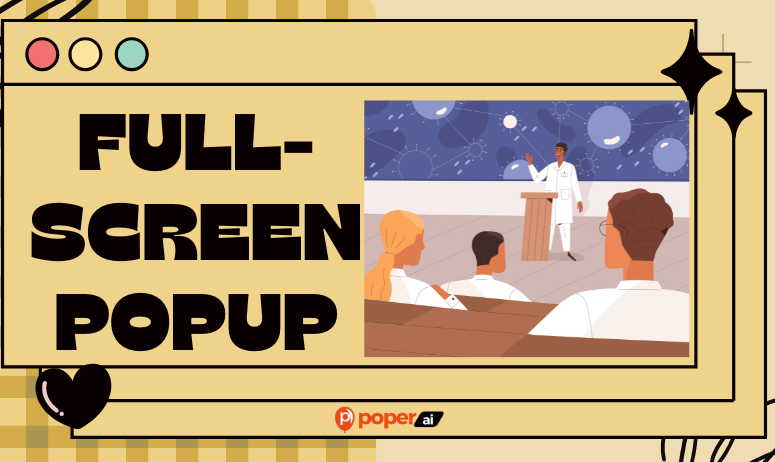Full-screen popups are a type of interactive web element that occupies the entire screen, compelling visitors to take action. They can be triggered by various user behaviors such as entry, exit intent, time spent on a page, or scroll depth. Their primary goal is to deliver a clear, focused message without distractions, making them highly effective for capturing leads, promoting special offers, or encouraging newsletter sign-ups.
Importance of Full Screen Popups in Digital Marketing
In the crowded digital landscape, standing out is crucial. Full screen popups do just that by capturing the visitor's full attention. Unlike smaller, less intrusive popups, full screen popups command immediate engagement. When designed and timed appropriately, they can significantly improve conversion rates and enhance the user experience.
Understanding Full Screen Popups
Definition and Characteristics of Full Screen Popups
Full screen popups are overlay elements that cover the entire browser window, displaying a message or call to action (CTA) that is hard to ignore. Key characteristics include:
Visibility: They take up the whole screen, ensuring the message is seen.
Focus: They eliminate distractions, directing the user’s attention solely to the popup’s content.
Impact: Their large size and central placement make them more impactful than traditional popups.
Differences Between Full Screen Popups and Other Types of Popups
While traditional popups might appear as small boxes in a corner of the screen or slide in from the side, full screen popups dominate the user’s view. Here’s a quick comparison:
Traditional Popups: Smaller, less intrusive, can be ignored easily.
Full Screen Popups: Larger, more intrusive, harder to ignore but more effective at capturing attention and prompting action.
Benefits of Using Full Screen Popups
1. Increased Visibility and Engagement
Full screen popups ensure your message is seen by every visitor. Their large size and prominent placement make them nearly impossible to ignore, leading to higher engagement rates.
2. Enhanced User Experience
When designed thoughtfully, full screen popups can enhance the user experience by providing valuable offers, important updates, or engaging content. They can guide users towards taking desired actions without distraction.
3. Improved Conversion Rates
Because they capture the full attention of the user, full screen popups are highly effective at driving conversions. Whether the goal is to collect email addresses, promote a sale, or encourage downloads, full screen popups have been shown to significantly boost conversion rates.
4 Types of Full Screen Popups
1. Entry Popups: Capturing Attention Immediately
Entry popups appear as soon as a visitor lands on your page. They are designed to capture immediate attention and can be used to highlight welcome offers, first-time discounts, or important announcements.
2. Exit-Intent Popups: Preventing Bounce and Retaining Users
Exit-intent popups are triggered when the user’s cursor moves towards the close button or URL bar, indicating they are about to leave the site. These popups are perfect for last-chance offers or reminders to complete an action.
3. Timed Popups: Engaging Users After a Set Period
Timed popups appear after a visitor has spent a predetermined amount of time on your site. They are effective for engaging users who have shown some interest but haven’t yet taken action.
4. Scroll-Triggered Popups: Based on User Interaction
Scroll-triggered popups are displayed based on how far a visitor has scrolled down the page. They can engage users who are actively interacting with your content, providing relevant offers or calls to action.
Designing Effective Full Screen Popups
Key Design Principles for Full Screen Popups
To design an effective full screen popup, follow these principles:
Simplicity: Keep the design clean and uncluttered to ensure the message is clear.
Contrast: Use contrasting colors to make the popup stand out from the rest of the page.
Focus: Include a single, strong call to action to direct the user’s next step.
Best Practices for Visual Appeal
Ensure your popup is visually appealing by using high-quality images, legible fonts, and brand-consistent colors. A visually attractive popup can significantly enhance user engagement and conversion rates.
Examples of Successful Full Screen Popup Designs
Welcome Discounts: A popup offering a discount code to new visitors.
Content Upgrades: Offering a free ebook or guide in exchange for an email subscription.
Limited-Time Offers: Promoting a flash sale or limited-time discount to create urgency.
Crafting Compelling Content for Full Screen Popups
Writing Persuasive Headlines
The headline is the first thing users see in your popup. Make it compelling and to the point. Use strong action verbs and create a sense of urgency or curiosity. For example, "Unlock 20% Off Now!" or "Don't Miss Out on Our Exclusive Offer!"
Creating Engaging Calls to Action (CTAs)
Your call to action should be clear and compelling. Use action-oriented language that tells users exactly what to do, such as "Get My Discount," "Subscribe Now," or "Download Free Guide." Ensure the CTA button stands out visually from the rest of the popup.
Using Visuals and Media to Enhance Messages
Incorporate high-quality images, videos, or graphics to make your popup more engaging. Visuals can help convey your message quickly and effectively, making your popup more attractive and likely to convert. For instance, using an image of a product in a discount offer popup can make the offer more tangible and appealing.
Timing and Placement Strategies
Optimal Timing for Displaying Full Screen Popups
Timing is critical for the success of your popup. Deploy popups at moments when users are most likely to engage. For example, timed popups can appear after a user has spent a certain amount of time on your site, indicating interest. Entry popups should be immediate, while exit-intent popups should trigger just as the user is about to leave.
Strategic Placement to Maximize Impact
The placement of your popup on the user’s journey is just as important as its timing. Consider user behavior and site flow. For example, placing a popup after a user scrolls halfway down an engaging article ensures they are already invested in your content.
Testing Different Strategies for Best Results
Continuously test different timing and placement strategies to see what works best for your audience. A/B testing can help you determine the most effective combinations for displaying your full screen popups to maximize engagement and conversions.
Creating Full Screen Popups Using Poper
Introduction to Poper for Full Screen Popups
Poper provides a user-friendly tool designed to help you create effective full-screen popups. We offer a variety of templates and customization options, making it easy to design popups that match your brand and objectives.
Step-by-Step Guide: Selecting Templates, Customizing Content, Setting Triggers
Selecting Templates:
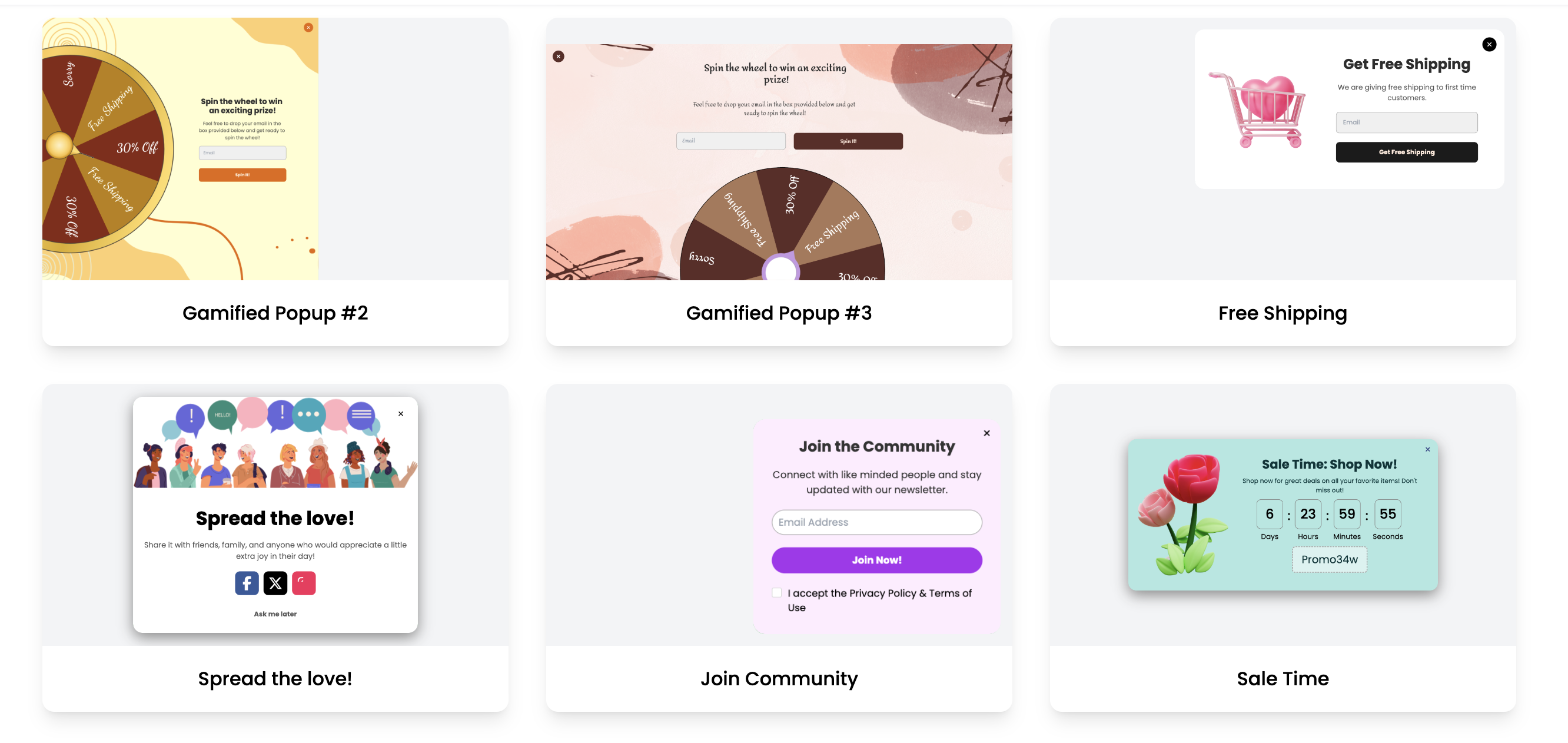
Log in to your Poper account.
Click on "+ New Popup" and select "Full Screen Popup" from the template options.
Choose a template that suits your campaign goals.
Customizing Content:
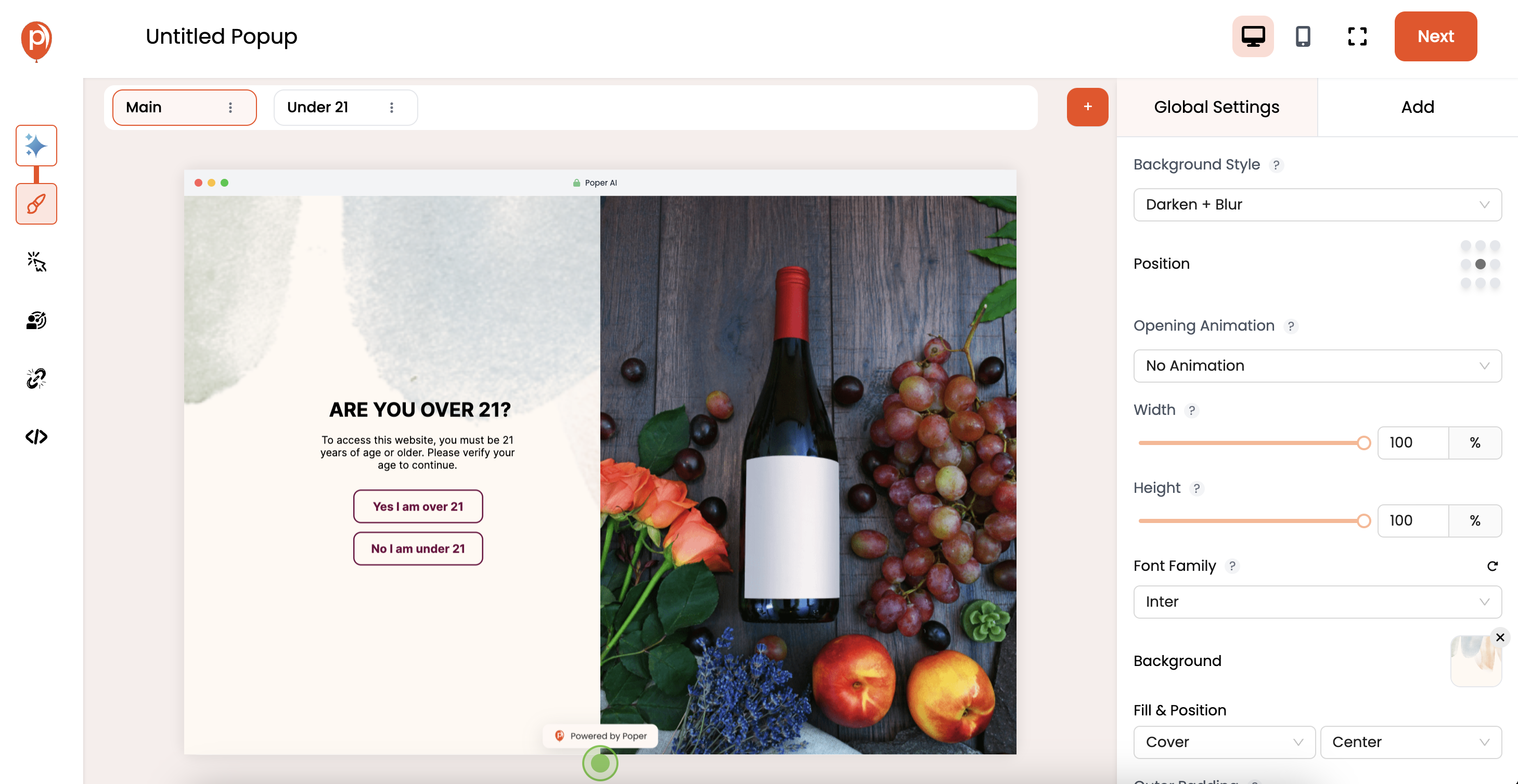
Modify the template with your brand colors, images, and text.
Write a compelling headline and CTA.
Add any necessary visuals or media to enhance the message.
Setting Triggers:
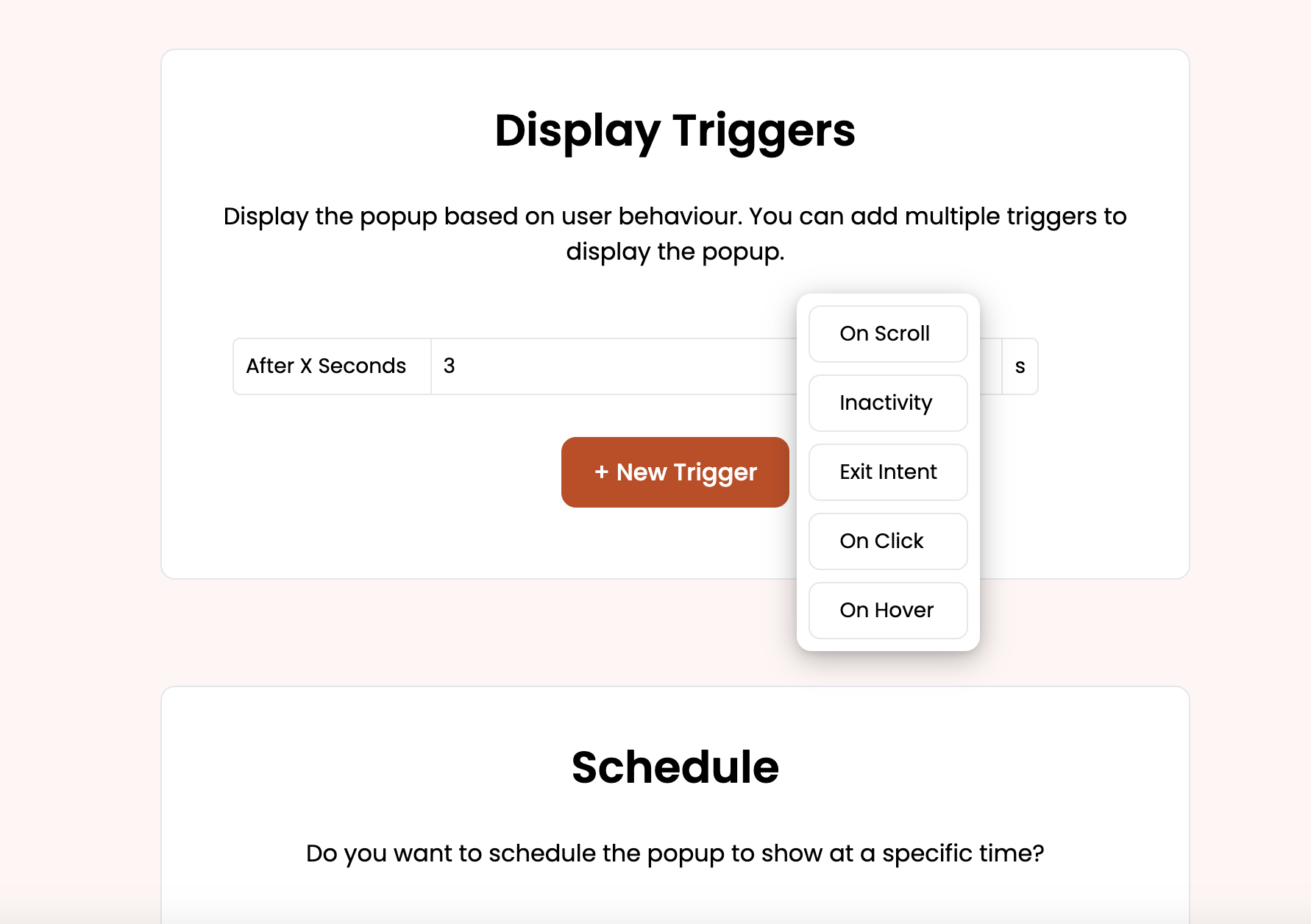
Configure when and where the popup should appear.
Set triggers such as entry, exit intent, time spent on page, or scroll depth.
Best Practices and Troubleshooting Tips
Regular Testing: Continuously test different designs and triggers to find the most effective combinations.
Monitor Performance: Use analytics to track engagement and conversion rates.
Seek Support: Utilize Poper’s support resources for troubleshooting and optimization.
Enhancing Full Screen Popups with Advanced Features
Dynamic Content Based on User Behavior
Incorporate dynamic content that changes based on user behavior. Personalize popups to show different messages depending on actions like previous purchases, browsing history, or time spent on site. This makes the popup more relevant and engaging.
Using AI for Personalization
Leverage AI to personalize your popups further. AI can analyze user data and predict the most effective content to display, ensuring each user sees a message that resonates with their interests and behavior.
Incorporating Interactive Elements
Make your popups more engaging by adding interactive elements such as forms, quizzes, or clickable buttons. Interactive popups can increase user engagement and provide additional data points for further personalization and marketing efforts.
A/B Testing Full Screen Popups
Importance of A/B Testing for Optimization
A/B testing is crucial for optimizing your full screen popups. By comparing different versions of your popups, you can determine which elements are most effective in driving engagement and conversions. This process helps you refine your popups to better meet the needs and preferences of your audience.
Key Metrics to Measure and Analyze
When conducting A/B tests, focus on key metrics such as:
Conversion Rates: Track how many users take the desired action after seeing the popup.
Engagement Rates: Measure how many users interact with the popup (e.g., clicking a CTA or filling out a form).
Bounce Rates: Monitor whether the popup causes users to leave your site.
Implementing and Analyzing A/B Tests
Set Clear Goals: Define what you want to achieve with your popup (e.g., higher sign-up rates, increased sales).
Create Variations: Develop different versions of your popup, changing one element at a time (e.g., headline, image, CTA).
Run Tests: Use A/B testing tools to show different versions of the popup to different segments of your audience.
Analyze Results: Compare the performance of each version based on the defined metrics and identify which version performs best.
Refine and Repeat: Implement the best-performing version and continue testing new variations for continuous improvement.
Measuring the Success of Full Screen Popups
Key Performance Indicators (KPIs) to Track
Track the following KPIs to measure the success of your full screen popups:
Conversion Rates: Percentage of users who complete the desired action (e.g., sign up, purchase).
Engagement Rates: Percentage of users who interact with the popup.
Bounce Rates: Percentage of users who leave the site after seeing the popup.
Tools for Monitoring and Analyzing Popup Performance
Use tools like Google Analytics, Hotjar, and Poper’s built-in analytics to monitor and analyze popup performance. These tools provide detailed insights into user interactions and help you identify areas for improvement.
Making Data-Driven Adjustments
Based on the data collected, make informed adjustments to your popup strategies. Continuously test new variations and refine your approach to maximize engagement and conversions.
FAQs About Full Screen Popups
What is a Full Screen Popup and how does it work?
A full screen popup is an overlay element that covers the entire browser window to capture the user's attention. It works by displaying a message or call to action that encourages the user to engage.
What are the best times to display full screen popups?
The best times to display full screen popups include immediately upon page load (entry popups), when a user is about to leave the site (exit-intent popups), after a set period on the site (timed popups), and based on scroll depth (scroll-triggered popups).
Can full screen popups be mobile-friendly?
Yes, full screen popups can and should be mobile-friendly. Ensure your popups are responsive and test them on various devices to ensure they function well on all screen sizes.
How do I measure the effectiveness of my full screen popups?
Measure the effectiveness of full screen popups by tracking KPIs such as conversion rates, engagement rates, and bounce rates. Use tools like Google Analytics and Poper’s built-in analytics for detailed insights.
Conclusion
Full screen popups are a powerful tool for capturing user attention and driving conversions. By implementing them thoughtfully, you can enhance user engagement, increase conversion rates, and improve the overall effectiveness of your digital marketing efforts.
Continuously experiment with different designs, messages, and timing strategies. Use data-driven insights to refine your approach and ensure your popups remain effective and engaging.