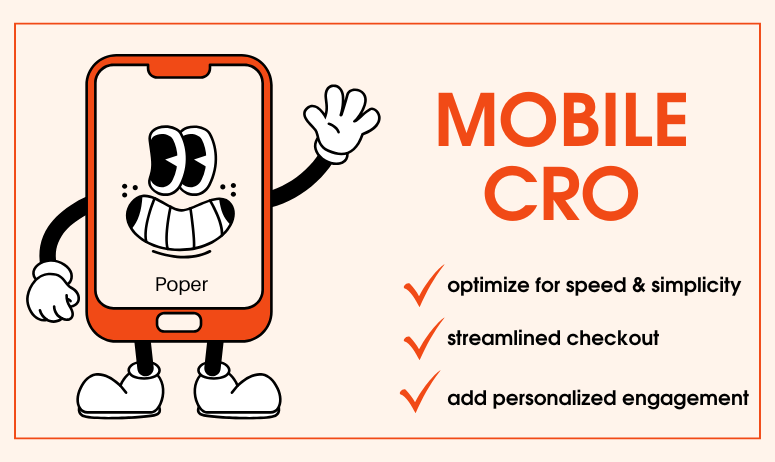Introduction to Mobile CRO
“On mobile, every second counts, and every pixel sells.”
That quote captures the entire essence of mobile CRO — a space where attention spans are shorter, actions are quicker, and conversions depend entirely on how effortlessly a visitor can interact with your site.
Mobile traffic now dominates the web, but the conversion gap between desktop and mobile remains painfully wide. The reason? Many brands still treat mobile as a “scaled-down desktop experience” rather than a distinct journey with its own psychology, triggers, and friction points.
What is Mobile Conversion Rate Optimization (CRO)?

Mobile CRO is the process of improving a website or app’s mobile experience to increase the percentage of users who complete desired actions — like purchases, sign-ups, or upgrades — by reducing friction, improving usability, and leveraging behavioral insights.
Mobile CRO focuses on how real users behave on small screens. It’s not just about resizing content. It’s about simplifying, personalizing, and guiding.
| Aspect | Mobile CRO Focus | Example |
|---|---|---|
| Goal | Encourage conversions on small screens | Faster checkouts, simplified forms |
| Tactics | UX improvement, speed optimization, contextual triggers | One-tap payments, scroll-based popups |
| Tools | Analytics, personalization, testing | Poper, GA4, Hotjar |
A strong mobile CRO strategy ensures your visitors don’t just browse — they act.
Why Mobile CRO Deserves Special Focus in 2026
Mobile devices generate over 60% of global web traffic, yet most websites still convert half as well on mobile as they do on desktop.
Here’s why that’s no longer acceptable:
User expectations have skyrocketed. People expect mobile experiences to load instantly and feel effortless.
Mobile shopping is now default. According to Shopify, over 70% of online sales now happen via mobile devices.
Google ranks by mobile experience first. Poor performance directly affects visibility and traffic.
In 2026, your CRO strategy must be mobile-first — not mobile-adapted. This means designing journeys built for the thumb, optimized for speed, and powered by intent-based personalization.
Key Differences Between Mobile and Desktop Conversion Behavior
Understanding these behavioral differences is critical before optimizing:
| Factor | Mobile Users | Desktop Users |
|---|---|---|
| Attention Span | Short, distracted, on the move | Longer, more focused |
| Navigation Style | Scrolling, tapping, gesture-based | Clicking, exploring multiple tabs |
| Decision Speed | Instant, emotional | Comparative, research-driven |
| Purchase Motivation | Convenience and quick wins | Value and detailed validation |
| Best CRO Approach | Minimalist UX, contextual CTAs, adaptive popups | Richer information, multi-step persuasion |
The Mobile User Mindset

Mobile users don’t browse — they decide.
That’s the reality of today’s mobile landscape. On mobile, attention is fleeting, intent is high, and distractions are endless. The modern mobile user expects results instantly — whether they’re comparing prices on a ride home, adding items to a cart during lunch, or upgrading a subscription in bed at midnight.
To optimize conversions on mobile, you first need to understand who your users are, what motivates them, and how their behavior differs from desktop visitors.
Understanding On-the-Go User Intent
Mobile users are goal-driven. They’re not casually exploring your site — they’re looking to solve something now.
Here’s how mobile intent typically breaks down:
| User Intent Type | Description | Example | Best CRO Tactic |
|---|---|---|---|
| Informational | Seeking quick facts or how-tos | “What is the best plan?” | Clear summaries, sticky CTAs |
| Transactional | Ready to buy, upgrade, or sign up | “Buy headphones online” | Simplified checkout, one-tap payment |
| Navigational | Looking for a specific brand page or feature | “Poper pricing” | Short paths, fast page load |
| Comparative | Evaluating between options | “Poper vs. competitors” | Use trust signals, testimonials, urgency popups |
Behavior Patterns: Speed, Attention, and Decision Fatigue
Let’s be honest — mobile users are impatient.
According to Google, 53% of users abandon a site that takes more than 3 seconds to load. Add confusing navigation or too many steps, and conversion rates drop sharply.
Here’s what drives that:
Limited attention span: Mobile users multitask — scrolling while texting or commuting.
Decision fatigue: Too many choices cause abandonment.
Cognitive overload: Long forms and multiple popups break focus.
To counter this, focus on simplicity and flow.
Use one CTA per screen, short forms, and lightweight designs. Most importantly, deploy smart mobile popups with Poper that appear only when a user shows intent (like adding to cart or scrolling 70% down).
Example:
Instead of an intrusive entry popup, show:
“Wait! Add one more item and get free shipping — offer valid for 5 minutes.”
It feels relevant, time-sensitive, and value-driven — not forced.
Micro-Moments and Why They Matter for Mobile CRO
| Micro-Moment Type | User Action | Optimization Opportunity |
|---|---|---|
| I-want-to-know | Searching for info or comparisons | Use Poper’s info popups for instant FAQs |
| I-want-to-go | Looking for nearby or relevant results | Use geo-personalized offers |
| I-want-to-do | Trying to complete a task | Show progress popups or guidance nudges |
| I-want-to-buy | Ready to purchase | Trigger discount or bundle popup at checkout |
Mobile CRO thrives on micro-moment recognition — knowing when a user is most ready to engage.
Core Foundations of Mobile CRO

Before you dive into popups, personalization, and triggers, your mobile experience must first be frictionless. Even the most creative CRO campaigns will fail if your site loads slowly, looks cluttered, or isn’t touch-friendly.
That’s why mobile conversion optimization starts with four non-negotiables — speed, design, performance, and accessibility. These elements define whether your visitor stays long enough to convert.
Page Speed and Performance Optimization
Let’s start with the most crucial element of all — speed.
A one-second delay in mobile load time can cause a 20% drop in conversions, according to Google. On mobile, people expect instant results — not spinning loaders or half-rendered buttons.
Here’s how to optimize:
| Optimization Area | Action Step | Impact |
|---|---|---|
| Image Compression | Use next-gen formats like WebP or AVIF | Reduces load time by up to 40% |
| Lazy Loading | Load images below the fold only when needed | Improves initial render time |
| CDN Usage | Serve content from global edge servers | Faster loading for international users |
| Script Management | Defer or async non-essential JavaScript | Prevents render-blocking |
| Caching | Implement browser and server caching | Cuts reload times significantly |
Mobile-First vs Responsive Design — What Converts Better
Many businesses confuse responsive with mobile-optimized.
Responsive design adapts layout based on screen size.
Mobile-first design builds the experience for mobile users first, and then scales up to desktop.
| Approach | Description | Conversion Impact |
|---|---|---|
| Responsive Design | Adjusts desktop layout for smaller screens | Often cluttered or text-heavy |
| Mobile-First Design | Prioritizes mobile usability, simplicity, and speed | Higher engagement and lower drop-offs |
Optimizing for Core Web Vitals (LCP, FID, CLS)
Google’s Core Web Vitals directly impact both SEO and conversion rates. These metrics measure how users feel while interacting with your site.
| Metric | Meaning | Good Benchmark | Impact on CRO |
|---|---|---|---|
| LCP (Largest Contentful Paint) | How fast your main content loads | Under 2.5 seconds | Affects first impression |
| FID (First Input Delay) | How responsive your page is after loading | Under 100ms | Determines interaction quality |
| CLS (Cumulative Layout Shift) | Visual stability during load | Under 0.1 | Prevents click misfires |
Example:
If your “Buy Now” button shifts slightly while loading, users might click something else — leading to frustration or abandonment.
Designing Seamless Mobile Experiences
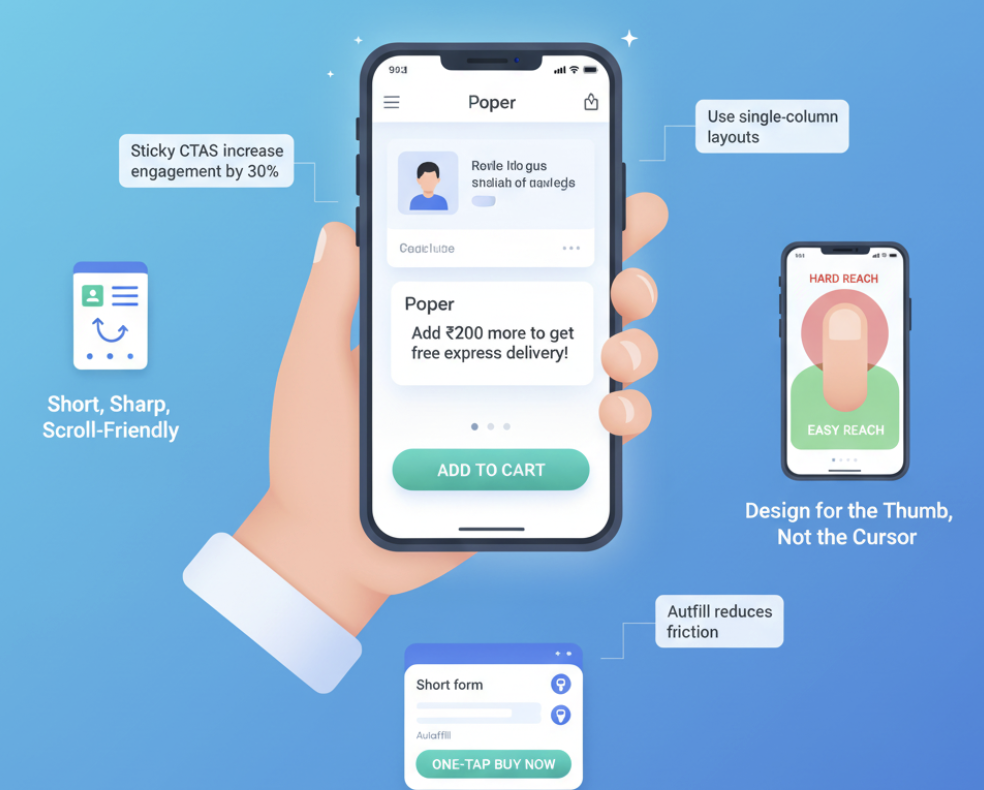
When your design removes friction and anticipates user behavior, conversions rise organically. Let’s explore how to create those seamless experiences and how Poper complements that journey perfectly.
Simplified Navigation and Clean Layouts
Mobile screens are small, so your navigation needs to be short, sharp, and scroll-friendly.
Here’s a truth: users don’t explore on mobile — they skim. Every extra click or scroll is a chance to lose them.
Best Practices for Mobile Navigation:
Use a sticky bottom nav bar for easy thumb access.
Keep your menu under five key options (too many overwhelms).
Add breadcrumbs for clarity, especially in multi-step flows.
Use collapsible accordions instead of long scrolling pages.
| Navigation Element | Why It Matters | CRO Tip |
|---|---|---|
| Search Bar | Fastest route for high-intent users | Keep it persistent and auto-suggestive |
| Menu Icons | Easy access to primary sections | Use universal symbols (cart, profile, etc.) |
| Sticky CTAs | Ensures constant visibility | Ideal for “Buy Now” or “Start Free Trial” |
“Need help finding the right plan? Try our quick quiz!”
This makes navigation interactive, not interruptive.
Crafting Thumb-Friendly Interfaces
Mobile design is not just about what looks good — it’s about what feels natural.
Your users interact with their thumbs, not a mouse. So, your design must follow thumb ergonomics — the natural reach zone of your user’s hand.
Thumb-Friendly CRO Rules:
Keep CTAs and interactive elements within the thumb’s “easy zone.”
Avoid placing key actions (like submit buttons) on the top of the screen.
Use vertical scrolling layouts with ample spacing between touch targets.
Make tappable areas large enough (at least 48x48px).
| Design Element | Poor UX Example | Optimized UX Example |
|---|---|---|
| Buttons | Tiny “Add to Cart” near top | Large floating CTA near bottom |
| Forms | Full-width text boxes | Single-column with auto-focus |
| Popups | Full-screen overlay | Slide-up mini popup near thumb area |
Optimizing Mobile Forms and Checkouts for Fewer Steps
Here’s the hard truth: every extra field kills conversions.
According to Baymard Institute, the average checkout abandonment rate on mobile is over 70%. That’s not because users don’t want to buy — it’s because they get tired of typing.
Checklist for High-Converting Mobile Forms:
✅ Use autofill and predictive typing
✅ Keep forms single-column
✅ Show real-time validation (“Email looks good!”)
✅ Add progress bars for multi-step checkouts
✅ Offer guest checkout — don’t force account creation
Example:
Instead of this:
“Enter your full address manually.”
Say this:
“Tap to autofill address.”
Fewer steps = fewer drop-offs.
And here’s where Poper can boost conversions even more — by showing contextual popups during checkout.
Example:
“Add ₹200 more to get free express delivery!”
It’s subtle, timely, and highly effective — improving average order value without interrupting checkout flow.
Personalization and Targeting on Mobile

In the mobile world, attention is scarce, but data is abundant. Every swipe, scroll, and tap tells you something about what a user wants. The brands that convert best are the ones that listen to that data and respond instantly — with precision, empathy, and context.
That’s where mobile personalization comes in. It’s not just a trend — it’s the new CRO foundation.
Segmenting Users by Behavior, Device, and Location
The first step in personalization is segmentation — dividing users into smaller, meaningful groups based on data that matters.
| Segmentation Type | Example Criteria | Popup Example (Using Poper) |
|---|---|---|
| Behavioral | Pages visited, time on site, actions taken | “Still exploring pricing? Here’s 10% off your first month.” |
| Device-Based | Android vs iOS, screen size | “Exclusive iOS deal — start free for 7 days!” |
| Location-Based | Geo-targeting by city or region | “Special offer for Bengaluru users — Upgrade now.” |
| Referral Source | From email, ad, or social link | “Welcome from Instagram! Get a bonus template pack.” |
Contextual Targeting — Time, Place, and Intent
Mobile personalization works best when it’s contextual — meaning it reacts to where, when, and why a user is browsing.
Contextual Factors That Affect Mobile Conversions:
Time of Day: A “lunch break offer” works differently than a “late-night deal.”
Location: Weather, region, or proximity-based offers increase relevance.
Intent Signals: Pages viewed, scroll depth, and dwell time show purchase readiness.
Showing Dynamic Offers and Recommendations That Convert
Static popups are over. Users today expect dynamic experiences that adapt to their behavior — just like how Netflix or Spotify adapts suggestions in real time.
Dynamic upsell and cross-sell strategies on mobile can dramatically boost average order value (AOV) and retention.
| Dynamic Rule | Trigger Behavior | Example Popup |
|---|---|---|
| Cart value < ₹1000 | Encourage more items | “Add ₹200 more for free shipping!” |
| Viewed multiple premium features | Promote upgrade | “Unlock all premium features today for 25% off.” |
| Idle user after 15s | Re-engage softly | “Still there? Grab your 10% welcome bonus!” |
| Returning visitor | Recognition-based nudge | “Welcome back! Continue where you left off.” |
Behavioral Triggers and Smart Popups
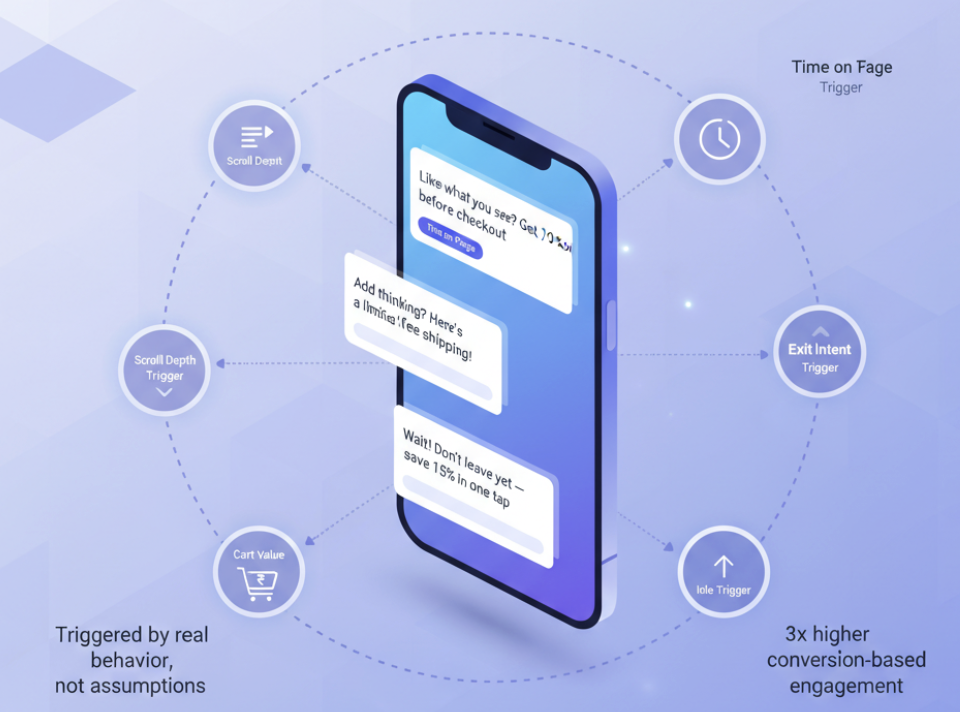
“The best popups don’t interrupt — they react.”
That single sentence captures the essence of behavioral targeting. Most popups fail because they appear at random. They don’t care who’s on the page, how long they’ve been there, or what they’re doing.
Behavioral triggers fix that. They make popups intelligent and human-like — responding to user actions, not assumptions. And when done right (especially with Poper), these smart popups can increase conversions by up to 3x while reducing annoyance.
How Behavioral Triggers Improve Conversion Rates
Behavioral triggers are conditions that decide when and where a popup appears based on user behavior.
Instead of shouting, “Buy now!” the popup waits — watches how the user interacts — and then whispers, “Hey, maybe this is what you need.”
| Trigger Type | Behavior Observed | Goal | Example Popup |
|---|---|---|---|
| Scroll Depth | User scrolls 60–80% down a page | Show interest-based offers | “Like what you see? Get 10% off before checkout.” |
| Time on Page | User spends 20+ seconds reading | Build trust before asking | “Still thinking? Here’s a limited-time offer.” |
| Cart Value | Cart crosses ₹1000 | Upsell or cross-sell | “Add one more item for free shipping!” |
| Exit Intent | User tries to close the tab | Recover abandoners | “Wait! Save your cart for later.” |
These triggers align with human behavior patterns, creating popups that feel relevant — not random.
In Poper, you can stack multiple triggers. For example:
Show a discount popup when a user has viewed 3+ product pages, AND scrolled 70% down a product page, AND spent 1 minute on the site, AND shows exit intent.
This ensures every popup serves a purpose.
“Show an exit popup only if the user viewed 2+ products and cart value ≥ ₹999.”
This ensures every popup serves a purpose.
Exit-Intent Popups on Mobile — What Works and What Doesn’t
Exit-intent popups are one of the most powerful CRO tactics — but also the most misunderstood, especially on mobile.
Since mobile devices don’t have a traditional cursor, exit intent must be detected differently.
How Exit Intent Works on Mobile:
Detects rapid upward scrolling (user heading toward the URL bar).
Tracks quick back-button taps or screen inactivity.
Triggers popups when users show signs of leaving without acting.
Best Practices for Mobile Exit Popups:
✅ Keep the design minimal (slide-in, not full screen).
✅ Add urgency — “Your offer expires in 5 minutes.”
✅ Always give an easy exit (clear close button).
✅ Focus on one emotional angle — fear of missing out or gratitude.
Example Popup:
“Leaving already? You’ve unlocked an exclusive 15% discount — grab it before it’s gone.”
This approach turns potential bounce points into second chances — naturally and respectfully.
Cart Value, Scroll Depth, and Time-Based Triggers
Different behaviors reveal different levels of intent. Combining them intelligently can create multi-layered engagement strategies that boost mobile CRO.
| Trigger Type | When It Fires | Ideal Offer Type |
|---|---|---|
| Cart Value Trigger | When user adds items worth X amount | Upsells or free shipping prompts |
| Scroll Depth Trigger | At 60–80% page scroll | Add urgency or discounts |
| Time-Based Trigger | After user is active for X seconds | Gentle reminders or offers |
| Idle Trigger | When user stops interacting | Re-engagement messages |
Example Flow in Poper:
New visitor lands on your site → a welcome popup offers a guide.
User scrolls 50% → a discount popup appears.
User adds to cart, then hesitates → an upsell popup suggests a complementary product.
User shows exit intent → an exit offer with an email opt-in popup appears, asking for their email to send the discount code.
Each interaction feels organic, not forced — like a conversation that flows with the user’s intent.
User scrolls 70% down a product page → sees a popup offering 10% off.
Adds item to cart → new popup says “Add ₹200 more for free shipping.”
Stays idle for 20 seconds → receives “Still here? Complete your checkout in 1 tap.”
Each interaction feels organic, not forced — like a conversation that flows with the user’s intent.
Creating Mobile-Specific Upsells and Cross-Sells Using Poper
Upselling and cross-selling are where mobile CRO gets truly profitable.
The trick isn’t just offering more — it’s offering what fits naturally into the user’s buying context.
Smart Upsell Strategies with Poper:
At Checkout: “Upgrade to the Premium bundle and save 25%.”
Post-Purchase: “Add warranty protection for ₹199 — one click only.”
While Browsing: “You might also like…” dynamically pulled from viewed products.
And for SaaS:
“Upgrade to Pro to unlock A/B testing and advanced analytics.”
Why Poper Stands Out:
No-code integration with Shopify, WordPress, or Grigora.
AI suggests upsells based on historical behavior.
Advanced targeting ensures offers appear only for high-intent users.
These micro-upsells often lead to 10–25% higher AOV without disrupting the buying flow.
Integrating Mobile CRO with Broader Marketing
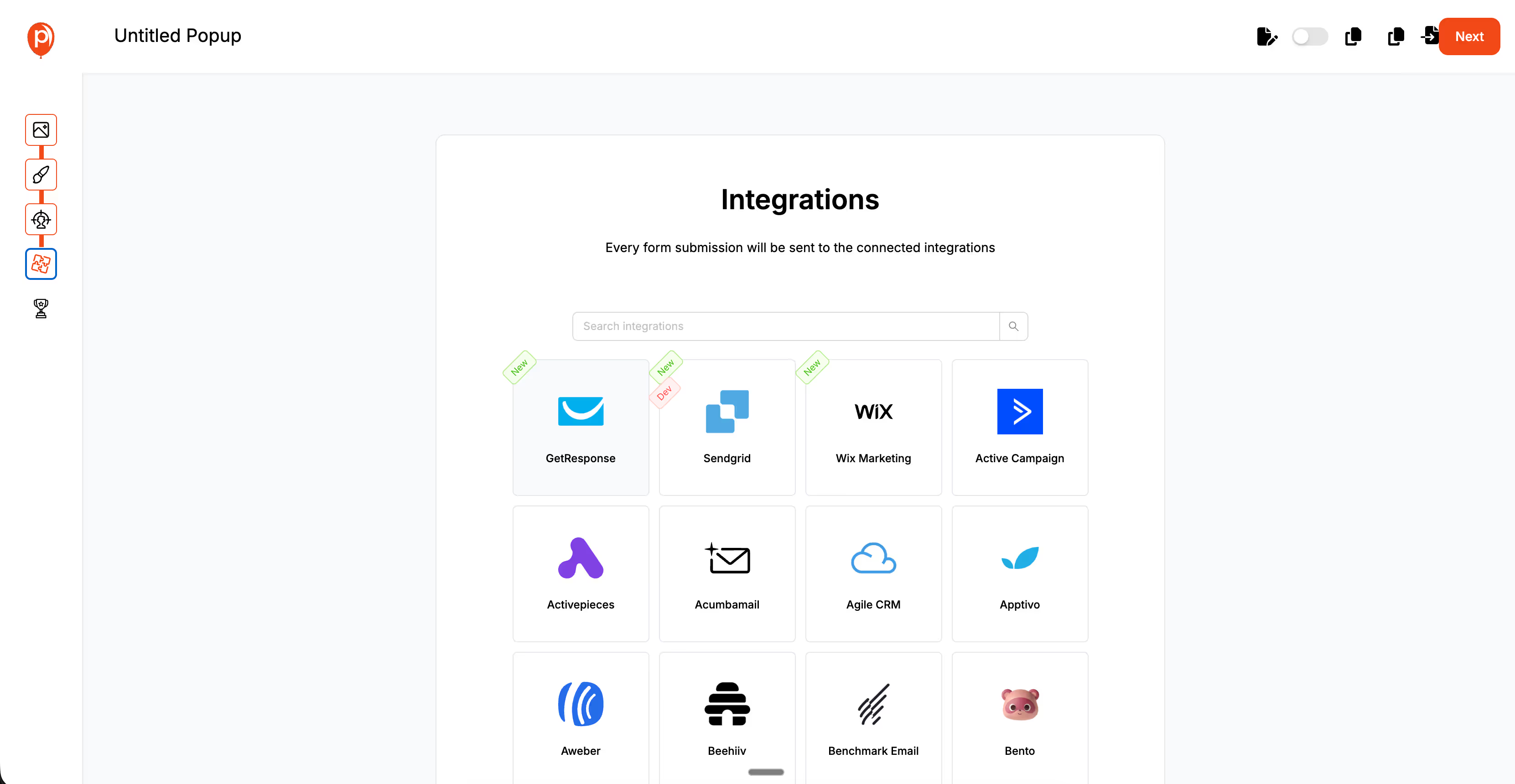
“CRO doesn’t live in isolation — it lives everywhere your customers do.”
Conversion Rate Optimization shouldn’t stop at your mobile website. The true power of CRO lies in integration — when your popups, emails, SMS, retargeting, and loyalty campaigns all work together in one continuous customer journey.
Think of it as a marketing orchestra: each channel plays its role, but when combined, they create a powerful conversion symphony.
And Poper helps you conduct it beautifully.
Connecting Mobile CRO with Email, Push, and SMS
Your mobile users don’t disappear after leaving your site — they move between screens and channels. That’s why your onsite engagement must seamlessly connect with offsite marketing like email or SMS.
| Channel | Integration Goal | Example with Poper |
|---|---|---|
| Capture leads for nurturing | “Get 10% off — enter your email” popup triggers a welcome email flow | |
| SMS | Trigger timely reminders | “Want updates via WhatsApp?” — connects to SMS workflow |
| Push Notifications | Re-engage idle mobile visitors | When users allow notifications, send personalized reminders later |
Real-world flow:
User visits your site and interacts with a Poper lead capture popup.
Email automation sends a personalized discount code.
SMS reminder follows 12 hours later if user hasn’t purchased.
Every interaction feels like a continuation, not a restart. That’s how you build familiarity — and conversions follow naturally.
How Upsell Popups Support Retargeting Campaigns
Retargeting ads bring users back — but what happens after they return matters even more.
Imagine this:
A user abandons their cart → they see a retargeting ad on Facebook for the exact product.
They click the ad and return to your site → a Poper popup instantly offers free shipping if they complete their purchase within the next 30 minutes. That’s message consistency, and it can increase conversion rates by over 30%, according to HubSpot data.
A user clicks your Instagram ad for “20% off.”
They land on your site via mobile.
Poper detects the referral and shows a custom popup that reinforces the same offer: “Welcome back from Instagram! Your 20% discount is waiting — apply it now.”
That’s message consistency, and it can increase conversion rates by over 30%, according to HubSpot data.
Why it works:
It builds trust and continuity — users see the same offer they clicked.
It leverages behavioral context — users are warmed up, not cold.
It avoids ad fatigue — the experience feels cohesive, not repetitive.
This kind of retargeting synergy is where Poper’s conditional logic shines — automatically detecting UTM links, referral sources, and showing context-aware popups instantly.
Aligning Mobile CRO with Loyalty and Referral Programs
Your most profitable conversions come from repeat customers — not first-timers.
So why optimize only for the first sale?
By integrating Poper popups with your loyalty and referral systems, you can drive repeat purchases, advocacy, and engagement — all within your mobile funnel.
| Campaign Type | Popup Example | Goal |
|---|---|---|
| Loyalty Rewards | “You’ve earned 200 points! Redeem now for 15% off.” | Drive repeat orders |
| Referral Incentive | “Invite a friend and get ₹100 credit each.” | Boost referrals |
| Milestone Offer | “You’ve reached Silver Tier — enjoy free shipping this month.” | Reward loyalty |
| Anniversary Thank-You | “1 year with us — here’s a special gift.” | Strengthen retention |
Using Poper Integrations to Sync Data with Shopify, WordPress, or Grigora
One of Poper’s biggest strengths is its integration ecosystem — making your mobile CRO efforts scalable and seamless.
| Platform | Integration Benefit | Use Case Example |
|---|---|---|
| Shopify | Sync cart data, trigger upsells | “Add ₹300 more for free express delivery.” |
| WordPress | Personalize by page type or category | “New blog reader? Sign up for tips + 10% off.” |
| Grigora | Built-in popup + engagement tools | “Start your website in minutes — try free.” |
These integrations help you connect the dots between traffic, engagement, and conversions — automating what used to take manual work.
For example:
A Shopify user adds to cart but doesn’t checkout.
→ Poper detects this via integration.
→ A WhatsApp/SMS reminder triggers automatically.
→ When they return, a personalized upsell popup appears.
That’s CRO in motion — powered by smart automation.
Common Mobile CRO Mistakes to Avoid
Mobile optimization isn’t about doing more. It’s about doing less — but smarter. Unfortunately, many brands unknowingly sabotage their own mobile conversion rates through avoidable mistakes.
| Mistake | Impact | Smart Fix with Poper |
|---|---|---|
| Overusing popups | Users bounce early | Use AI timing and frequency limits |
| Slow site performance | Drop in conversions | Asynchronous loading and lazy media |
| Poor mobile ergonomics | Tap errors and fatigue | Thumb-friendly templates |
| Ignoring analytics | Missed optimization | Built-in A/B testing and data insights |
| Generic offers | Low engagement | AI personalization and segmentation |
Future of Mobile CRO

Mobile Conversion Rate Optimization (CRO) has evolved far beyond popups and CTAs. The next wave is predictive, AI-powered, and human-aware.
As mobile traffic continues to dominate global web activity, businesses that focus on understanding intent — not just measuring actions — will win the next generation of conversions.
The Next Wave — Voice, Gesture, and AI-Powered Mobile Experiences
The way users interact with their phones is changing.
Taps and clicks are giving way to voice commands, gestures, and predictive inputs. That means your conversion strategy must evolve beyond visuals.
Emerging CRO Channels:
| Technology | How It Impacts CRO | Example Use Case |
|---|---|---|
| Voice Search | Conversational CTAs become crucial | “Show me skincare deals near me.” |
| Gesture-Based Navigation | Smooth UI = higher retention | Swiping instead of button taps |
| Predictive AI Recommendations | Anticipates needs before the user acts | “You might want this upgrade.” |
| Augmented Reality (AR) | Engages emotion and interaction | Virtual try-ons, instant add-to-cart |
The future CRO landscape will merge emotion + AI — understanding what users feel, not just what they click.
Poper’s roadmap already leans into this — with plans to integrate predictive popup timing, voice-triggered engagement, and adaptive visual layouts.
Why Conversion Optimization Will Shift Toward Predictive CRO
Today’s CRO reacts.
Tomorrow’s CRO will anticipate.
Predictive CRO uses machine learning to detect early behavioral signals and predict which users are most likely to buy, bounce, or hesitate — and then automatically act on it.
Here’s how it looks in action:
A user scrolls slowly through pricing → AI identifies hesitation → triggers a subtle “Need help choosing?” popup.
Another user visits your site for the second time → AI recognizes returning behavior → displays a personalized returning-user discount.
| Traditional CRO | Predictive CRO |
|---|---|
| Based on fixed rules | Based on learned patterns |
| Reactive | Proactive |
| Manual testing | AI self-optimization |
| Same for all users | Dynamic for each user |
The result? Higher conversions, lower fatigue, and a smarter, more human experience.
FAQs
What’s the best timing for an upsell popup on mobile?
The ideal timing depends on intent. Use scroll-based or cart value triggers rather than time delays.
Example: After a user scrolls 70% through a product page or adds an item to the cart.How can I avoid annoying my visitors with popups?
Use smart triggers and frequency controls. Poper automatically prevents repetitive popups, ensuring your engagement feels helpful, not intrusive.
Can small businesses benefit from mobile CRO?
Absolutely. Even small changes like faster pages, optimized CTAs, and one well-placed popup can increase conversions by 20–40%. Poper makes this possible without coding.
How do I measure ROI for mobile CRO?
Track metrics like conversion rate, AOV, and engagement uplift. Poper’s analytics dashboard lets you view ROI in real-time — by device, campaign, or popup type.
Can I automate A/B testing and personalization with AI in Poper?
Yes. Poper’s AI automatically adjusts popup variations, timing, and targeting based on performance — no manual input needed. It’s CRO that learns while it runs.