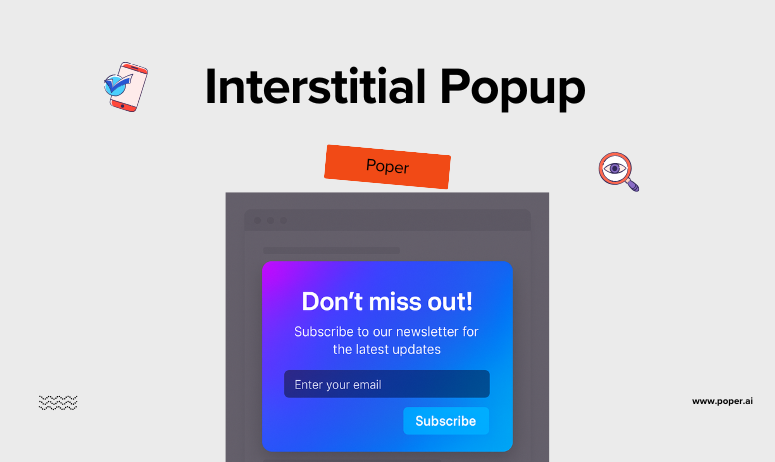“A well-timed interstitial popup doesn’t interrupt the user journey — it enhances it.”
In the digital world, attention is the new currency. And interstitial popups, when used smartly, can turn a passive scroll into meaningful engagement. From capturing leads to announcing new offers, these full-screen or overlay experiences can instantly grab attention and drive action — but only when executed thoughtfully.
If you’ve ever landed on a website and seen a full-screen message inviting you to subscribe, download an app, or grab a limited-time offer — that’s an interstitial popup in action. It’s more than just a popup; it’s a strategic touchpoint that appears between user interactions to deliver relevant content or offers at the right moment.
An interstitial popup is a type of full-page or overlay message that appears before, during, or after a specific user action. Unlike traditional popups that sit within a corner or as a small box, interstitials take center stage — demanding attention while still offering users the option to continue their experience.
They’re often triggered between content transitions — for example:
Before accessing premium content
While navigating to a new section
Or just before exiting the site
| Element | Interstitial Popup | Regular Popup |
|---|---|---|
| Screen Space | Full or large portion of screen | Small overlay or box |
| Trigger Timing | Between interactions | During browsing |
| Goal | Capture attention and deliver value | Provide quick information or form |
| User Control | Clear close or continue option | Often minimal |
| Best Use Case | Promotions, onboarding, app installs | Alerts, forms, surveys |
The Core Purpose of Interstitial Popups
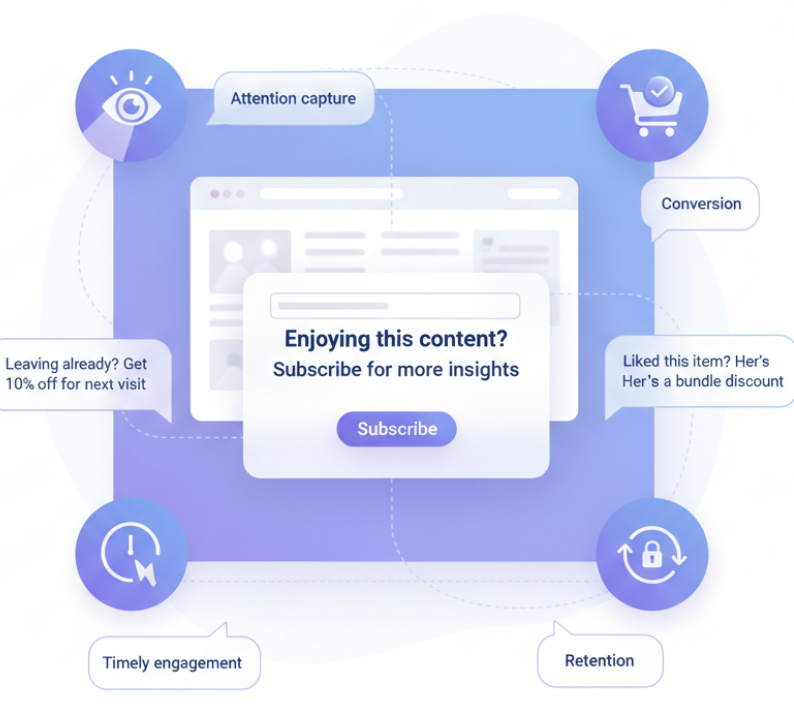
Interstitial popups are not just about grabbing attention — they’re about timing, intent, and relevance. They help brands bridge the gap between user curiosity and conversion. Whether it’s introducing a new product, offering a special deal, or capturing an email address before a visitor leaves, interstitials have one clear goal: turn fleeting attention into meaningful action.
Capturing Attention Without Annoying Users
In a world where users are bombarded with endless ads and notifications, attention is precious. Interstitial popups serve as a focused, high-visibility way to communicate something important — without fighting for attention in a cluttered layout.
When used strategically, they:
Capture a user’s full focus for a few seconds.
Deliver a single, clear message without distractions.
Create a moment of visual break that re-engages the user journey.
Driving Conversions Through Timely Engagement
Timing is what makes interstitials powerful. When triggered at the right moment — not too early, not too late — they can nudge users from interest to conversion.
Here’s how they help:
Encourage sign-ups right after users engage with content.
Promote discounts or limited-time offers during checkout.
Showcase product demos or lead magnets for deeper engagement.
| Trigger Moment | Purpose | Example Interstitial |
|---|---|---|
| After 45 seconds on page | Lead capture | “Enjoying this content? Subscribe for more insights.” |
| Before exit intent | Conversion recovery | “Leaving already? Get 10% off your next visit.” |
| After viewing product | Purchase encouragement | “Liked this item? Here’s a bundle discount.” |
Increasing Retention and Session Duration
Interstitial popups can do more than convert — they can keep visitors engaged longer.
When users are about to drop off, a well-designed interstitial can redirect their attention with something valuable:
Suggest related articles or videos to explore.
Offer content upgrades, like downloadable guides.
Present social proof or testimonials for reassurance.
Example:
A blog could display an interstitial saying, “Before you go — check out our free 10-step marketing guide.” This small action can increase dwell time and create another touchpoint in the user journey.
10 Types of Interstitial Popups
Not all interstitial popups serve the same purpose. Some grab attention instantly, others nurture intent, and a few are designed purely for conversions. The key is understanding the different types of interstitials and how each fits into your user journey.
1. Entry Interstitials (Triggered on Page Load)
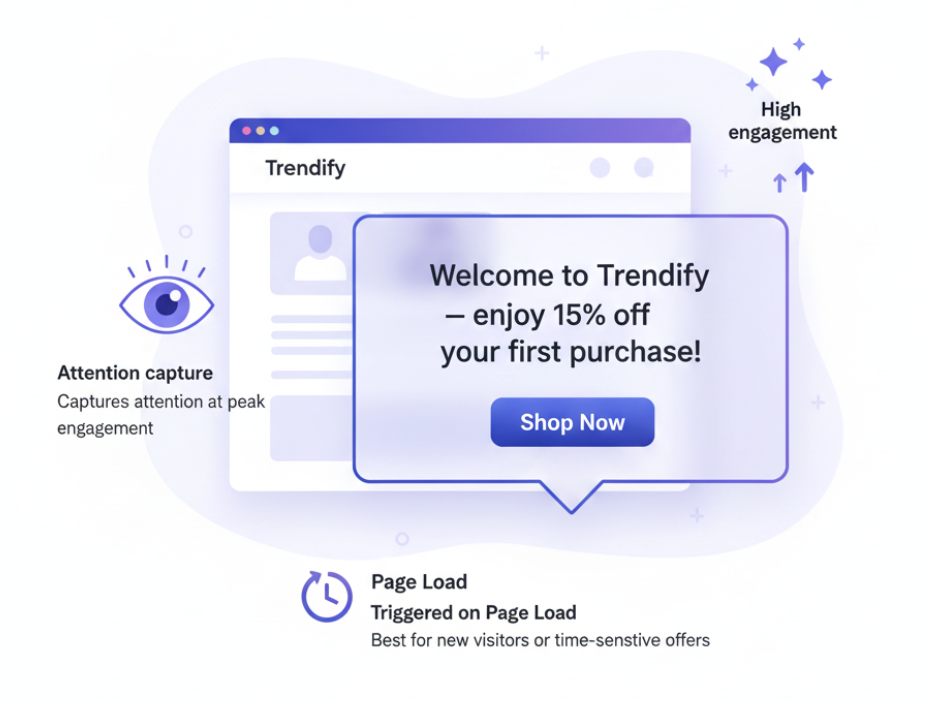
Entry interstitials appear the moment a visitor lands on your website or a specific page. They’re best for making an immediate impression — for example, promoting a new offer, event, or announcement.
Why it works:
Captures attention when engagement is highest.
Perfect for time-sensitive messages or welcome offers.
Example:
A fashion brand might show an interstitial on the homepage:
“Welcome to Trendify — enjoy 15% off your first purchase!”
2. Exit-Intent Interstitials (Before Leaving the Page)
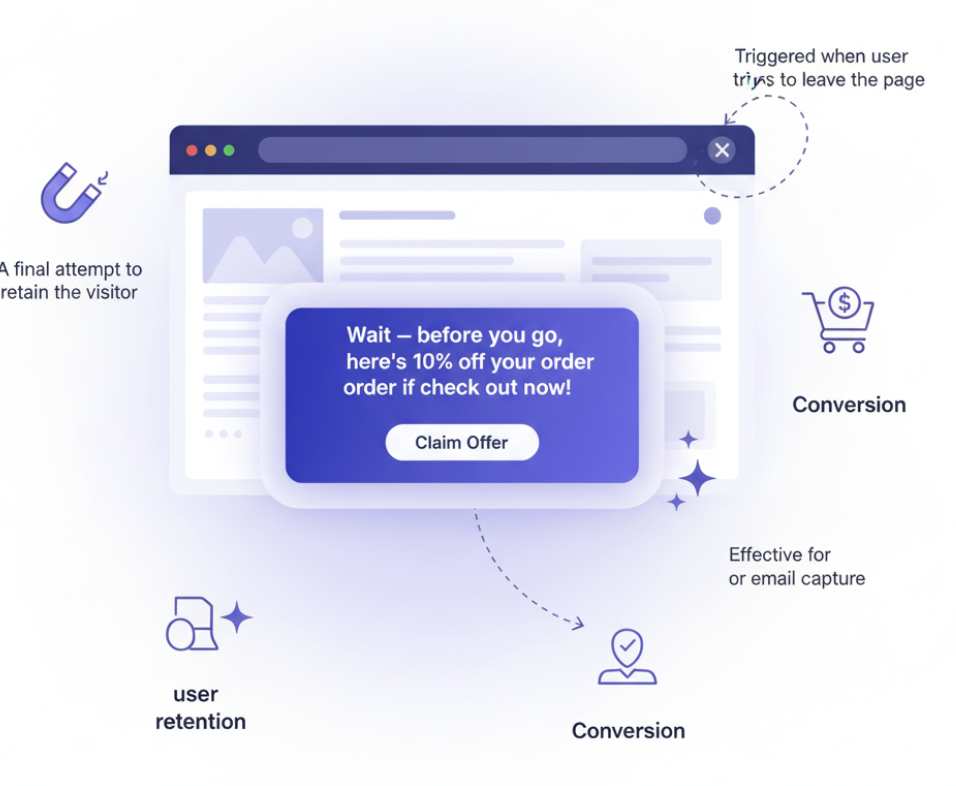
Exit-intent interstitials appear when a visitor’s cursor moves toward the browser bar or close button — signaling an intent to leave.
Why it works:
It acts as a final re-engagement attempt before users bounce.
Often converts abandoning visitors into subscribers or customers.
Example:
Before exiting, a user sees:
“Wait — before you go, here’s 10% off your order if you check out now!”
3. Scroll-Based Interstitials (After Scrolling a Set Percentage)
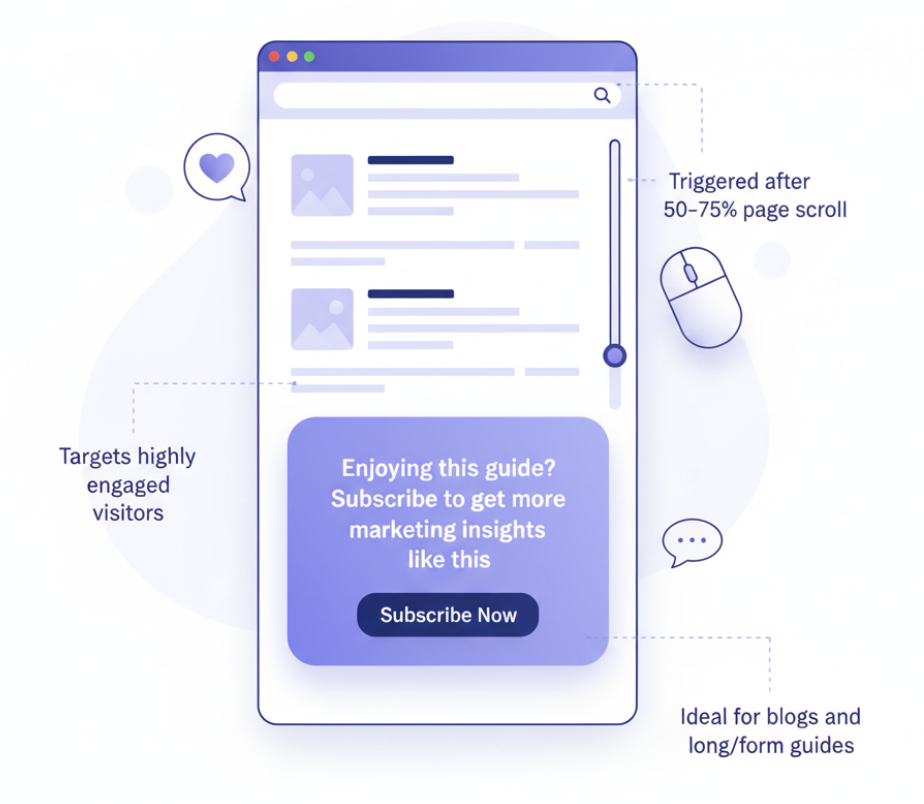
These popups appear after a visitor scrolls a specific percentage down a page — usually between 50% and 75%.
Why it works:
Targets users who are genuinely engaged with your content.
Perfect for blogs, long-form guides, or landing pages.
Example:
After scrolling halfway through a post:
“Enjoying this guide? Subscribe to get more marketing insights like this.”
4. Time-Delay Interstitials (After Spending Time on Page)
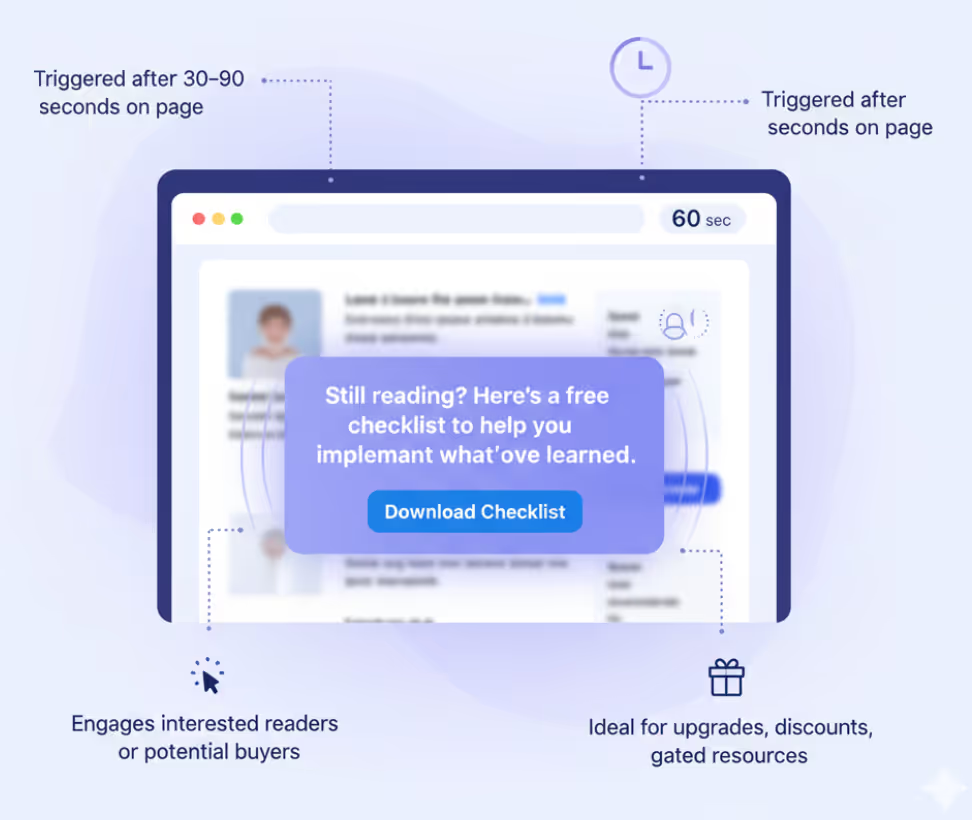
These triggers appear after a user spends a specific amount of time on a page — typically 30 to 90 seconds.
Why it works:
Filters out quick visitors and engages those who are genuinely interested.
Great for offering upgrades, discounts, or resources.
Example:
After 60 seconds:
“Still reading? Here’s a free checklist to help you implement what you’ve learned.”
5. Click-Triggered Interstitials
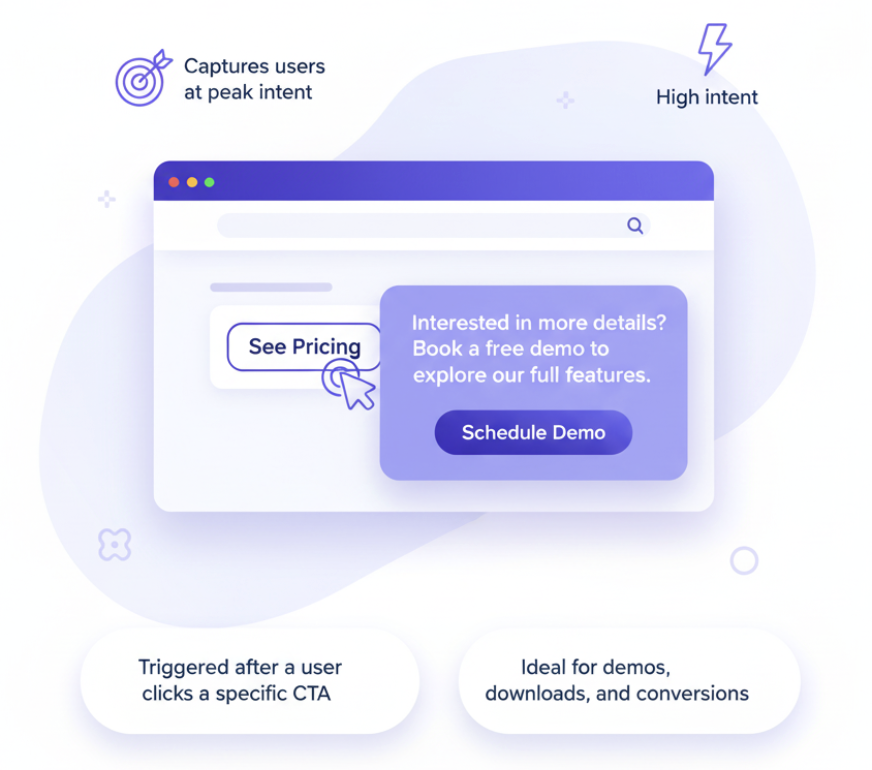
These appear after a user clicks on a specific button, link, or image.
Why it works:
Captures attention at high-intent moments.
Ideal for CTAs like “Learn More,” “Download Now,” or “Get Started.”
Example:
After clicking “See Pricing,” a user sees an interstitial offering a demo signup.
6. Login and Signup Interstitials
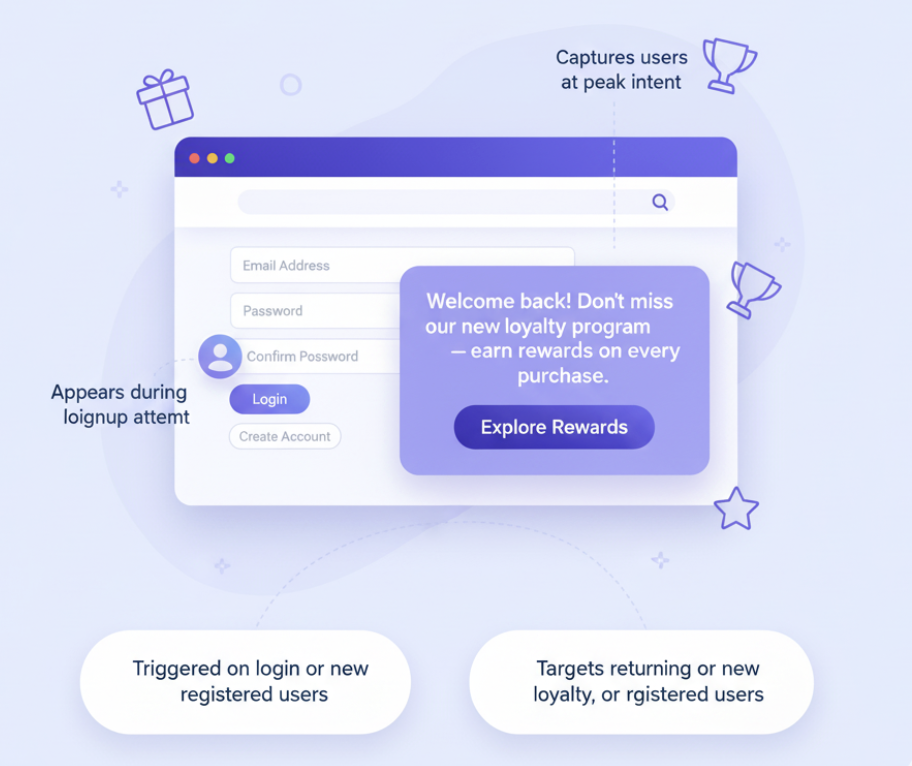
These interstitials appear when users attempt to log in, sign up, or access their account.
Why it works:
Helps highlight offers or updates specifically for registered users.
Useful for onboarding, reminders, or upselling subscriptions.
Example:
“Welcome back! Don’t miss our new loyalty program — earn rewards on every purchase.”
7. Content-Gating Interstitials
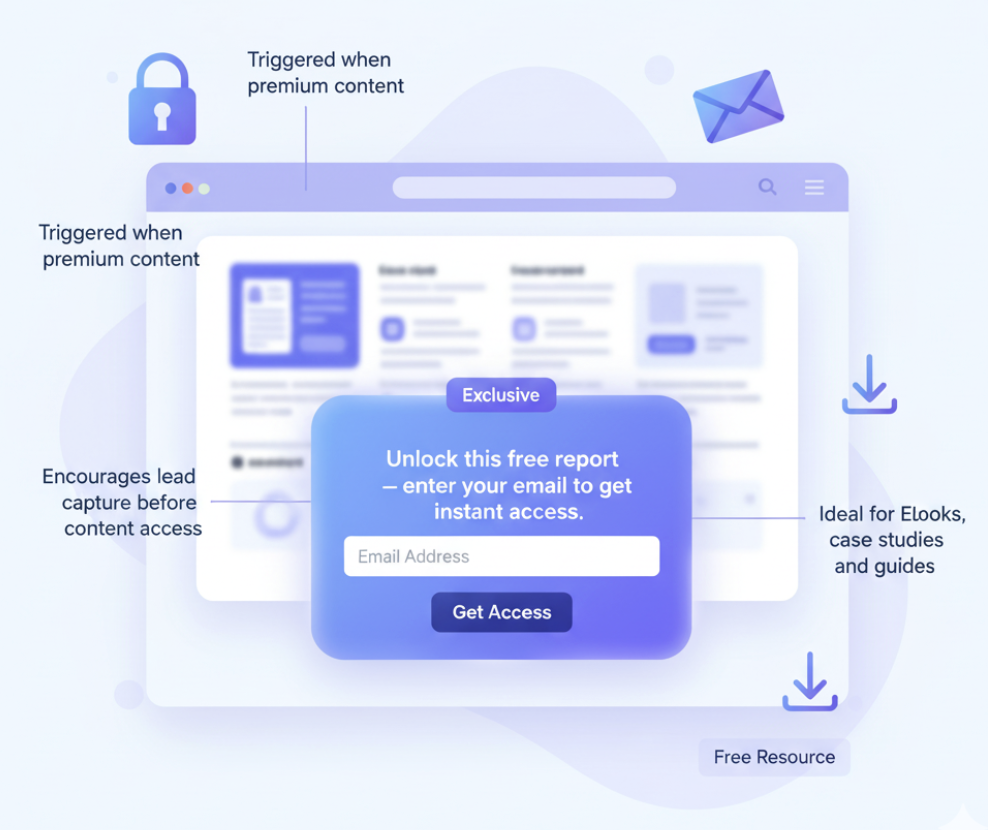
These appear when a user tries to access premium or gated content.
Why it works:
Encourages lead generation before granting access to high-value material.
Works well for eBooks, case studies, and exclusive guides.
Example:
“Unlock this free report — enter your email to get instant access.”
8. Mobile App Install Interstitials
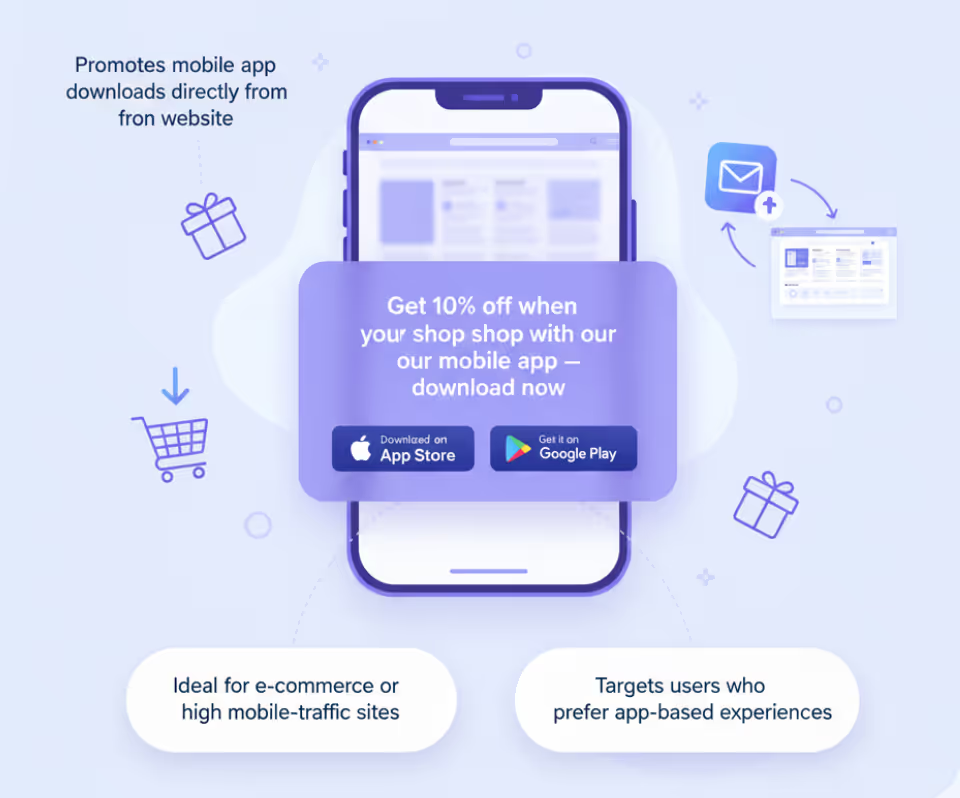
These promote mobile app downloads directly from your website.
Why it works:
Engages visitors who prefer app experiences.
Perfect for mobile users and e-commerce stores.
Example:
“Get 10% off when you shop with our mobile app — download now.”
9. Cookie Consent or Policy Interstitials
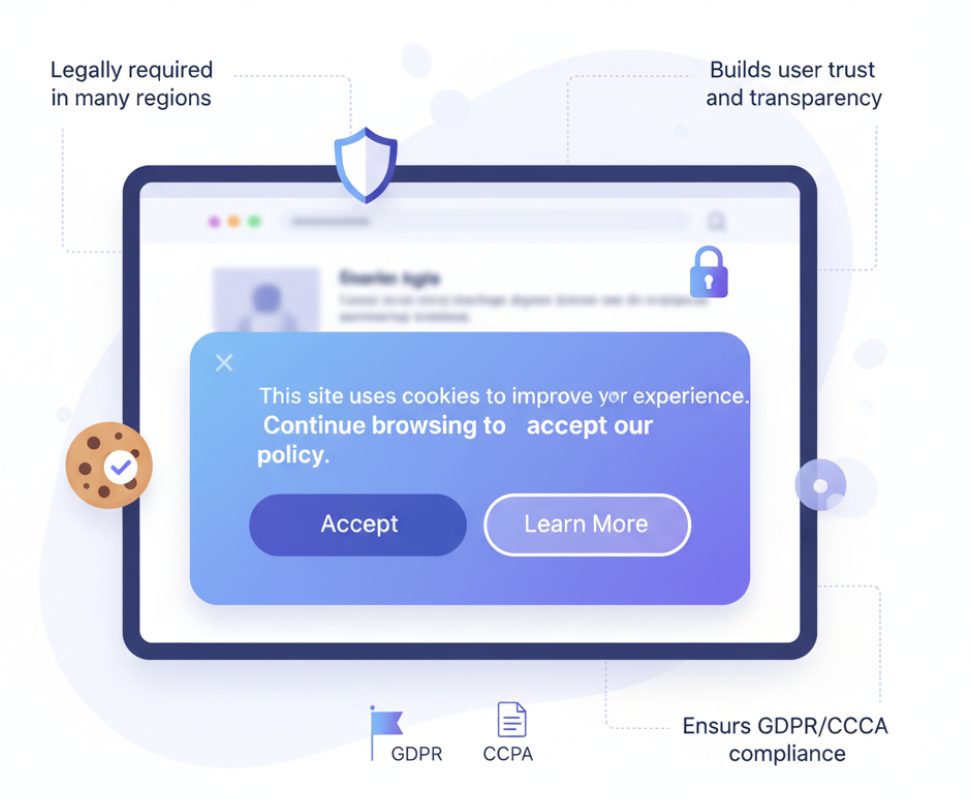
These are legally required in many regions to inform users about data tracking or cookie usage.
Why it works:
Builds trust and ensures GDPR/CCPA compliance.
Maintains transparency with visitors.
Example:
“This site uses cookies to improve your experience. Continue browsing to accept our policy.”
10. Ad-Based Interstitials
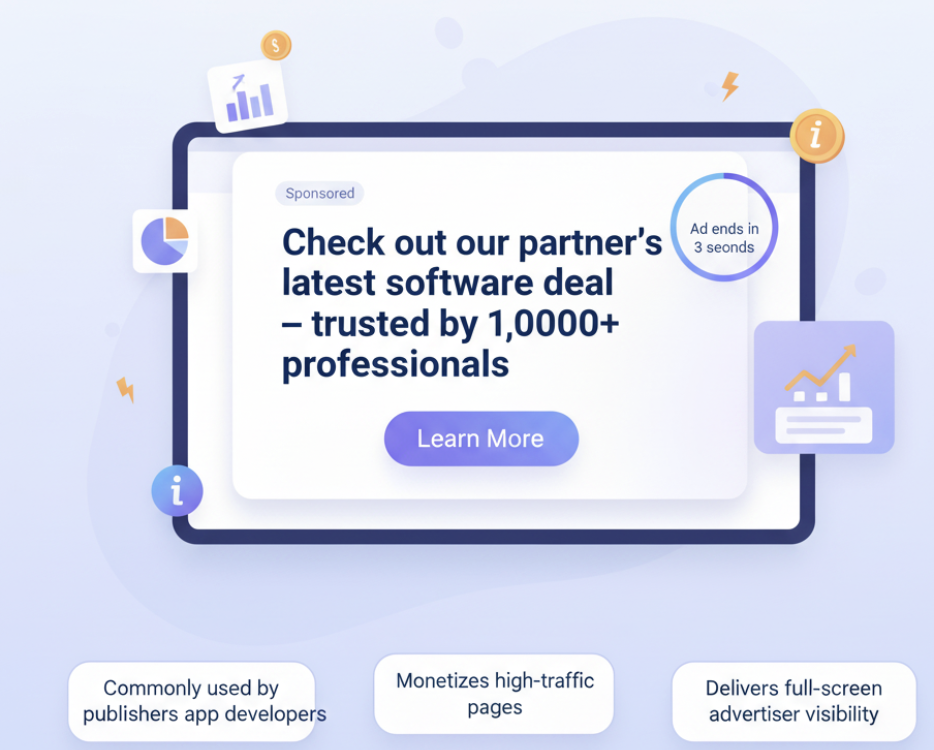
These are commonly used by publishers and app developers to promote offers, partners, or paid campaigns.
Why it works:
Monetizes high-traffic pages through ad placements.
Delivers full-screen attention for advertisers.
Example:
Between page transitions, show:
“Check out our partner’s latest software deal — trusted by 10,000+ professionals.”
Behavioral Targeting and Triggering Interstitials

Even the most beautifully designed interstitial popup can fail if it appears at the wrong moment. Behavioral targeting ensures that your popups appear only when they’re relevant — when the user is ready to take action, not when they’re just trying to explore.
Smart targeting and well-timed triggers are what separate helpful interstitials from annoying ones. With tools like Poper, you can automate these triggers based on real user behaviors, ensuring that every popup feels personal, purposeful, and well-timed.
Understanding User Behavior for Trigger Optimization
Before setting any trigger, you need to understand your visitors’ behavior:
How long do they stay on the page?
Where do they click or scroll the most?
When do they typically leave?
Behavioral data helps you identify the best trigger moments — whether it’s after reading a section, pausing on a product, or hovering over the exit button.
Example:
If analytics show users spend 45 seconds reading a blog before exiting, setting a time-delay or exit-intent trigger at 40 seconds can help capture their attention just before they leave.
Contextual Triggers: Matching Intent with Message
Contextual triggers ensure your interstitials match the purpose of the page and the mindset of the visitor. This means showing the right message to the right user at the right time.
| User Context | Best Trigger Type | Example Message |
|---|---|---|
| Reading a blog post | Scroll-based trigger | “Love this topic? Get weekly insights delivered to your inbox.” |
| Browsing a pricing page | Time-delay trigger | “Ready to scale? Book a free demo now.” |
| About to leave the site | Exit-intent trigger | “Wait! Grab your 15% discount before you go.” |
| Accessing gated content | Click-based trigger | “Enter your email to unlock this premium guide.” |
Insight: When interstitials feel contextually relevant, users don’t see them as interruptions — they see them as helpful prompts.
Timing Strategies to Reduce Friction
Timing determines how a user perceives your popup — as useful or intrusive.
Show interstitials after engagement, not instantly.
Allow at least 20–40 seconds of browsing before triggering.
Avoid stacking multiple interstitials within the same session.
Example:
A visitor lands on your homepage. Instead of instantly showing an offer, wait until they scroll 40% down or click a navigation link. This ensures they’re genuinely interested before seeing your message.
Design Elements of High-Performing Interstitials
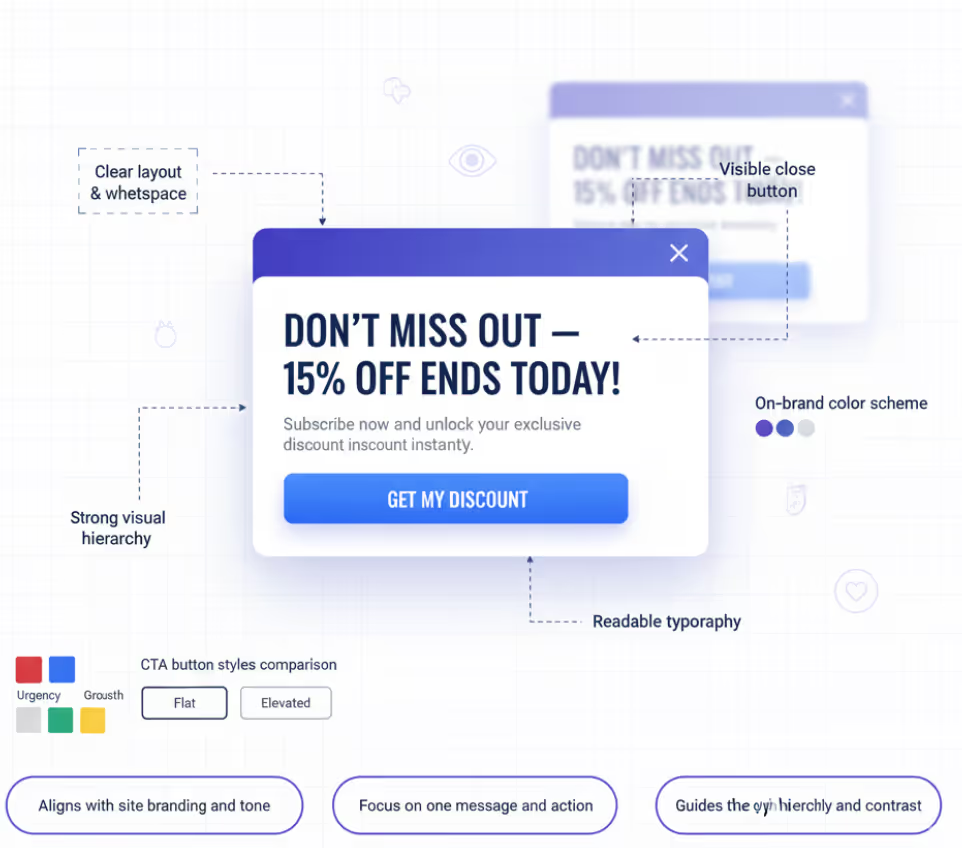
“Design isn’t just how an interstitial looks — it’s how it feels, functions, and flows with the user’s journey.”
An effective interstitial popup doesn’t just appear — it feels natural. It aligns with the site’s branding, complements the content, and communicates value in seconds. Poor design, on the other hand, can make even the best offer feel intrusive or untrustworthy.
In this section, let’s break down the key design principles that make interstitial popups perform better — engaging users without interrupting their experience.
Layout and Placement Strategies
Your layout determines whether the popup draws attention or drives users away.
Best layout practices include:
Use a clean, focused structure with one central message.
Keep CTAs prominent and above the fold.
Allow enough white space to make content breathable.
Include an easy-to-find close or dismiss button (top-right is standard).
Example:
A “Get 20% Off” interstitial with a minimal background, single image, and one clear button performs better than a cluttered design with multiple offers.
The Importance of Visual Hierarchy
Visual hierarchy guides the user’s eyes through your message in order of importance.
Effective interstitials follow this flow:
Headline: Grabs attention instantly.
Subtext: Explains the benefit or offer briefly.
CTA (Call-to-Action): Drives the intended action.
Example Layout:
“Don’t Miss Out — 15% Off Ends Today!”
“Subscribe now and unlock your exclusive discount instantly.”
[ Get My Discount ]
This structure ensures your audience processes the key message in just 2–3 seconds — before deciding to engage.
Copywriting That Converts
Words sell. Your popup copy should be concise, persuasive, and emotionally appealing.
Tips for writing high-converting interstitial copy:
Focus on benefits, not features.
Use action verbs like “Get,” “Unlock,” “Join,” or “Claim.”
Create urgency with time-limited phrases (“Today only,” “Ends soon”).
Keep it conversational and friendly, not salesy.
Example:
“Want to grow your traffic faster? Get our free 7-day SEO checklist today!”
Color Psychology and CTA Button Design
Your choice of colors can make or break engagement.
| Color | Psychological Effect | Best For |
|---|---|---|
| Red | Creates urgency and excitement | Flash sales, limited offers |
| Blue | Builds trust and calm | SaaS sign-ups, demos |
| Green | Suggests growth and success | Subscriptions, checkouts |
| Yellow | Attracts attention | Announcements, new launches |
Using Images, Icons, and Illustrations
Visuals reinforce your message. They create context, emotion, and clarity.
Use product images for e-commerce offers.
Add icons to represent actions (like download, subscribe, or checkmark).
Try friendly illustrations or GIFs for gamified or fun campaigns.
Example:
An interstitial offering a “Free eBook” could show a small image of the book cover — increasing perceived value instantly.
Mobile-Responsive Interstitial Design
Since over 60% of web traffic comes from mobile, designing mobile-friendly interstitials is non-negotiable.
Best mobile practices:
Keep text short and readable (14–16px minimum).
Optimize CTA buttons for thumb taps (large and centered).
Avoid full-screen takeovers that block navigation.
Test popups on multiple devices before launch.
Accessibility and Usability Considerations
Good design is inclusive. Your interstitials should be accessible to all users — including those with visual or cognitive impairments.
Accessibility checklist:
Provide clear contrast between text and background.
Allow keyboard navigation for dismissing popups.
Use ARIA labels for screen readers.
Avoid rapid animations or flashing visuals.
A/B Testing and Performance Optimization

“Great interstitials aren’t built once — they’re refined over time through testing and data.”
Creating an interstitial popup is just the beginning. To truly maximize performance, you need to test, analyze, and iterate. What works for one audience may flop for another. Small tweaks — like changing a headline, timing, or color — can dramatically increase engagement and conversion rates.
This is where A/B testing (also known as split testing) and performance optimization come in. With Poper, you can easily run experiments to find what resonates best with your visitors.
Setting Up Controlled Experiments
A/B testing is all about comparing two (or more) versions of an interstitial to see which performs better.
How to set it up effectively:
Choose one variable to test at a time — such as headline, image, or CTA text.
Split traffic evenly between versions to ensure accuracy.
Set clear goals — e.g., clicks, form submissions, or conversions.
Run the test long enough to gather statistically significant data (usually 7–14 days).
Example:
Version A: “Sign up and save 10%”
Version B: “Join now to unlock your first order discount!”
After a week, if Version B gets 25% more clicks, it becomes your new baseline.
Metrics to Track: CTR, Conversion, and Bounce Rate
To measure success accurately, you must track the right metrics.
| Metric | What It Measures | Why It Matters |
|---|---|---|
| CTR (Click-Through Rate) | Percentage of users who clicked your CTA | Indicates effectiveness of design and messaging |
| Conversion Rate | Users who completed your desired action | Measures actual performance, not just interest |
| Bounce Rate | Users who left after viewing the popup | Helps identify if interstitials are too intrusive |
| Dwell Time | Time spent after interacting with a popup | Shows engagement depth and relevance |
| Form Completion Rate | Users who filled and submitted forms | Useful for lead generation popups |
Implementing Interstitial Popups Using Poper
You can have the most creative popup ideas in the world, but if building, triggering, and tracking them feels complex, you’ll never reach their full potential. That’s exactly what Poper solves. It’s a no-code platform built to help you create, customize, and launch interstitial popups effortlessly, while optimizing them for engagement, conversions, and compliance.
Let’s break down how to use Poper step-by-step to bring your interstitial strategy to life.
Overview of Poper’s Popup Builder
Poper’s Popup Builder is designed for both marketers and founders who want power without complexity.
Key features include:
A drag-and-drop editor — no coding or design skills required.
Pre-built interstitial templates for discounts, lead generation, surveys, and more.
Smart triggers (scroll, time, click, exit-intent, inactivity).
Real-time analytics to measure engagement and conversions.
Seamless CRM and email integrations (Mailchimp, HubSpot, ActiveCampaign, etc.).
Why it matters: You can go from idea to launch in minutes — and continuously optimize based on live performance data.
Choosing the Right Interstitial Template
Poper provides ready-made templates tailored to specific goals.
| Goal | Recommended Template | Trigger Type |
|---|---|---|
| Capture leads | Newsletter or eBook signup | Scroll or time-delay |
| Boost sales | Discount or flash offer | Exit-intent |
| Promote a new feature | Announcement banner | Entry or click-trigger |
| Re-engage users | Gamified interstitial (spin-to-win) | Inactivity or time-delay |
| Collect feedback | One-question survey | Scroll or exit |
Pro Tip: Start with a goal-oriented template, then customize it for your brand — colors, fonts, and content are all editable in seconds.
Setting Triggers (Scroll, Exit, Time, etc.)
Triggers decide when and how your interstitial appears. With Poper, you can configure them precisely to match your audience’s behavior.
Popular triggers include:
Scroll trigger: Show after 50% or 75% scroll.
Exit-intent: Detect mouse movement toward the close button.
Time-delay: Display after 30–60 seconds on page.
Click trigger: Activate after clicking a specific element.
Inactivity: Engage users after a few seconds of no action.
Example:
A SaaS brand sets an exit-intent interstitial offering a free demo to users who linger on the pricing page without converting.
Designing and Customizing Interstitials
Design flexibility is one of Poper’s biggest strengths. You can customize every element of your interstitial popup to fit your brand identity.
You can:
Add your logo, images, and brand colors.
Write custom headlines and CTAs.
Insert videos, forms, or gamified elements.
Control popup size, layout, and animation style.
Enable mobile-specific versions for better responsiveness.
Example:
A travel website can use a visually rich background featuring a scenic image, a bold headline like “Get 10% Off Your First Booking,” and a vibrant CTA button — all built within Poper in minutes.
Connecting CRM and Analytics Tools
Poper allows you to integrate interstitial popups directly with your existing marketing tech stack.
You can connect to:
Email marketing platforms (Mailchimp, HubSpot, ConvertKit).
CRM systems (Salesforce, Zoho, Pipedrive).
Analytics tools (Google Analytics, Mixpanel).
These integrations ensure that every lead captured through your interstitial flows automatically into your database — no manual work, no lost data.
Advanced Strategies for Better Engagement
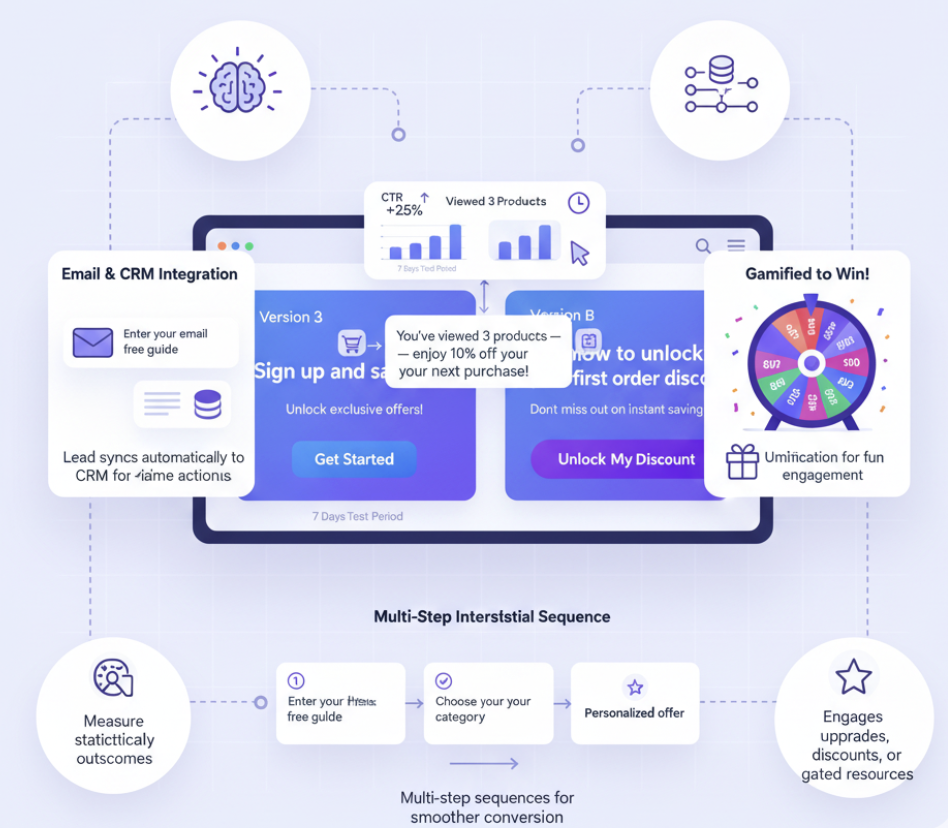
“Smart interstitials don’t just grab attention — they anticipate behavior.”
Once you’ve mastered the fundamentals of interstitial popups, the next step is to go beyond the basics. Advanced strategies let you personalize, automate, and gamify interstitial experiences for higher engagement and conversions.
With modern tools like Poper, you can combine behavioral data, smart triggers, and multi-step logic to build interactive, conversion-driven flows that users actually enjoy.
Let’s explore five powerful strategies to level up your interstitial game.
Dynamic Interstitials Based on Real-Time Behavior
Static popups are outdated. Dynamic interstitials respond in real-time to user actions — adapting the message or offer based on how the visitor behaves on your site.
Examples of real-time behavior targeting:
Show a discount only after the user views three products.
Offer a free trial if the user spends 45 seconds on your pricing page.
Display an upgrade message to users who already signed up for a free plan.
Why it works:
Personalized timing makes the popup feel earned, not forced — dramatically increasing engagement and click-through rates.
Integrating Interstitials with Email and CRM Systems
Interstitials are only as powerful as the follow-up system behind them. Integrate your popups with email marketing tools or CRMs to continue nurturing leads automatically.
Smart integrations allow you to:
Add captured leads directly into segmented email lists.
Trigger welcome emails or follow-ups instantly after signup.
Sync behavior data (like clicks or time spent) for better retargeting.
Example Workflow:
User signs up via an interstitial.
Data syncs to HubSpot.
A welcome email is automatically sent within minutes.
Using Gamified Interstitials for Higher Interaction
Gamification is one of the most effective ways to turn engagement into fun. Instead of asking users to fill out a form, invite them to play.
| Game Type | Goal | Example Reward |
|---|---|---|
| Spin Wheel | Lead capture | Discount code |
| Quiz Popup | Education & engagement | Personalized tips or coupons |
| Scratch Card | Instant reward | Free shipping or gift |
Multi-Step Interstitial Sequences
Instead of asking for too much at once, break actions into smaller, progressive steps. This makes users more comfortable and less likely to abandon the process.
Example of a 3-Step Interstitial Flow:
Step 1: “Want 15% off? Enter your email.”
Step 2: “Choose your preferred category.”
Step 3: “Here’s your personalized offer.”
Why it works:
Reduces cognitive load by spacing out questions.
Builds momentum — each step feels like progress.
Enables deeper personalization based on responses.
Summary
“Interstitial popups are not about stopping users — they’re about starting meaningful interactions.”
In today’s digital world, attention is fleeting and competition for it is fierce. Interstitial popups, when used thoughtfully, give brands a moment to pause the scroll, deliver value, and inspire action.
Throughout this guide, we’ve explored every aspect of interstitials — from their purpose and types to AI-driven personalization and compliance strategies. The key takeaway? The most effective interstitials are user-first, behavior-aware, and context-driven.
FAQs
What is an interstitial popup?
An interstitial popup is a full-screen or large overlay that appears between user interactions on a website, used to highlight offers, collect leads, or promote actions without disrupting navigation.
Are interstitial popups bad for SEO?
Only intrusive or non-compliant ones are. Following Google’s guidelines (avoiding mobile full-screen takeovers and allowing easy dismissal) ensures they don’t hurt your rankings.
How do I create effective interstitials?
Use tools like Poper to choose templates, set behavior-based triggers, design for mobile, and connect with your CRM. Focus on clarity, timing, and relevance.
Can I personalize interstitial popups?
Yes. Personalize by user type, location, device, or browsing behavior. AI tools like Poper can automate this personalization in real time.
What’s the difference between interstitial and modal popups?
Interstitials typically cover the full screen or a large portion of it, appearing between interactions. Modals are smaller, overlay-style popups used within a single page context.