Snapchat remains a powerful platform for connecting with a highly engaged audience, especially younger demographics. If your brand is active on Snapchat, driving your website visitors to your Snapchat profile can significantly boost your followers and community interaction. A Snapchat Popup on your website is an effective way to achieve this, making it easy for visitors to discover and connect with your Snapchat presence.
This guide will focus on how to create promotional popups on your website that encourage users to follow you on Snapchat, primarily using tools designed for website engagement like Poper. We'll also briefly touch upon other interpretations of "Snapchat Popup."
Understanding "Snapchat Popup" in Different Contexts
The term "Snapchat Popup" can mean a few things:
Popups within the Snapchat App: These are notifications, ads, or features that appear while you're using the Snapchat application itself. This guide does not cover these in-app elements.
Embedding Live Snapchat Content in a Website Popup: Unlike platforms like Twitter or Instagram (for posts), Snapchat does not offer straightforward, official "embed codes" for displaying live Snaps, Stories, or full profiles directly within a website popup or page. Sharing Snapchat content on websites usually involves downloading and re-uploading images/videos or using Snap Kit for more complex developer integrations (which is beyond a simple popup).
Promotional Popups on Your Website Linking to Snapchat: This is the most common and practical approach for website owners. It involves creating a visually appealing popup, widget, or banner on your website that encourages visitors to add or follow you on Snapchat, usually by clicking a button that links to your Snapchat profile or a Snapcode. This is the primary focus of this guide.
Why Use a Promotional Snapchat Popup on Your Website?
Increase Snapchat Followers: Directly funnel website visitors to your Snapchat profile.
Boost Engagement: Encourage interaction with your Snapchat content.
Cross-Promote Your Social Presence: Make visitors aware of your active Snapchat community.
Targeted Promotion: Show your Snapchat call-to-action to relevant website audiences.
Build Brand Personality: Drive traffic to a platform where you can showcase a more authentic or behind-the-scenes side of your brand.
Step 1: Start with Our Snapchat Popup Template
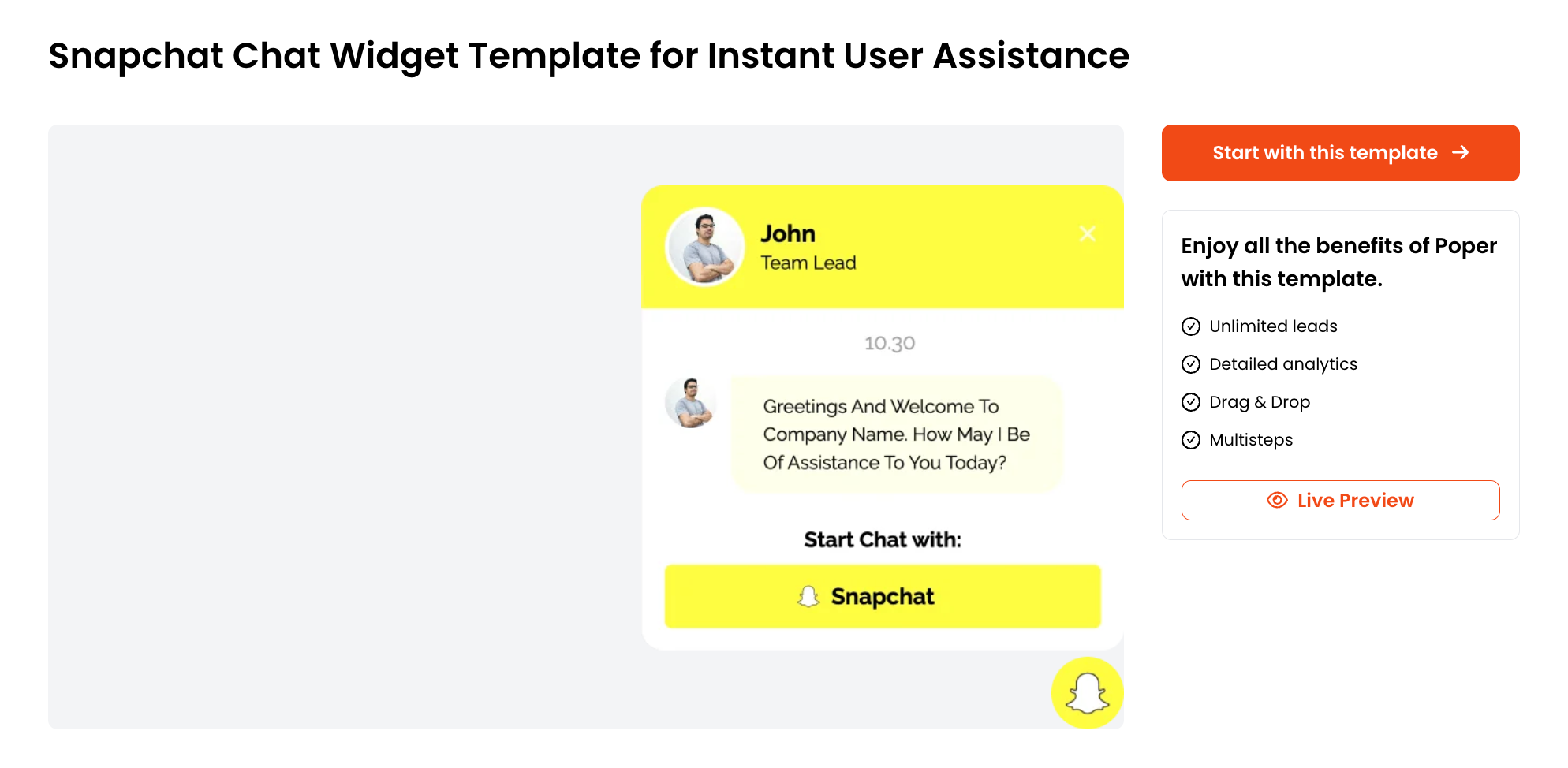
To make things easy, I’ve already created a template specifically for this. Head over to our Snapchat Chat Widget Template page and click the "Start with this Template" button. This will save you a ton of design time.
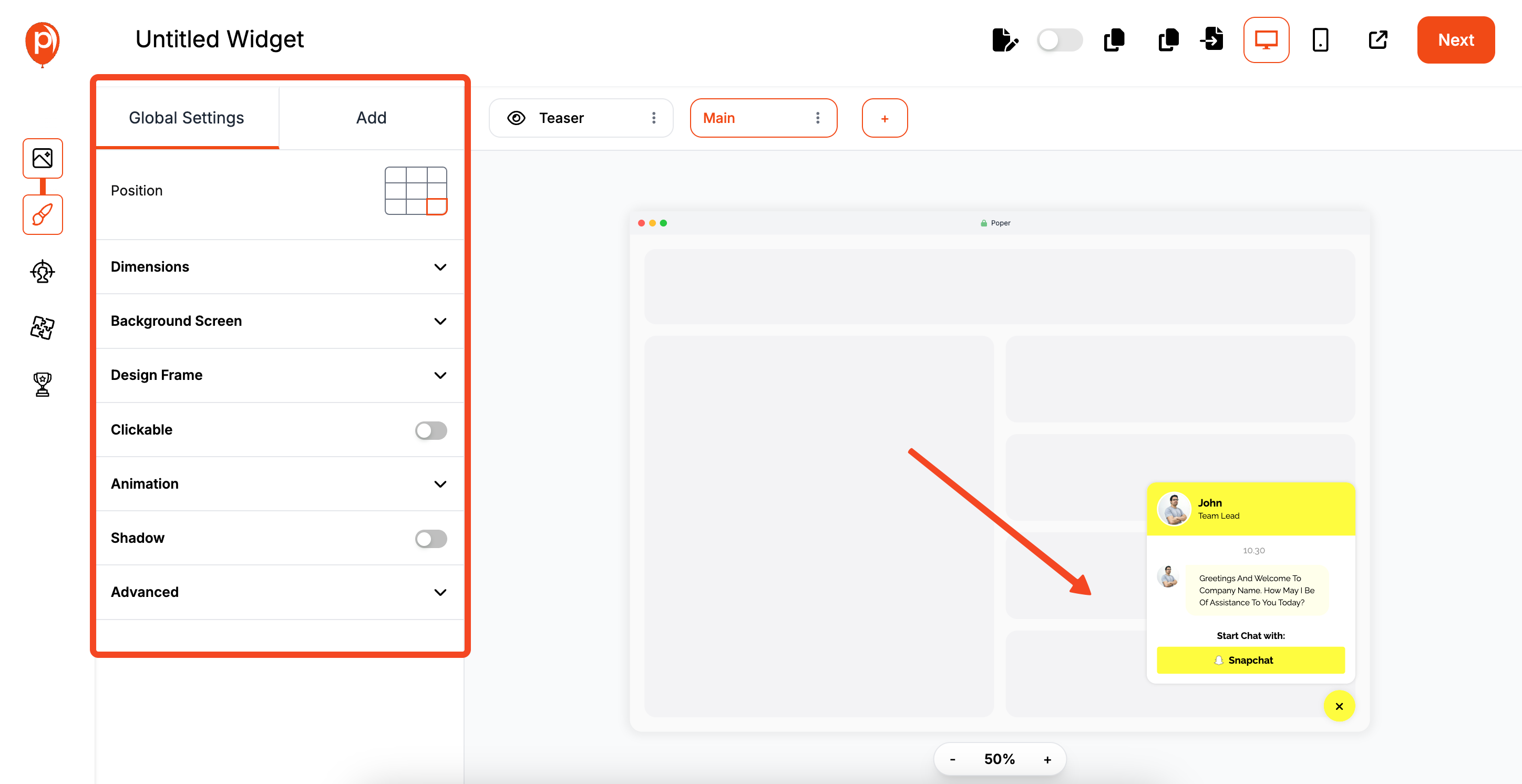
If you’re not already logged in, you’ll be prompted to sign up or sign in to your Poper account. It’s quick, and once you’re in, you’ll be taken straight to the editor with the Snapchat template loaded and ready to go.
Step 2: Customize Your Widget and Add Your Snapchat Link
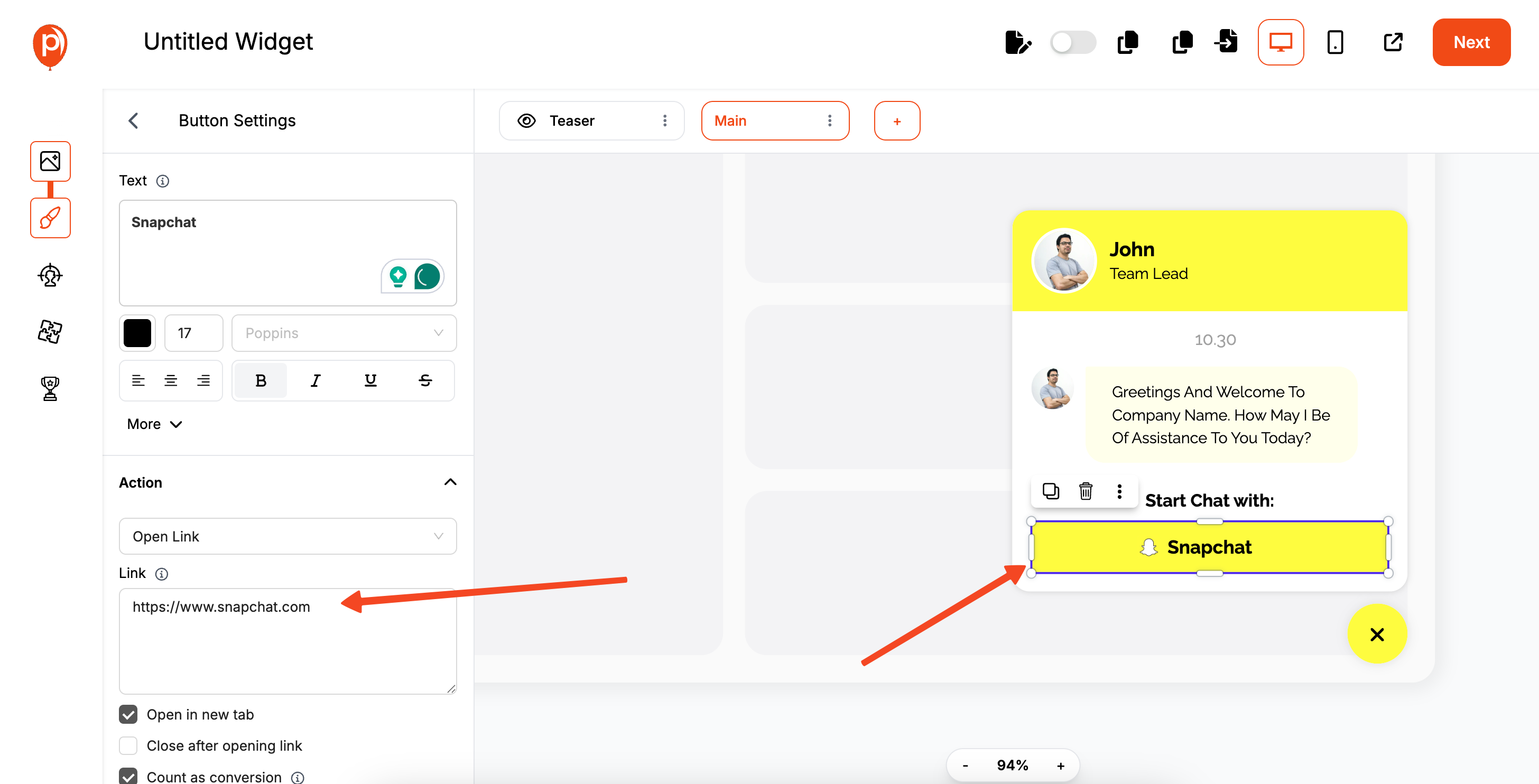
This is where you make the widget your own. In the editor, you can tweak the colors to match your website’s branding and change the text to fit your company’s voice. For example, you could change "Join us on Snapchat" to something more playful like "See what we’re snapping about!"
The most important action here is to add your Snapchat invite link. Click on the button element in the editor and find the field for the URL.
Paste your link here. This is what allows users to jump directly to your Snapchat account when they click the button.
Step 3: Set Your Display Conditions
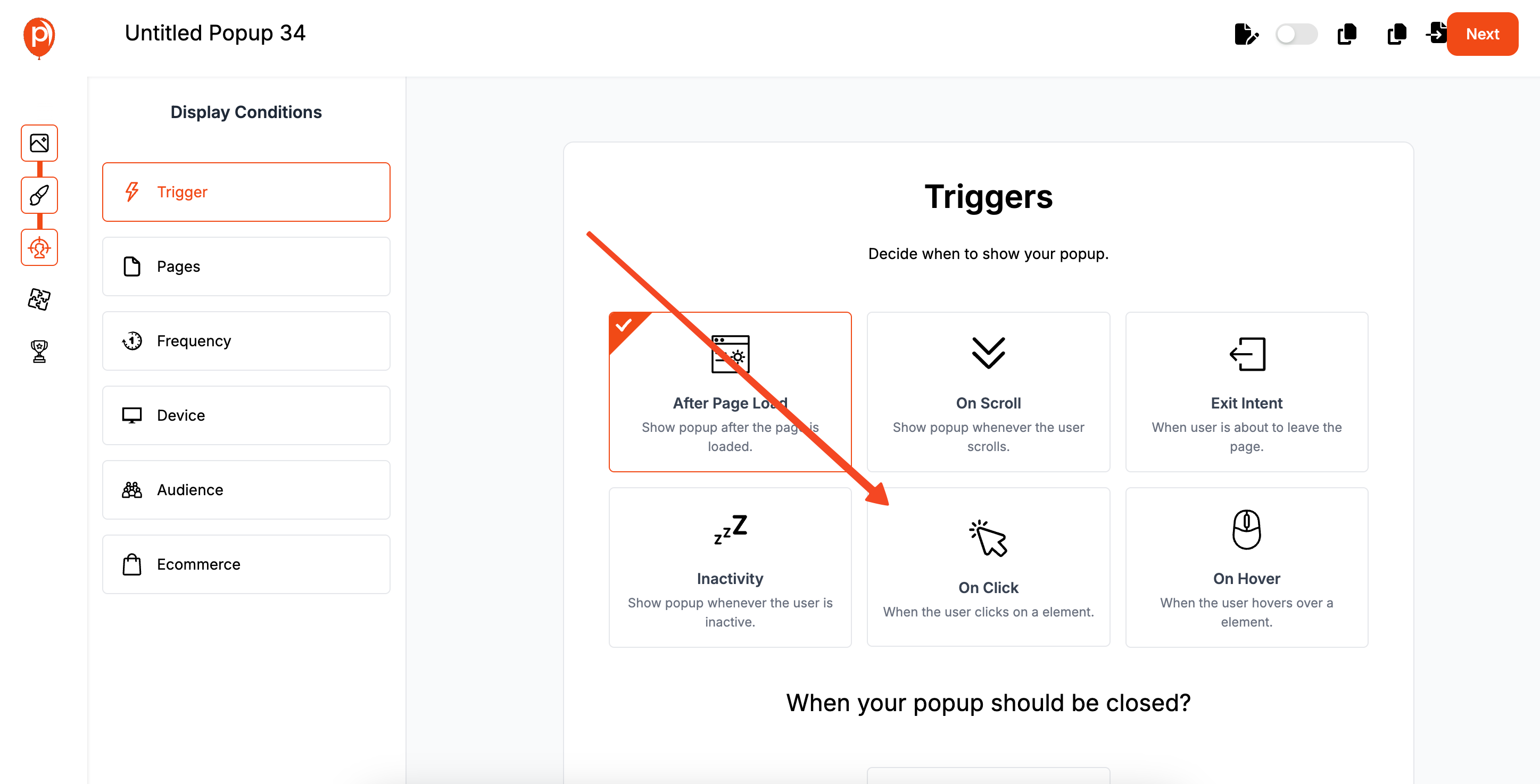
Next, you'll decide who sees your popup and when. In the "Display Conditions" step, you can choose exactly which pages the widget appears on. You don't want to overwhelm visitors, so think strategically about where it makes the most sense.
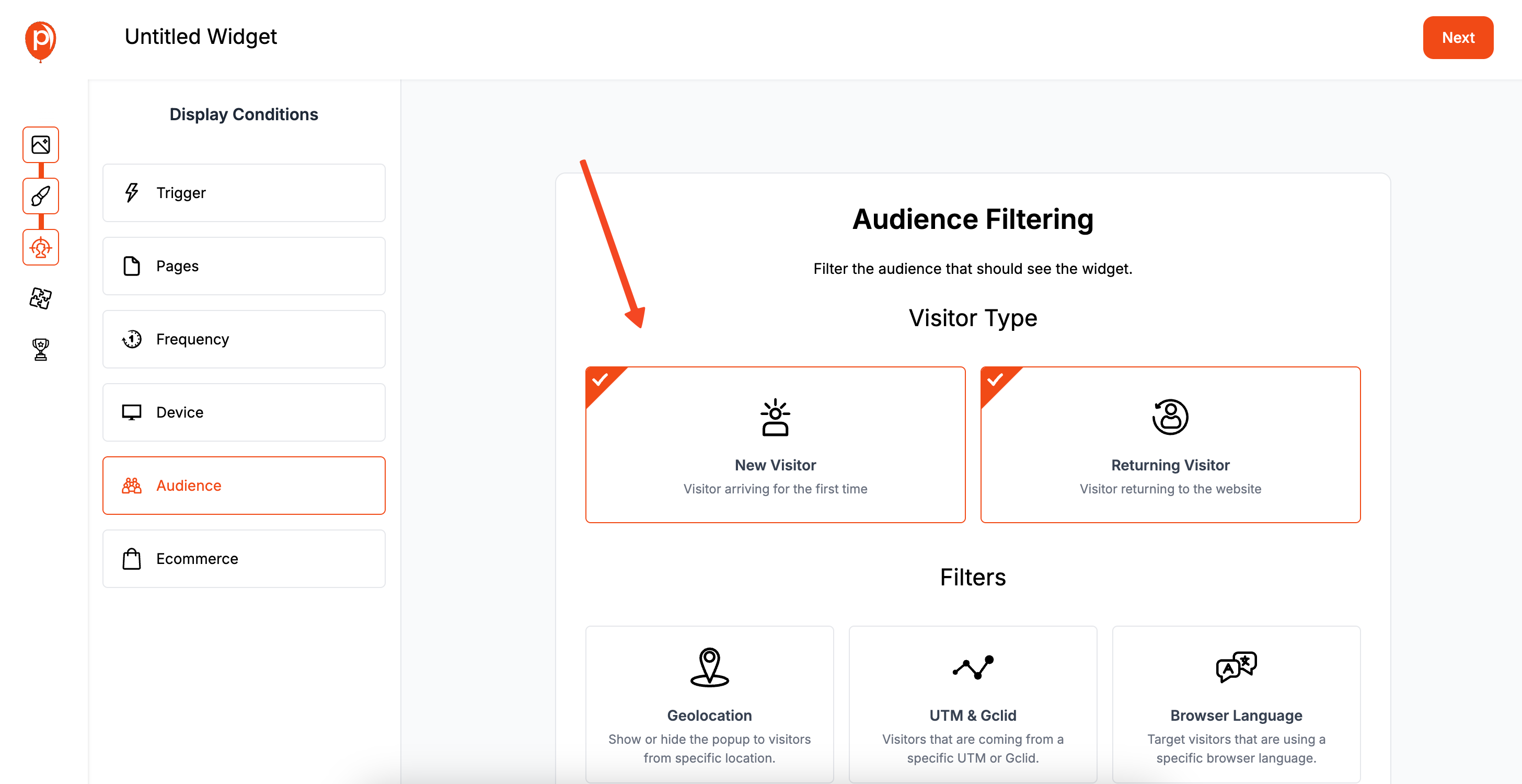
For instance, you might only want to show the Snapchat widget on your blog pages or your "About Us" page, where users are already trying to connect with your brand on a deeper level. This ensures you’re targeting the right people at the right time.
Step 4: Install Poper and Publish Your Widget
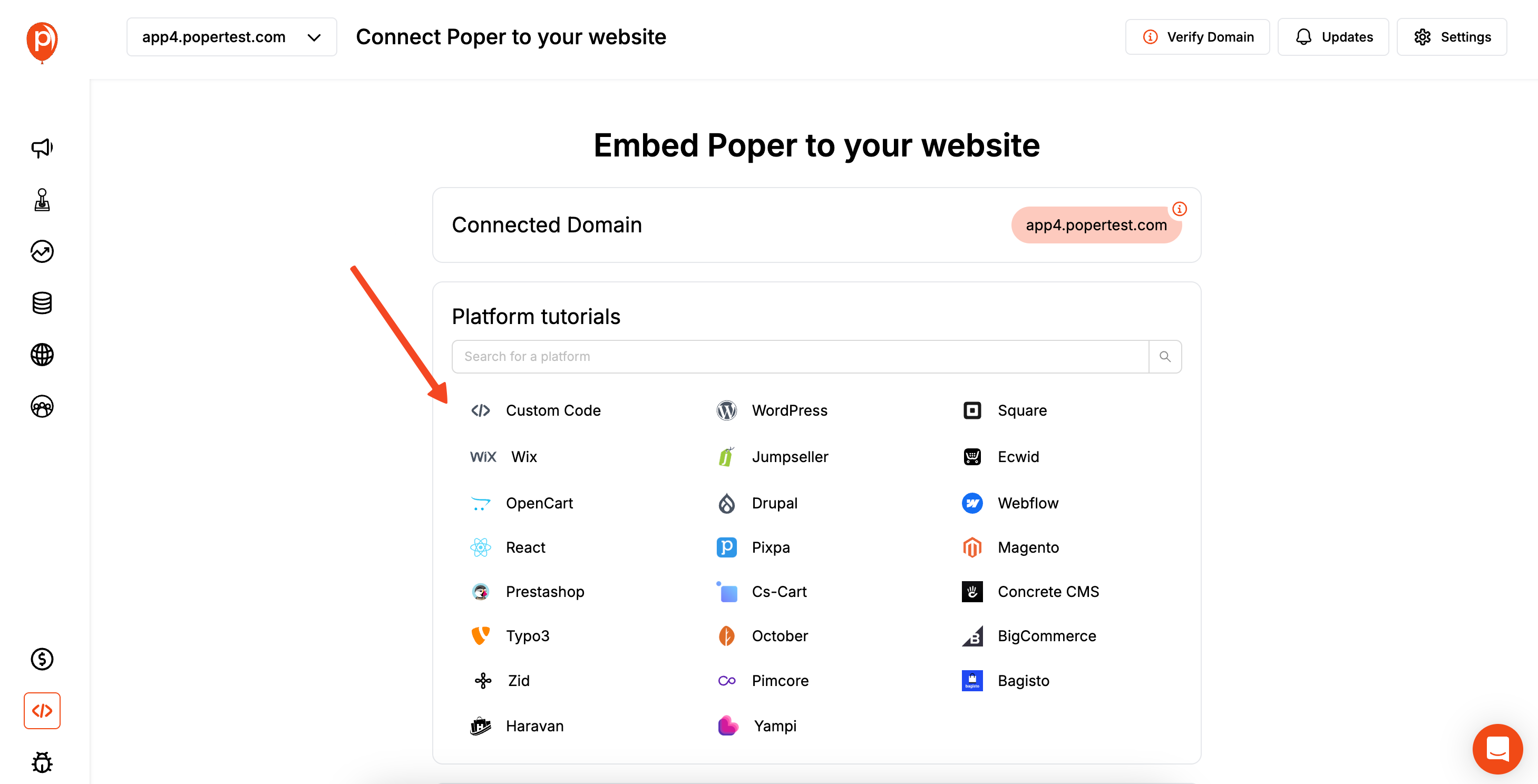
The final step is getting Poper onto your website. If you haven't done this already, don't worry—it’s a simple, one-time setup.
We provide clear, step-by-step instructions for most major website platforms like Shopify, WordPress, and Wix.
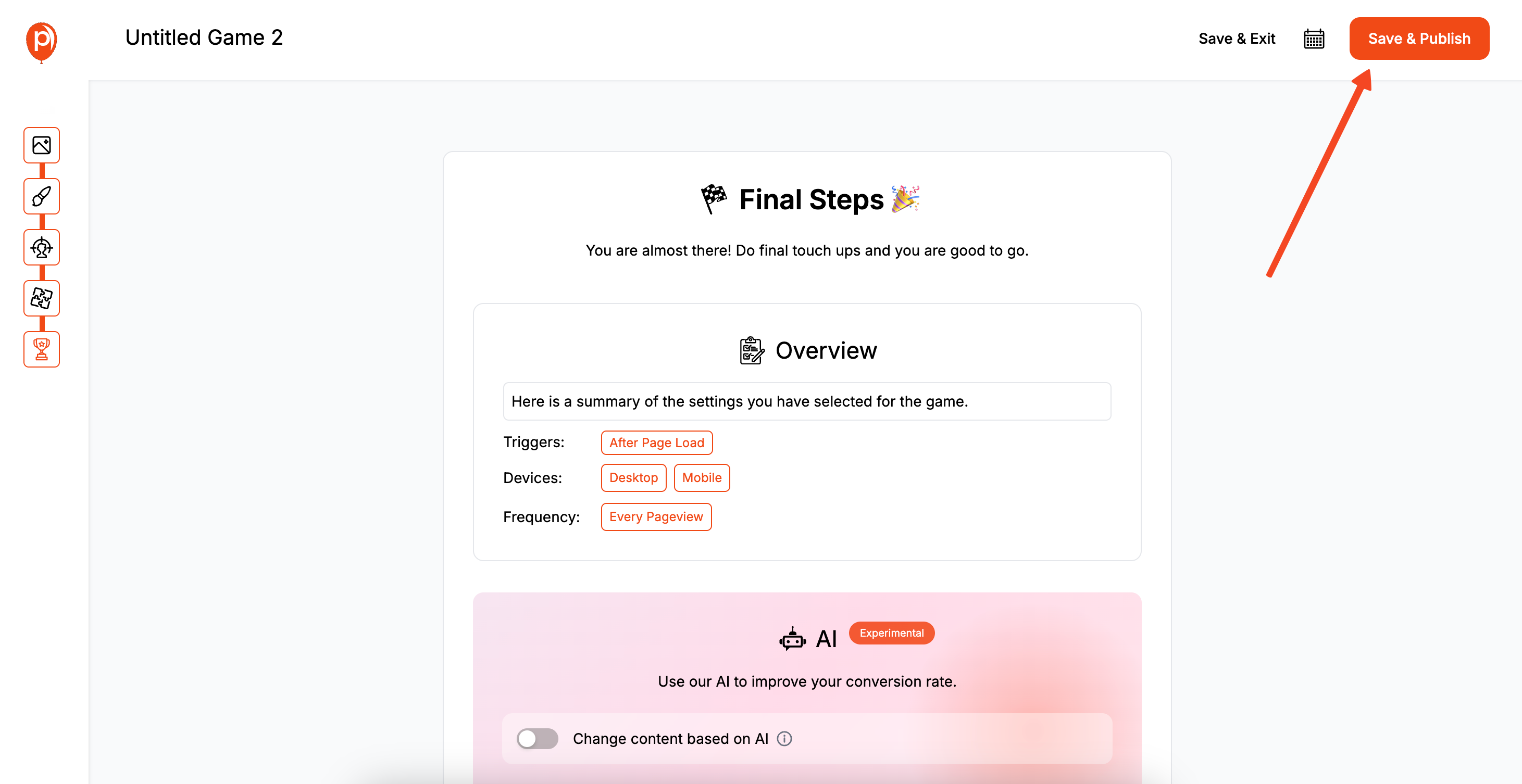
Once the Poper script is installed, just click "Save & Publish" on your campaign. Your Snapchat widget is now live! Go back to your website, refresh the page you targeted, and you should see it in action.
Best Practices for Your Website's Snapchat Popup
Clear Value Proposition: Briefly tell users why they should follow you on Snapchat (e.g., "for exclusive content," "behind-the-scenes," "daily tips").
Mobile-First Design: Since Snapchat is a mobile-centric app, ensure your popup looks and works flawlessly on mobile devices.
Non-Intrusive: Use smart triggers and frequency capping to avoid annoying visitors. Exit-intent or subtle floating buttons are often good choices.
Easy to Close: Make sure the popup has a clear and easily clickable close button (X).
Consistent Branding: Match the popup's design with your website and Snapchat brand aesthetic.
Test Your Link: Double-check that your Snapchat profile link is correct and working.
Snapcode Option: Including your Snapcode image can make it very easy for mobile users to add you.
Directly Embedding Snapchat Content (Limitations)
As mentioned, Snapchat doesn't offer simple embed codes for individual Snaps or Stories like other platforms.
Snap Kit: For developers, Snap Kit offers more advanced integration possibilities, but this requires coding and is more involved than creating a simple promotional popup.
Screenshots/Screen Recordings: The most common way to "share" Snapchat content on a website is by taking screenshots or screen recordings and then uploading those images/videos to your site. You could then potentially display these static images/videos within a general-purpose popup if desired, but they wouldn't be live or interactive Snapchat content.
Conclusion
Creating a promotional Snapchat Popup on your website is a highly effective strategy to grow your Snapchat audience and bridge your web presence with your social community. By using a dedicated popup builder tool like Poper, you can design targeted, visually appealing popups that seamlessly direct visitors to your Snapchat profile or Snapcode.
Focus on providing a clear call to action, ensuring a good user experience with smart display rules, and making it as easy as possible for visitors to connect with you on Snapchat. This approach will yield the best results in converting website traffic into engaged Snapchat followers.
Frequently Asked Questions (FAQ)
Can I embed a live feed of my Snapchat Stories on my website?
No, Snapchat does not currently offer an official, easy way to embed a live feed of your Stories or Snaps directly onto a website in the same way platforms like Twitter or Instagram do for posts. Sharing usually involves manual uploads of saved content or more complex developer solutions via Snap Kit.
What's the best way to get my Snapchat profile link?
Your Snapchat profile link is https://www.snapchat.com/add/YOUR_USERNAME. Replace YOUR_USERNAME with your actual Snapchat username.
How do I get my Snapcode image?
You can find and download your Snapcode from within your Snapchat app profile settings.
Are there official Snapchat widgets for websites?
Snapchat's focus for developers is primarily through Snap Kit, which allows for deeper integrations like Login with Snapchat, sharing to Snapchat from other apps, etc. They don't offer simple iframe "widgets" for feeds or profiles in the way some other social platforms do. Thus, promotional popups linking to Snapchat are the common website strategy.
Will a Snapchat popup linking to my profile work on desktop?
Yes, the link https://www.snapchat.com/add/YOUR_USERNAME will open a web page where users can see your Snapcode and username. On desktop, they'd typically then open their Snapchat app on their phone and add you by username or by scanning the Snapcode displayed on their desktop screen. The experience is more direct on mobile where clicking the link can sometimes (depending on device/OS) prompt to open the Snapchat app.


