I want to explain how we use cookies and local storage to help you personalize your popup campaigns.
We automatically set these to track user behavior and marketing attribution, letting you control when and how often your popups appear.
This ensures a better user experience and more effective campaigns.
Step 1: Create and Publish Your Popup in Poper
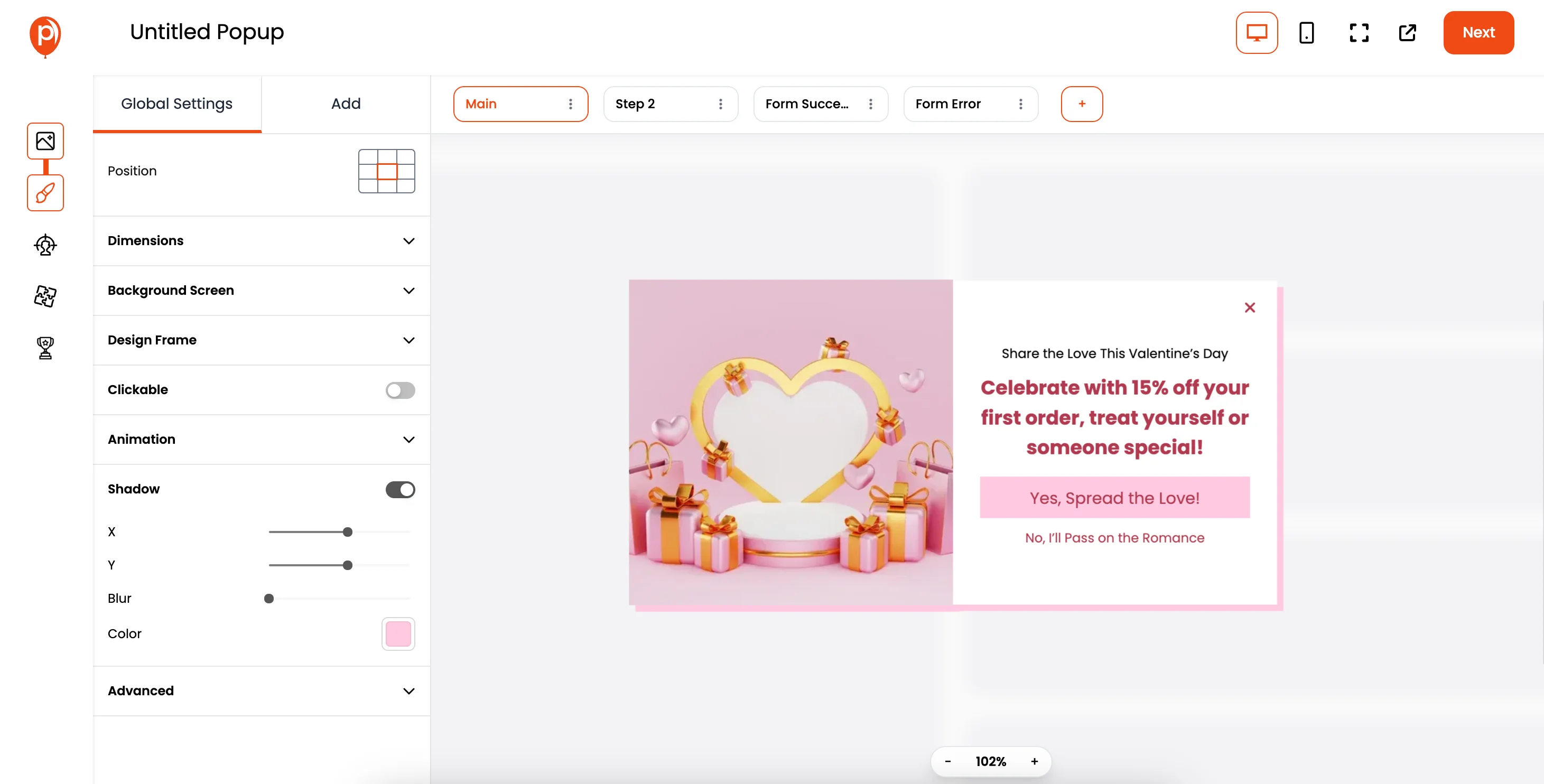
First, you need to create the popup you want to use. Log into your Poper account and design your popup campaign with a clear call to action.
Once you're happy with the design and targeting settings, publish your popup. This is a crucial first step before you can see the cookies in action.
Step 2: Check for Poper Cookies on Your Website
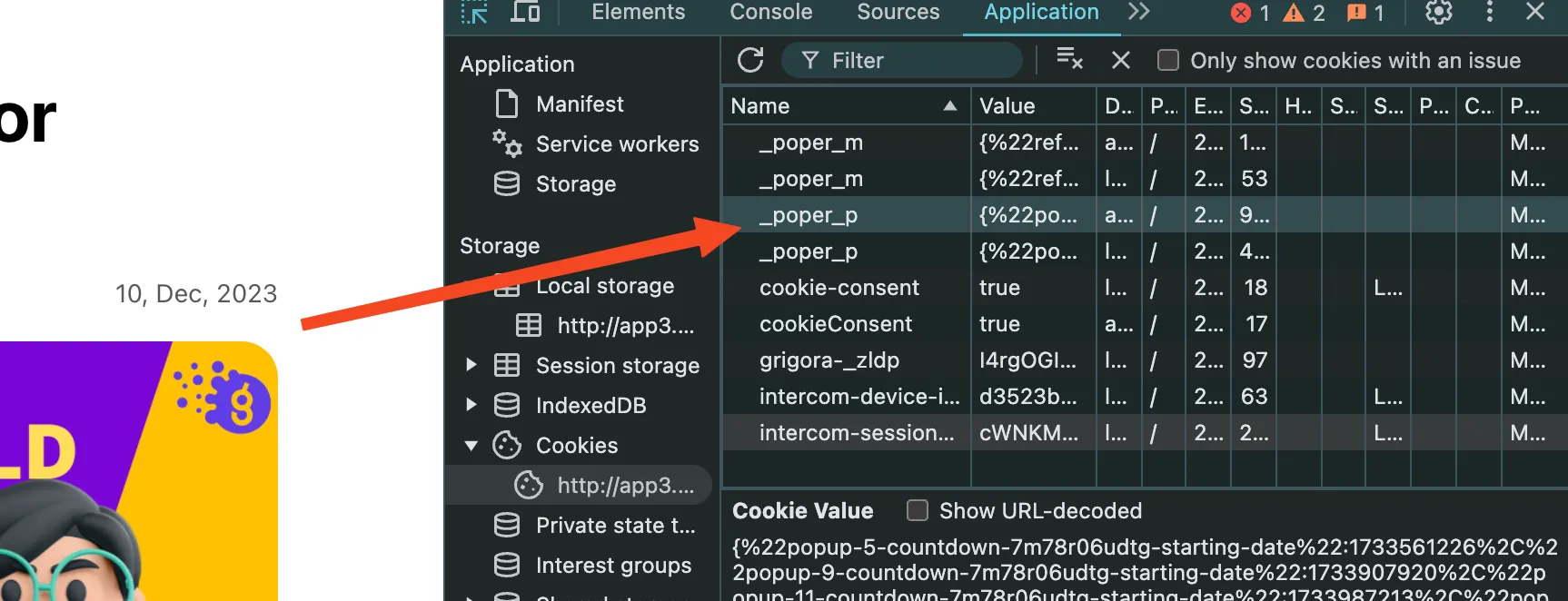
Now, visit your website where you've implemented the Poper code. Open your browser's developer tools (usually by pressing F12) and navigate to the "Application" or "Storage" tab.
Look for the "_poper_m" and "_poper_p" cookies set by Poper.
The "_poper_m" cookie stores user attributes and marketing data, while "_poper_p" stores popup-specific data like countdown timers.
Step 3: Explore Poper's Local Storage Data
In the same "Application" or "Storage" tab in your browser's developer tools, check the "Local Storage" section. You'll find several keys prefixed with "poper-user-", such as "poper-user-id," "poper-user-pageViews," and "poper-user-popupOpens."
These keys provide valuable information about user activity related to your Poper campaigns.
Step 4: Leverage Poper's Data for Custom Actions
Now that you know where to find the cookies and local storage data, you can use this information to tailor your website experience based on Poper campaigns.
For example, you could prevent a popup from showing to users who have already seen it a certain number of times, or adjust content based on their visit frequency. This gives you powerful control over your user experience.
Important Note: We prioritize user privacy. Poper uses these cookies and local storage solely to enhance your campaign performance and personalize the user experience on your website. We never share this data with any third-party platforms.


