If you're a GoHighLevel (GHL) user, you're already leveraging a powerful platform for marketing automation and CRM. But how can you make your lead generation efforts even more engaging and effective? The answer could be Gamified Popups For GoHighLevel. By introducing an element of fun and interactivity, gamified popups can significantly boost visitor engagement, increase opt-in rates, and make the lead capture process enjoyable.
While GoHighLevel excels at forms, funnels, and automation, it doesn't natively offer advanced interactive gamified popups like spin-to-win wheels or mini-games. This is where specialized tools like Poper come in, allowing you to create these engaging experiences and seamlessly integrate the captured leads into your GoHighLevel ecosystem.
What Are Gamified Popups and Why Use Them?
Gamified popups transform the traditional lead capture experience from a static form into an interactive game. Instead of just asking for an email, visitors might:
Spin a wheel to win a discount or prize.
Play a quick mini-game (like a scratch card or a simple matching game).
Answer a quiz to get a personalized recommendation or offer.
Benefits of Gamified Popups:
Increased Engagement: Games are inherently more engaging than static forms.
Higher Conversion Rates: The chance to "win" something incentivizes participation and opt-ins.
Improved User Experience: Makes lead capture feel less transactional and more fun.
Novelty & Brand Memorability: Creates a unique and memorable interaction.
Better Lead Quality (Potentially): Users who engage with a game might be more invested.
GoHighLevel and Gamification: The Current Landscape
GoHighLevel provides robust tools for creating forms and multi-step funnels. You can build engaging surveys or quizzes with conditional logic within GHL that feel somewhat interactive. However, for true, visually distinct gamified popups (like a "Spin the Wheel"), GoHighLevel users typically turn to third-party solutions that can then feed leads into GHL.
This guide focuses on how Poper can provide these gamified popup experiences and integrate them with your GoHighLevel setup.
Let's get this set up so your new leads flow straight into your GoHighLevel pipeline.
Step 1: Sign Up and Add Your Website
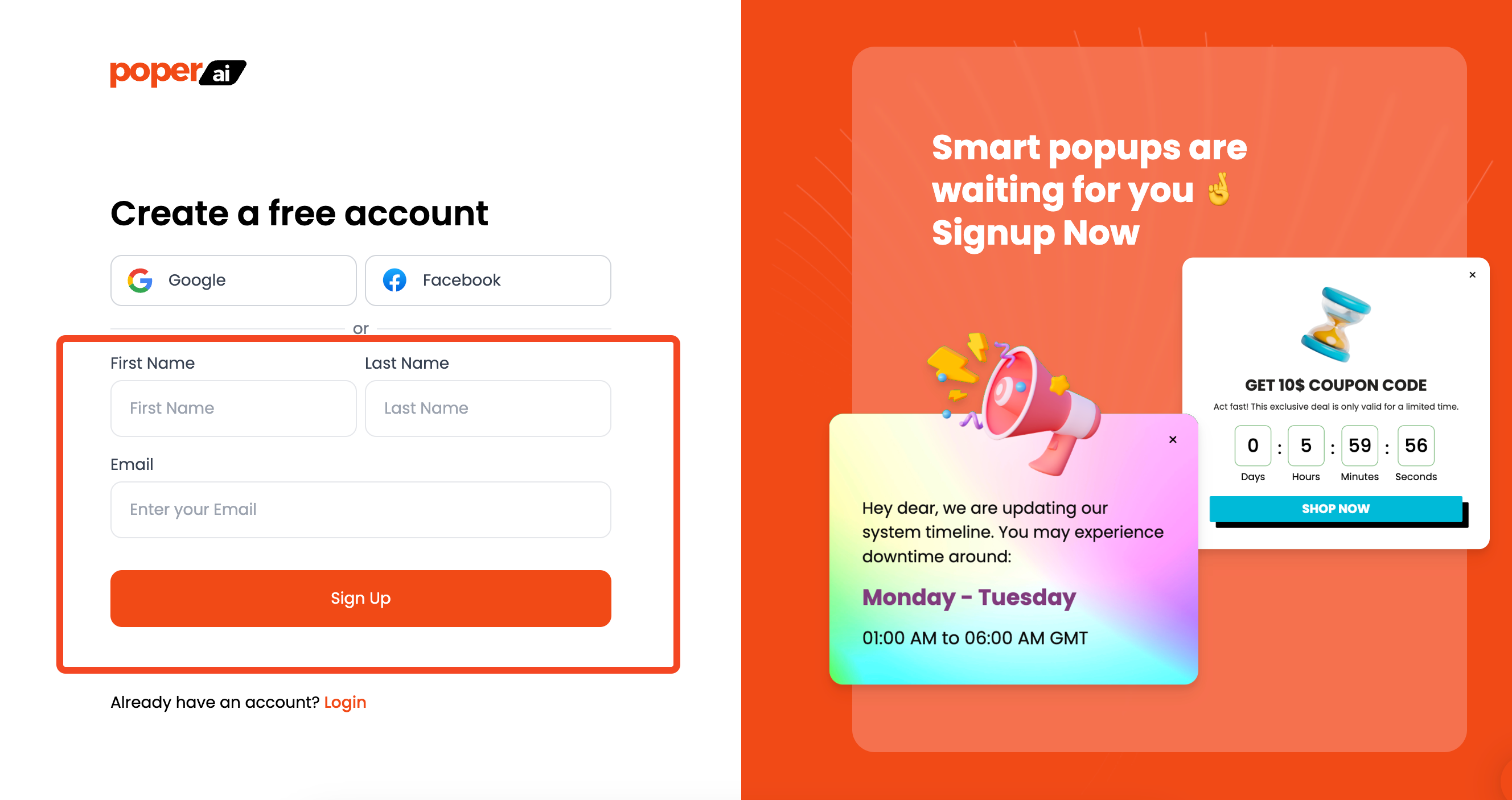
First things first, you’ll need a Poper account. If you don't have one, just sign up on our website. Once you’re in, the first step is to add your website's domain. This tells Poper where to display your campaigns.
As long as your GoHighLevel site or funnel is connected to a domain, you're good to go.
Step 2: Create a New Gamified Campaign
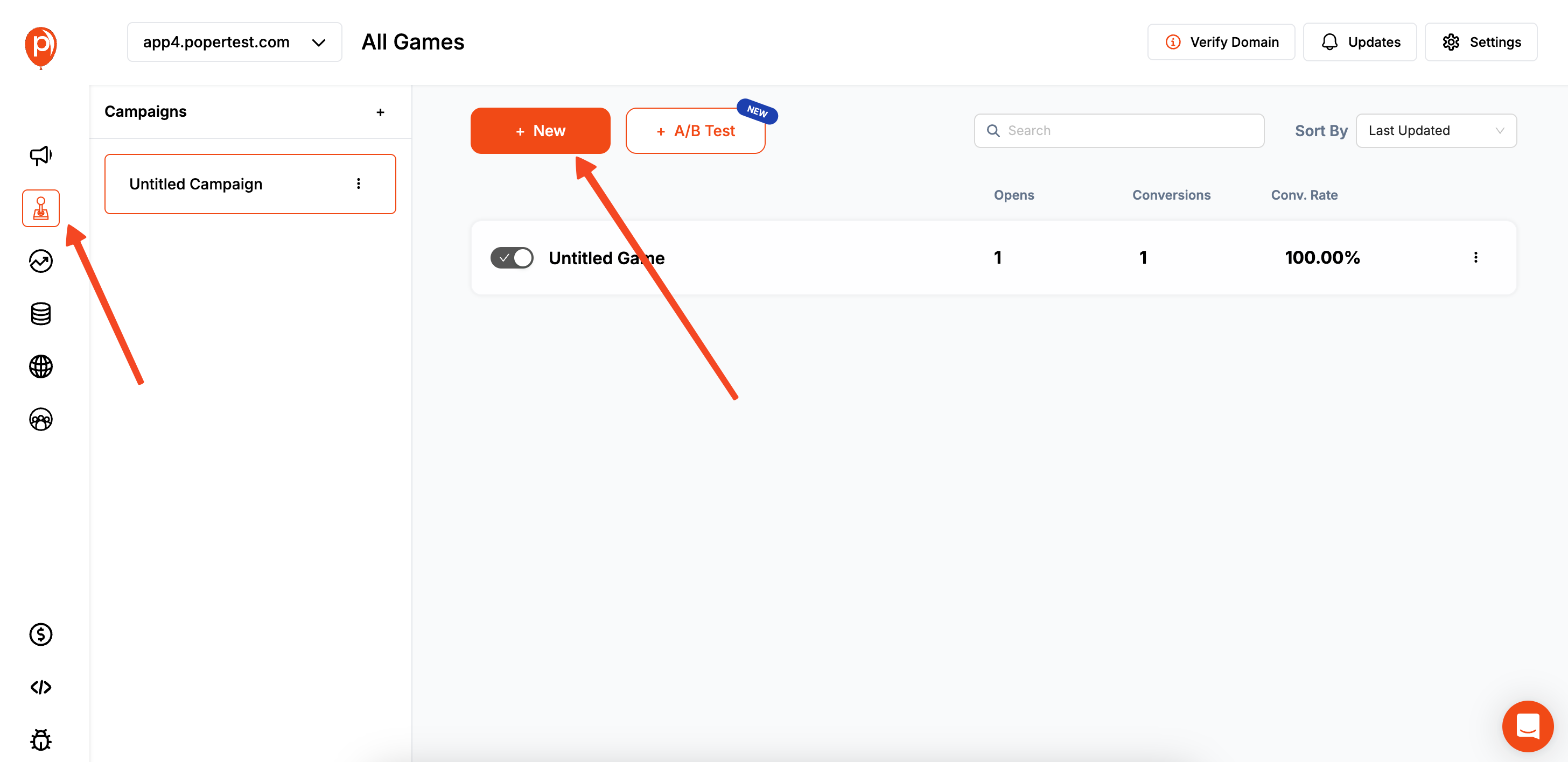
With your domain added, it’s time for the fun part. Look for the Games button in the left-hand navigation menu and click it. From there, select New Game. This is your starting point for creating an interactive experience for your visitors.
Step 3: Choose a Game Template That Fits Your Brand
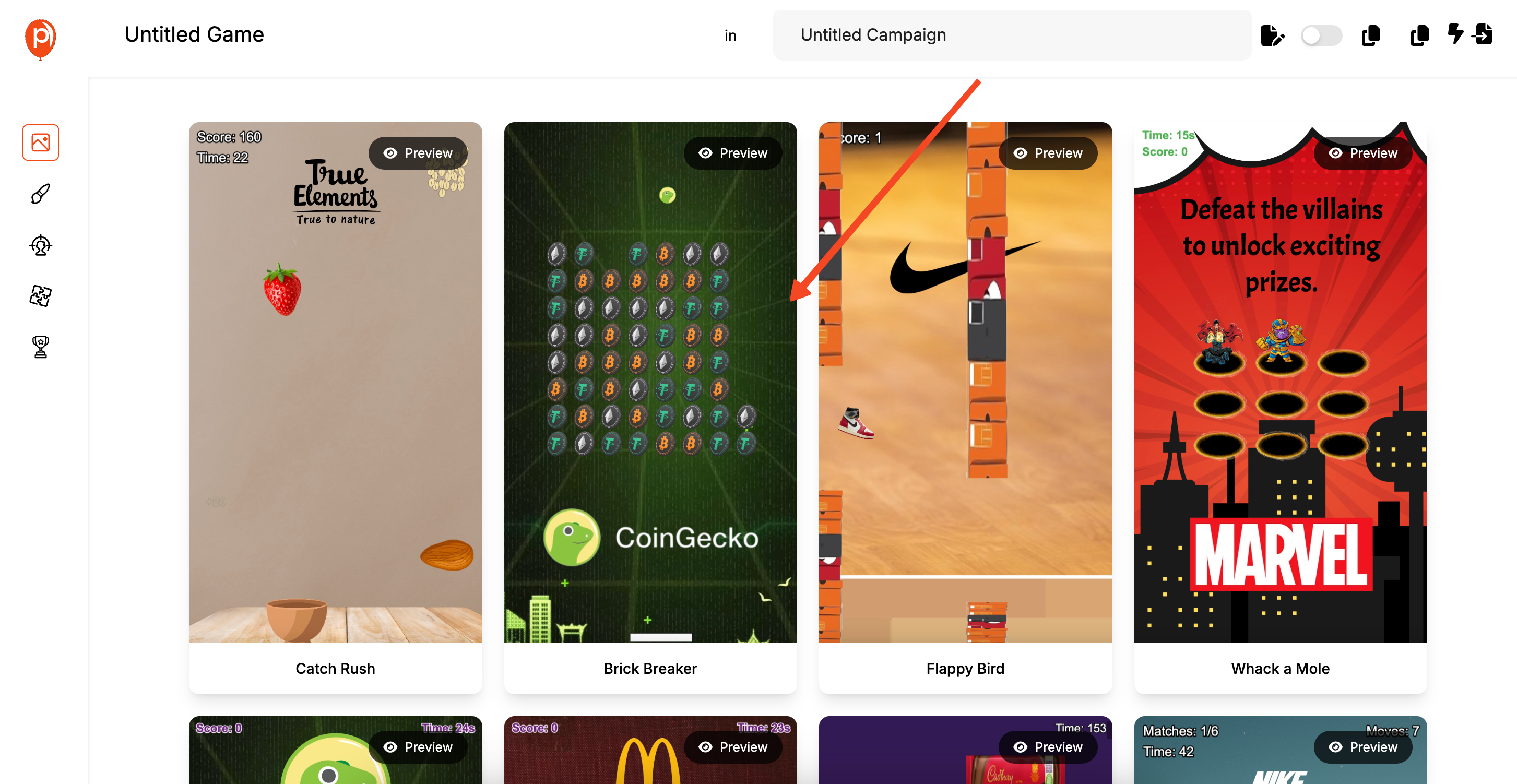
I’ve designed our templates to give you a head start. You'll see options for different games like Candy Crush, Fruit Ninja, and more. Think about your offer and your brand’s personality.
Step 4: Customize Your Game and Add a Lead Form
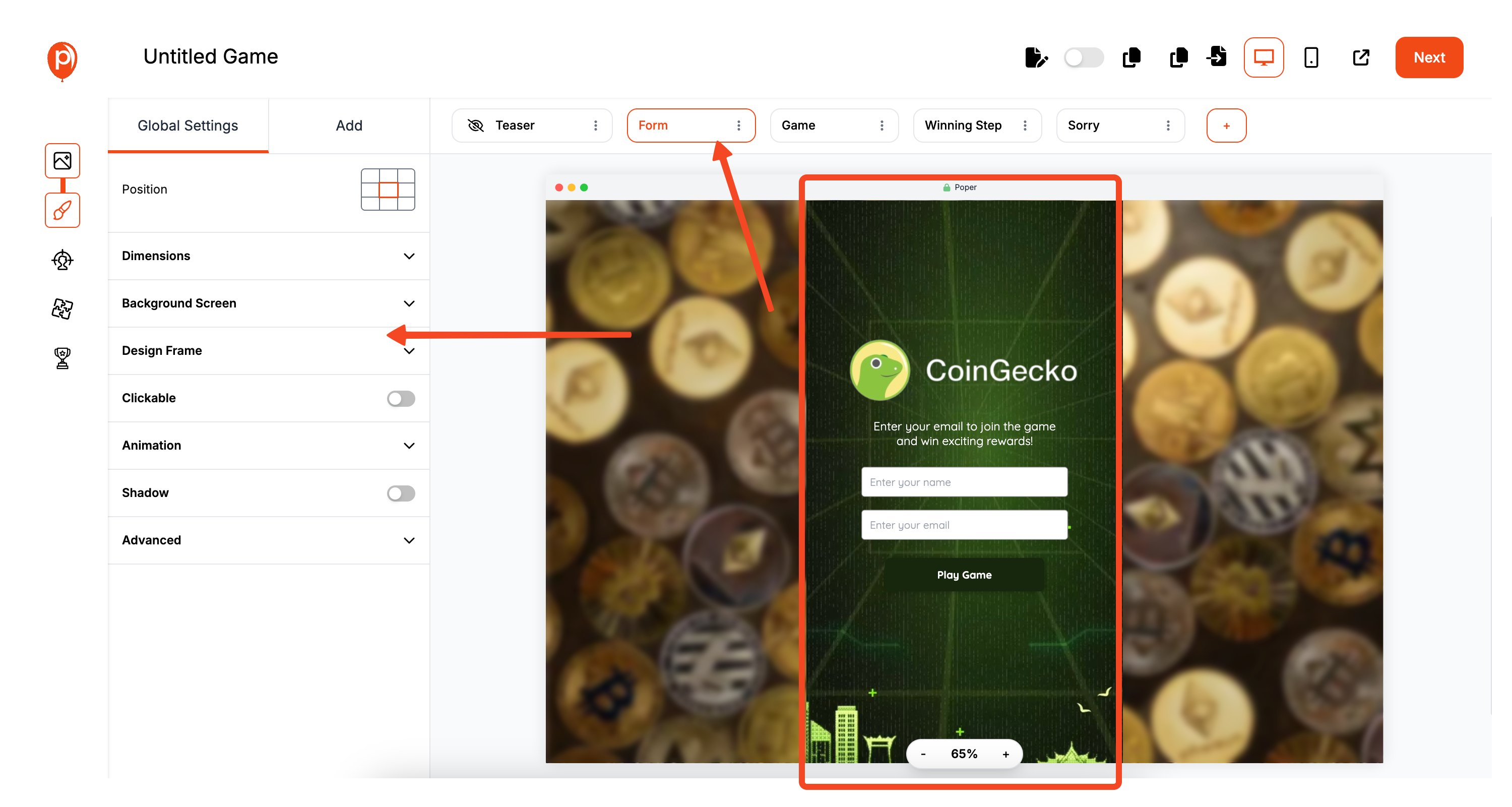
This will open our editor, where you can make the game truly yours. Adjust the colors to match your brand, change the fonts, and edit the text. Most importantly, you need a way to collect the lead. Look for the multi-step bar at the top and click the Form button. If you don't see one, just click the plus icon to add a new form step.
This form is crucial because it’s how you’ll capture the visitor's name and email before they see their prize. This simple step is what turns a fun interaction into a valuable lead for your business.
Step 5: Set Your Game Settings and Filters
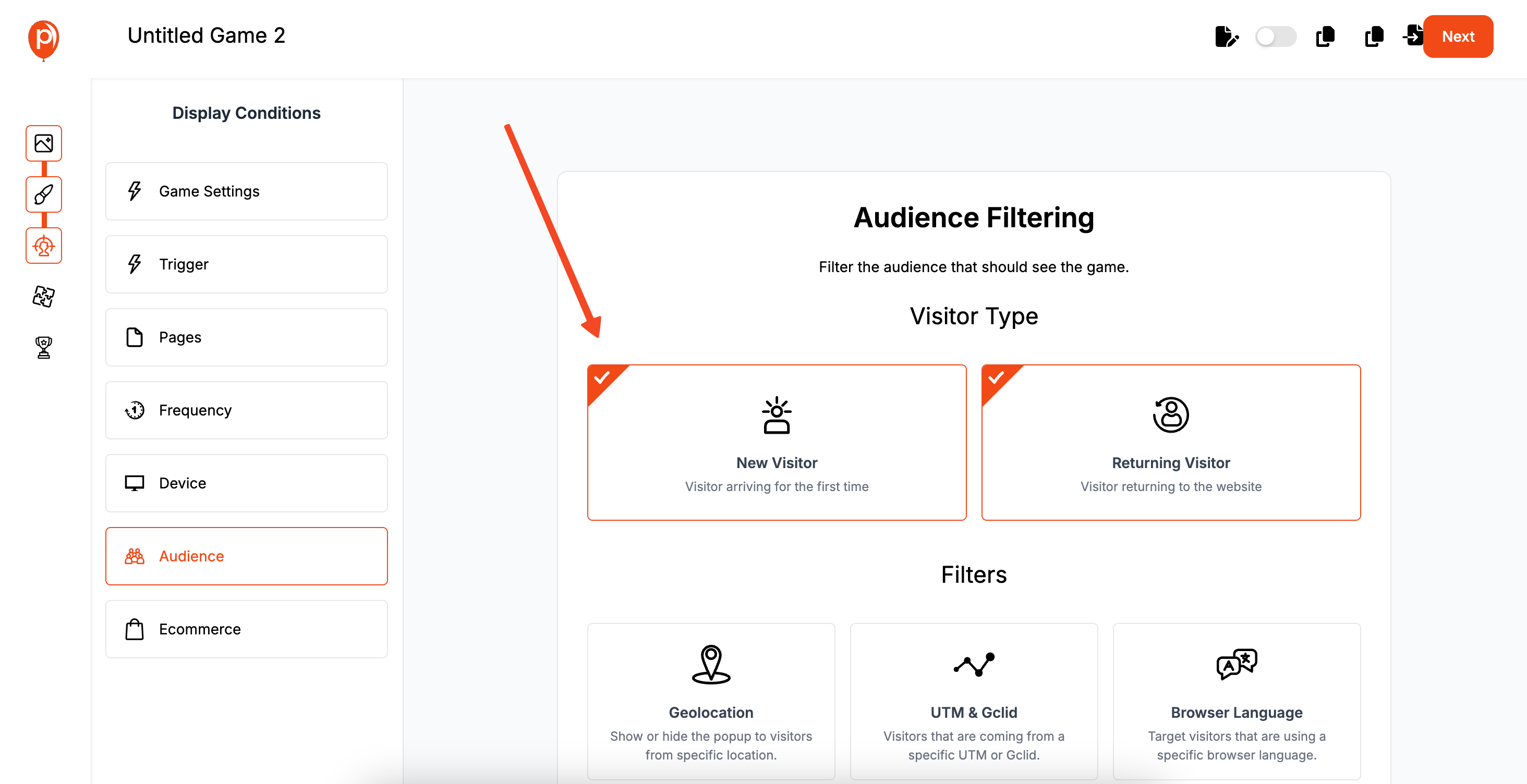
After you’re happy with the design, click Next. This brings you to the audience filters. Here, you can decide who sees your game and when.
You can set it to appear after a few seconds, when a visitor is about to leave, or only on specific pages. This ensures your campaign is effective without being disruptive.
Step 6: Connect Poper to Your GoHighLevel Account
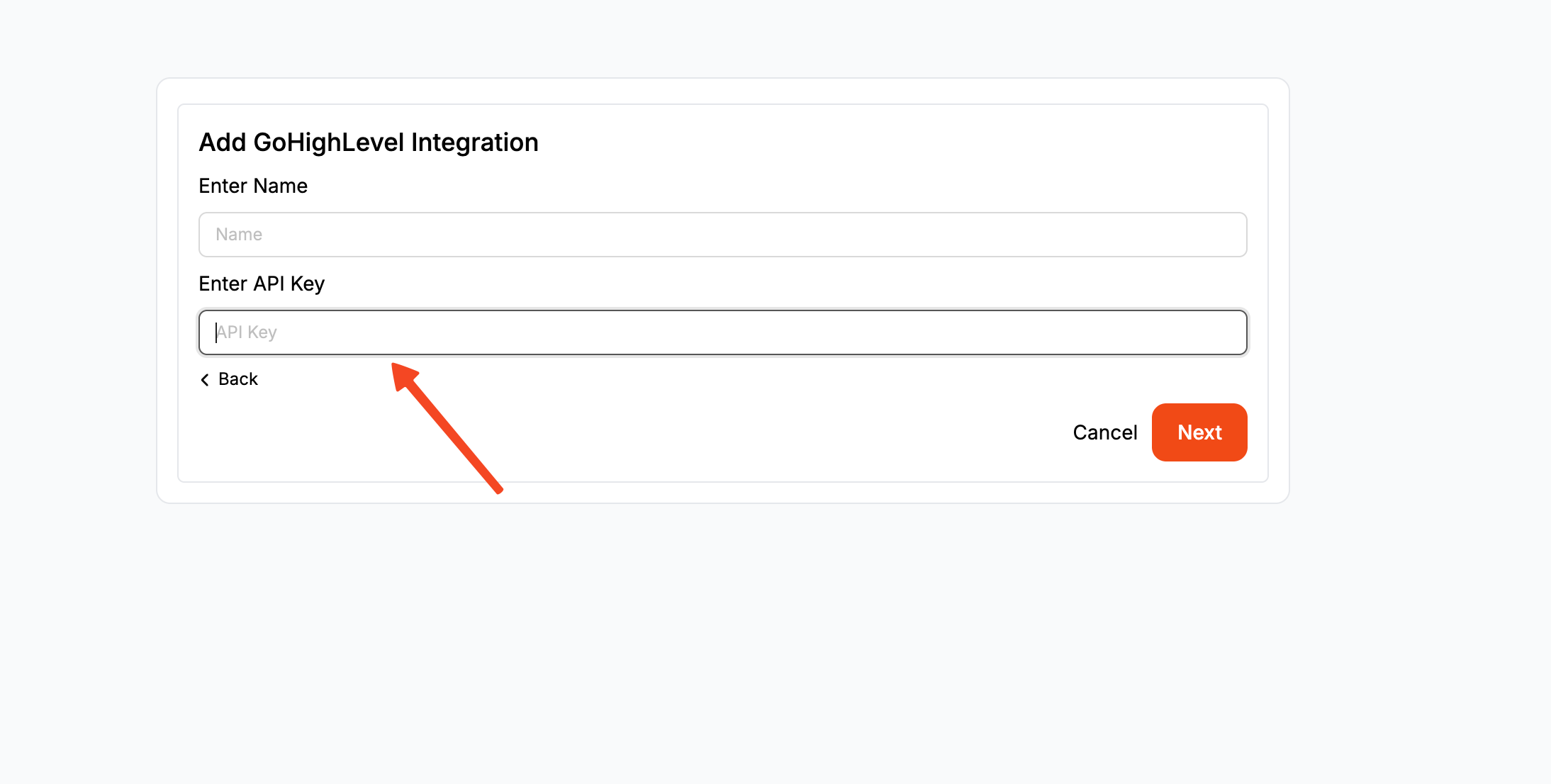
Click Next again to reach the Integrations screen. Find and select GoHighLevel from the list. You’ll be asked to give your connection a name (like "My GHL Account") and provide your GoHighLevel API key. This creates a secure link between our platforms.
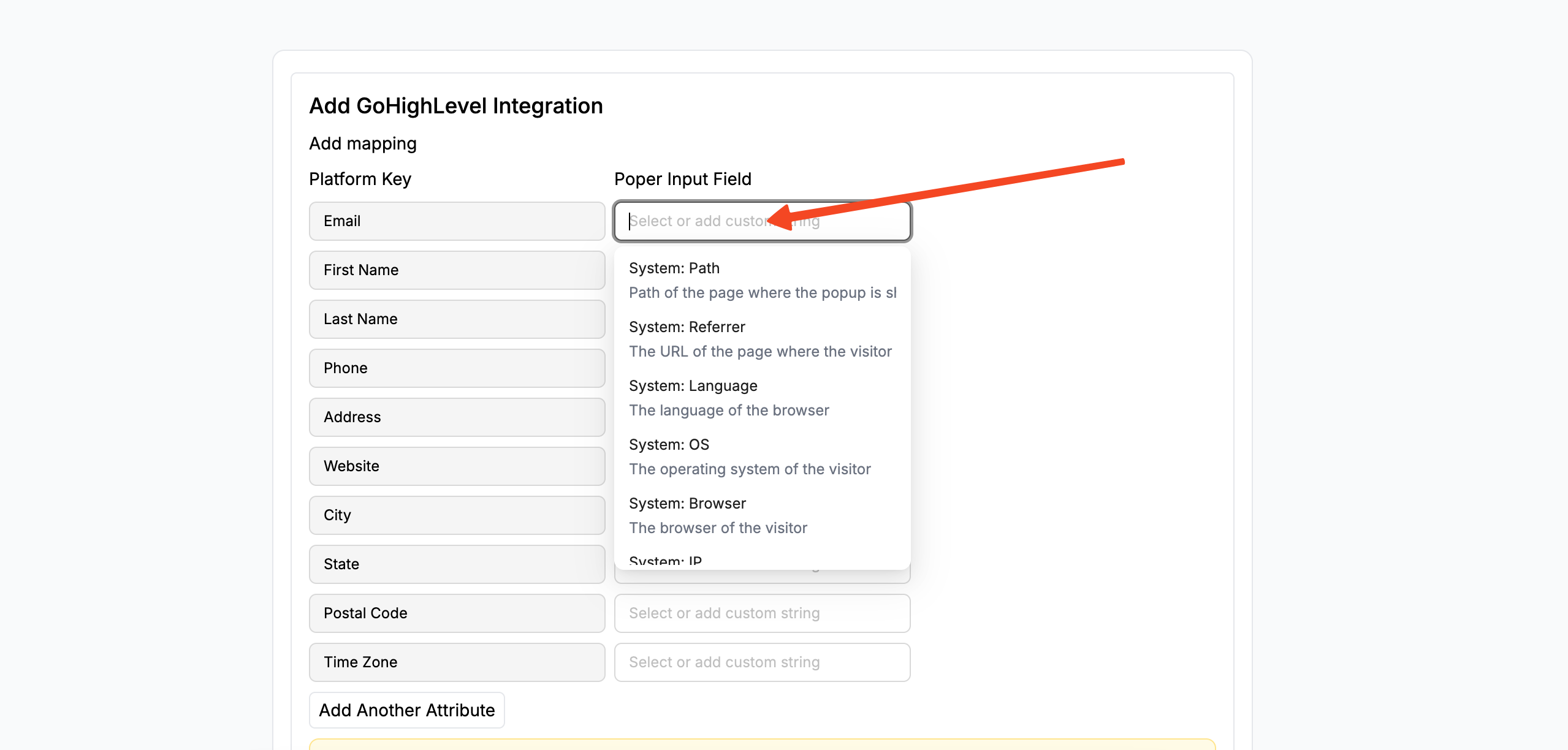
Once connected, you must map the fields. This just means telling Poper where to send the data. For instance, you'll map the 'Email' field from your Poper form to the 'email' field in GoHighLevel.
You can do the same for names and any custom fields you’ve set up. For a detailed walkthrough, check out our dedicated guide on the GoHighLevel integration.
Step 7: Publish Your Campaign
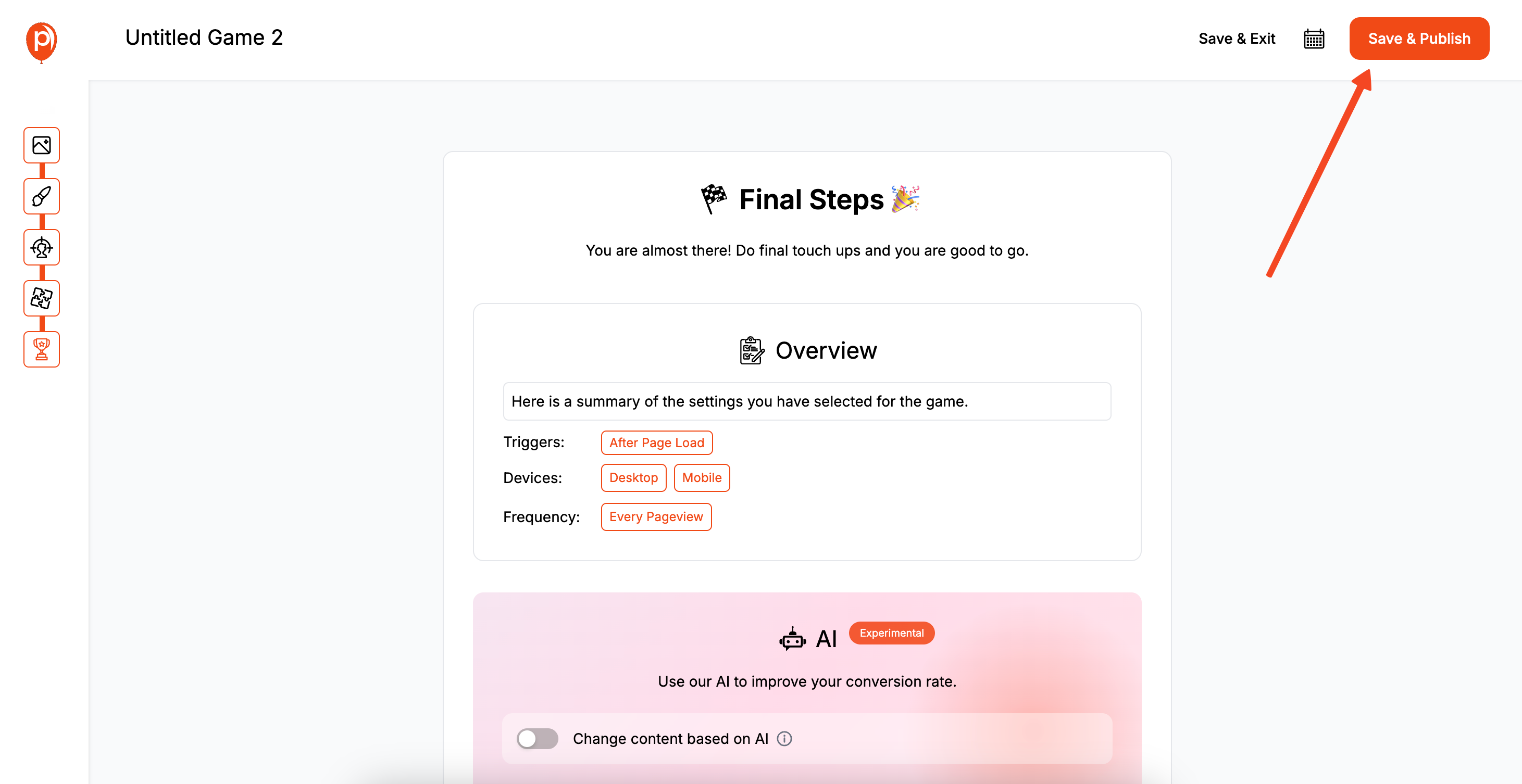
Now that everything is connected, click Save & Publish. This activates your campaign in Poper, making it ready to be shown to your website visitors once you install our code snippet.
Step 8: Get Your Poper Installation Code
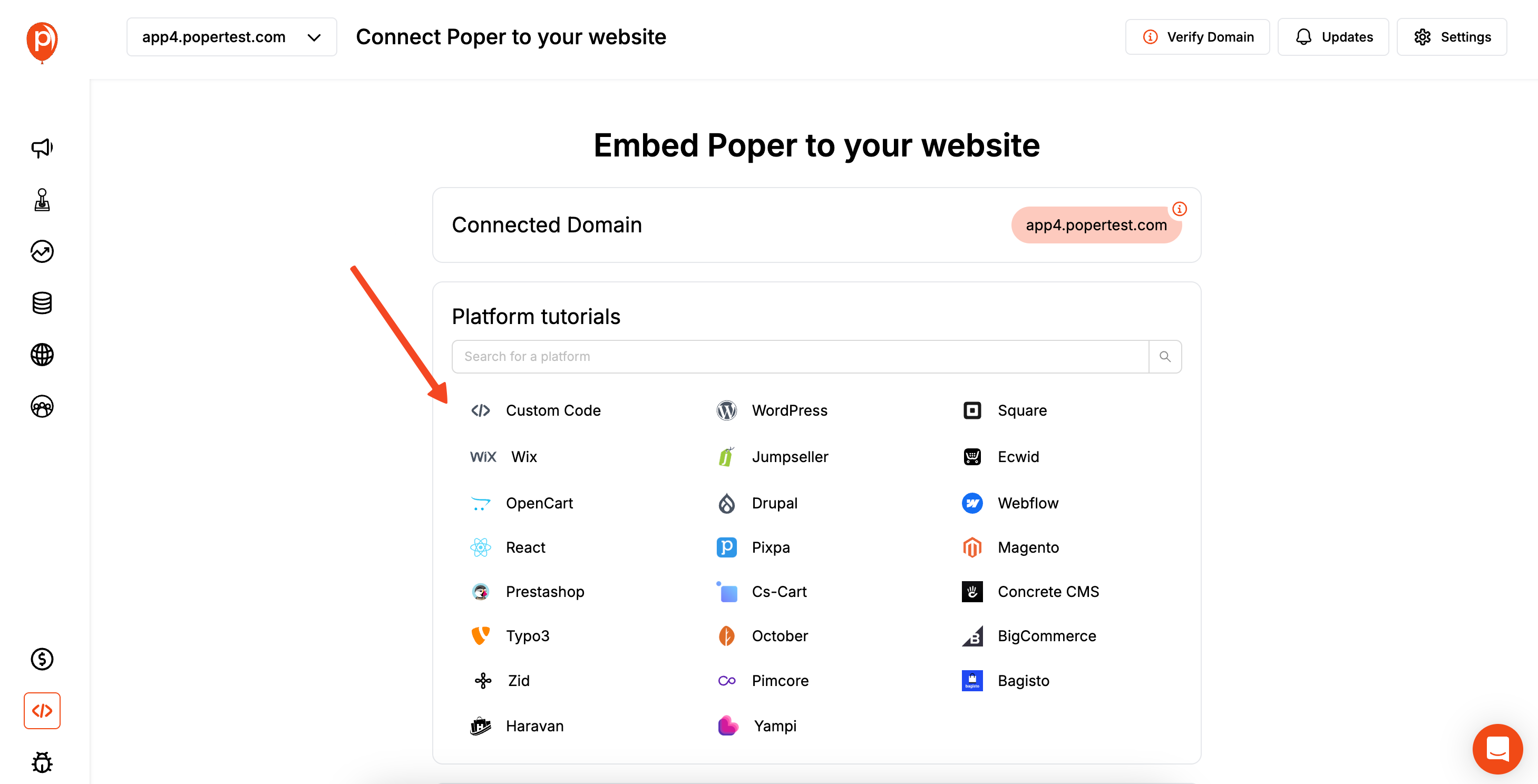
Head back to your main Poper Dashboard and find the Code menu item. Click on Custom Code and copy the small block of code you see there. This is the code snippet that connects your website to all of your Poper campaigns.
Step 9: Save and Test Your Setup
Don't forget to click the save button inside GoHighLevel! Once you do, your work is done. The best way to test it is to open your website in a new incognito or private browser window. Your gamified popup should appear based on the rules you set.
Give it a try, enter your details, and watch your new lead appear automatically in GoHighLevel.
Conclusion
Implementing Gamified Popups For GoHighLevel users, by leveraging tools like Poper, is a powerful strategy to significantly increase website engagement and lead capture rates. While GoHighLevel provides the backbone for managing and automating your marketing, Poper can inject a dose of fun and interactivity at the crucial point of lead acquisition.
By creating appealing games, offering valuable incentives, and ensuring a seamless integration that feeds leads directly into your GoHighLevel workflows, you can turn passive website visitors into enthusiastic prospects, all while making the process enjoyable for them.
Frequently Asked Questions (FAQ)
Does GoHighLevel have its own built-in gamified popup features like spin-to-win?
As of the last update, GoHighLevel's native capabilities focus more on forms, surveys, and funnel logic. For highly interactive, game-like popups (spin wheels, scratch cards, etc.), users typically integrate with specialized third-party platforms like Poper.
What types of games can I create with a tool like Poper for my GoHighLevel audience?
Platforms like Poper often offer templates for various games, such as spin-to-win wheels, pick-a-prize, scratch cards, or even simple quiz-like interactions that unlock an offer. The specific games depend on the features of the chosen popup tool.
Is it complicated to integrate leads from Poper's gamified popups into GoHighLevel?
No, tools like Poper are designed to make integration straightforward. It usually involves copying your GoHighLevel API key into Poper and then mapping the form fields from your gamified popup to the corresponding contact fields in GHL.
Can I use gamified popups on my GoHighLevel funnel pages?
Yes. By installing the Poper JavaScript snippet onto your GoHighLevel funnel pages (in the page settings under tracking code or custom code sections), you can display Poper's gamified popups on those pages.
What kind of prizes or offers work best with gamified popups for GHL users?
Effective offers include discounts on services/products managed through GHL, free consultations booked via GHL calendars, access to exclusive content, entries into giveaways, or lead magnets that then trigger GHL nurture sequences.


