“The right product shown at the right time isn’t marketing — it’s service.”
In today’s hyper-personalized digital world, users expect experiences that understand them. Whether they’re shopping online, exploring SaaS tools, or browsing content, they want smart, relevant recommendations — not random product pushes. That’s exactly where product recommendation popups come in.
Product recommendation popups are interactive on-site messages that display personalized product suggestions to visitors. These suggestions are usually triggered by user actions — like viewing an item, adding something to the cart, or scrolling through related products.
Unlike generic popups that offer blanket discounts, recommendation popups are strategic, data-driven tools designed to enhance discovery. They help users find what they’re looking for faster, while simultaneously increasing your average order value (AOV) and conversion rate.
Example:
When a visitor adds a pair of shoes to their cart, a popup might appear saying,
“Complete the look with matching socks — get 20% off when you bundle.”
How Product Recommendation Popups Work
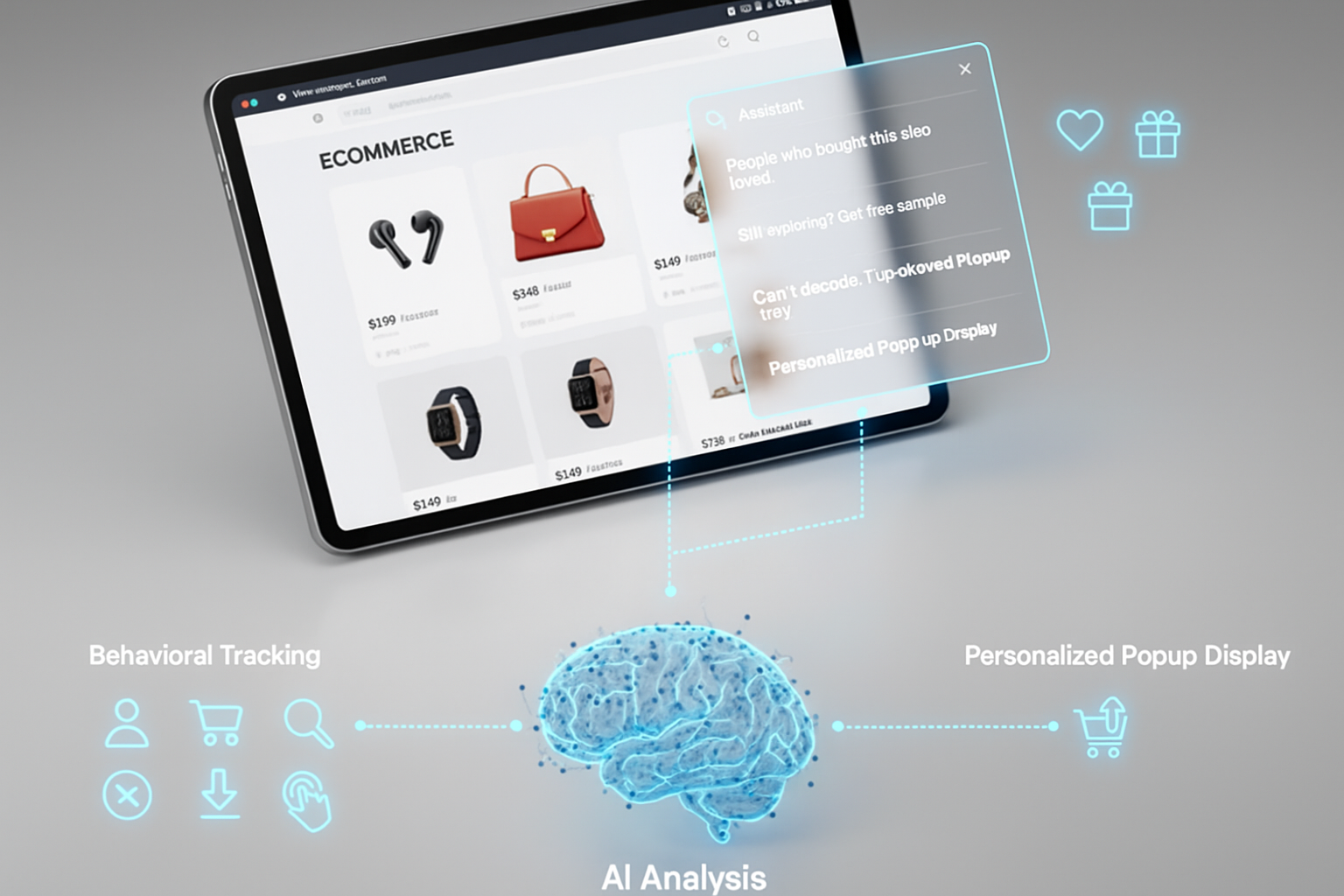
To make a popup feel intelligent and helpful, it must rely on data-driven behavior tracking and real-time automation. Product recommendation popups are not random — they’re guided by precise logic, algorithms, and user context.
When done right, they act like a digital salesperson, quietly observing what a customer is interested in and offering the right suggestion just before the moment of hesitation.
Let’s break down how they actually work behind the scenes.
Behavioral Targeting Explained
At the core of every recommendation popup is behavioral targeting — the practice of tailoring content based on how users interact with your website.
These popups track key behavioral signals such as:
Products viewed or added to cart
Time spent on a specific page
Scroll depth or engagement rate
Search terms entered
Previous purchase or browsing history
Once this data is captured, Poper’s AI system (or any intelligent popup platform) dynamically displays recommendations relevant to that specific user.
For example:
If a visitor viewed multiple skincare products, the popup might say: “People who bought this cleanser also loved our Vitamin C serum.”
If someone lingered on the pricing page, it could show: “Still exploring? Get a free sample with your first order!”
This level of precision turns a basic popup into a context-aware experience that feels intuitive and human — not automated.
| User Behavior | Popup Response Example |
|---|---|
| Browses multiple similar products | “Can’t decide? Here are top-rated options in this category.” |
| Adds product to cart but doesn’t checkout | “Complete your order now and get 10% off accessories.” |
| Spends long time on a page | “Need help choosing? Check out our bestsellers.” |
AI and Automation
Modern recommendation popups are powered by AI-driven automation, making them smarter with every interaction.
Instead of showing static offers, AI uses machine learning to analyze user data in real-time — browsing habits, purchase patterns, and even intent signals — to determine which product is most likely to convert.
How AI enhances recommendation popups:
Real-Time Decision-Making: Predicts what the user will find valuable before they even act.
Dynamic Product Suggestions: Continuously updates based on live behavior.
Personalization at Scale: Delivers tailored experiences to thousands of users simultaneously.
Example in action:
If a user often buys eco-friendly items, AI will prioritize showing sustainable products in future popups.
If another user tends to buy tech gadgets, it’ll display new releases or trending accessories instead.
This type of AI-powered automation is the reason brands using Poper.ai see 2x to 3x higher engagement rates compared to generic popups.
3 Benefits of Product Recommendation Popups
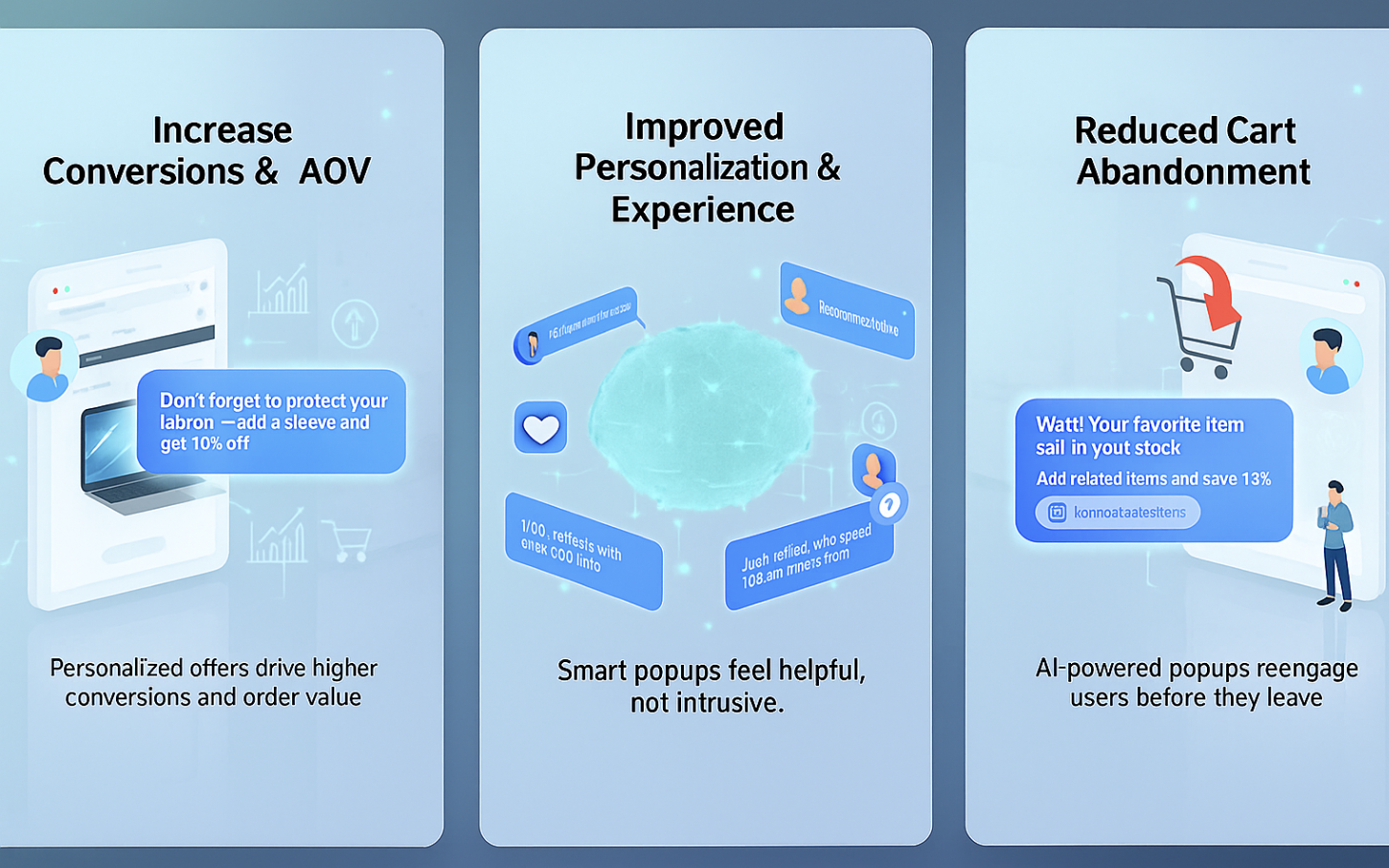
Product recommendation popups don’t just sell — they connect. When you show visitors what they actually want to see, you’re not interrupting their experience; you’re improving it. That’s what separates smart, data-driven popups from intrusive ones.
These popups are proven to enhance conversions, engagement, and loyalty simultaneously. Let’s explore how.
1. Increase in Conversions and Average Order Value (AOV)
Personalized popups drive conversions because they remove friction.
When users see relevant products instead of irrelevant offers, they are more likely to act — whether that means adding an item to their cart or completing a purchase.
A study by Barilliance found that personalized product recommendations can increase conversion rates by up to 915%.
That’s because popups catch users at the exact moment of interest.
Example:
If a user adds a laptop to the cart, a popup suggesting a mouse or sleeve appears right before checkout.
“Don’t forget to protect your laptop — add a sleeve and get 10% off.”
2. Improved Personalization and Customer Experience
Today’s users expect brands to know them. A well-timed, contextually relevant popup does exactly that — it feels helpful, not intrusive.
Personalization transforms perception:
Instead of “Buy more,” users see “Here’s something you might like.”
Instead of “Subscribe now,” users see “Join others who saved 10% on their favorite item.”
3. Reduced Cart Abandonment and Bounce Rate
Cart abandonment is one of the biggest problems in e-commerce — over 70% of shoppers leave without completing their purchase. Product recommendation popups can significantly reduce this by re-engaging visitors at the right moment.
Example triggers that help:
Exit-intent recommendations: Show related products or discounts when users try to leave.
Checkout reminders: Remind them of limited stock or bundle savings.
Recently viewed popups: Bring back interest in previously explored items.
Key Elements of an Effective Recommendation Popup
A great product recommendation popup isn’t just about what it says — it’s about how it feels. The difference between a popup that converts and one that irritates users often comes down to the details: design, copy, timing, and clarity.
To make your popups both beautiful and effective, every element — from headline to call-to-action — needs to work together to guide the user naturally toward a decision.
Let’s break down the essential components of a high-performing recommendation popup.
Compelling Headline and Value-Based Copy
Your headline is the first thing users read — and it determines whether they’ll stay or close the popup.
A strong headline:
Addresses the user’s intent directly
Promises value or benefit
Uses simple, conversational language
Examples of effective headlines:
“Complete Your Look — Add These Bestsellers”
“Still Thinking? Here Are Products You Might Love”
“Top Picks for You — Handpicked Based on Your Browsing”
Keep the supporting text short — one sentence or bullet list max.
Focus on benefits, not features. Instead of “Buy these accessories,” say,
“Save 15% when you bundle these accessories today.”
Clean Design with High-Quality Visuals
| Design Element | Best Practice |
|---|---|
| Product Image | Use 1–3 large, clear images |
| Layout | Simple two-column or centered format |
| Font | Legible sans-serif (14–16px) |
| Color | Match brand tone; CTA in contrast |
| Animation | Use subtle fade or slide — avoid bounce |
Clear and Action-Oriented CTA
The CTA (Call-to-Action) is where conversions happen. It should stand out visually and make the next step obvious.
Best CTA practices:
Use action verbs (Shop Now, Add to Cart, Get Offer).
Make the button visually distinct with a contrasting color.
Keep it short — ideally, 2–4 words.
Examples of high-converting CTAs:
“Yes, I Want This”
“Add to My Cart”
“Get My Deal”
“See More Like This”
Avoid vague CTAs like “Submit” or “Continue.” You want users to feel confident about what will happen next.
Responsive and Mobile-Optimized Layout
More than 60% of online shoppers browse from mobile devices — which means if your popup isn’t mobile-optimized, you’re losing conversions.
Mobile-friendly popup tips:
Keep height under 70% of the screen.
Use large buttons (minimum 44px tall).
Include an easy-to-tap “X” to close.
Test on both Android and iOS layouts.
11 Types of Product Recommendation Popups (Explained in Detail)
Product recommendation popups come in many forms, each serving a unique purpose in your sales funnel. When strategically used, they can increase conversions, boost average order value (AOV), and enhance the overall customer experience — all while making your brand feel smart and intuitive.
Below are 11 powerful types of product recommendation popups, each with detailed use cases, examples, and best practices.
1. Frequently Bought Together Popups
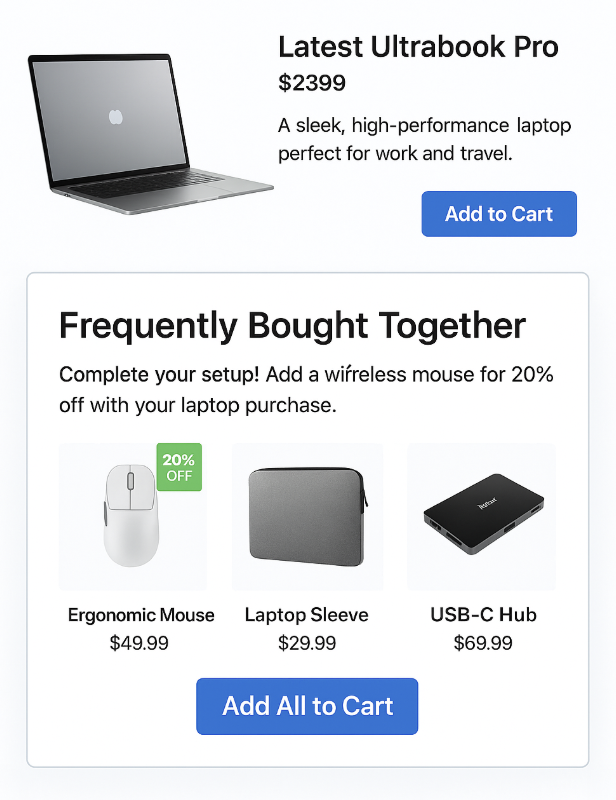
These are cross-sell popups that suggest complementary items based on what the user is already viewing or has added to their cart.
Example:
“Complete your setup! Add a wireless mouse for 20% off with your laptop purchase.”
Best For:
E-commerce stores selling bundled or related items (electronics, fashion, beauty, etc.).
Why It Works:
It leverages the principle of convenience and relevance — customers love recommendations that save them time and effort.
2. You May Also Like Popups

These popups display similar or alternative products based on user interest.
Example:
“Love this hoodie? Check out these trending designs our customers adore.”
Best For:
Fashion, home decor, and lifestyle brands where style or preference variety matters.
Why It Works:
They mimic the “related products” experience on product pages — but with a stronger conversion intent since they’re shown at key decision moments.
3. Recently Viewed Popups
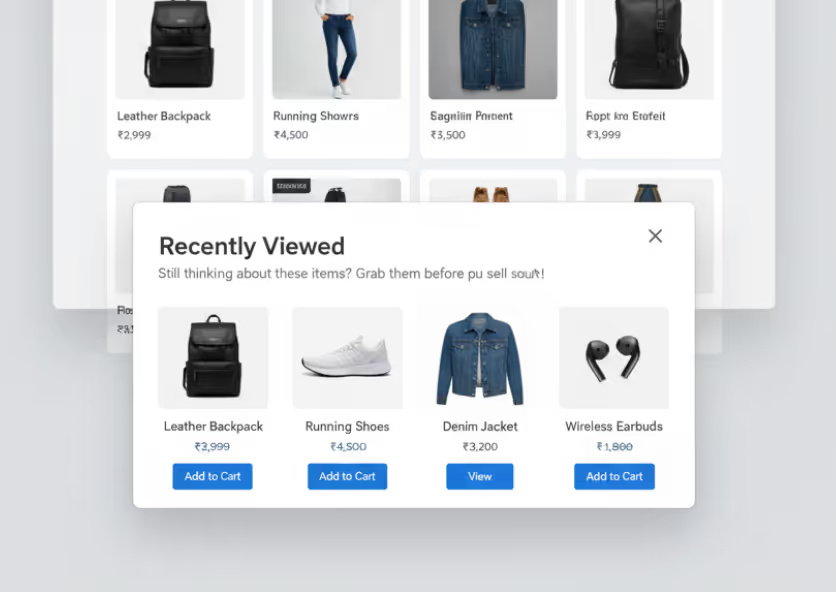
Perfect for re-engaging returning visitors or indecisive shoppers who browse multiple products but don’t purchase.
Example:
“Still thinking about these items? Grab them before they sell out!”
Best For:
Retail and e-commerce stores with multi-session shopping behaviors.
Why It Works:
It brings back memory-based intent. Visitors are reminded of what they liked — which can reignite their buying decision.
4. Top Picks for You Popups
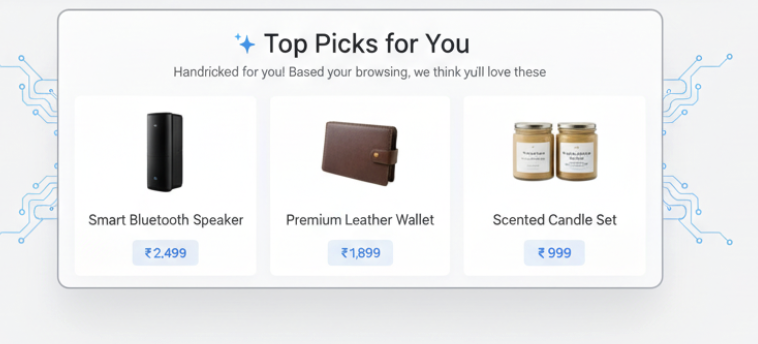
These are AI-powered popups that show personalized recommendations based on browsing patterns, purchase history, or engagement.
Example:
“Handpicked for you! Based on your browsing, we think you’ll love these.”
Best For:
Brands using personalization data or AI recommendation tools like Poper.ai.
Why It Works:
It creates a feeling of individual attention — users love the sense that a brand “understands” their preferences.
5. Trending Now Popups
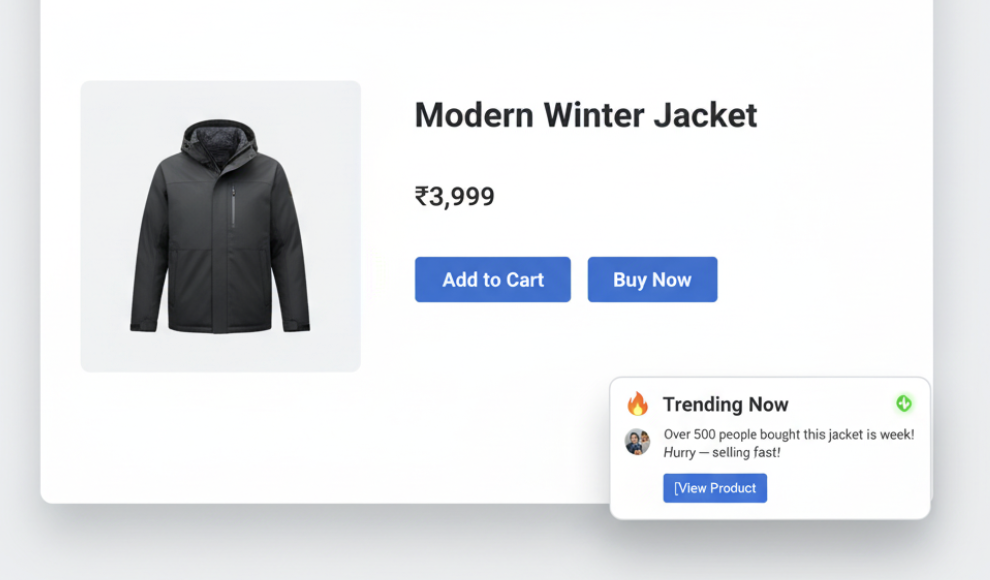
These popups use social proof and FOMO (Fear of Missing Out) to drive action by showing what’s popular.
Example:
“Trending now — over 500 people bought this this week!”
Best For:
Seasonal sales, fashion, and high-demand products.
Why It Works:
Humans are naturally influenced by what others are doing. When users see an item is popular, it validates their buying decision.
6. Complete the Look Popups
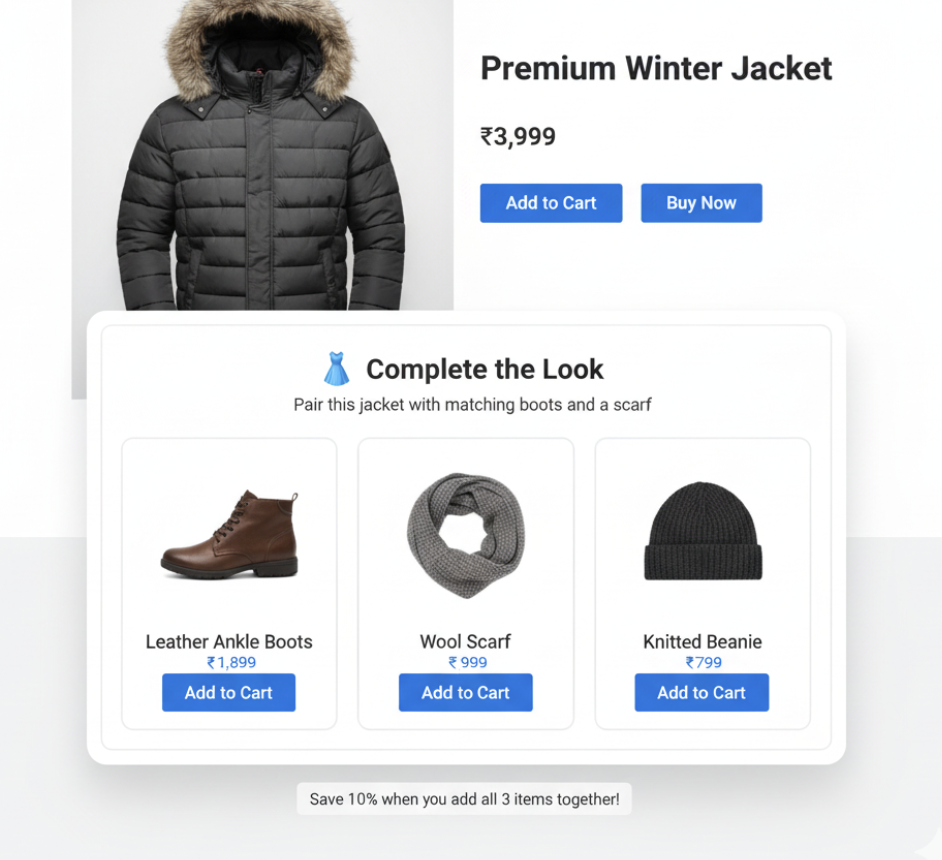
These popups are designed to bundle related products or accessories for a full experience.
Example:
“Complete the look — pair this jacket with matching boots and a scarf.”
Best For:
Fashion, beauty, furniture, and electronics.
Why It Works:
It taps into the psychology of completion — people love finishing sets or achieving a “perfect combo.”
7. Limited-Time Offer Popups
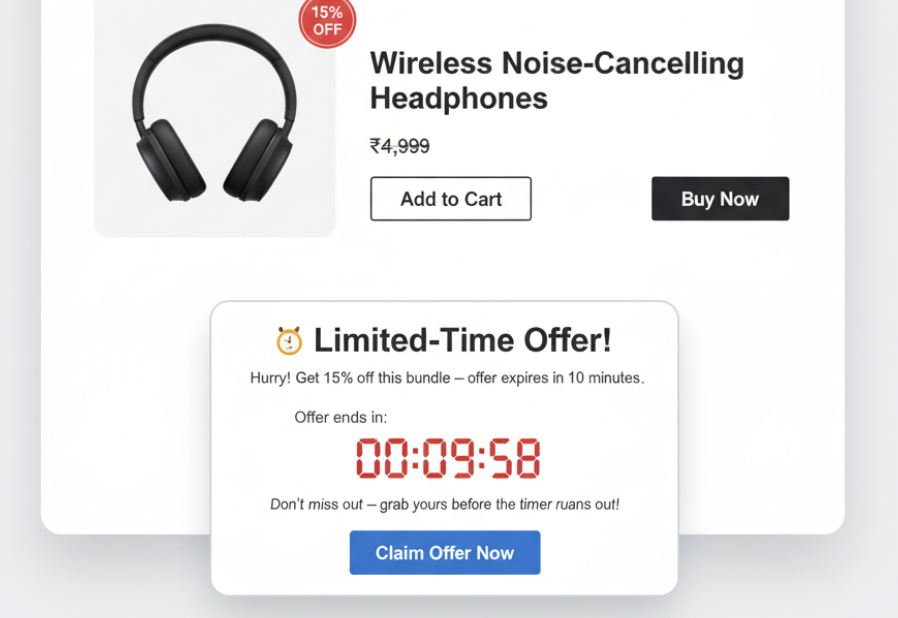
These popups combine personalization with scarcity and urgency, compelling users to act fast.
Example:
“Hurry! Get 15% off this bundle — offer expires in 10 minutes.”
Best For:
Flash sales, product launches, or special campaigns.
Why It Works:
It triggers FOMO (Fear of Missing Out) and the urgency bias — people are more likely to buy when they believe time is limited.
8. Post-Purchase Add-On Popups
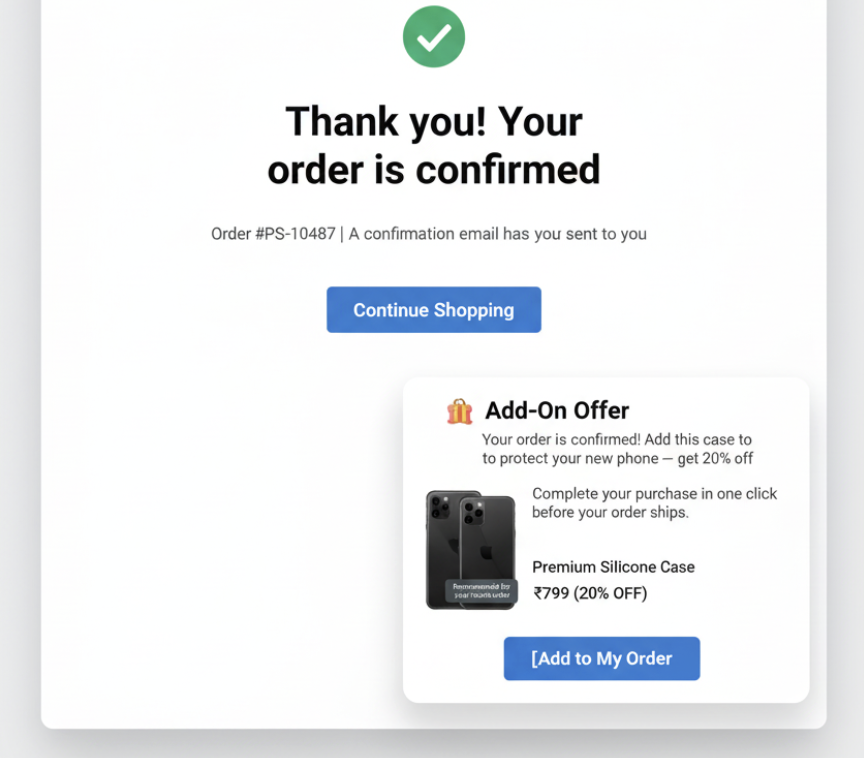
After checkout, these popups suggest complementary products or accessories to enhance the user’s purchase.
Example:
“Your order is confirmed! Add this case to protect your new phone — get 20% off.”
Best For:
E-commerce stores and subscription businesses.
Why It Works:
Post-purchase popups leverage buyer momentum — customers are still in “purchase mode,” making it the perfect time to upsell.
9. Reorder Reminder Popups
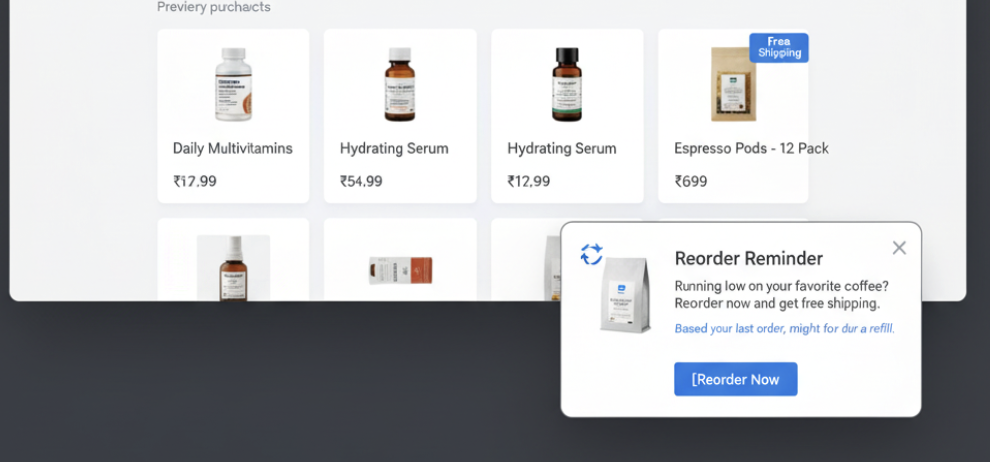
Designed for repeat-purchase products, these popups remind users when it’s time to buy again.
Example:
“Running low on your favorite coffee? Reorder now and get free shipping.”
Best For:
Consumable goods, health & wellness, or subscription products.
Why It Works:
It turns one-time buyers into repeat customers without needing expensive retargeting campaigns.
10. Gift Suggestion Popups
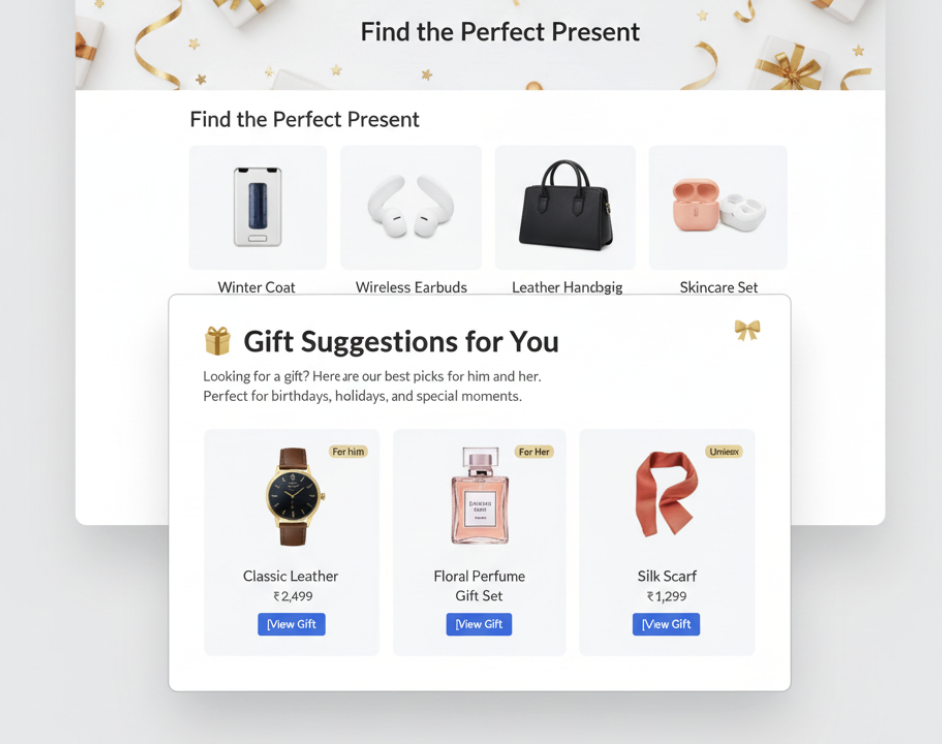
These popups offer personalized gifting recommendations based on browsing behavior or seasonal events.
Example:
“Looking for a gift? Here are our best picks for him and her.”
Best For:
Holiday campaigns, birthdays, Valentine’s Day, or Mother’s Day promotions.
Why It Works:
They make shopping easier by reducing decision fatigue — especially when users are shopping for others.
11. Social Proof Popups
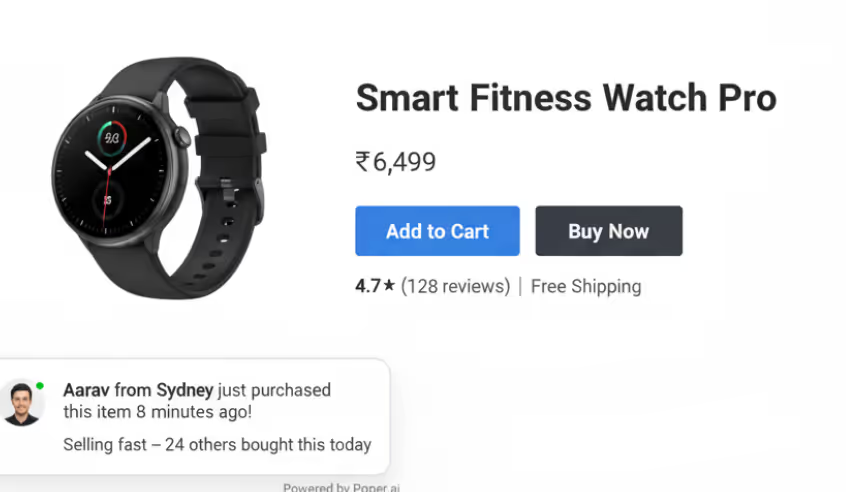
These popups use real-time activity notifications to show what other users are buying or viewing.
Example:
“Aarav from Sydney just purchased this item 3 minutes ago!”
Best For:
Any e-commerce brand aiming to build credibility and urgency.
Why It Works:
It builds trust and validation. Seeing real people making purchases reassures hesitant buyers that the brand is active and trustworthy.
When to Trigger Product Recommendation Popups
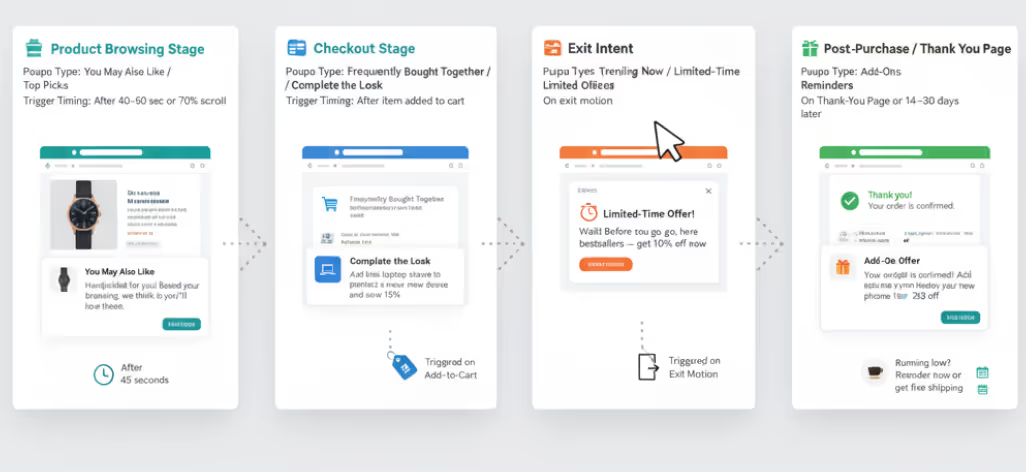
Timing is everything when it comes to product recommendation popups. Even the most beautiful, personalized popup can backfire if it appears too early or too often.
The key is to trigger popups based on intent — not intrusion.
A well-timed popup feels like help, not a distraction. It steps in exactly when the user hesitates, scrolls, or prepares to leave, offering something that feels natural, personal, and useful.
Below are the three best trigger moments to show product recommendation popups for maximum engagement and conversions.
Exit-Intent Popups (Before Leaving the Site)
Exit-intent popups activate when the user’s cursor moves toward the browser’s close button or back arrow — signaling they’re about to leave.
This is your last chance to re-engage and recover a potential sale.
Example:
“Wait! Before you go, here are some bestsellers you might love — get 10% off if you order now.”
Why It Works:
Captures users at a critical decision point.
Combines recommendation with urgency or incentive.
Feels less intrusive since it appears at the end of their session.
Cart and Checkout Stage Popups (To Increase AOV)
During checkout, users are already in buying mode — which makes it the perfect time to recommend complementary or upgrade items.
Example:
“Add this laptop sleeve to protect your new device and save 15%.”
Why It Works:
Users already trust your brand — you’re not interrupting, you’re assisting.
It naturally increases average order value (AOV) by suggesting useful add-ons.
Cart-related popups can also reduce abandonment rates by offering bundle deals or free shipping.
3. Post-Purchase or Thank-You Page Popups (Upsell Opportunity)
The thank-you page is one of the most underutilized yet powerful moments to re-engage your customers. At this point, trust is already established, and the user is still emotionally engaged with your brand.
Example:
“Your order is confirmed! You might also love these accessories — add them now with free shipping.”
Why It Works:
Post-purchase recommendations feel genuinely helpful, not salesy.
You can upsell add-ons or offer loyalty rewards right away.
Keeps customers within your ecosystem for longer.
Pro Tip:
Show limited-time “add-on offers” valid for 10 minutes after checkout. This creates urgency while making the experience feel exclusive.
The Timing Formula That Works
The perfect popup timing depends on user behavior, not guesswork.
Here’s a simple timing structure that can help:
| Stage | Popup Type | Trigger Timing |
|---|---|---|
| Product Browsing | “You May Also Like” / “Top Picks” | After 40–60 seconds or 70% scroll |
| Checkout Stage | “Frequently Bought Together” / “Complete the Look” | After item added to cart |
| Exit Intent | “Trending Now” / “Limited-Time Offer” | On exit motion |
| Post-Purchase | “Add-Ons” / “Reorder Reminders” | On thank-you page or after 14–30 days |
Common Mistakes to Avoid
Even the most advanced product recommendation strategy can fall flat if your popups are poorly timed, irrelevant, or intrusive. The truth is, popups have a bad reputation only when they’re misused.
If you treat them as sales bombs instead of subtle suggestions, they’ll push people away instead of pulling them in.
To help you avoid these traps, here are the most common mistakes marketers make with product recommendation popups — and how you can fix them.
Overusing or Stacking Multiple Popups
The biggest mistake is showing too many popups on a single page or within a short time frame.
Instead of helping, it overwhelms visitors and increases bounce rates.
Why it’s harmful:
Users feel trapped and lose focus.
It breaks the browsing flow and looks spammy.
Can harm your Core Web Vitals and even SEO rankings if popups block content.
Fix:
Use 1 popup per user session, and make sure it appears only after engagement — not immediately when the page loads.
Conclusion
The evolution of product recommendation popups has completely changed how businesses communicate with their customers. What once felt intrusive now feels intuitive when done right.
These popups are not just tools for conversion — they’re extensions of your brand’s empathy, timing, and intelligence.
When designed thoughtfully and powered by data, they can turn hesitation into action, visitors into customers, and first-time buyers into loyal fans.
FAQs
What’s the best time to show a product recommendation popup?
The ideal time depends on user behavior. For most e-commerce stores, exit-intent, post-purchase, and checkout stage popups perform best. They appear when user intent is clear and receptiveness is high.
Do product recommendation popups really increase sales?
Yes — when done right. Personalized popups have been shown to increase conversion rates by 10–30% and boost average order value (AOV) through relevant cross-sells and upsells.
Can I personalize popups for returning users?
Absolutely. Tools like Poper let you identify returning visitors using cookies or session data, and show product suggestions based on past browsing or purchase history.
Are AI recommendation popups GDPR-compliant?
Yes, as long as you collect and process data transparently. Poper.ai follows GDPR and CCPA standards, ensuring user consent, anonymization, and data protection at every step.
How often should I refresh popup designs or offers?
It’s best to update or test your popups every 3–4 weeks. Trends, product availability, and seasonal patterns change — and your messaging should too.




