I know that generating high-quality leads is the lifeblood of your business. Without a steady stream of interested customers, it’s tough to grow.
Many of our users ask how we stack up against other tools, like Mailchimp’s popup forms. While Mailchimp is a great email platform, when it comes to on-site lead generation, there are some key differences.
Let’s walk through the five things you should look at when choosing your tool.
Test the Editor for Speed and Simplicity
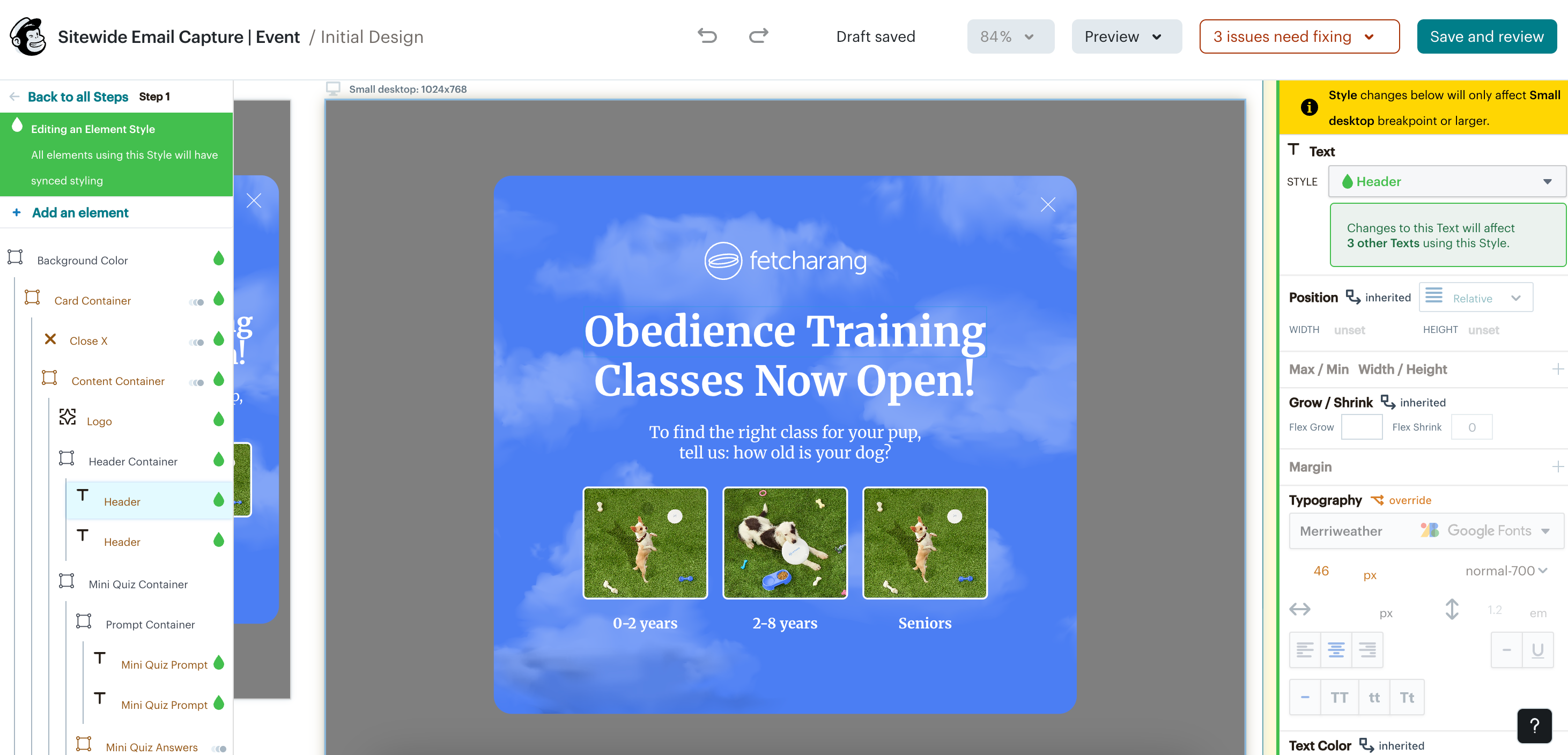
Your time is valuable. You shouldn’t have to fight with a clunky editor or dig through confusing settings just to launch a simple popup. Many marketers find Mailchimp’s editor to be a bit cumbersome, with too many options getting in the way.
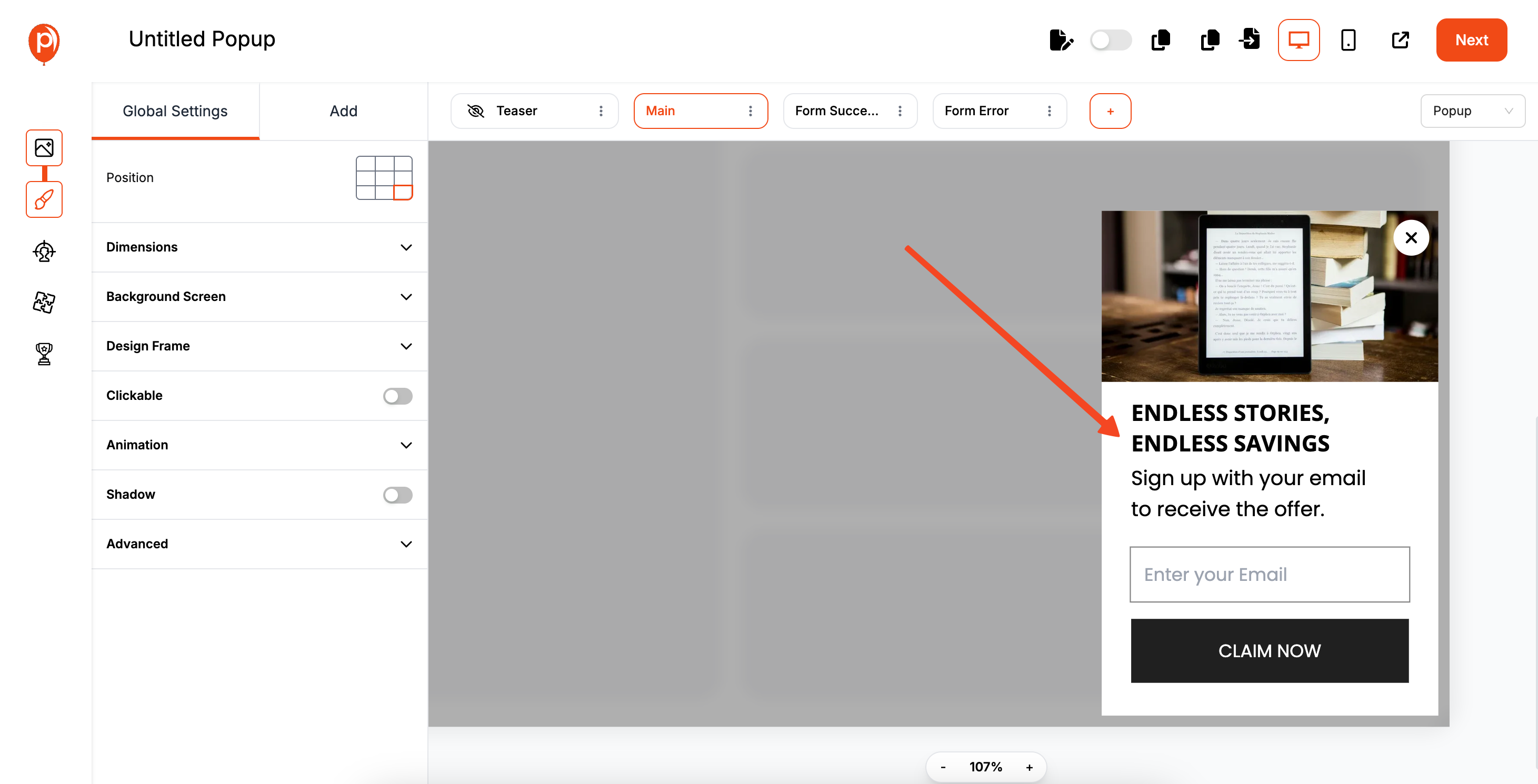
When I designed Poper, my goal was to create an experience that feels intuitive, like using Canva. Our drag-and-drop editor lets you build beautiful, effective popups in minutes, not hours.
This means you can get your campaigns live faster and focus on what really matters: your marketing message.
Review Your Freedom with Multi-Step Campaigns
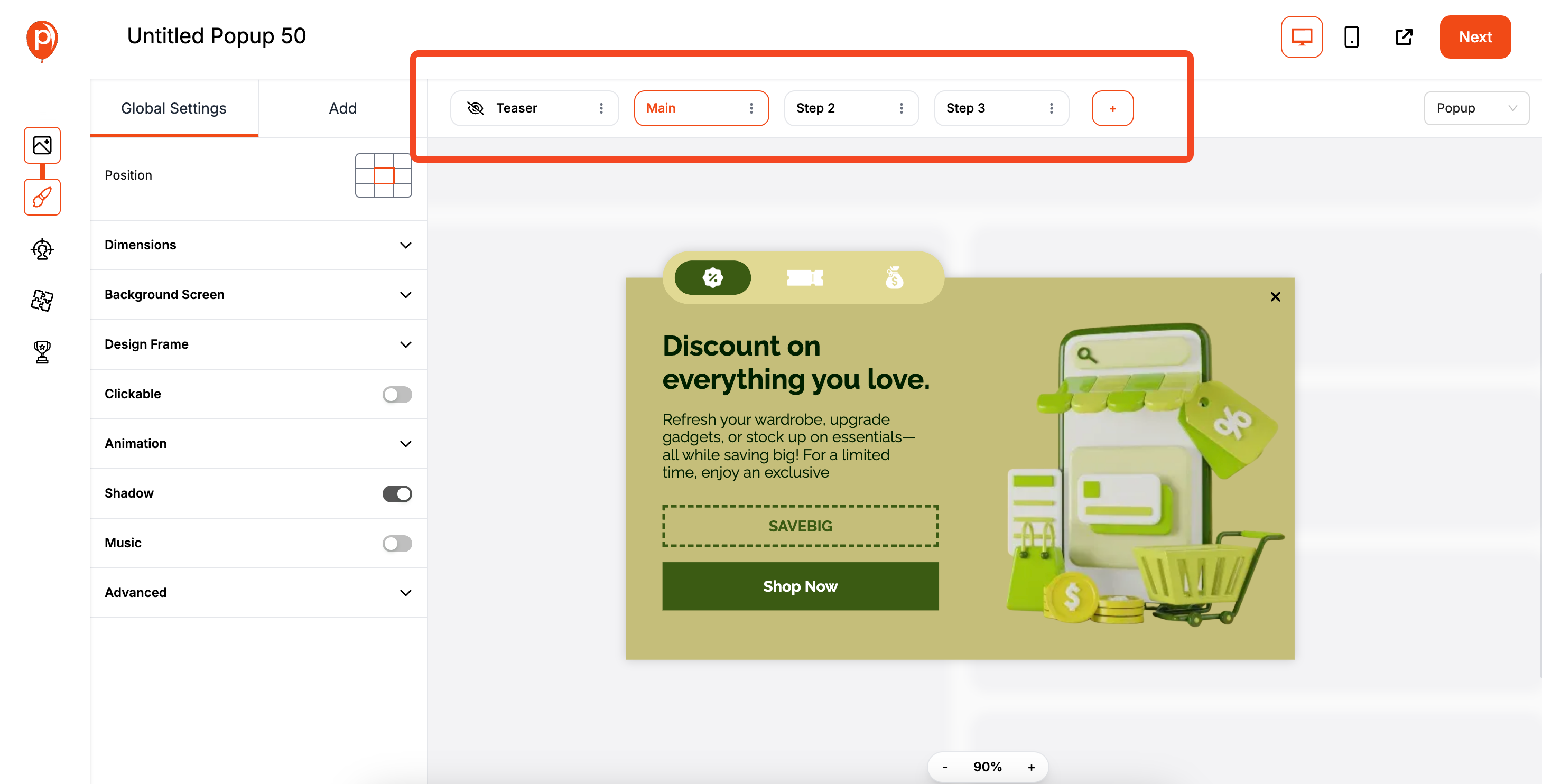
Multi-step campaigns are fantastic for lead generation because they break down the ask into smaller, less intimidating steps.
For instance, you can ask for an email on the first screen and a name on the second. This simple change can dramatically increase your conversion rates.
With Mailchimp, you are often limited to the specific fields defined within your Mailchimp audience. This can restrict the kind of information you collect. I built Poper to be flexible. You can create custom fields and steps for anything you want to ask, giving you complete control over your lead capture process.
Ask About Capturing Partial Responses
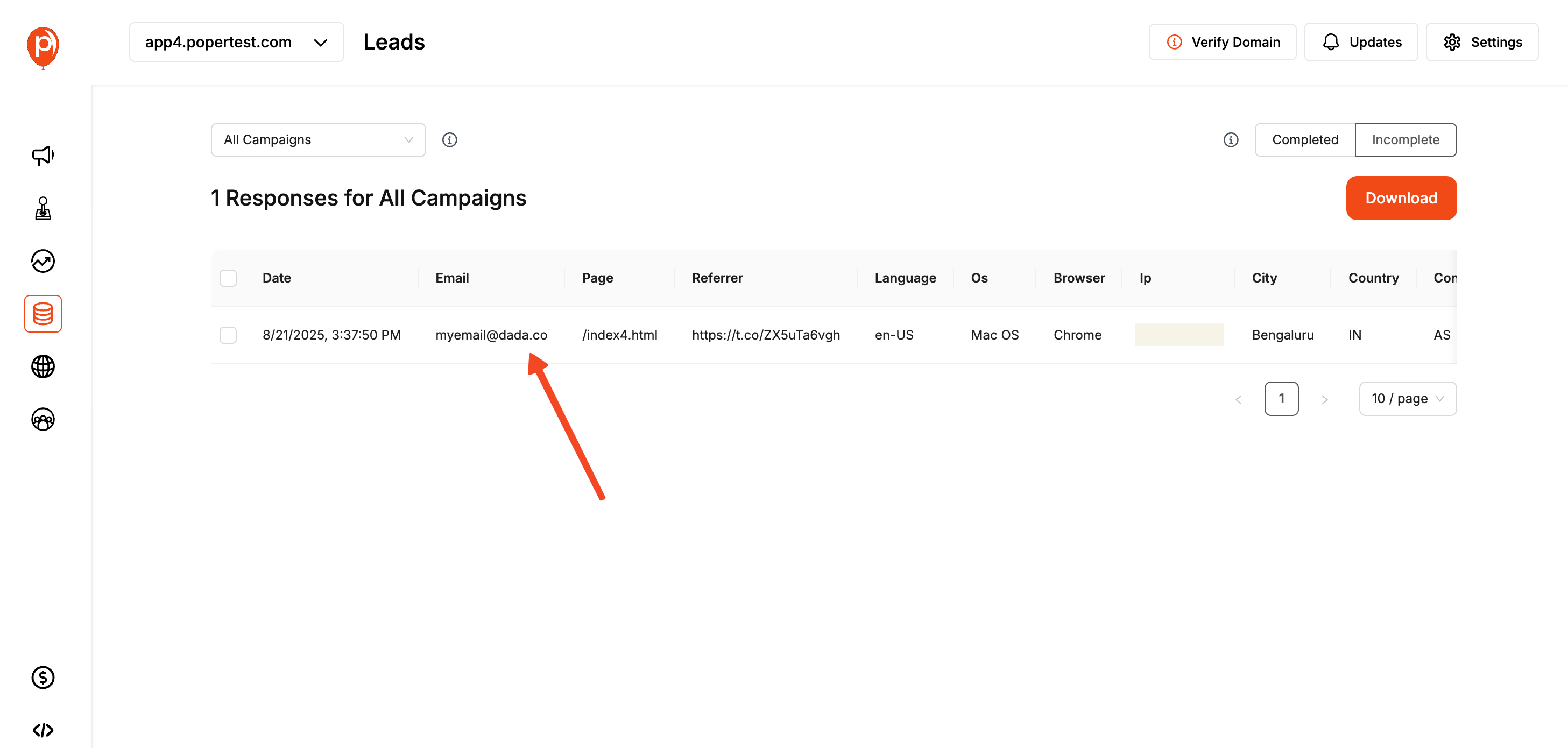
What happens when a visitor starts filling out your form but leaves before hitting "submit"? With most tools, that lead is lost forever. This is a huge missed opportunity to understand where people are dropping off and to recover potential leads.
This is why we built Partial Response Capture into Poper. Our system automatically saves the data as it’s being typed, even if the user abandons the form. You not only get valuable insight into drop-off points but also capture a lead you would have otherwise lost.
Check How Easily You Can Connect Other Tools
Your lead generation form is just one piece of your marketing puzzle. The leads you collect need to go somewhere, whether it's your CRM, email service, or sales software. Mailchimp’s forms are designed to keep your contacts inside the Mailchimp ecosystem.
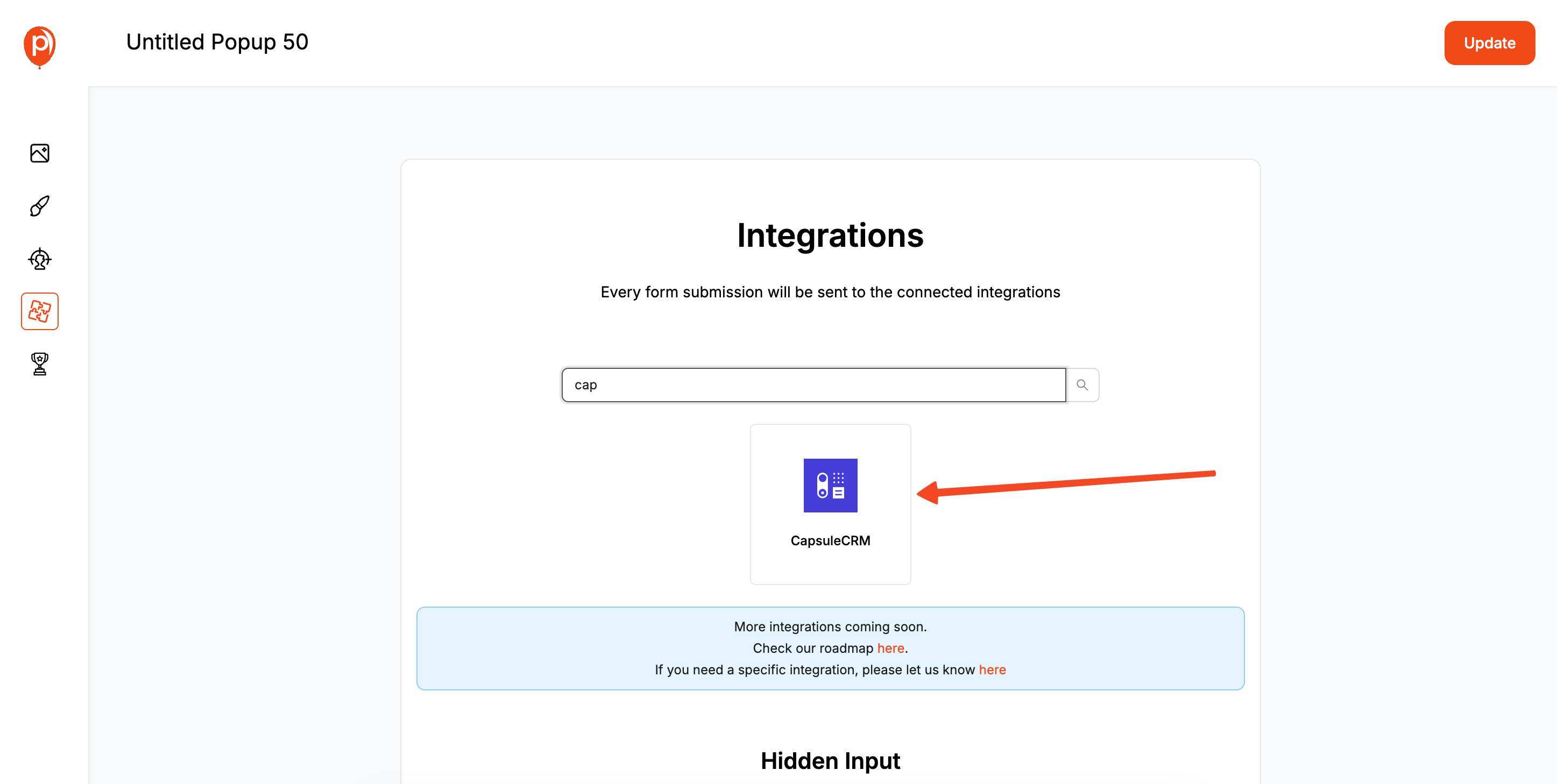
I believe your data should be yours to use however you see fit. Poper is designed to be a central hub for your lead generation. You can easily send your leads to hundreds of third-party tools like HubSpot, Salesforce, or your own custom CRM. We don’t lock you in.
Look for Advanced Features like Teasers
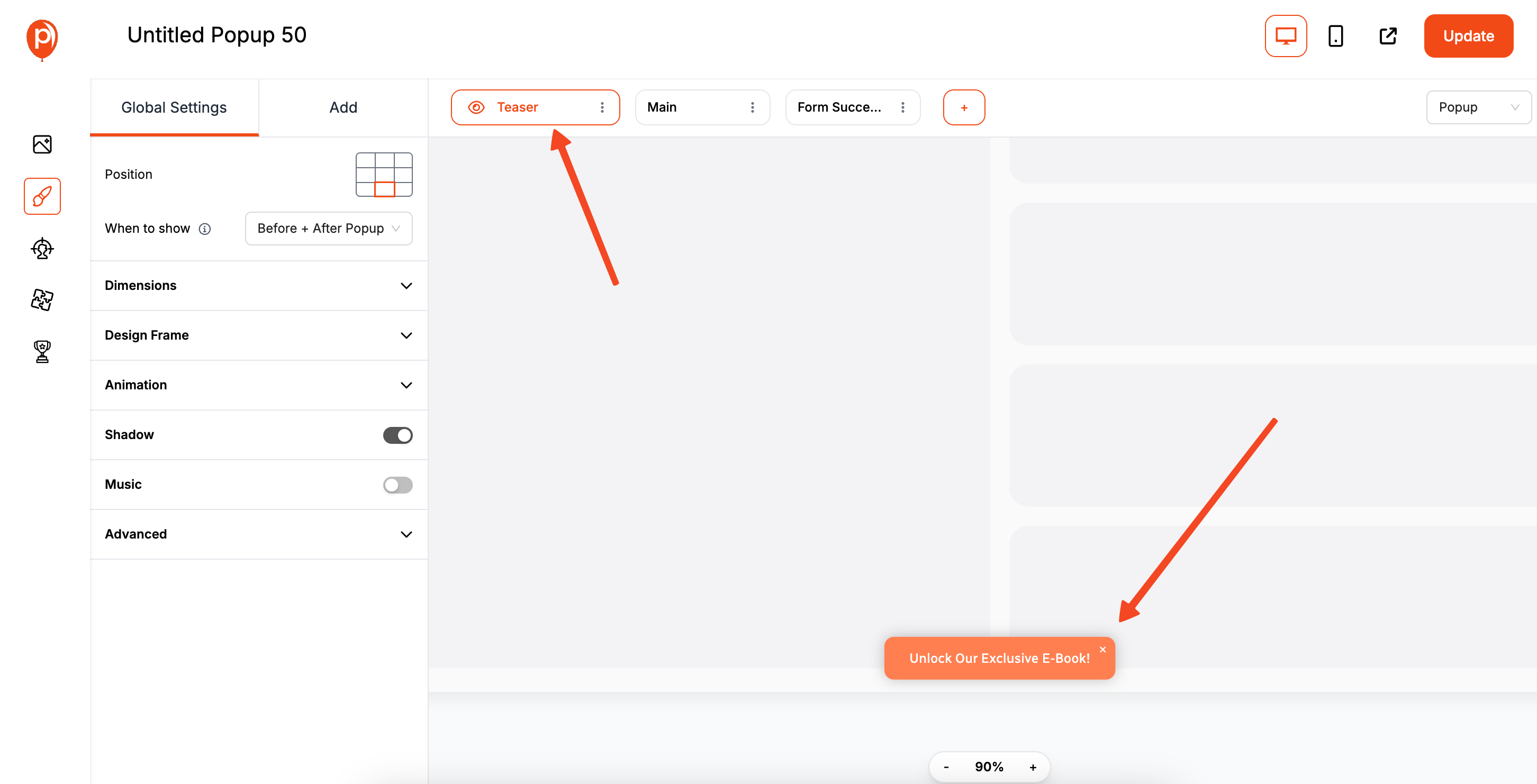
Standard popups work, but advanced features can give you an extra edge. Things like "teasers"—small, less intrusive tabs that a visitor can click to open the full popup—are great for grabbing attention without being disruptive.
While Mailchimp’s popups cover the basics, they often lack these advanced customization options. In Poper, you can turn on features like teasers with a single click. This small addition can significantly improve user experience and boost your engagement rates.
Analytics & Optimization
Mailchimp:
Provides basic analytics on your pop-up form's performance, such as views and number of subscribers, which is useful for tracking list growth.
Poper:
Offers a dedicated analytics dashboard for every campaign, tracking impressions, conversions, and conversion rates. Crucially, Poper has a built-in A/B testing feature, allowing you to test different designs, headlines, or offers against each other to find a statistically significant winner. This is essential for data-driven optimization.
Verdict: For serious optimization and testing, Poper's built-in A/B testing and dedicated analytics give it the edge.
Integrations & Platform Flexibility
Mailchimp:
Mailchimp's pop-up forms are designed with one primary goal: to add subscribers to your Mailchimp audience. They are a component of a "walled garden" or ecosystem. If you build all your popups in Mailchimp and later decide to switch to a different email provider, you will have to rebuild everything from scratch.
Poper:
Poper is designed to be platform-agnostic. It's a central hub for your on-site lead capture that can connect to over 100 other tools. You can easily send leads to Mailchimp, Klaviyo, HubSpot, ConvertKit, Salesforce, or even a custom webhook. This gives you the freedom to build your marketing stack with the best tools for each job and switch your email provider or CRM in the future without losing your high-performing popups.
Triggers & Audience Targeting
Mailchimp:
Mailchimp offers the essential triggers for its popups, including showing a form after a time delay, on scroll to the middle or bottom of the page, or on exit intent. The targeting options are generally basic, focused on showing the form to all visitors.
Poper:
Poper provides a full suite of advanced triggers and targeting rules:
Triggers: Includes all the basics plus On-Click (launch a popup from any button, link, or image), advanced scroll depth, and more.
Targeting: You can target visitors with incredible precision based on geo-location, traffic source, new vs. returning visitors, device type, number of sessions, and even specific cookies present in their browser. This allows you to create hyper-relevant offers (e.g., "Free Shipping to Canada" shown only to Canadian visitors).
Advanced Lead Capture Features
Mailchimp:
Mailchimp's forms are primarily single-step, designed to capture essential information (like name and email) as defined by your audience fields. They are effective for straightforward newsletter sign-ups.
Poper:
Poper is built with advanced lead capture mechanics in mind:
Multi-Step Campaigns: You can break down your forms into multiple, less intimidating steps. For example, ask for an email on screen one and a name/phone number on screen two. This is proven to increase conversion rates.
Partial Response Capture: Poper can automatically save data as a visitor types it, even if they abandon the form before clicking "submit." This allows you to recover leads that would otherwise be lost forever and understand where users are dropping off.
Teasers: You can create a small, less intrusive "teaser" tab that sits on the edge of the screen. Visitors can click this teaser to open the full popup, providing a user-initiated experience that is highly engaging.
Verdict: For advanced lead generation techniques beyond a simple form, Poper's feature set is far more robust.
The Popup & Form Editor (Design Flexibility)
Mailchimp:
Mailchimp's pop-up form builder is solid and provides good customization options within a structured framework. You can choose from various layouts, customize colors and fonts, and add basic elements like text and images. For users familiar with the Mailchimp email editor, the interface will feel somewhat familiar. However, it can sometimes feel rigid, and achieving a highly unique, pixel-perfect design that precisely matches your brand can be challenging.
Poper:
Poper's editor is designed with the philosophy of a creative tool like Canva. It's a true drag-and-drop interface where every element is fully customizable. You can position elements anywhere on the canvas, use custom fonts, fine-tune spacing and borders, and create complex layouts without code. Poper also features a separate, dedicated mobile editor, allowing you to create a completely different, optimized design for mobile visitors, rather than just a scaled-down version of the desktop view.
Verdict: For basic, professional-looking popups, Mailchimp is sufficient. For complete creative control, advanced designs, and a dedicated mobile-first editing experience, Poper has a significant advantage.
Poper vs. Mailchimp: A Quick Summary
To make it even clearer, here’s a side-by-side look at how Poper and Mailchimp compare for lead generation.
| Feature | Poper | Mailchimp |
| Campaign Editor | Simple, Canva-like drag-and-drop editor built for marketers. | Can be clunky with an overwhelming number of settings. |
| Multi-Step Forms | Full flexibility to create custom fields and capture any data. | Limited to the fields defined within your Mailchimp audience. |
| Partial Responses | Automatically captures partial entries to recover lost leads. | This feature is not supported; abandoned forms are lost. |
| Integrations | Connect and send leads to hundreds of external CRMs and tools. | Designed to keep contacts within the Mailchimp ecosystem. |
| Advanced Features | Includes one-click features like teasers to boost engagement. | Lacks advanced options, offering more basic popup functionality. |
The Verdict: Who Should Choose Mailchimp vs Poper?
Choose Mailchimp's native pop-up forms if:
- You are a dedicated Mailchimp user and only need a simple, basic popup for newsletter sign-ups.
- You prioritize the convenience of having everything in one platform over advanced features.
- You do not require advanced targeting, multi-step forms, or extensive design customization.
You are a dedicated Mailchimp user and only need a simple, basic popup for newsletter sign-ups.
You prioritize the convenience of having everything in one platform over advanced features.
You do not require advanced targeting, multi-step forms, or extensive design customization.
Choose Poper for lead generation if:
- You want complete creative control over your popup and form designs to perfectly match your brand.
- You need advanced features like multi-step forms, partial response capture, and teasers.
- You want to use sophisticated targeting and triggers to deliver hyper-relevant messages.
- You value the flexibility to integrate with any CRM or email platform and want to avoid vendor lock-in.
- You are serious about optimizing your conversion rates through A/B testing.
You want complete creative control over your popup and form designs to perfectly match your brand.
You need advanced features like multi-step forms, partial response capture, and teasers.
You want to use sophisticated targeting and triggers to deliver hyper-relevant messages.
You value the flexibility to integrate with any CRM or email platform and want to avoid vendor lock-in.
You are serious about optimizing your conversion rates through A/B testing.
The Hybrid Strategy: Using Poper with Mailchimp
It's important to remember that these tools are not mutually exclusive. One of the most powerful strategies is to use them together:
Use Poper for its superior on-site lead capture capabilities (designing, targeting, and optimizing your popups).
Use Mailchimp for what it does best: powerful email marketing and automation.
By integrating Poper with Mailchimp, you can send all the high-quality leads captured by your advanced Poper campaigns directly into your Mailchimp audience to trigger welcome series and nurture campaigns. This "best-of-breed" approach gives you the most powerful tools for both parts of your funnel.
Frequently Asked Questions (FAQ)
Is Poper a replacement for Mailchimp?
No. Poper is a replacement for Mailchimp's popup builder. Mailchimp is an email marketing platform. Poper is a tool to capture leads and send them to platforms like Mailchimp.
Which tool is easier for a complete beginner?
Both platforms are designed to be user-friendly. However, Poper's Canva-like drag-and-drop editor is often considered more intuitive for pure design tasks than Mailchimp's more structured editor.
Can I use Poper with Mailchimp's free plan?
Yes, you can typically send leads from Poper to any Mailchimp plan, including the free one. You will need to check Poper's subscription plans to see which ones include the Mailchimp integration.
What if I switch from Mailchimp to another email service like Klaviyo?
If you built your popups in Mailchimp, you would have to rebuild them all from scratch in Klaviyo. If you built your popups in Poper, you would simply go to the "Integrations" tab in your Poper campaign, disconnect Mailchimp, and connect Klaviyo. Your popups on your website would not need to be changed at all.


