If you're leveraging GoHighLevel (GHL) as your all-in-one marketing and sales platform, you understand the power of streamlined automation. But what if you could supercharge your lead capture on any website with highly targeted, beautifully designed popups and then seamlessly feed those leads directly into your GHL workflows? That's precisely what using Poper with GoHighLevel allows you to do.
This guide will walk you through why this integration is a game-changer for GHL users and provide a step-by-step process for connecting Poper to your GoHighLevel account, ensuring a smooth flow of leads from your website popups into your marketing automation engine.
Why Integrate Poper with GoHighLevel?
GoHighLevel is incredibly robust for managing leads and automating follow-ups. Poper specializes in creating high-converting website popups, embedded forms, and widgets with advanced targeting and design capabilities. Combining them offers significant advantages:
Enhanced Lead Capture: Use Poper's advanced triggers (exit-intent, scroll depth, time on page, click-based) and sophisticated design editor to create compelling popups that capture more leads on any website, not just GHL-built pages.
Seamless Automation: Automatically send new leads captured by Poper directly into your GoHighLevel contacts, funnels, and campaigns.
No Manual Data Entry: Eliminate the time-consuming and error-prone process of manually exporting and importing leads.
Faster Lead Nurturing: Get leads into your GHL follow-up sequences immediately, increasing engagement and conversion rates.
Advanced Targeting for Popups: Leverage Poper's targeting options (visitor behavior, traffic source, device, location) to show the right offer to the right person at the right time, then manage them in GHL.
A/B Test Popup Performance: Use Poper's A/B testing features to optimize your popup conversion rates, with all leads still flowing into GHL.
Centralized Lead Management: While Poper captures the leads, GoHighLevel remains your central hub for managing and nurturing them.
Use Cases for Poper with GoHighLevel
Driving leads to GHL funnels: Use Poper popups on your main WordPress, Shopify, or custom website to offer a lead magnet and send sign-ups directly into a GHL nurture sequence.
Booking GHL calendar appointments: A Poper popup can promote a consultation and link to your GHL calendar, with lead info captured by Poper first (or via the GHL form embedded in Poper).
Growing GHL contact lists: Use Poper's newsletter signup popups to build your email list within GHL.
Promoting GHL offers/webinars: Announce GHL-hosted webinars or special offers via Poper popups and direct interested leads into GHL for registration and follow-up.
Integrating Poper with GoHighLevel
Step 1: Open Your Poper Popup
First things first, log into your Poper dashboard. Find the popup campaign you want to connect with GoHighLevel and open it up in the editor. This is where we’ll tell Poper where to send the contact information.
Step 2: Navigate to the Integrations Tab
Look at the navigation bar on the left side of your screen. You'll see an "Integrations" tab, marked with a link icon. Click on it to open our library of direct-connect apps.
Step 3: Find and Select the GoHighLevel Integration
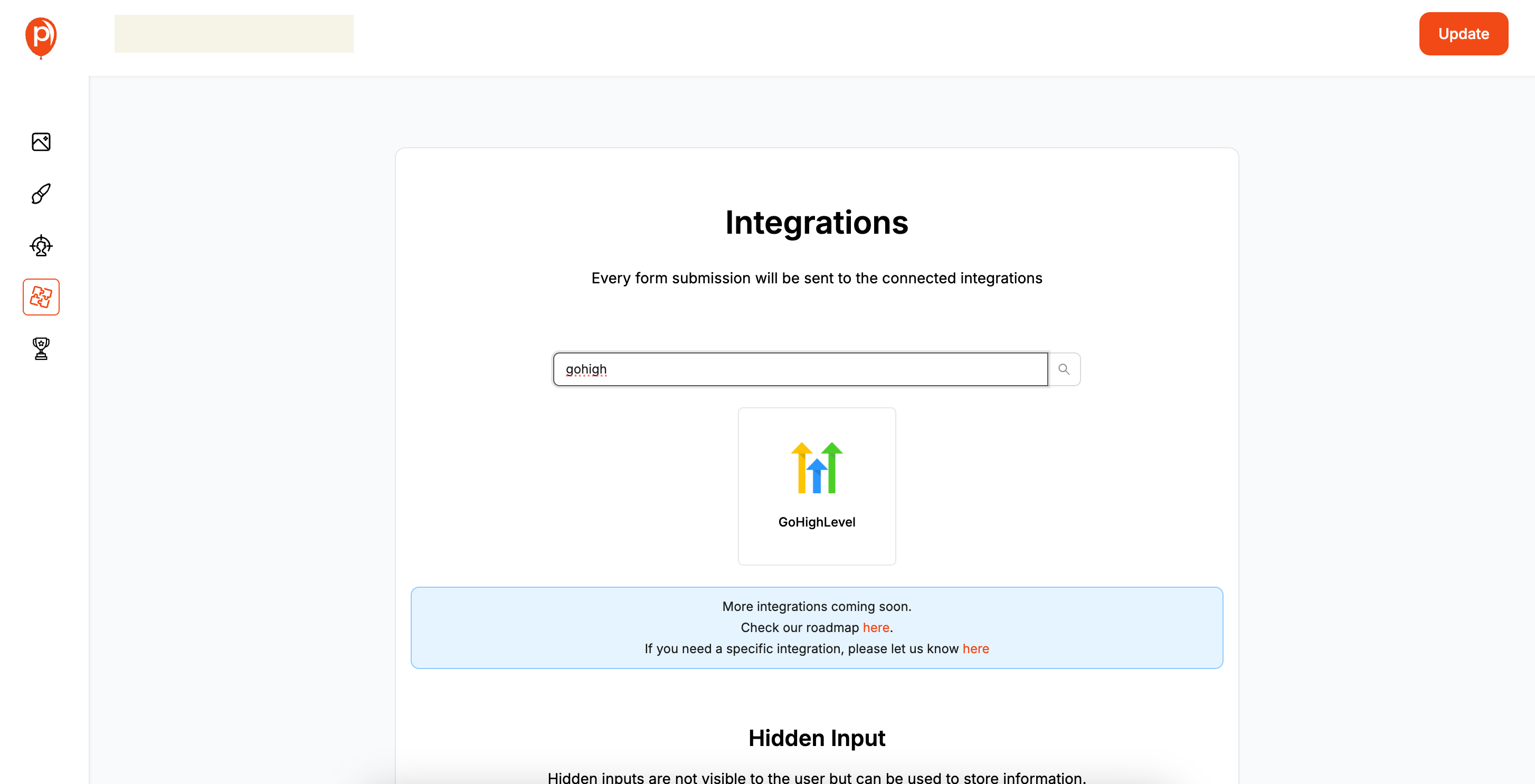
In the integrations menu, you’ll see a search bar. Just type "GoHighLevel" and select it from the results. It’s the one with the official GoHighLevel logo, so it’s easy to spot.
Step 4: Name Your Integration and Add Your API Key
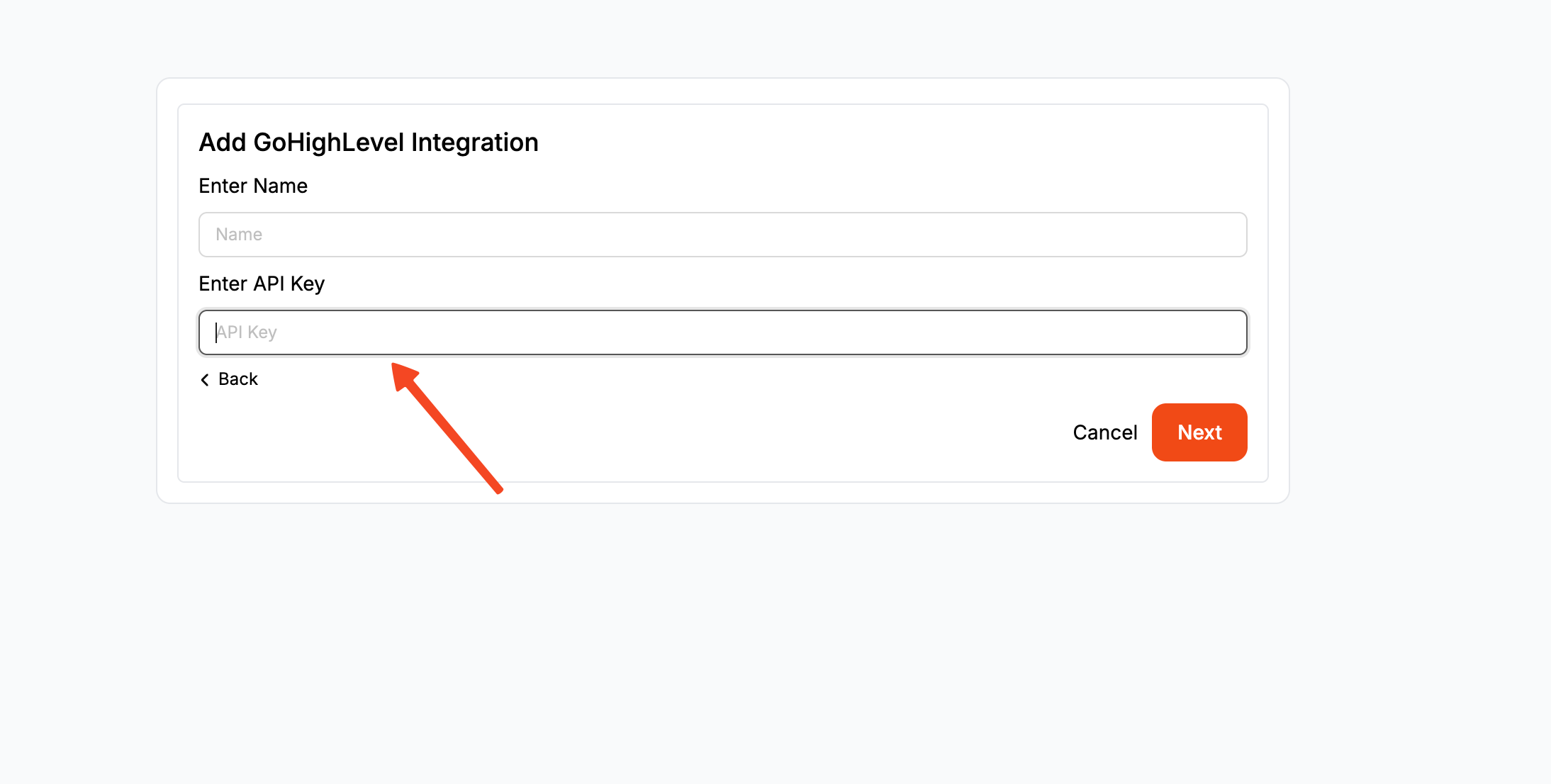
Now, let's get your accounts talking. First, give the integration a memorable name, like "Main Website Leads to GHL." This helps you keep track if you ever connect multiple accounts.
Next, you'll need your GoHighLevel API key. You can find this in your GoHighLevel account under Settings > Business Info. Just copy the key from there, paste it into the field in Poper, and click “Next.”
Step 5: Map Your Popup Fields
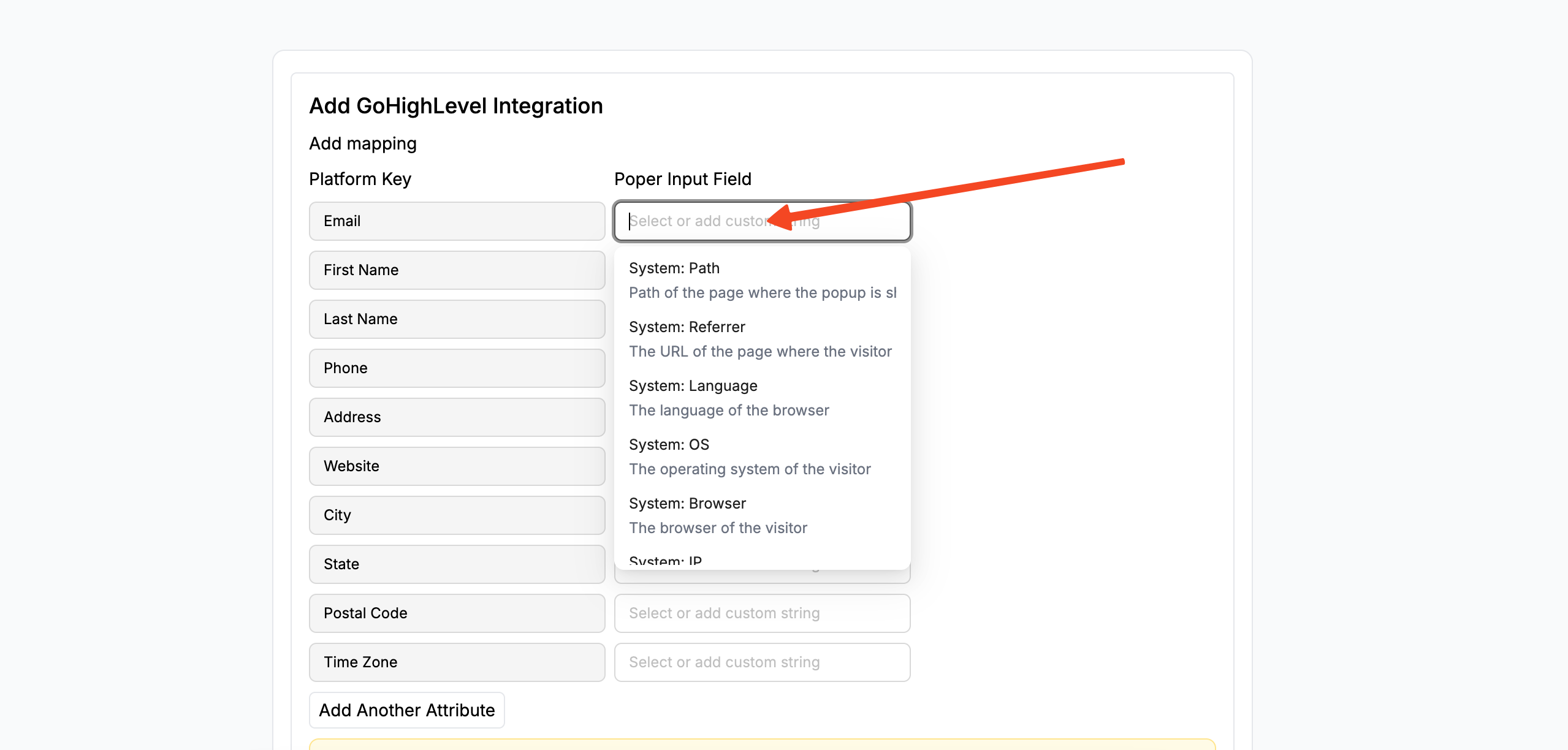
This step is where we tell Poper which information goes where. You’ll see the fields from your popup (like 'Email' or 'Name') on one side, and menus for GoHighLevel fields on the other. Simply match them up.
For example, you’ll want to map your popup’s email field to the “Email” contact field inside GoHighLevel. Do this for every piece of information you collect. This ensures your data is organized correctly from the start.
Step 6: Add Custom Fields (If Needed)
Sometimes, you might collect information that isn’t standard in GoHighLevel, like a favorite product or a specific question. You can easily map these by clicking the “Add Another Attribute” button.
Just be sure that the custom field name you use in Poper already exists inside your GoHighLevel account. If it doesn't, GoHighLevel won't know where to store that specific piece of data.
Step 7: Click Connect to Finalize
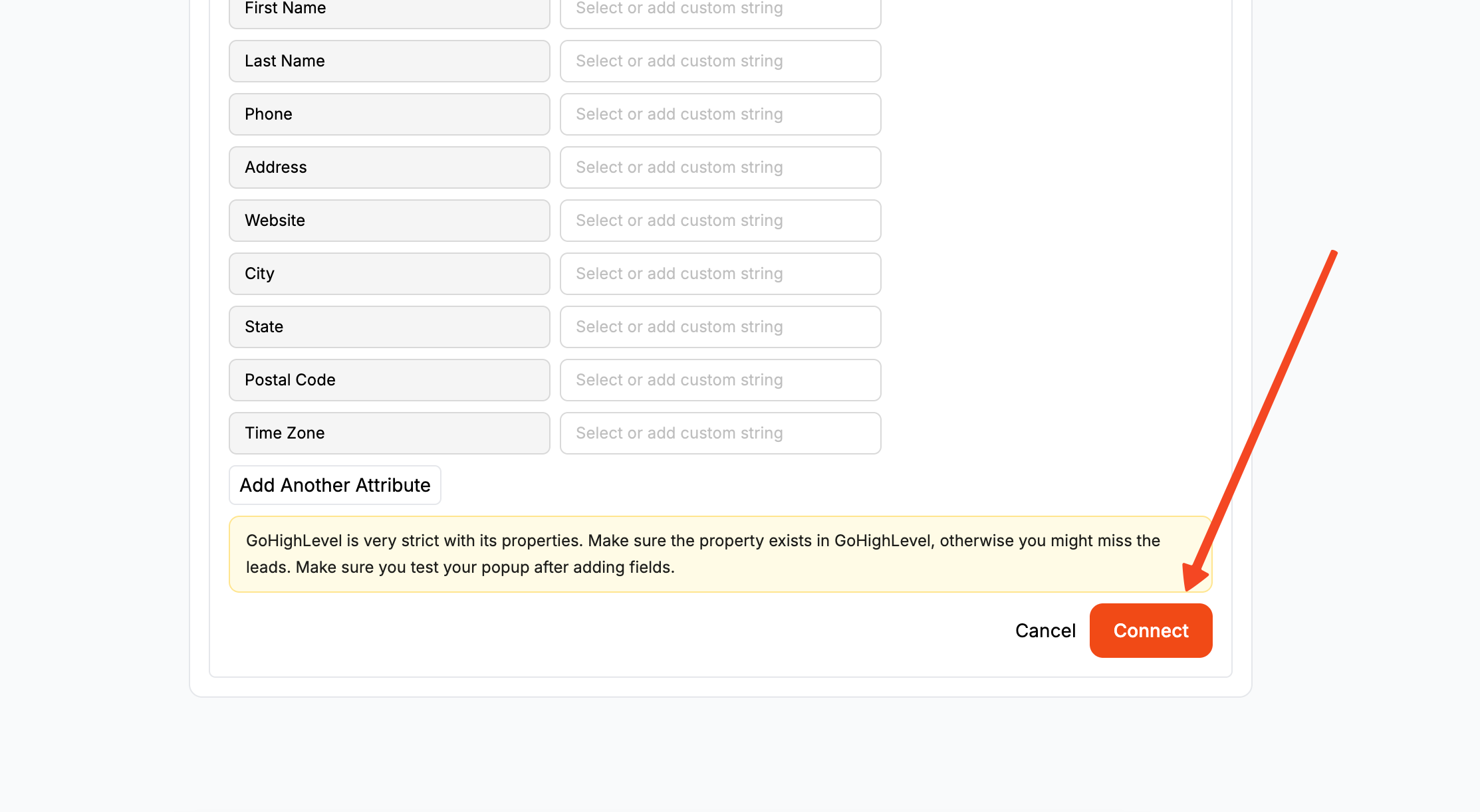
Once you've mapped all your fields and are happy with the setup, just hit the “Connect” button. If everything is configured correctly, you’ll see a success message right away. That’s it! The two platforms are now linked.
Step 8: Test the Integration of Poper with GoHighLevel
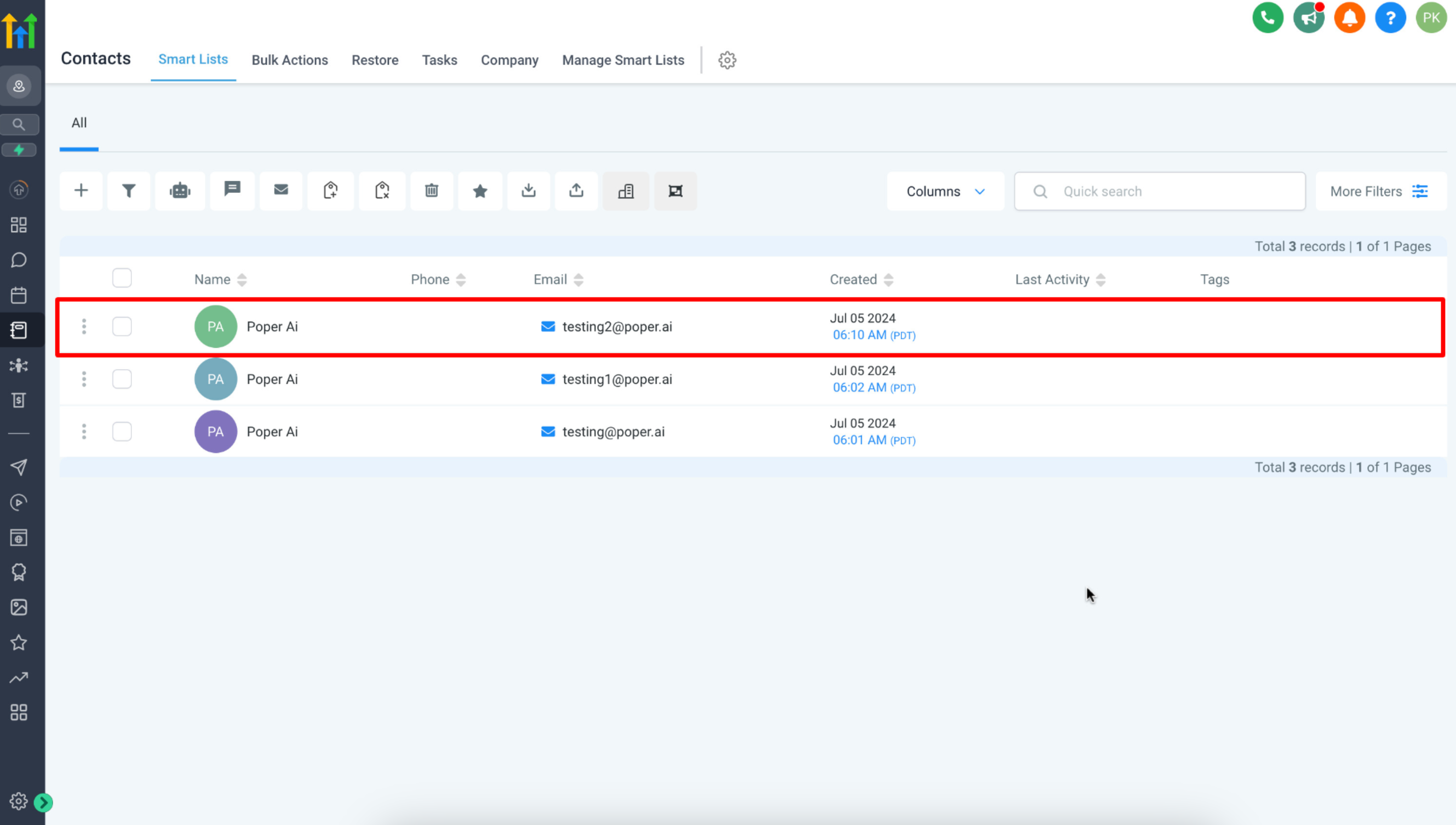
I always recommend running a quick test to make sure everything is working perfectly. Go to your live website, trigger the popup you just integrated, and fill out the form with some test information.
Then, head over to your GoHighLevel account. You should see the new test contact appear in your list within a few moments. This confirms your leads will flow automatically.
Congratulations! You’ve successfully connected Poper to GoHighLevel. Now, every lead you capture will be sent straight into your marketing workflow, ready for you to engage, nurture, and convert.
Best Practices for Using Poper with GoHighLevel
Use Clear Naming Conventions: For both Poper campaigns and GHL tags/workflows to easily track lead sources.
Pre-define Custom Fields in GHL: Before mapping custom data from Poper, ensure those custom fields are created within your GoHighLevel settings.
Leverage GHL Tags: Use Poper to add specific tags to leads, then use these tags in GHL to segment contacts and trigger targeted automation sequences.
Regularly Monitor: Periodically check that the integration is functioning correctly, especially after making changes to your Poper forms or GHL custom fields.
Understand API Limits (If Applicable): While generally not an issue for typical lead volumes, be aware that all API-based integrations have some form of usage considerations.
Conclusion
Integrating Poper with GoHighLevel creates a powerful synergy for your marketing efforts. Poper empowers you to capture leads effectively from any website using beautifully designed, highly targeted popups, while GoHighLevel provides the robust backend to manage, nurture, and automate follow-ups with those leads.
By following this step-by-step guide, you can establish a seamless connection between these two platforms, eliminate manual data transfer, and ensure your leads are engaged promptly, maximizing your conversion potential. This combination truly helps you get the best of both worlds: sophisticated lead capture and powerful marketing automation.
Frequently Asked Questions (FAQ)
Do I need a paid Poper plan to integrate with GoHighLevel?
Integration capabilities often depend on the subscription plan of third-party tools. Check Poper's current pricing and feature list to see which plans include GoHighLevel integration.
Can I send leads from multiple Poper popups to the same GoHighLevel account?
Yes, typically you can. You would set up the integration for each Poper campaign individually. You can even map them differently or add different tags based on which Poper popup captured the lead.
What if I change a field in my Poper popup form?
If you add, remove, or change fields in your Poper form, you'll likely need to revisit the integration settings in Poper and update the field mapping to ensure the new data structure is correctly synced to GoHighLevel.
Can Poper trigger GoHighLevel workflows directly?
Poper sends contact data (and potentially tags) to GoHighLevel. You then configure workflows within GoHighLevel to trigger based on new contact creation or the presence of specific tags that Poper added. So, Poper initiates the data transfer that GHL then acts upon.
How quickly do leads sync from Poper to GoHighLevel?
Most API-based integrations are near real-time. Leads should typically appear in GoHighLevel within a few seconds to a minute after being captured by Poper, but this can vary slightly based on server loads and API responsiveness.


