Growing your email list is fundamental to e-commerce success, and if you're using Klaviyo, its sign-up forms (including popups, flyouts, and embeds) are your primary tools for this. But how do you ensure these forms are performing at their peak? The answer is rigorous A/B testing. Learning how to A/B test Klaviyo forms allows you to move beyond guesswork and use data-driven insights to optimize your opt-in rates.
This guide will cover two main approaches: using Klaviyo's built-in A/B testing capabilities for its native sign-up forms, and leveraging a specialized popup platform like Poper to A/B test different popup designs and strategies that still feed leads directly into your Klaviyo account.
What is A/B Testing for Forms and Why is it Crucial?
A/B testing (also known as split testing) is a method of comparing two or more versions of a webpage element—in this case, a sign-up form or popup—to determine which one performs better. You show version A (the "control") to one segment of your audience and version B (the "variation") to another segment. By tracking conversions (e.g., sign-ups), you can identify which version is more effective.
Benefits of A/B Testing Klaviyo Forms:
Increased Conversion Rates: Small changes can lead to significant lifts in opt-ins.
Data-Driven Decisions: Replace assumptions with concrete data about what resonates with your audience.
Optimized Offers: Test different lead magnets, discounts, or value propositions.
Improved Design & Copy: Discover which headlines, images, button text, and layouts work best.
Better Understanding of Your Audience: Learn what motivates your visitors to subscribe.
Method 1: A/B Testing Native Klaviyo Sign-Up Forms (Using Poper)
Step 1: Prepare Your Klaviyo-Linked Popups
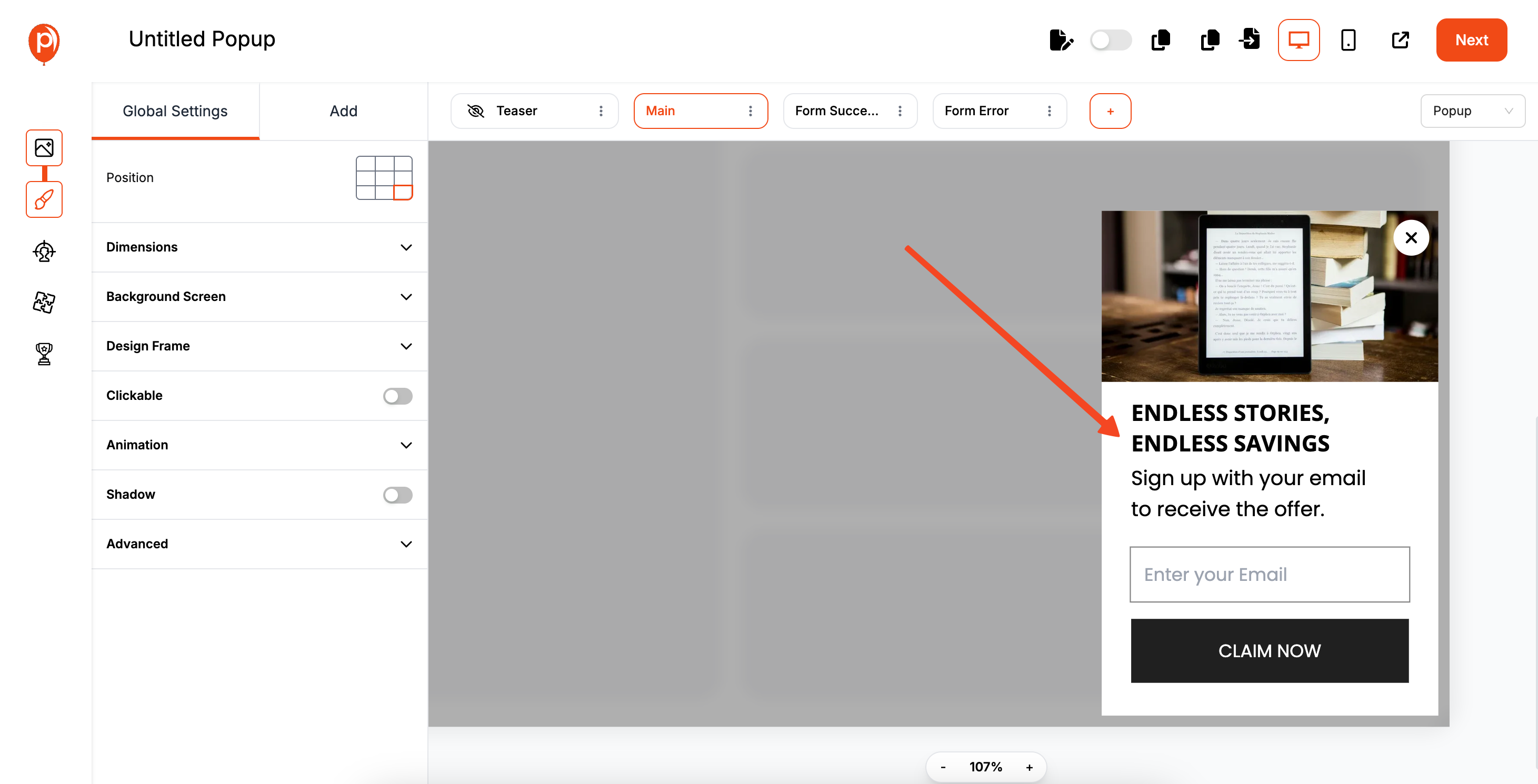
Before you can test anything, you need at least two different popups ready to go in Poper. Both of these should be set up to send leads to your Klaviyo account. The goal here is to create a clear difference between them to see what your audience prefers.
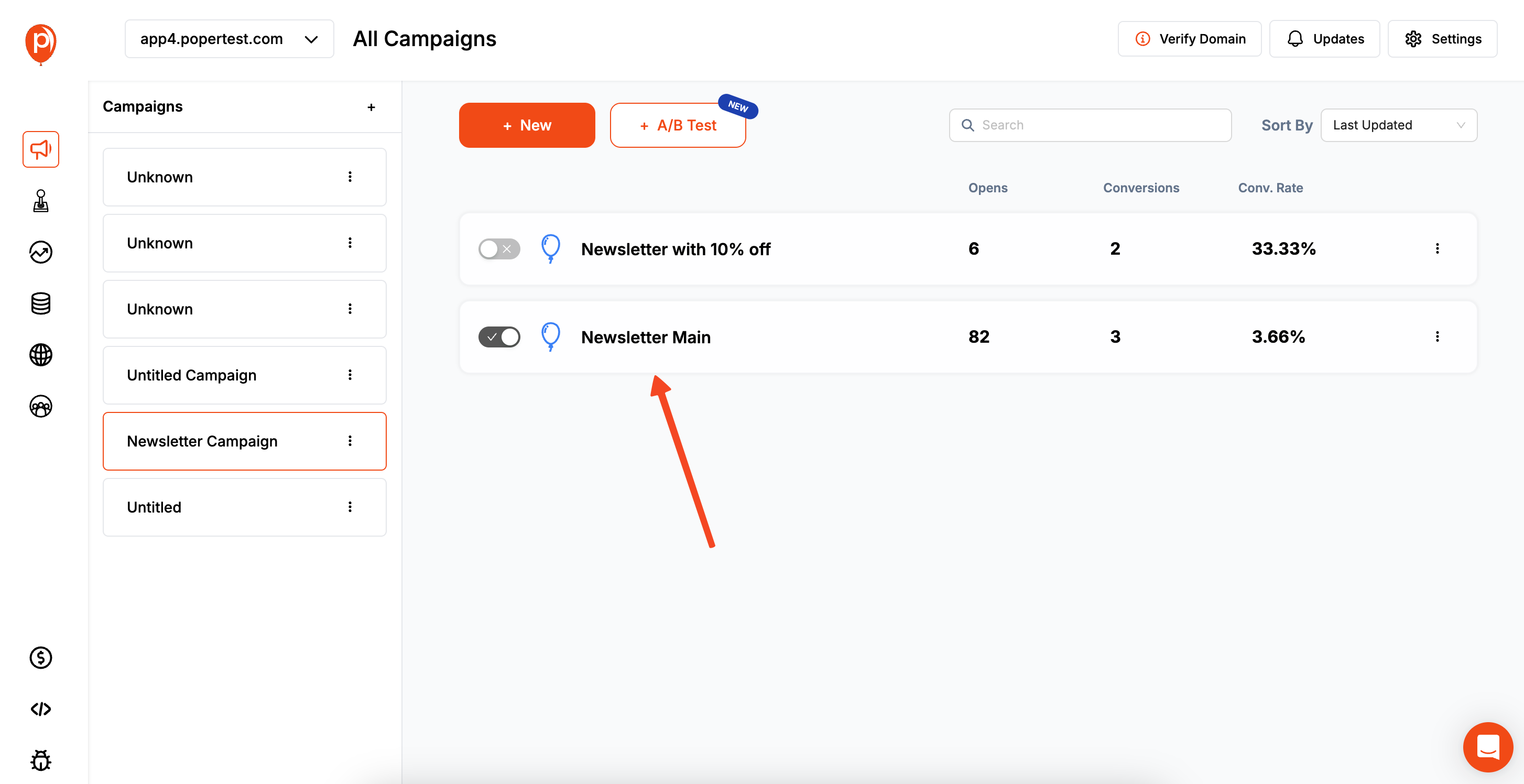
For example, your "Control" form might have a simple headline like "Sign Up for Our Newsletter." Your "Variation" could test a benefit-driven headline like "Get 10% Off Your Next Order." The idea is to change one key thing—the headline, the image, or the button text—to see what moves the needle.
Step 2: Create a New A/B Test Campaign
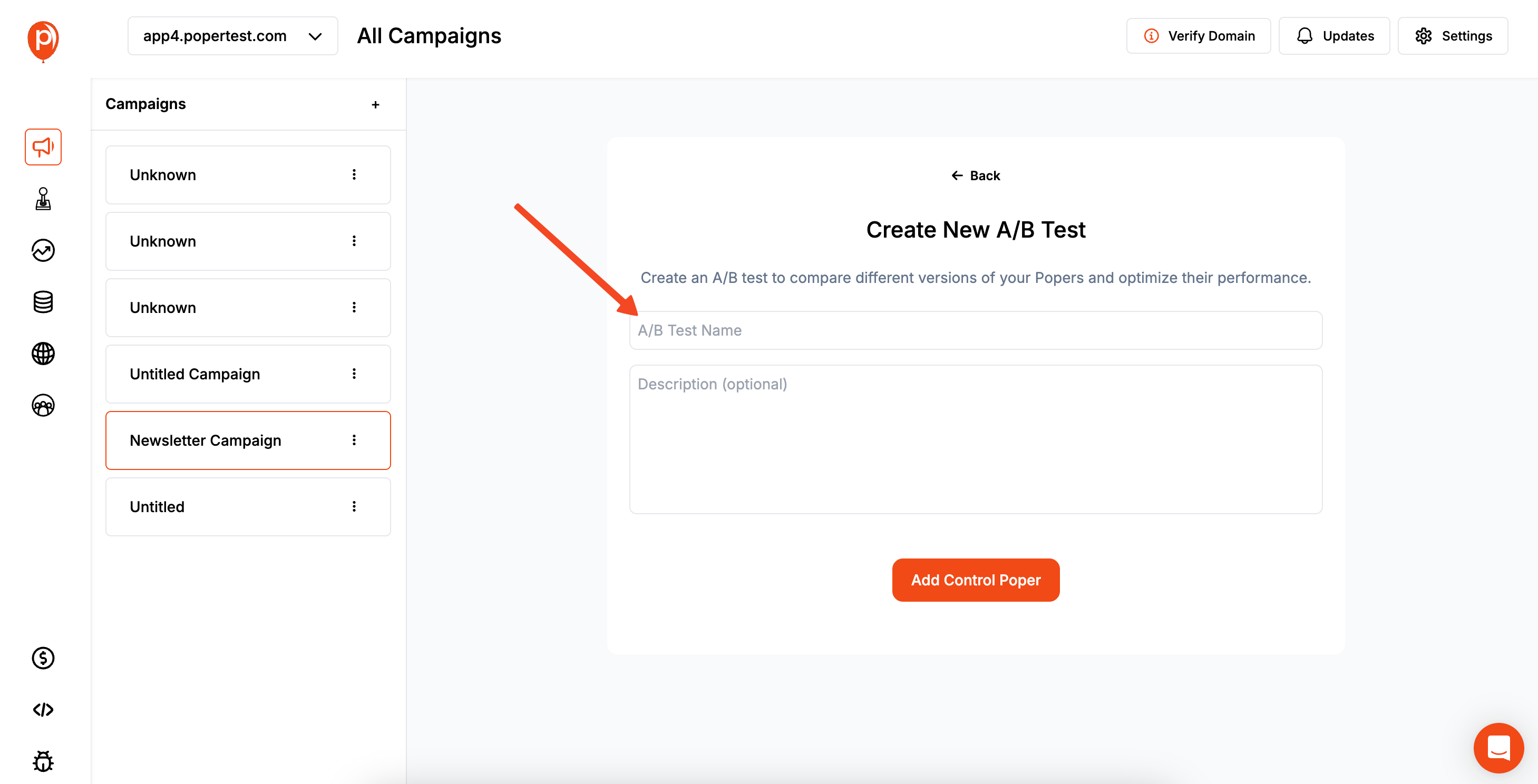
Once your forms are ready, head over to your Poper dashboard and click on the Campaigns tab in the main menu. At the top of the page, you'll see a + A/B Test button. Click that to get started.
I suggest giving your test a name that you’ll easily recognize later, like "Q4 Klaviyo Headline Test" or "Welcome Discount Form Test." This helps keep things organized as you run more experiments.
Step 3: Select Your Control and Variation Forms
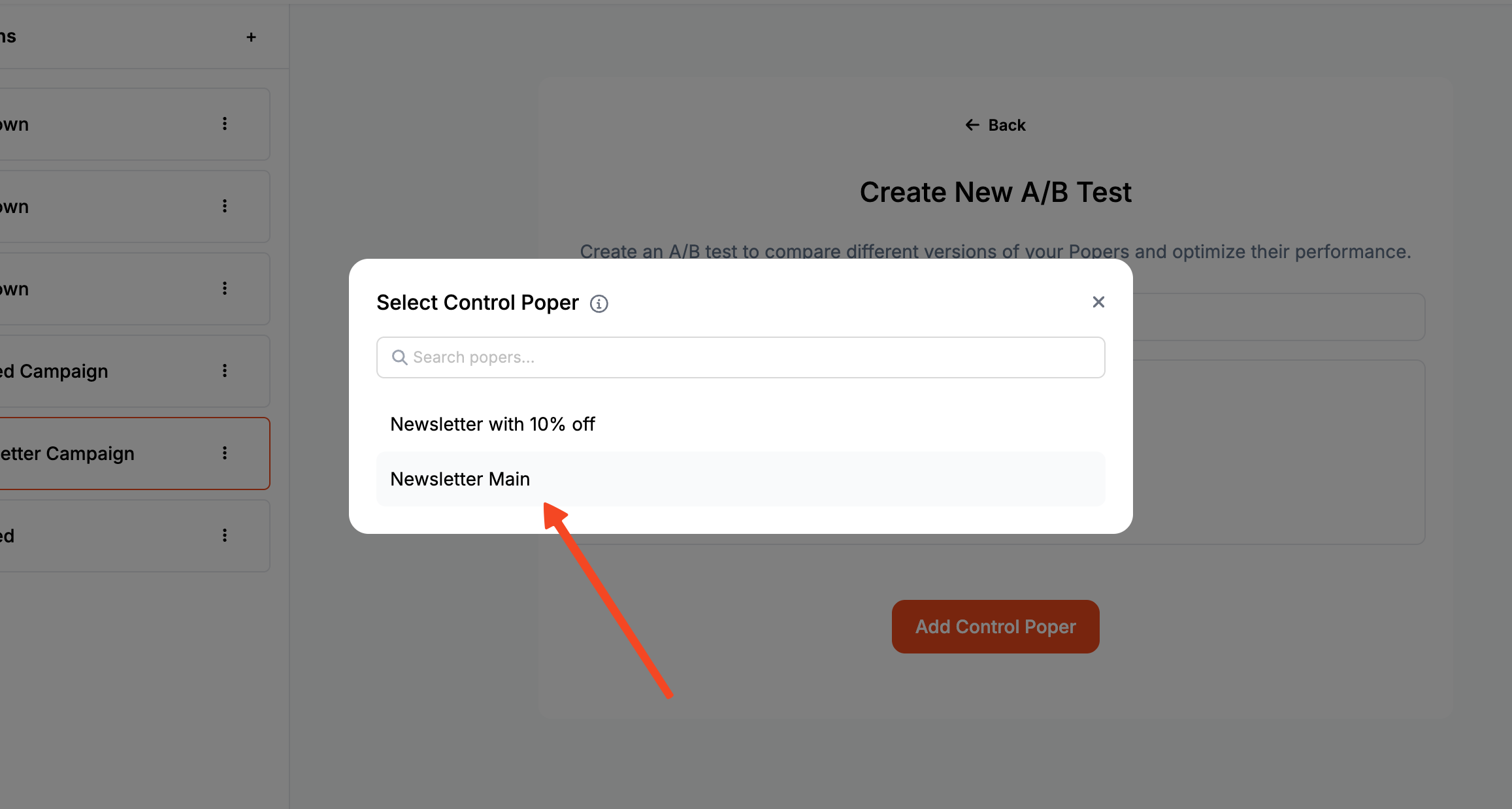
Now, you’ll choose the popups for the test. First, select your "Control" popup. This is usually your original or default form—the one you consider your baseline. It's the champion you're trying to beat.
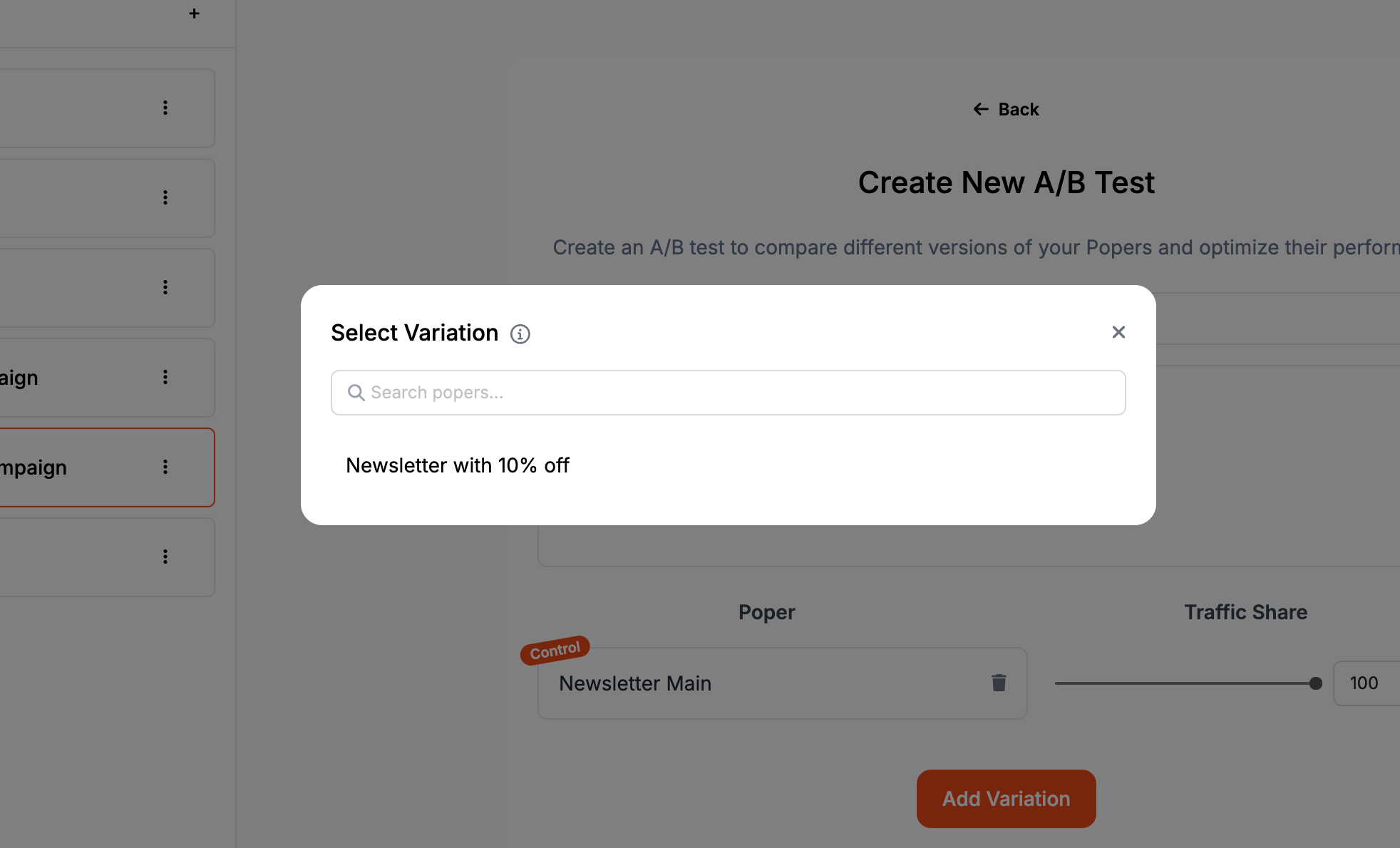
Next, click + Add Variation and select the other Klaviyo form you created. This is the challenger. You can even add multiple variations if you want to test a few different ideas against your control at the same time.
Step 4: Split Your Website Traffic
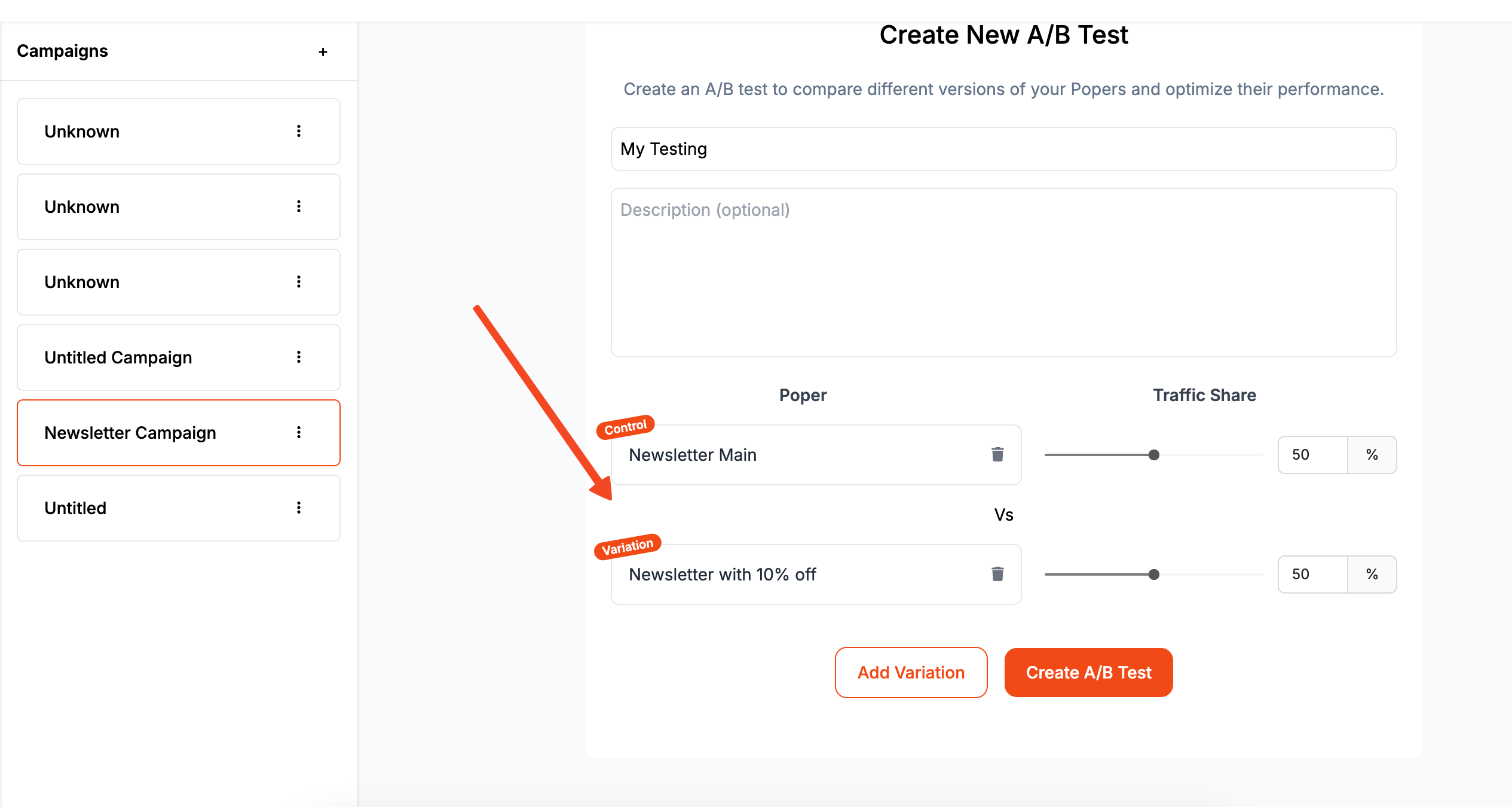
This step decides what percentage of your visitors will see each form. You’ll see sliders that let you adjust the traffic split. For a straightforward test between two forms, I always recommend starting with a 50/50 split.
Why? Because it gives both versions an equal chance and gets you to a statistically significant result the fastest. Avoid splits like 90/10 unless you have a very specific reason, as it will take much longer to know if the variation is truly better.
Step 5: Define the Rules for Your Test
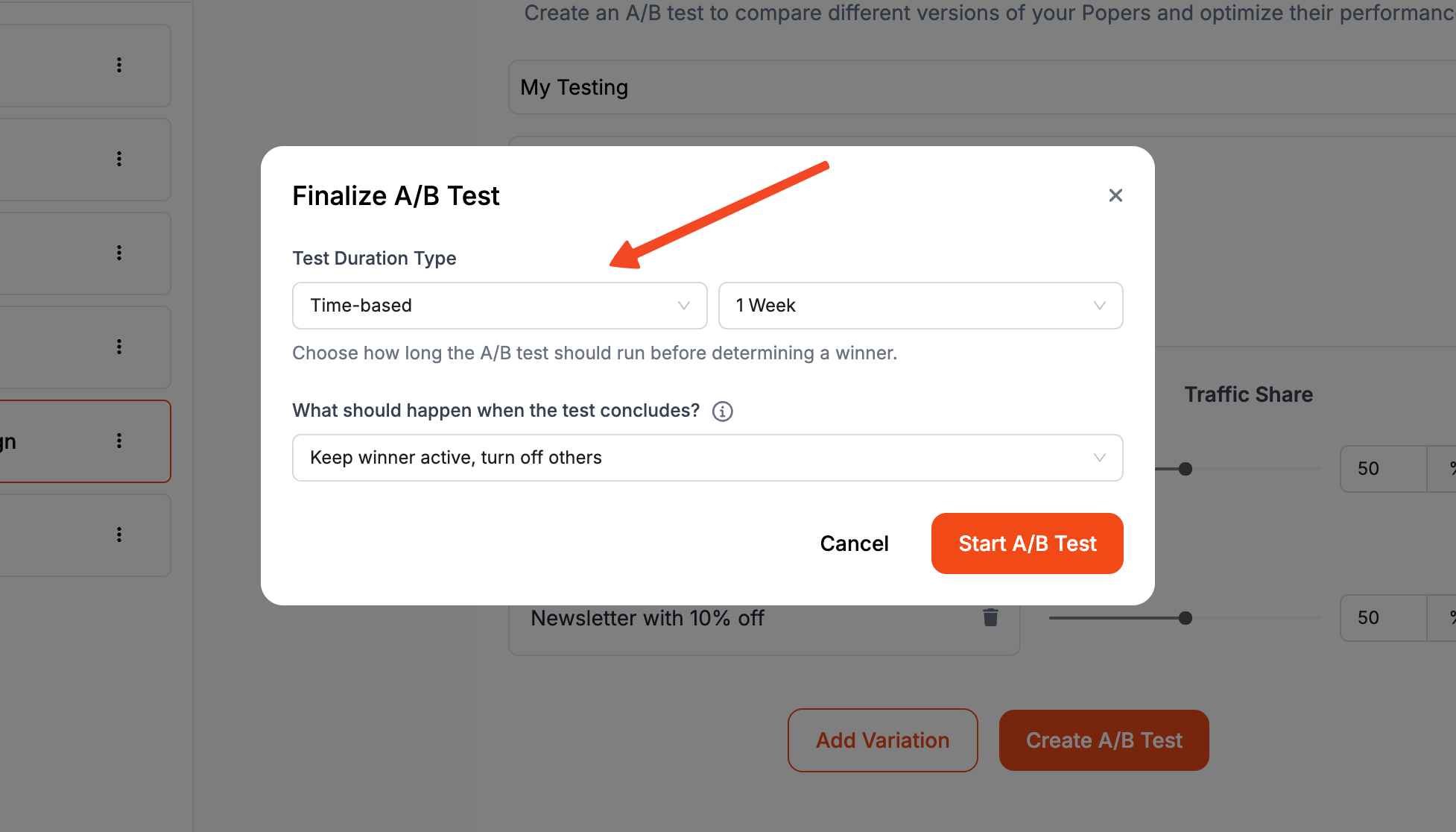
Finally, you need to tell Poper when the test should end. You have two main options: ending by time (like after 7 days) or by impressions (like after 2,000 total views). If you have consistent traffic, ending by time is great. If your traffic fluctuates, ending by impressions ensures you have enough data.
You can also decide what happens when the test is over. I built the "keep the winner active" option so Poper can automatically turn off the losing version and keep sending 100% of traffic to the form that converts best. It’s a great way to automate your optimization.
Understanding Your A/B Test Results
Step 6: Launch the Test and Check Your Analytics
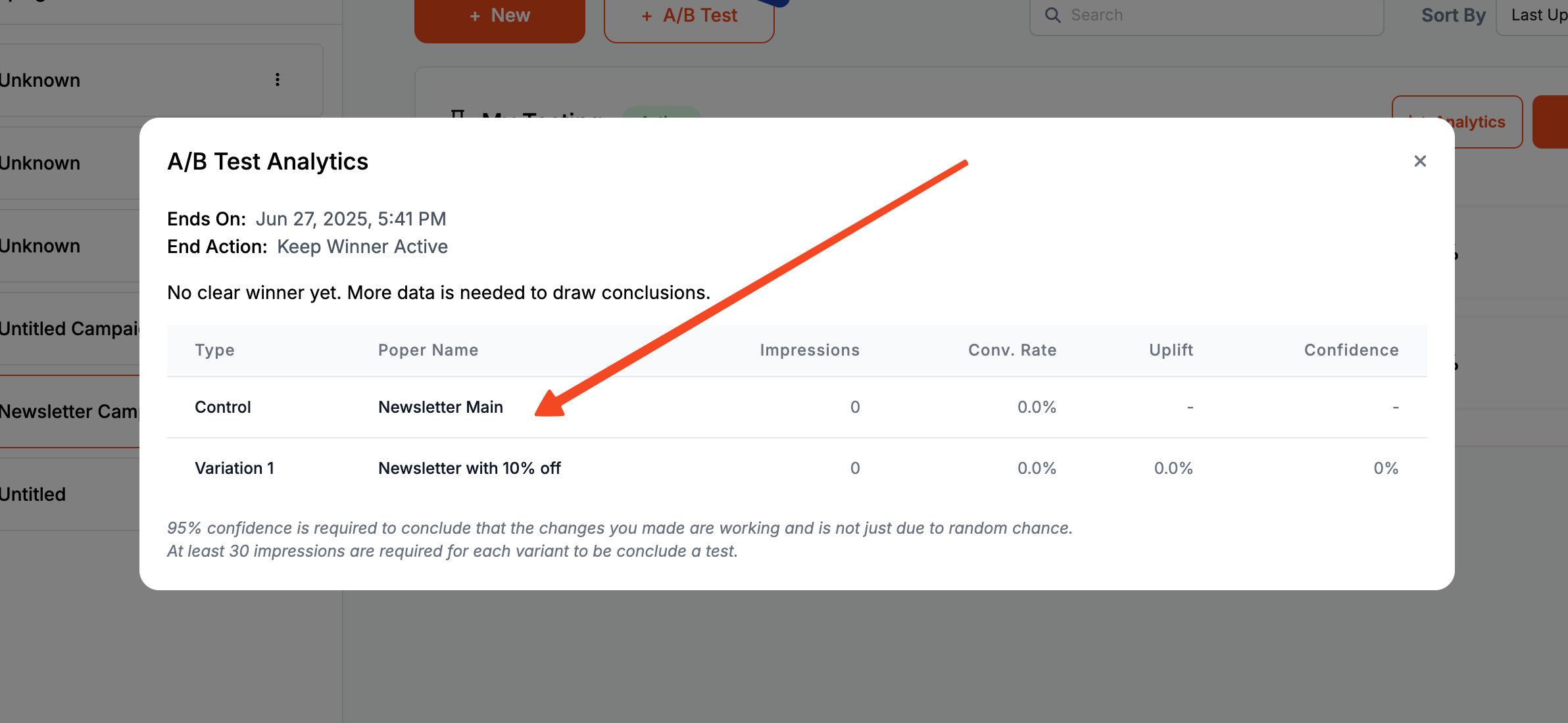
With everything set up, click Create A/B Test and then hit the Start button on the new A/B test card that appears on your campaigns page. Poper will now begin showing your different Klaviyo forms to visitors based on the traffic split you chose.
To see how things are going, just click the Analytics button on that same A/B test card. This is where the magic happens.
Step 7: Look for a Confident Winner
In the analytics view, you'll see metrics like impressions, conversions, and conversion rate for each form. The most important metric to watch is the Confidence Level. Think of this as our system's way of telling you whether the results are a fluke or the real deal.
A confidence level below 95% (highlighted in yellow) means we're not yet sure if one form is truly better than the other. Once it hits 95% or more (it will turn green), you can trust that you've found a genuine winner. We also require at least 30 impressions per variation to make sure the decision is based on enough data.
And that’s all there is to it! By running a simple A/B test, you’ve taken the guesswork out of growing your Klaviyo list. Now you can make decisions based on what your audience actually responds to. Happy testing
Method 2: A/B Testing Native Klaviyo Sign-Up Forms (Built-in Feature)
Klaviyo offers built-in A/B testing functionality for its sign-up forms, making it easy to optimize forms created directly within the Klaviyo platform.
Step 1: Create Your Initial Klaviyo Sign-Up Form (Control)
Log into your Klaviyo account.
Navigate to Sign-up Forms in the left-hand menu.
Create a new sign-up form (popup, flyout, or embed) or choose an existing one to be your "control" version. Design it with your current best guess for what will convert.
Configure its content, styling, targeting (who sees it and on which pages), and behavior (triggers like time delay, scroll percentage, or exit intent).
Step 2: Create an A/B Test for the Form in Klaviyo
Once your control form is ready (and ideally live or scheduled), find it in your list of sign-up forms.
Click the three dots (...) menu next to the form name.
Select "Create A/B Test."
Name Your A/B Test: Give it a descriptive name (e.g., "Homepage Popup Headline Test").
Create Your Variation(s): Klaviyo will typically duplicate your control form to create Variation B.
- Click to edit Variation B.
- Make One Key Change: This is crucial for effective A/B testing. Change only one significant element from the control. For example:
- Different headline
- Different call-to-action button text
- Different image
- Different offer (e.g., 10% off vs. free shipping)
- Different form fields (e.g., email only vs. email + name)
- You can add more variations (C, D, etc.) if your Klaviyo plan supports it and you have enough traffic.
Click to edit Variation B.
Make One Key Change: This is crucial for effective A/B testing. Change only one significant element from the control. For example:
- Different headline
- Different call-to-action button text
- Different image
- Different offer (e.g., 10% off vs. free shipping)
- Different form fields (e.g., email only vs. email + name)
Different headline
Different call-to-action button text
Different image
Different offer (e.g., 10% off vs. free shipping)
Different form fields (e.g., email only vs. email + name)
You can add more variations (C, D, etc.) if your Klaviyo plan supports it and you have enough traffic.
Step 3: Configure A/B Test Settings in Klaviyo
Traffic Allocation: Decide what percentage of eligible visitors will see each variation. For a simple A vs. B test, a 50/50 split is usually recommended for the fastest path to statistical significance.
Test Duration / Winning Criteria: Klaviyo allows you to set how the winner is determined:
- Manual: You monitor the results and manually choose a winner.
- Automatic (based on performance): Klaviyo can automatically select a winner after a certain period or once a statistically significant difference in conversion rates is detected. You might set criteria like "run for X days" or "until X conversions per variation."
Manual: You monitor the results and manually choose a winner.
Automatic (based on performance): Klaviyo can automatically select a winner after a certain period or once a statistically significant difference in conversion rates is detected. You might set criteria like "run for X days" or "until X conversions per variation."
Step 4: Launch the A/B Test
Review all your settings.
Publish or activate your A/B test. Klaviyo will now start showing the different form variations to your website visitors according to the traffic split.
Step 5: Analyze Results in Klaviyo
Navigate back to the A/B test section for your form in Klaviyo.
Klaviyo will display performance metrics for each variation, including:
- Impressions (views)
- Submissions (conversions)
- Conversion Rate
- Statistical Significance / Confidence Level (Klaviyo often indicates when a winner is clear).
Impressions (views)
Submissions (conversions)
Conversion Rate
Statistical Significance / Confidence Level (Klaviyo often indicates when a winner is clear).
Wait until you have enough data and a high confidence level before declaring a winner.
Step 6: Implement the Winner
Once a winning variation is determined (either manually or automatically by Klaviyo), you can choose to make that winner the new default form, sending 100% of traffic to it. Then, you can start a new test with a new variation to continuously optimize.
Klaviyo Native A/B Testing vs. Poper A/B Testing for Klaviyo Forms: Which to Choose?
| Feature | Klaviyo Native A/B Testing | Poper A/B Testing (for Klaviyo-Integrated Popups) |
| Form/Popup Creation | Within Klaviyo's sign-up form builder | Within Poper's popup/widget/game editor |
| Types of Elements Tested | Klaviyo popups, flyouts, embeds | Poper popups, slide-ins, bars, gamified elements |
| Design Flexibility | Limited by Klaviyo's editor | High, with Poper's dedicated design tools |
| Trigger/Targeting Tested | Variations usually share same triggers/targeting set in Klaviyo | Can test Poper popups with different advanced Poper triggers/targeting |
| Integration Complexity | Seamless (all within Klaviyo) | Requires Poper-to-Klaviyo integration setup (per variation) |
| Analytics & Reporting | Within Klaviyo A/B test reports | Within Poper A/B test analytics |
| Platform Scope | Only for Klaviyo forms | Can A/B test popups sending leads to many platforms (including Klaviyo) |
Choose Klaviyo's Native A/B Testing When:
You are exclusively using Klaviyo's standard sign-up forms (popups, flyouts, embeds).
You want the simplest, most direct A/B testing workflow entirely within the Klaviyo ecosystem.
The elements you want to test (headline, image, button on a standard Klaviyo form) are easily modifiable within Klaviyo's A/B test variation editor.
Choose Poper for A/B Testing Klaviyo-Integrated Popups When:
You want to A/B test popup designs or types not available natively in Klaviyo (e.g., highly custom designs, gamified popups, unique floating bars).
You need more advanced trigger conditions, audience targeting options, or a dedicated mobile design for your A/B tested popups.
You prefer Poper's A/B testing interface, analytics, or automatic winner selection features.
You want to manage A/B tests for popups that might send leads to Klaviyo and potentially other systems from a single platform (Poper).
Conclusion
To truly optimize your list growth, you must A/B test Klaviyo forms. Whether you utilize Klaviyo's robust built-in A/B testing for its native sign-up forms or leverage a specialized platform like Poper to test more diverse and advanced popup strategies that feed into Klaviyo, the principle remains the same: test, learn, and iterate.
By systematically comparing different elements of your forms and popups, you can uncover what truly motivates your audience to subscribe, leading to a larger, more engaged email list in Klaviyo and ultimately, greater business success.
Frequently Asked Questions (FAQ)
How long should I run an A/B test for Klaviyo forms?
Run it long enough to achieve statistical significance (usually a 95% confidence level) and gather a sufficient number of conversions per variation (e.g., at least 100). This could be a week, two weeks, or longer, depending on your website traffic. Avoid ending tests too early.
What is "statistical significance" in A/B testing?
It's a measure of confidence (usually 95% or higher) that the observed difference in performance between variations is not due to random chance but reflects a true difference in effectiveness.
If I use Poper to A/B test popups for Klaviyo, where do I see the A/B test results?
You would see the A/B test performance metrics (impressions, conversions, conversion rates, confidence level) directly within your Poper dashboard for that A/B test campaign. The leads themselves would flow into Klaviyo.
Can Poper automatically choose the winning A/B test variation for my Klaviyo popups?
Yes, Poper often includes a feature to automatically declare a winner after certain criteria are met (e.g., statistical significance reached, test duration completed) and can then direct 100% of traffic to that winning variation, ensuring continuous optimization for your Klaviyo lead capture.
Is there an extra cost to A/B test forms in Klaviyo?
A/B testing for sign-up forms is typically included in Klaviyo's standard plans, but always check their latest feature list and pricing for any plan-specific limitations.


